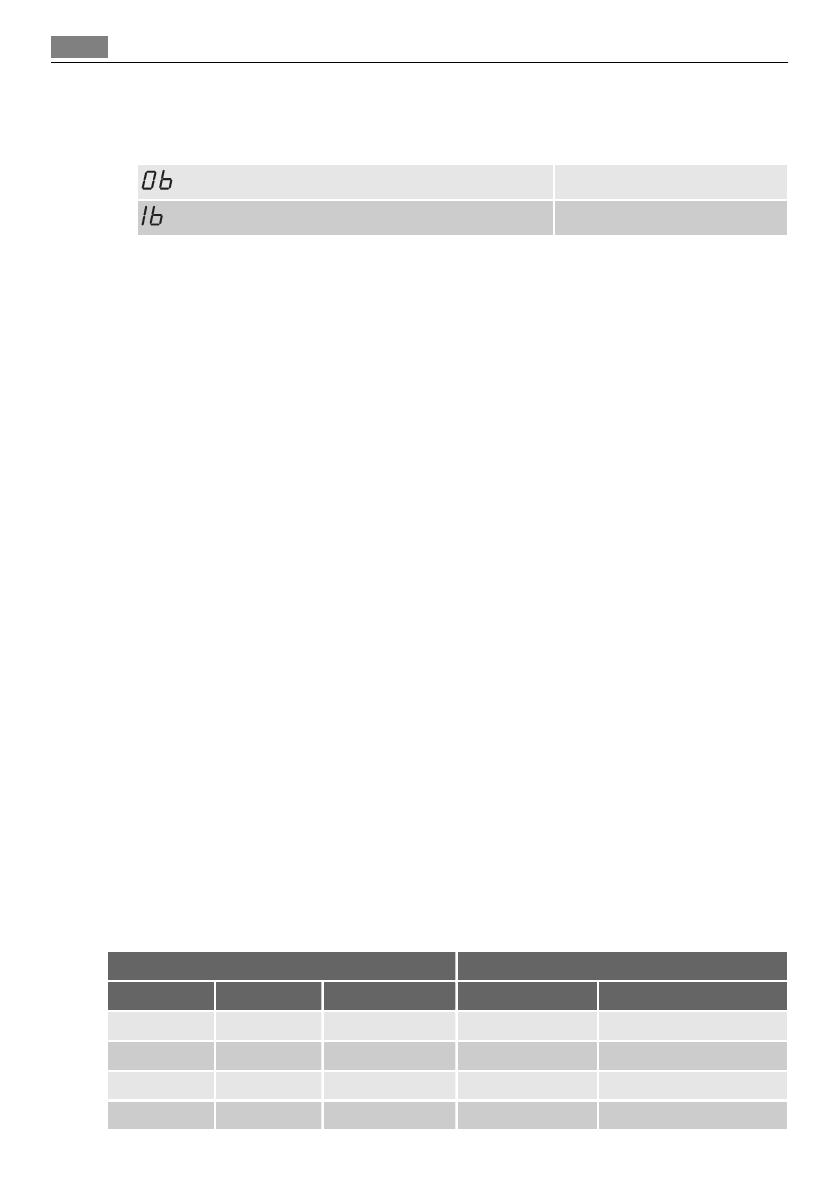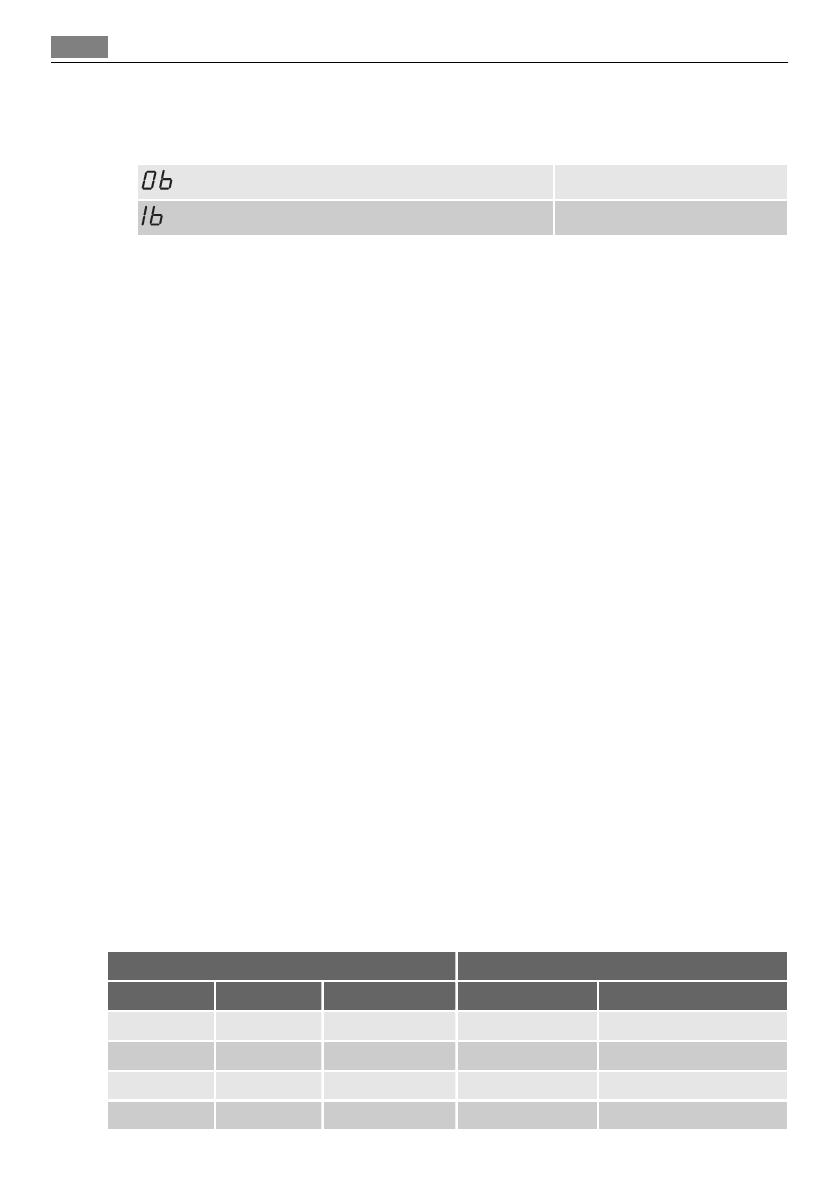
– Indicator lights for function buttons A and B go off.
– Indicator light for function button C flashes.
– The digital display shows the setting.
Audible signals deactivated
Audible signals activated
The audible signals are activated.
5. Press the function button C again.
– The digital display shows the new setting.
The audible signals are deactivated.
6. Switch off the appliance to save the operation.
Do these steps to activate the audible signals:
1. Do the above procedure until the digital display shows necessary setting.
USE OF THE APPLIANCE
Refer to specified instructions for each step of the procedure.
1. Check if the water softener level is correct for the water hardness in your area. If neces-
sary set the water softener.
2. Fill the salt container with dishwasher salt.
3. Fill the rinse aid dispenser with rinse aid.
4. Load cutlery and dishes into the dishwasher.
5. Set the correct washing program for the type of load and soil.
6. Fill the detergent dispenser with the correct quantity of detergent.
7. Start the washing program.
SETTING THE WATER SOFTENER
The water softener removes minerals and salts from the water supply. Minerals and salts
can have bad effect on the operation of the appliance.
Water hardness is measured in equivalent scales:
• mg/I (millimol per litre)
• ppm (parts per million),
• mmol/l (millimol per litre - international unit for the hardness of water).
Adjust the water softener in to the water hardness in your area. If necessary, contact your
local water authority.
Water hardness Water hardness setting
mg/l ppm mmol/l manually electronically
910 - 1250 910 - 1250 9,1 - 12,5 2 10
760 - 909 760 - 909 7,6 - 9,0 2 9
650 - 759 650 - 759 6,5 - 7,5 2 8
510 - 649 510 - 649 5,1 - 6,4 2 7
10 Use of the appliance