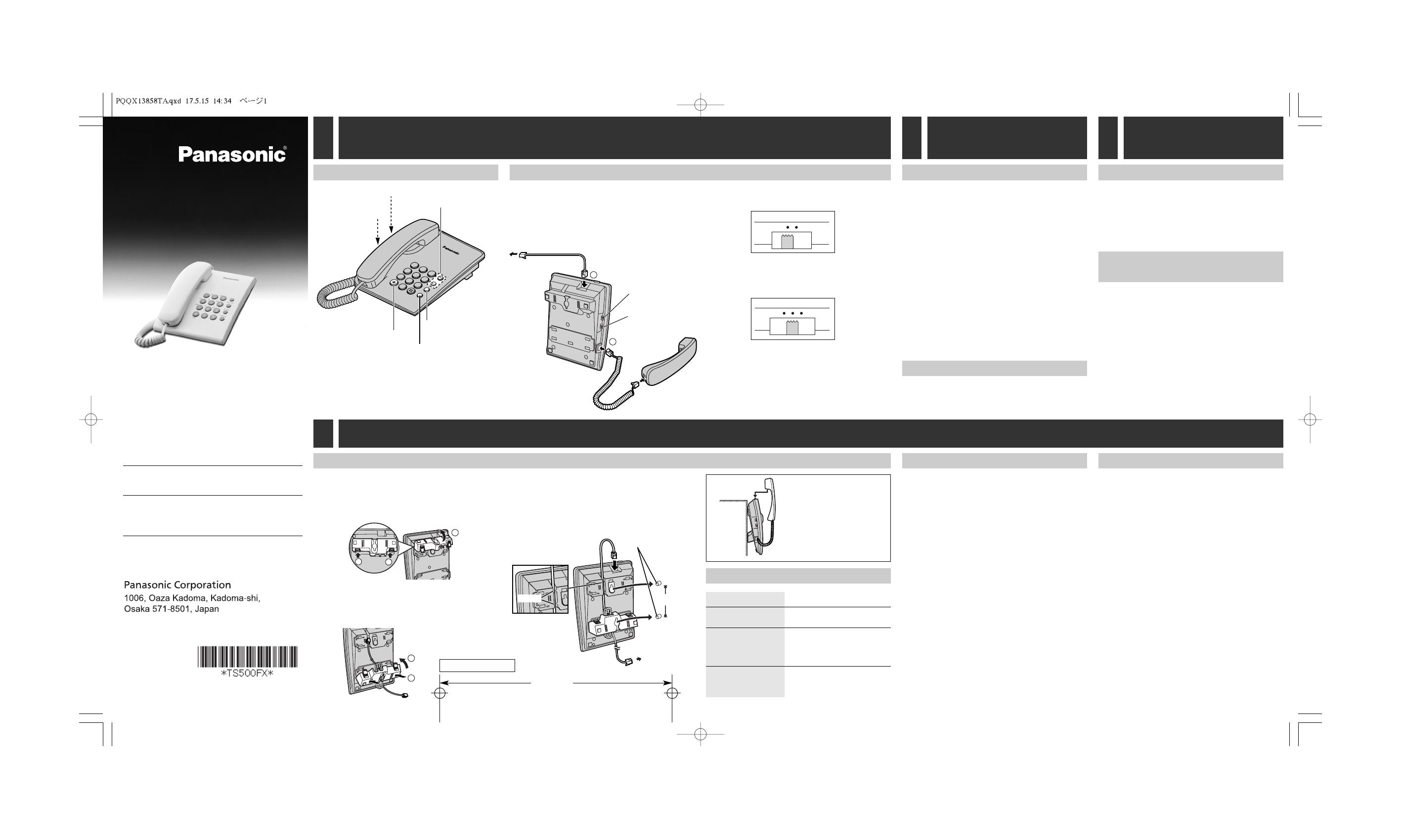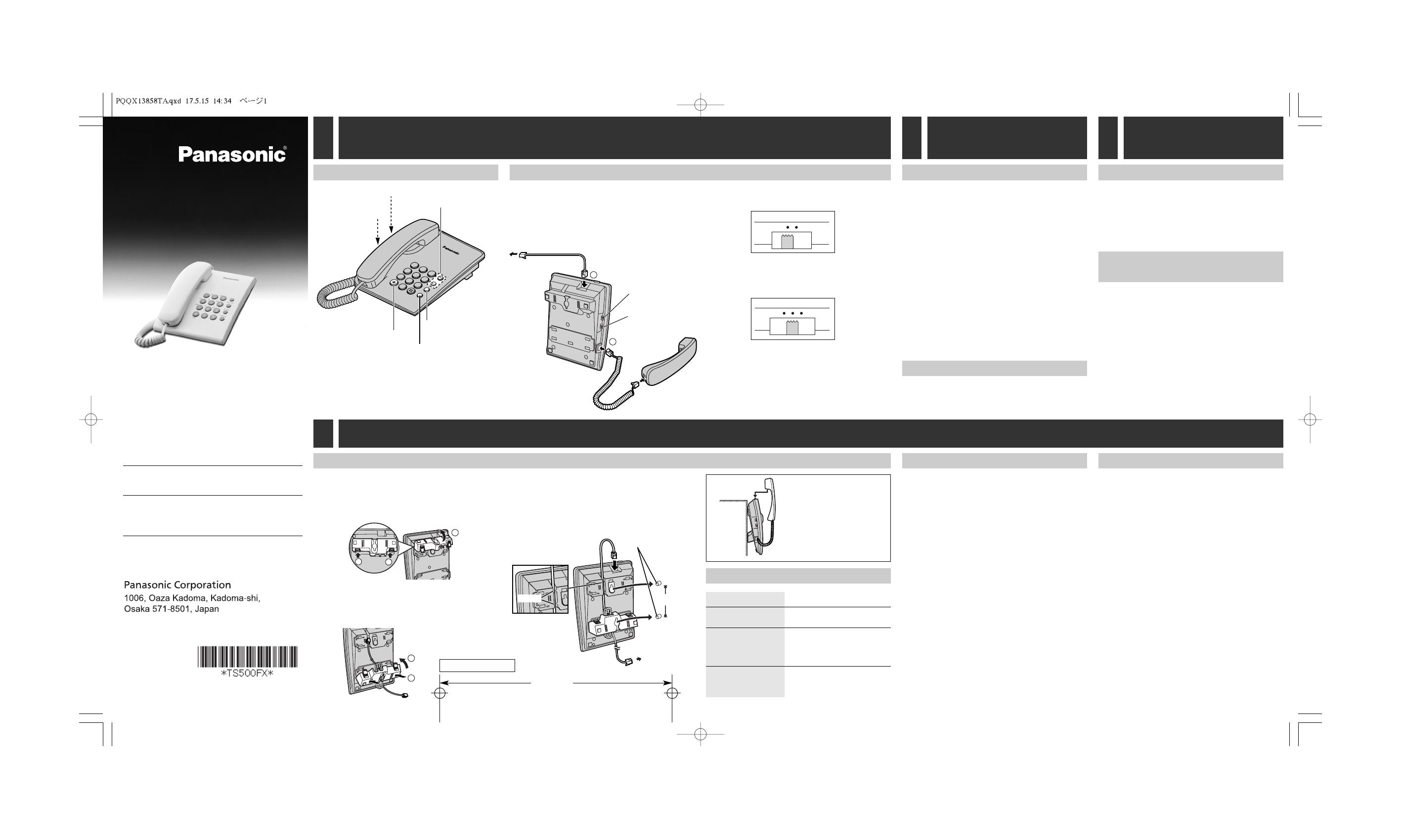
1 Getting Started
1-A Location of controls
4 Things You Should Know
1-B Settings
4-A Wall Mounting
4-B Troubleshooting
2
ABC
3
DEF
1
5
JKL
6
MNO
4
GHI
8
TUV
9
W
X
Y
Z
7
P
Q
R
S
0
T
O
N
E
FLASH
R
E
D
IA
L
V
O
LU
M
E
($) (TONE) Button (3-B)
(FLASH) Button
(3-A)
RINGER Selector
(1-B)
(REDIAL) Button (2-A)
DIALING MODE Selector
(1-B)
VOLUME (^), (_)
Buttons (2-A)
1 Connect the telephone line cord (1).
2 Connect the handset cord (2), then confirm
the dial tone.
To Single-Line
Telephone Jack
Handset Cord
Handset
Telephone Line Cord
RINGER Selector
DIALING MODE
Selector
1
2
1 When the unit rings, lift the handset.
2 When finished talking, hang up.
3 Set the DIALING MODE selector to TONE.
≥If you cannot dial, set to PULSE.
4 Set the RINGER selector to HIGH, LOW or
OFF.
(Ex. “LOW” is selected.)
2-A Making Calls
2-B Answering Calls
1
Lift the handset.
2 Dial a phone number.
≥If you misdial, hang up and start again from
step 1.
3 When finished talking, hang up.
To redial the last number dialed
Lift the handset. ➡ Press
(REDIAL).
To adjust the receiver volume (4 levels)
while talking
To increase, press (^).
To decrease, press (_).
≥
After hanging up, the volume level will be saved.
2 Operation 3 Special Features
3-A For Call Waiting Service Users
Press (FLASH) if you hear a call-waiting tone
while talking.
≥The first call is put on hold and you can answer the
second call.
≥To return to the first caller, press (FLASH) again.
3-B Temporary Tone Dialing
(For Rotary or Pulse Service Users)
Press ($) (TONE) before entering access
numbers which require tone dialing.
≥The dialing mode changes to tone. You can enter
numbers to access answering services, electronic
banking services, etc. When you hang up, the
mode will return to pulse.
To temporarily set the
handset down during
a conversation, place
it as shown here.
The unit can be mounted on a wall.
1 Press the tabs in the direction of the arrows
(1), then remove the wall mounting adaptor
(2).
To Single-Line
Telephone Jack
Screws
8.3 cm
Hooks
Problem
The unit does not
work.
The call cannot be
connected even if
you dialed
correctly.
The unit does not
ring.
Remedy
≥Check the settings (1-B).
≥Check whether the
DIALING MODE selector
setting is correct or not
(1-B).
≥The RINGER selector is
set to OFF. Set to HIGH
or LOW (1-B).
8.3 cm
Wall Template
Take special care to follow the safety suggestions
listed below.
Installations
Environment
1) Do not use this unit near water—for example,
near a bathtub, washbowl, sink, etc. Damp
basements should also be avoided.
2) The unit should be kept away from heat sources
such as radiators, kitchen range, etc. It also
should not be placed in rooms where the
temperature is less than 5oC or greater than 40oC.
Placement
1) Do not place heavy objects on top of this unit.
2) Care should be taken so that objects do not fall
onto, and liquids are not spilled into, the unit. Do
not subject this unit to excessive smoke, dust,
mechanical vibration or shock.
3) Place the unit on a flat surface.
WARNING:
TO PREVENT FIRE OR SHOCK HAZARD, DO
NOT EXPOSE THIS PRODUCT TO RAIN OR ANY
TYPE OF MOISTURE.
PQQX13858TA F0907NK60517
For your future reference
Serial No.
(found on the bottom of the unit)
Date of purchase
Name and address of dealer
Operating Instructions
Integrated Telephone System
Model No.
KX-TS500FX
PLEASE READ BEFORE USE AND SAVE.
∑ Handset. . . . . . . one
∑ Handset Cord. . . one
∑ Telephone Line Cord
. . . . . . . . . . . . . one
Accessories (included)
4-C Safety Instructions
≥When set to OFF, the unit will not ring.
3 Install screws using the wall template
below. Connect the telephone line cord.
Mount the unit, then slide down.
≥Fasten the cord to prevent it from being
disconnected.
2 Tuck the telephone line cord inside the wall
mounting adaptor, and push it in the
direction of the arrow (1 and 2).
≥The word “UP WALL” should face upward.
KX-TS500FXW
4-D Specifications
Power Source: From telephone line
Dimensions (H x W x D):
Approx. 96 mm x 150 mm x 200 mm
Mass (Weight): Approx. 475 g
Dialing Mode: Tone (DTMF)/Pulse
Operating Environment: 5°C–40°C
Specifications are subject to change without notice.
If there is any trouble, disconnect the unit from the
telephone line and connect to a known working
phone. If the known working phone operates
properly, do not reconnect the unit to the telephone
line until the trouble has been repaired. If the known
working phone does not operate properly, consult
your telephone company.
Copyright:
This material is copyrighted by Panasonic System
Networks Malaysia Sdn. Bhd. and may be reproduced
for internal use only. All other reproduction, in whole or
in part, is prohibited without the written consent of
Panasonic System Networks Malaysia Sdn. Bhd.
© Panasonic Corporation 2009
http://www.panasonic.com