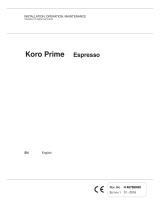Page is loading ...

Polti S.p.A. - 22070 Bulgarograsso (CO) - Italy - Via Ferloni, 83
COP-SANI SYSTEM CHECK M0S08111 2O08:V_tto_1300cop.qxd 31/07/2008 10.45 Pagina 2

L
A
G
P
O
N
M
I
F
R
S
Fig.1 Fig.2 Fig.3 Fig.4
Fig.13
SANI SYSTEM CHECK M0S08111 Ed.2O08
T
H
Fig.6
Fig.8
Q
Q1
B
C
D
D1
D2/
D3
D4
E
D5
Fig.9 Fig.10 Fig.11 Fig.12
U
Fig.5
Fig.7
COP-SANI SYSTEM CHECK M0S08111 2O08:V_tto_1300cop.qxd 31/07/2008 10.45 Pagina 1

L
A
G
P
O
N
M
I
F
R
S
Fig.1 Fig.2 Fig.3 Fig.4
Fig.13
SANI SYSTEM CHECK M0S08111 Ed.2O08
T
H
Fig.6
Fig.8
Q
Q1
B
C
D
D1
D2/
D3
D4
E
D5
Fig.9 Fig.10 Fig.11 Fig.12
U
Fig.5
Fig.7
COP-SANI SYSTEM CHECK M0S08111 2O08:V_tto_1300cop.qxd 31/07/2008 10.45 Pagina 1

E
E
N
N
G
G
L
L
I
I
S
S
H
H
SANI SYSTEM CHECK
42
KEY
GENERATOR
A) ON/OFF switch
B) Numerical keypad
C) Display
D) Printer
D1) Paper output
D2) Printer LED
D3) OPEN key
D4) FEED key
D5) CARD slot
E) Signalling lamp
F) Pressure indicator
G) Tank cap
H) Power cable
I) Carrier grip
L) Rod for supporting tube
M) Monotube
DELIVERY DEVICE
N) Delivery lamp
O) Delivery device grip
P) Steam delivery push-button
Q) Fitting for disposable bottle
Q1) Disposable bottle of HPMED
R) Adaptor for creating concentrated steam
jet
S) Spacer
T) Brush
U) Card
Polti S.p.A. reserves the right to change equipment or accessory specification without
prior notice.
The POLTI SANI SYSTEM delivers saturated steam at a high temperature combined with
the sanitising agent HPMED in order to lower the bacterial, fungous and viral load on the
surfaces to which it is applied. This enables the possibility of cross-infections to be re-
duced.
The POLTI SANI SYSTEM can be used wherever it is necessary to reduce microbial con-
tamination (hospitals, nursing homes, doctors’ surgeries, public places, means of tran-
sport, food-processing facilities, pharmaceutical companies, etc.).
This appliance complies with directive 93/42/EEC
TECHNICAL DATA
Voltage:........................................220-240 V~
Frequency:.......................................50/60 Hz
Max. current:.............................................11A
Max.wattage:.......................................2250W
Boiler wattage:.....................................2200W
Delivery unit wattage:..........................950W
Protection class:......................................IPX4
Fuses:.......................................................16A
Operating temperature:.........from 18 to 35°c
Operating humidity:..............from 40 to 70 %
PERFORMANCE
Steam consumption:..................... 100 g/min
*Guaranteed average consumption of
HPMED:....................................... 0.4 ml/min
Steam temperature:..............................180°C
Pressure:...............................from 4 to 6 bar
Dry saturated steam
* The operation time of the disposable bottle
strictly depends on the conditions in which
SANI SYSTEM POLTI is used and on the wi-
deness of the surfaces to be treated.
Read these instructions carefully before using the appliance.
SANI SYSTEM CHECK M0S08111 2O08:A5 31/07/2008 11.27 Pagina 42

P
P
R
R
E
E
C
C
A
A
U
U
T
T
I
I
O
O
N
N
S
S
KEEP THESE INSTRUCTIONS
• The appliance is designed and made for
use in closed areas, never outdoors.
• BEFORE STARTING TO SANITISE, IT IS
ADVISABLE TO DIRECT THE FIRST JET
OF STEAM ONTO A CLOTH OR DOWN-
WARDS FOR APPROXIMATELY 30 SEC-
ONDS WITHOUT HOOKING UP THE FIT-
TING FOR THE DISPOSABLE BOTTLE
(Q). THIS WILL ENABLE THE OPTIMUM
TEMPERATURE AND PRESSURE TO BE
REACHED.
• Before treating delicate or unusual surfaces
with the SANI SYSTEM Polti sanitising sys-
tem, consult the manufacturer’s instructions
and always carry out a test on a hidden part
or on a sample of the material. Allow the
sanitised area to dry in order to make sure
that no changes in colour or deformations
have occurred.
• Read these instructions for use carefully
before using the appliance, and make sure
that anyone using the machine is familiar
with these instructions and the warnings.
• Any use which does not comply with these
instructions will invalidate the warranty.
• The wiring system to which the appliance is
connected must always comply with the
laws in force.
• Before connecting the appliance, make
sure that the mains voltage is the same as
the voltage indicated on the data label of
the appliance and that the power outlet is
connected to earth
• Always turn off the appliance at the on/off
switch before unplugging it.
• If the appliance is left unused, always dis-
connect it from the mains. Never leave the
appliance unattended with the cable
plugged into the mains.
• Always make sure the appliance is un-
plugged before performing maintenance
work of any kind
• Do not pull the power cable out of the
socket, but grasp the plug itself to avoid
damage to the socket.
• Do not allow the power cable to be twisted,
crushed, stretched, or come into contact
with sharp or hot surfaces.
• Do not use the appliance if the power cable
or other important parts are damaged.
• Do not use electric extension leads that are
not authorized by the manufacturer, as they
may cause damage or fire.
• Never touch the appliance with wet hands
or feet with the cable plugged into the
mains.
• Do not use the appliance when barefoot.
• Do not use the appliance near a bathtub,
shower or container full of water
• Never immerse the appliance, the cable or
the plugs in water or another liquid.
• Use of the appliance in places where there
is a danger of explosions is prohibited.
• Do not use the product with toxic sub-
stances.
• Do not lay the hot appliance on surfaces
sensitive to heat.
• Do not leave the appliance exposed to wind
or rain.
• Do not place the appliance near a live ele-
ment, an electric stove or any other source
of heat.
• Do not expose the appliance to extreme
temperatures
• Never let children or people who are not fa-
miliar with how the appliance works use it.
• Do not press the buttons hard or with a
pointed object such as a pen.
• Always rest the appliance on a stable sur-
face.
• In case of accidental fall of the appliance it
is necessary to have it checked by an au-
thorized Service Centre as the internal
safety features may have been affected.
• In case of breakdown or malfunction switch
off the appliance and never attempt to dis-
assemble it, but refer to an authorized Polti
Service Centre.
• To avoid prejudicing the safety of the appli-
ance, use only original spare parts and ac-
cessories approved by the manufacturer.
• Do not wind the power cable around the ap-
pliance, especially when the appliance is
still hot.
• During refilling with water, switch off and
SANI SYSTEM CHECK
43
E
E
N
N
G
G
L
L
I
I
S
S
H
H
SANI SYSTEM CHECK M0S08111 2O08:A5 31/07/2008 11.27 Pagina 43

disconnect the appliance from the mains.
• It is necessary to keep the unit in horizontal
position during operation.
• Do not direct the steam jet onto electrical
and/or electronic appliances.
• Let the appliance cool down before cleaning
it.
• Before storing the appliance make sure that
it has completely cooled down.
• This appliance is equipped with safety de-
vices which are to be replaced only by a
suitably qualified technician.
• Do not put any detergent or chemical sub-
stance in the boiler.
• Do not direct the steam jet at people, ani-
mals or debris.
• Never place your hands inside the jet of
steam.
• This appliance is not intended for use by
persons (including children) with reduced
physical, sensory or mental capabilities, or
lack of experience and knowledge, unless
they have been given supervision or in-
struction concerning use of the appliance
by a person responsible for their safety.
• Children should be supervised to ensure
that they do not play with the appliance.
WARNING: Do not use any chemical pro-
ducts other than those recommended by
the manufacturer of the device.
Polti S.p.a. guarantees correct operation
of the machine and an adequate bacterici-
dal, fungicidal and viricidal effect of the
system only if it is used with the HPMED
sanitising agent. If products other than
HPMED are used, Polti will accept no liabi-
lity and the guarantee will be invalidated.
C
C
O
O
R
R
R
R
E
E
C
C
T
T
U
U
S
S
E
E
O
O
F
F
T
T
H
H
E
E
P
P
R
R
O
O
D
D
U
U
C
C
T
T
This equipment is a Class IIA medical device
intended for professional use, in accordance
with the descriptions and instructions con-
tained in this manual. The system delivers sat-
urated steam at a high temperature combined
with the sanitising agent HPMED in order to
lower the bacterial, fungous and viral load on
the surfaces to which it is applied. This makes
it possible to reduce the possibility of cross-in-
fections. Read these instructions carefully and
keep them for future reference.
Polti S.p.A declines liability for any dam-
age or accident derived from any use of
this appliance which is not in conformity
with the instructions contained in this
manual.
A
A
T
T
T
T
E
E
N
N
T
T
I
I
O
O
N
N
Directive 2002/96/EC (Waste Electrical and
Electronic Equipment - WEEE):
information for users
This product complies with EU Directive
2002/96/EC.
The crossed-out wastebasket sym-
bol on the appliance means that at
the end of its useful lifespan, the
product must be disposed of sepa-
rately from ordinary household wastes.
The user is responsible for delivering the ap-
pliance to an appropriate collection facility at
the end of its useful lifespan.
Appropriate separate collection to permit re-
cycling, treatment and environmentally com-
patible disposal helps to prevent negative im-
pact on the environment and human health
and promotes recycling of the materials mak-
ing up the product. For more information on
available collection facilities, contact your lo-
cal waste collection service.
H
H
P
P
M
M
E
E
D
D
The sanitising agent
Its characteristics make it the ideal comple-
ment to SANI SYSTEM POLTI for sanitising
any surface at risk of contamination by patho-
genic organisms, and in particular bacteria.
The action of HPMED is enhanced when
combined with high temperature. Thus, the
dry steam of SANI SYSTEM POLTI becomes
the ideal means for carrying the temperature
and the HPMED sanitising agent, which is
able in this way to reach even the least ac-
WARNING: High temperature.
Danger of burns! Do not touch the
parts indicated on the product
ATTENTION:
Danger of burns!
E
E
N
N
G
G
L
L
I
I
S
S
H
H
SANI SYSTEM CHECK
44
SANI SYSTEM CHECK M0S08111 2O08:A5 31/07/2008 11.27 Pagina 44

cessible nooks. While it sanitises, it also elim-
inates smells.
Instructions for use :
Fit the disposable bottle into the delivery de-
vice following the instructions in paragraph
“DISPOSABLE BOTTLE OF HPMED”.
Switch on the SANI SYSTEM POLTI ma-
chine following the manufacturer’s instruc-
tions. Once the system is ready, distribute the
steam and HPMED sanitising agent. Mixed
with the steam, the product will dry within 30
seconds to one minute, depending on the en-
vironmental conditions.
Warnings :
Keep out of the reach of children. Do not in-
gest. In case of contact with eyes, rinse with
plenty of water and seek medical advice.
A safety data sheet is available for profes-
sional users.
For professional use only.
HPMED is a cleaning sanitisin product for
hard surfaces. Contains <5% non-ionic sur-
factant. (EEC Reg. 648/2004).
P
P
R
R
E
E
P
P
A
A
R
R
I
I
N
N
G
G
F
F
O
O
R
R
U
U
S
S
E
E
• Unscrew the cap (G) from the tank and fill
the tank with about 4.5l of normal tap water.
Disconnecting of the device from the power
mains before filling is recommended.
• Fit the carrier grip as shown in Fig.1, tighte-
ning the two screws on the rear of the grip
to secure it in place.
• Insert the tube-holder rod (L) into its hole
(Fig.2).
• Plug the power cable (H) into the panel-
type socket on the rear of the device. Plug
the connector on the other end of the power
cord into a suitable socket with an earth
connection.
•
Fit the disposable bottle into the delivery de-
vice following the instructions in paragraph
“DISPOSABLE BOTTLE OF HPMED”.
L
L
O
O
G
G
I
I
N
N
• Turn the ON-OFF switch (A) to position "I".
• The date and time will appear on the dis-
play (C). Press “OK” on the numerical key-
pad (B) to confirm. If the date and time are
not displayed automatically, it will be neces-
sary to enter them by hand using the nu-
merical keypad and then pressing “OK” to
confirm.
• The prompt “PRINT last logout?” will ap-
pear on the display. Press “OK” on the nu-
merical keypad if you wish to print the lo-
gout summary of the last work session.
Otherwise press “CANC”.
• The device will start up and the word LO-
GIN will appear on the display.
• Insert the CARD (U) into the slot provided
for it (D5).
• The following information will appear:
“HEATING” (flashing) to indicate that the de-
vice is in the heating stage.
Once the correct pressure is reached, the
word “READY” will appear to show that the
device is ready for use.
The indication IDXX will also appear (XX cor-
responds to the number of the CARD inserted
at the time).
N.B.: Do not remove the CARD from the
slot during use.
If the CARD is removed during use, the ma-
chine will stop working and the message
“LOCKED - INSERT CARD IDXX” will appear
on the display. To unlock the machine and re-
sume work, it is necessary to insert the same
card used earlier to log in. The work data will
remain stored in the memory.
The CARDS supplied with the machine are
already configured and will work only in the
machine with which they were supplied. If
new cards are purchased, they will have to be
initialized. To do this, proceed as described in
the section “INITIALISING NEW CARDS”.
• Once you have logged in, the following in-
formation will appear on the display:
“Prog:__” It is necessary to insert the number
of the programme you wish to use. The pro-
gramme numbers have two digits.
There are four pre-set programmes:
00, 01, 02 and 03.
Enter the number of the chosen programme
via the numerical keypad and press OK.
If you have entered the wrong programme
number, you can delete the entry with the
CANC key.
SANI SYSTEM CHECK
45
E
E
N
N
G
G
L
L
I
I
S
S
H
H
SANI SYSTEM CHECK M0S08111 2O08:A5 31/07/2008 11.27 Pagina 45

“AREA” The user is responsible for coding of
the area, which is not managed by the prod-
uct software. This field is free and optional.
It is possible to assign a number to each area
to be treated, so that the operations carried
out can be traced. If the AREA number is en-
tered, it will be shown on the slip.
Enter the number of the area (from 01 to 99)
or, if you do not wish to code the work area,
enter 00.
In both cases, press OK to confirm.
To delete an incorrectly entered area number,
use the CANC key. Furthermore, the CANC
key can also be used to return to the previous
menu for selecting the programme.
Once these parameters have been entered,
the following information will appear on the di-
splay:
Prog:__ Indicates the programme that has
been selected.
TIME:___ indicates the time left, in seconds,
depending on the chosen programme.
P
P
R
R
O
O
G
G
R
R
A
A
M
M
M
M
E
E
S
S
PROGRAMME 00
Programme 00 is a free programme by
means of which the user can produce steam
for a maximum of 3600 seconds.
After 3 seconds of delivery, the prompt
“PRINT?” will appear on the display and the
signalling lamp (E) will light up.
From this moment on, it will be possible to
print a slip containing the data referred to the
sanitising cycle carried out.
Printing is started:
• by pressing OK
• upon timeout (after 3600 seconds of actual
delivery)
• on LOGGING OUT.
If you press the CANC key, the slip will not be
printed, the information will be stored and
when you LOG OUT, all the information con-
cerning the work carried out will be printed on
a single summary slip.
PROGRAMMES 01 / 02 / 03
Programmes 01, 02 and 03 are predefined
programmes that differ in terms of the actual
delivery time that is pre-set:
01 - 180 seconds + 60 seconds (extra time)
02 - 360 seconds + 120 seconds (extra time)
03 - 600 seconds + 180 seconds (extra time)
The length of the programme is expressed as
the actual time of delivery of steam.
At the end of the minimum time provided for
each programme (programme 01 - 180 se-
conds; 02 - 360 seconds; 03 - 600 seconds)
the signalling lamp (E) will light up, an acou-
stic signal will sound and the prompt
“PRINT?”. will appear on the display.
At this point it twill be possible to end the ope-
rations and to print the slip by pressing OK.
It is in any case possible to continue delive-
ring steam for an extra period of time that de-
pends on the programme that was selected
(programme 01 - 60 seconds; 02 - 120 se-
conds; 03 - 180 seconds). It is possible to end
the operations and print the slip by pressing
OK even if the extra time is not completed.
Whenever the prompt “PRINT?” appears on
the display, two options are available:
• If you press OK, the slip containing the
information about the programme that has
just ended will be printed.
• If you press CANC, the slip will not be prin-
ted, the information will be stored and when
you LOG OUT, all the information concer-
ning the work carried out will be printed on
a single summary slip.
The slip will indicate “PROG: OK” if the cycle
has been carried out correctly, or “PROG:
NOT VALID” if the cycle was broken off by
the user LOGGING OUT or in case of mal-
functioning of the device.
E
E
N
N
D
D
O
O
F
F
O
O
P
P
E
E
R
R
A
A
T
T
I
I
O
O
N
N
S
S
/
/
L
L
O
O
G
G
O
O
U
U
T
T
Once the sanitising operations have been
completed, you must LOG OUT. To LOG
OUT, hold the CANC key down for 4 seconds.
At this point a summary of the operations
from the LOGIN to the LOGOUT will be prin-
ted.
E
E
N
N
G
G
L
L
I
I
S
S
H
H
SANI SYSTEM CHECK
46
SANI SYSTEM CHECK M0S08111 2O08:A5 31/07/2008 11.27 Pagina 46

The device will then return to its initial confi-
guration and require a LOGIN.
To LOG IN again, you must remove the
CARD from the slot and to insert a card
again.
To end the operations, turn off the machine by
means of the ON-OFF switch (A).
N.B.: If the CARD used to LOG IN is mi
-
slaid or damaged, it is possible to unlock
the machine using the “SUPER USER”
CARD (S.U.) (included in the supply).
When you insert this CARD into the slot
(D5), the LOGOUT procedure will be car-
ried out automatically and the summary of
the last work session will be printed.
S
S
T
T
E
E
A
A
M
M
D
D
E
E
L
L
I
I
V
V
E
E
R
R
Y
Y
• Press the steam delivery push-button (P) to
obtain the production of steam from the de-
livery device. The delivery lamp (N) will ex-
tinguish when the resistor inside the deli-
very device has reached its running
temperature.
The steam delivery push-button (P) has a
“safe position” so as to avoid accidental de-
livery of steam.
Note:
• While the device is in use, the delivery si-
gnalling lamp (N) lights up and extingui-
shes.
. This indicates that the resistors are starting
to work in order to keep the pressure in the
boiler and the temperature in the delivery
device steady. It is therefore possible to
continue sanitising regularly, as this occur-
rence is normal.
• BEFORE STARTING TO SANITISE, IT IS
ADVISABLE TO DIRECT THE FIRST JET
OF STEAM ONTO A CLOTH OR
DOWNWARDS FOR APPROXIMATELY
30 SECONDS WITHOUT HOOKING UP
THE FITTING FOR THE DISPOSABLE
BOTTLE (Q). THIS WILL ENABLE THE
OPTIMUM TEMPERATURE AND PRES-
SURE TO BE REACHED.
T
T
I
I
P
P
S
S
F
F
O
O
R
R
U
U
S
S
E
E
Before treating delicate or special surfaces
with the SANI SYSTEM POLTI sanitising sy-
stem, consult the manufacturer’s instructions
and carry out a test on a hidden part of the
surface or on a sample of the material.
Allow the sanitised part to dry to make sure
that no changes in colour or deformations
have occurred.
Make sure that the surface to be treated is
clean before sanitising it. In the event of
visible dirt, clean the surface before saniti-
sing it.
Direct the steam downwards for 2 se
-
conds in order to bring all the components
of the machine to their correct tempera-
ture, in order to avoid condensation.
Bring the delivery nozzle into a position per-
pendicular to the surface to be sanitised and
keep it at a distance of 10 cm, as provided by
the spacer, avoiding direct contact of the lat-
ter with the surface. Deliver the steam on a
continuous movement, using “brushing” mo-
vements to cover the surface to be sanitised.
Repeated treatments will lead to more efficient
sanitising of the treated surfaces.
SANI SYSTEM POLTI delivers saturated
steam that, added to HPMED, will dry without
leaving residues within 30 seconds to 1 mi-
nute, depending on the environmental condi-
tions.
To sanitise piping, drains, etc., connect the
delivery nozzle to the adaptor (R), to obtain a
concentrated output jet of steam. Before star-
ting to use the device, make sure that the ma-
terial to be treated can withstand the high
temperature.
P
P
R
R
E
E
S
S
S
S
U
U
R
R
E
E
I
I
N
N
D
D
I
I
C
C
A
A
T
T
O
O
R
R
Precision: Class 2.5
This device has a handy and accurate indica-
tor (F) for displaying the operating pressure
immediately. When the device is on stand-by,
that is to say it is switched on but no steam is
being delivered, the pressure is kept steady
at between 4 and 6 bars.
SANI SYSTEM CHECK
47
E
E
N
N
G
G
L
L
I
I
S
S
H
H
SANI SYSTEM CHECK M0S08111 2O08:A5 31/07/2008 11.27 Pagina 47

E
E
N
N
G
G
L
L
I
I
S
S
H
H
SANI SYSTEM CHECK
48
D
D
I
I
S
S
P
P
O
O
S
S
A
A
B
B
L
L
E
E
B
B
O
O
T
T
T
T
L
L
E
E
O
O
F
F
H
H
P
P
M
M
E
E
D
D
• Unscrew the cap of the disposable bottle.
• Screw the bottle (Q1) to the fitting (Q) as
shown in Figure 3.
• To connect and disconnect the disposable
adapter to SANI SYSTEM delivery device, fit
the coupling on the upper part of the con-
nector (Q) into the one placed on the bottom
of the delivery device, pressing them to-
gether until they click into place (fig.4). To di-
sconnect the connector, simply press the le-
ver on it and separate the two components
(fig.5).
As soon as the level of HPMED contained in
the disposable bottle drops below the low level
indicated on the label, replace it with a new
bottle.
Once the disposable bottle has been opened
and fitted onto the delivery nozzle, the sanitis-
ing efficiency of the product is guaranteed for 7
days. If the bottle has been only partly used af-
ter this period of time, it is in any case advis-
able, therefore, to remove it and replace it with
a new one.
Do not refill the disposable bottle.
To carry out correct sanitising, we recommend
reading the instructions for using Sani System
carefully.
C
C
O
O
N
N
N
N
E
E
C
C
T
T
I
I
O
O
N
N
O
O
F
F
A
A
C
C
C
C
E
E
S
S
S
S
O
O
R
R
I
I
E
E
S
S
The following accessories can be connected
to the delivery nozzle:
Adaptor for creating concentrated steam
jet (R):This accessory provides a concentra-
ted output jet of steam. To fit this accessory
match up the teeth on the adaptor with the
openings on the tip of the nozzle. Place the
accessories against the nozzle, pushing it as
far as it will go, then turn it in a clockwise di-
rection (Fig. 6).
WARNING! When using this acces-
sory, the connector of the disposable
bottle (Q) must not be connected to
the delivery device.
.
Spacer (S): The spacer is used to keep at the
correct distance from the surface to be trea-
ted in order to sanitise it correctly. To fit the
spacer, insert the tip of the delivery nozzle
into the ring of the spacer, first on the side op-
posite to the fixing ring, then match the ring of
the spacer with the tip of the nozzle and fix
them together by turning the fixing ring
(Fig.7).
L
L
A
A
C
C
K
K
O
O
F
F
W
W
A
A
T
T
E
E
R
R
When the water inside the tank is used up,
the wording “WATER EMPTY” will appear in-
termittently on the display and an acoustic si-
gnal will sound. To resume use, fill the tank
again as described un the section “Prepara-
tion for use”.
T
T
R
R
A
A
N
N
S
S
P
P
O
O
R
R
T
T
This device can be moved easily by means of
the transport grip (I) on the rear of the device
or using the two side handles. If required, the
transport grip can be removed by unscrewing
the two wing screws on the rear of the handle.
WARNING: Never drag the device by the
nozzle. Move it only by means of the grip
(I) or the two side handles.
S
S
T
T
O
O
R
R
I
I
N
N
G
G
T
T
H
H
E
E
D
D
E
E
V
V
I
I
C
C
E
E
.
.
When you have finished using the device, put
it away in a clean and dry place after discon-
necting it from the power mains. Keep it away
from sources of heat and protect from the
weather. Do not expose the device to extreme
temperatures.
SANI SYSTEM CHECK M0S08111 2O08:A5 31/07/2008 11.27 Pagina 48

U
U
S
S
I
I
N
N
G
G
T
T
H
H
E
E
P
P
R
R
I
I
N
N
T
T
E
E
R
R
To change the paper roll, proceed as follows:
• Open the lid of the printer by pressing the
OPEN key (D3) (Fig.8).
• Position a paper roll inside the compart-
ment, observing the direction of rotation as
indicated (Fig.9).
• Pull the end of the paper so that it leads out
of the compartment, then close the lid
(Fig.10).
• Tear off the excess paper against the serra-
ted edge (Fig.11).
• It is possible to move the paper forward by
pressing the FEED key (D4).
Use thermal paper for slips, easily found on
the market. Store the paper in a dry place and
away from direct sunlight in order to ensure a
longer life both of the paper and of the data
printed on it.
I
I
N
N
I
I
T
T
I
I
A
A
L
L
I
I
S
S
I
I
N
N
G
G
N
N
E
E
W
W
C
C
A
A
R
R
D
D
S
S
If you purchase any new cards over and
above those supplied with the machine, they
will have to be initialized.
With the machine switched off, press keys 1
and 2 on the numerical keypad, both at the
same time. Use the switch (A) to turn on the
machine, then release keys 1 and 2. The indi-
cation “INITIALIZE CARD XX” will appear on
the display (XX corresponds to the number of
the card to be initialised. It is a progressive
number that cannot be repeated). Insert the
new CARD in the slot. Do not remove the
CARD until the information “CARD XX INI-
TIALIZED” appears on the display. Remove
the CARD from the slot. Once the card has
been removed, the system will prompt you to
initialize another card. To do this, follow the
instructions as above. To exit, turn of the ma-
chine using the switch (A). A CARD that has
already been initialised cannot be overwritten.
M
M
A
A
I
I
N
N
T
T
E
E
N
N
A
A
N
N
C
C
E
E
Before carrying out any maintenance on
the device, always unplug it from the
power mains and allow it to cool down
before proceeding.
If the monotube is torn, it must be replaced by
an authorised service centre.
Cleaning of the delivery nozzle
Clean the delivery nozzle every 10-15 hours
of use. Clean the delivery nozzle using the
brush (T) included in the supply, sliding it in-
side the tube so as to remove any residues of
scaling in it (Fig.12).
Lubrication of the coupling
Whenever it is difficult to fit the connector (Q)
and in any case when the device has not
been used for some time, lubricate the cou-
pling on the bottom of the delivery device
(fig.13) with a synthetic lubricant. It you find it
difficult to insert the connector even after lu-
bricating, contact an authorized service cen-
ter.
Tips
In the event of external factors such as, for
example, a sudden change in voltage due to
an upset in the network (failure, lightning,
etc.), the device may be affected by electrical
interference and be subject to temporary mal-
functioning.
To reset the device, switch it off and discon-
nect it from the mains for a few minutes. After
this procedure, start it again normally. If it still
does not work correctly, ask for a check up at
an authorised service centre.
Having the device checked after a problem of
this kind is recommended.
External cleaning
For cleaning the outside of the device we re-
commend using a damp cloth. Do not use sol-
vents or detergents as these could damage
the surfaces. Pay special attention to the
cleanliness of the outside of the device when
moving from one room to another, cleaning
the wheels too.
SANI SYSTEM CHECK
49
E
E
N
N
G
G
L
L
I
I
S
S
H
H
SANI SYSTEM CHECK M0S08111 2O08:A5 31/07/2008 11.27 Pagina 49

E
E
N
N
G
G
L
L
I
I
S
S
H
H
SANI SYSTEM CHECK
50
WARNING: For all other maintenance pro-
cedures and whenever necessary, contact
an authorised service centre. Do not at-
tempt under any circumstances to disas-
semble the device or to open it.
Two adhesive anti-tampering labels are ap-
plied to the product. If these labels are re
-
moved or damaged by unauthorised per-
sonnel the guarantee will no longer be
valid.
SANI SYSTEM CHECK M0S08111 2O08:A5 31/07/2008 11.27 Pagina 50

SANI SYSTEM CHECK
51
E
E
N
N
G
G
L
L
I
I
S
S
H
H
PROBLEM SHOWN ON DISPLAY SOLUTION
Boiler empty / pump takes too
long to charge
“WATER MISSING” (flashing)
Turn off the machine then on
again after a few seconds,
using the ON-OFF switch (A).
If the problem persists contact
an authorised Service Centre.
Pressure in boiler not correct
“BOILER PRESSURE” (fla-
shing) and intermittent acou-
stic signal
Turn off the machine then on
again after a few seconds,
using the ON-OFF switch (A).
If the problem persists contact
an authorised Service Centre.
Operating temperature not
correct
“WRONG TEMP. B”
“WRONG TEMP. L”
Turn off the machine then on
again after a few seconds,
using the ON-OFF switch (A).
If the problem persists contact
an authorised Service Centre.
Lack of water in boiler
“WATER MISSING” and conti-
nuous acoustic signal
Turn off the machine then on
again after a few seconds,
using the ON-OFF switch (A).
If the problem persists contact
an authorised Service Centre.
The device does not enable
access to the user
« CARD NOT VALID »
Contrôler que la carte est cor-
rectement insérée.
Si on utilise une nouvelle car-
te, effectuer l’initialisation de la
CARTE comme décrit dans le
manuel.
The machine stops and no
longer delivers steam.
« LOCKED INSERT CARD »
La CARTE a été retirée de la
fente. Pour recommencer à
travailler insérer à nouveau la
CARTE utilisée pour le LO-
GIN. L’insertion d’une autre
carte ne permettra pas de dé-
bloquer la machine.
Power cut
The device stores all the ope-
rations carried out, but not the
one for the programme being
run and which has possibly
been interrupted.
Resume operations after the
power supply has returned to
normal.
T
T
R
R
O
O
U
U
B
B
L
L
E
E
S
S
H
H
O
O
O
O
T
T
I
I
N
N
G
G
SANI SYSTEM CHECK M0S08111 2O08:A5 31/07/2008 11.27 Pagina 51
/