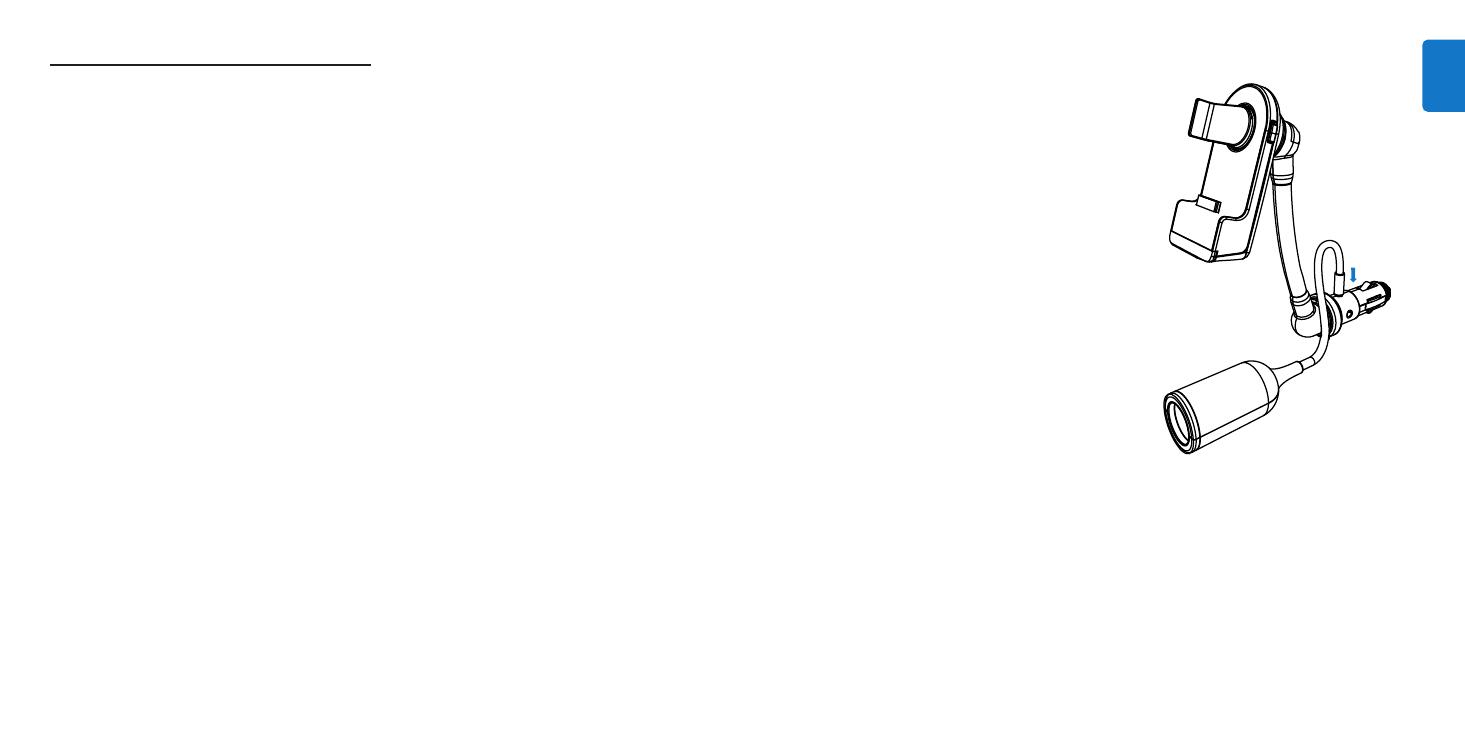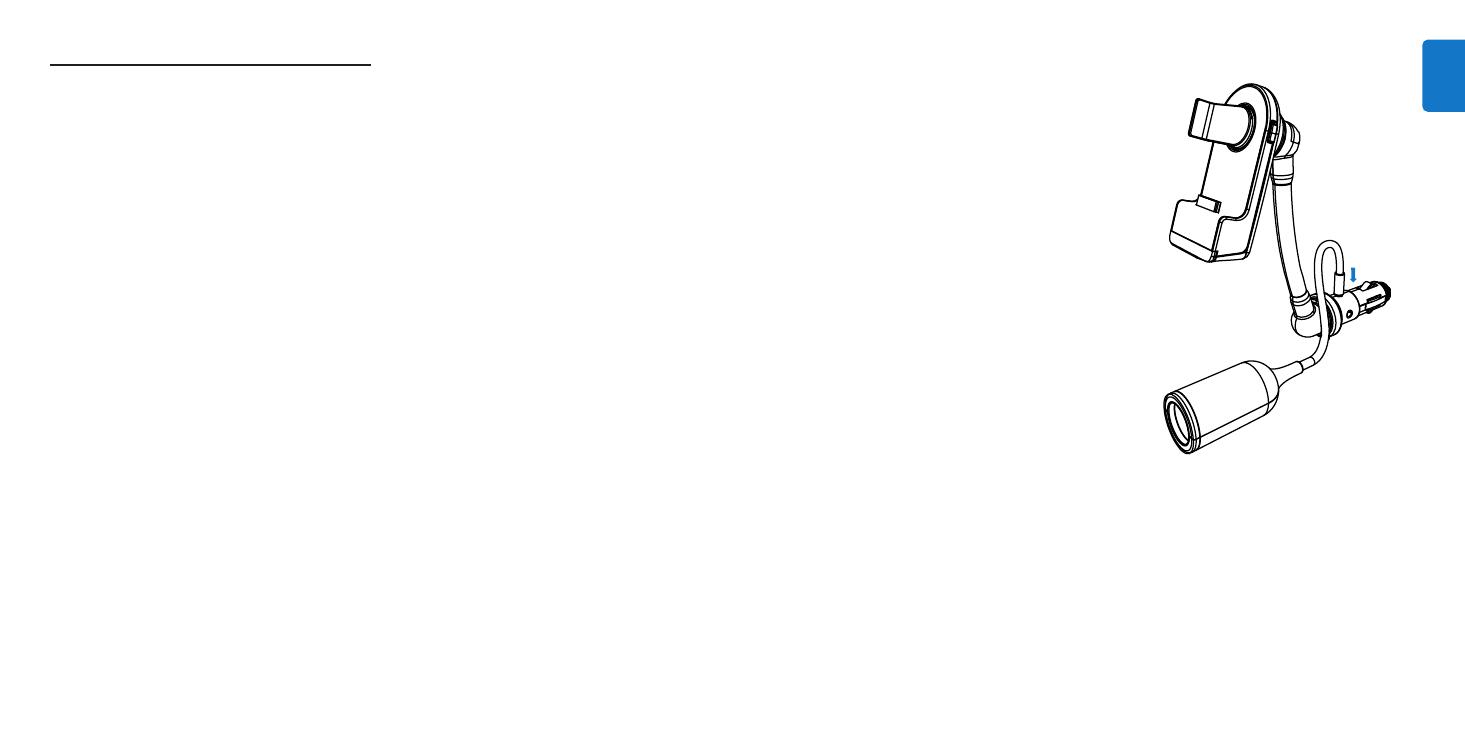
9
ENGLISH
8
adapter in the center of the TransDock Direct
Cradle. Release the button to lock the adapter’s
position.
5. Insert the included Aux-In Cable into the Aux-In
Jack on the bottom of the TransDock Direct Cradle
and connect to your car stereo’s auxiliary input.
The car’s aux-in port may be located on the
dashboard, alongside the stereo, under the dash
or even in the glove compartment. Consult your
car’s owner’s manual for details.
6. Click Play on your iPod to enjoy your music over
your car stereo.
7. To control the overall volume of your music while
using your TransDock Direct, use the car radio’s
volume control, not the iPod volume. The volume
control function on your iPod is disabled while
docked.
UsingTransDock Direct
Detailed instructions
1. Turn on your car stereo and set it to AUX mode.
D Note: Labeling may vary by vehicle. Consult
your car’s owner’s manual for details.
2. Assemble yourTransDock Direct by attaching the
Flex Arm to both the Car Power Adapter and the
TransDock Direct Cradle.
D Note: For cars that do not need the additional
length of the Flex Arm, you may attach the
TransDock Direct Cradle directly to the Car
Power Adapter.
3. Insert yourTransDock Direct into your auto power
outlet.TransDock Direct will indicate that it is
receiving power with a single illuminated light
on the front of the cradle.
4. Gently slide your iPod onto your TransDock Direct.
Your iPod will now begin charging if your car is on.
TheTransDock Direct display shows power status at
a glance – one light when connected, two when iPod
is charging and three when iPod is fully charged.
D Note: Attach the included iPod touch Support
Bracket, which allows you to position your iPod touch
horizontally in theTransDock Direct Cradle. Insert
the iPod touch Support Bracket into the center
adapter and position it on either side of the
TransDock Direct Cradle.
D Note: To ensure the best fit for your iPod, press
the button on the upper right side of the TransDock
Direct Cradle to extend or contract the circular
Using your Detachable 12V Power Socket
The detachable 12V Power Socket allows you to power
other accessories while enjoying yourTransDock Direct.
To install, locate the 5.5mm port on the top of the Car
Power Adapter and insert the 5.5mm jack of the Power
Socket.This will activate the 12V Power Socket.
C Important: Do not insert anything other than an
appropriate plug that fits the socket, or allow any liquid
to get into the socket. Doing so may cause electrical
failure, electric shock, or a short circuit.The total
combined current for the 12V socket should not
exceed 10 amps.This accessory outlet should be
used for accessories only; do not use a lighter
element in this outlet.