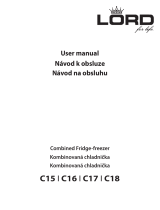Product Features
1
Refrigerator-freezer
HB21FSSAA
HB21FGRAA
HB21FGBAA
HB21FGWAA
(This picture is HB21FSSAA)
(The appearance, color, design of the
refrigerator may vary from the actual product)
Instruction for Use
Contents
Product Features ................................................. 1
Name of Components ....................................... 2-3
Safety Notice ..................................................... 4-7
Disassembly and Assembly of Door ............... 8-10
Preparation ................................................... 10-12
Getting Started ................................................... 13
Product Function ........................................... 14-32
About Refrigerating Chamber ....................... 33-36
About Freezing Chamber .............................. 36-38
Usage of Ice Maker and Water Chiller.......... 39-41
Cleaning and Disuse ..................................... 42-50
FAQ ............................................................... 51-52
After Service ................................................. 53-54
Technical Data & Packing List ...................... 55-56
Warranty Information .................................... 57-58
Please carefully read the instructions before use.
Please retain it for future reference.
Downloaded from www.vandenborre.be

Product Features
2
Ice-making function
Equipped with automatic ice maker, it can make ice for you according to your preferences, (depends
on the model).
Manual ice maker can satisfy user’s different need for ice.
Full width shelf design, more convenience for storing and taking food.
Fuzzy Function
The refrigerator can be automatically adjusted to the best refrigerating condition according to the
chamber temperature and ambient temperature without human intervenes.
Super large and super luxurious design
The refrigerator has super large capacity, super large refrigerating and freezing chamber, as well as
super luxurious inter design.
Fluoride-free, frostless, complete air cooling refrigeration, deep cooling, and
rapid freezing.
Defrost and pre-refrigeration
The refrigerator will make judgment on the temperature in the refrigerator before defrosting, and the
compressor will automatically and rapidly refrigerate after defrosting.
Equipped with condensing unit, heat dissipation by blower, better refrigeration
effect, and long service life of compressor.
Open door alarm, touch-sensitive button, large-screen LCD display.
Fresh-keeping by light wave
The application of light wave fresh can effectively extend the fresh-keeping duration for fruit and
vegetables, and effectively eliminate odor.
Drawers have track way. It can be pushed and pulled smoothly.
Deodorant Brick
It separates the refrigerating chamber and freezing chamber, avoiding tainting.
Downloaded from www.vandenborre.be

Name of Components
3
Refrigerating Chamber
Freezing Chamber
(This picture is HB21FSSAA)
Egg Box
Vertical Beam
Crisper Cover
Light for
Fresh-keeping
Refr. Light
Diary Box
Refr. Shelf
Wine Rack
Gallon Bottle
Seat
Crisper
Full Wid. Drawer Cover
Full Wid. Drawer
Manual Ice
Maker
Freezer Small
Drawer
Handle
Drawer Shelf
Board
Freezer Large
Drawer
Decoration Strip
Gallon Bottle
Seat
Downloaded from www.vandenborre.be

Safety Notice
4
Dear user,
Thank you for using haier Refrigerator! For your better understanding of the instruction and better use of
the product, we explain the signs appeared in the instruction as follow:
Prohibit
All action with this sign is prohibited; it may cause product damages or endanger
the personal safety of users.
Warning
All action with this sign is related to the safe use of products and the personal
safety of users. Operation must follow the requirement strictly; otherwise it may
cause product damages or endanger the personal safety of users.
Caution
Any action with this sign shall be paid more attention. Otherwise it will cause
product damages and other damages due to improper operation.
The refrigerator use 220-240V/50Hz AC power
supply.
If the voltage variation is large (greater than
187-242V), it may cause the refrigerator fail to start,
and the master control board and compressor will
burn out, or compressor has abnormal noise. At this
time, auto stabilizer of 750W or above must be
added.
Independent dedicated socket must be used and
reliably grounded.
The power cord of the refrigerator has three-pin
plug (for grounding) which complies with standard.
In no circumstances the third pin of the power cord
for grounding shall be cut or dismantled. After the
refrigerator is installed, the plug shall be accessible
to facilitate plug in and out.
Warning! The plug of power cord shall be attached
firmly with the socket; otherwise it may cause a fire.
When the power cord is damaged
When the power cord is damaged or the plug is
worn, do not use. The worn or damaged power cord
must be replaced at the specified maintenance
provider by the manufacturer.
Detach the power plug when:
Before cleaning and maintenance, please
detach the power plug of the refrigerator.
When replacing damaged lighting devices, the
power plug of the refrigerator shall be detached
to prevent electric shock.
Downloaded from www.vandenborre.be

Safety Notice
5
DO NOT damage the power cord
Do not pull the power cord to disconnect the
plug of refrigerator. The plug shall be hold
tightly and directly detached from the socket.
The body of refrigerator shall not press on the
power cord and do NOT stamp on the power
cord.
Please be careful when moving the refrigerator
from the wall, do not press or damage the
power cord.
It is recommended not to place appliance such as
power socket, regulated power supply, microwave
oven on the refrigerator, and do not use electrical
appliances inside the refrigerator to avoid
electromagnetic interference or other accident.
DO NOT store or use gasoline or other combustibles
around the pump to avoid fire.
When flammable gas such as natural gas leaks
Close the valve which leaks the gas,
Open house door and window,
DO NOT unplug/plug the power plug of
refrigerator or other electrical appliance.
Never sit on the bottle seat inside the refrigerator
door to avoid the door tiles or the bottle seat
damages, and the refrigerator falls to hurt people;
when take in and out the food, please do not stamp
on the door of freezing chamber and body of
refrigerator. Do not sit on the drawers to avoid the
refrigerator falling down to hurt people.
After the refrigerator is in operation, do not touch
the cold surface in the freezing chamber,
particularly when hands are damp or wet. Skin
may adhere to these extremely cold surfaces.
Downloaded from www.vandenborre.be

Safety Notice
6
When open and close the door, the handle shall be
hold to open and close. The space between the
doors and between the doors and the body is small.
Cautions shall be made not to put your hands in
these spaces to avoid jam your fingers. When open
and close the doors, do not let children approach to
avoid hurt the children.
Do not use water to spray on or flush the
refrigerator, and do not place the refrigerator at
wet place or the place which is easy to be
splashed with water to avoid the impact to the
electric insulation performance of the refrigerator.
The refrigerator shall be placed far from heat source
and avoid direct sunshine to prevent from impact to
performance.
Do not place the refrigerator at damp or wet place
and the place which is easy to be splashed with
water. The splashed water and dirt shall be wiped
out with soft cloth in a timely manner to avoid
rustiness and impact to electric insulation.
Dismantle and alter the refrigerator is prohibited, and
the refrigerating pipeline shall not be damaged. The
maintenance of the refrigerator must be carry out by
professional personnel.
When the refrigerator falls into disuse, please
remove the door, door seal, and shelves, and
place them in proper location to avoid children
entering into the refrigerator and causing accident.
Downloaded from www.vandenborre.be

Safety Notice
7
Leveling Your Refrigerator
The Refrigerator shall be place on flat and solid
ground. If it's necessary to block up the refrigerator,
flat, sold, and nonflammable cushion block shall be
used. Do not use the package foam to block up.
Adjustable leveling legs can be adjusted by turning
them clockwise (as shown by the arrow) to raise
your refrigerator or by turning them
counterclockwise to lower your refrigerator if your
refrigerator is not leveled.
Door Alignment
If the two doors of refrigerating chamber is not
aligned, please align the doors as following:
1. Use one hand to raise the door at the hinge in
the middle.
2. The other hand insert a spacer with pliers, as
shown.
3. Insert remained spacers till the doors is
aligned. (3 cramp rings are provided with the
product)
Do not put bottled beer or drinks into the freezing
chamber to avoid frost cracking.
The refrigerator shall be placed in well-ventilated
place. Clearance of 10cm or above shall be left
around the refrigerator including the back.
Never place combustibles, explosives, highly
corrosive acid/alkali in the refrigerator.
The product is household refrigerator. According to
the national standard, household refrigerator is
only suitable for food, cannot be used for other
purpose, such as storing blood, chemicals,
cosmetics, medicine, and biological products.
Note: The refrigerator shall not be started if the ambient temperature is higher than 75℃.
Distance
Adjustable
Leveling
Leg
Flat
Screwdriver
10cm or
above to top
10cm or
above to back
10cm or
above to left
and right
Downloaded from www.vandenborre.be

Disassembly and Assembly of Door
8
Caution
Before disassembling and assembling the doors, please remove food on the
bottle seat, and remove the bottle seat, and then cut the power, shutdown the
water source to avoid personal injury, product or property loss. When install and
dismantle the doors, please contact the servicer centre of Haier.
Prevent children or pets from asphyxia due to trap in the refrigerator. Do not let
them play in the drawer.
Refr. Right Door Disassembly and Assembly
① Remove the screw which fixes the upper hinge
cover with screwdriver, and then remove the
upper hinge cover.
② Remove the screw which fixes the upper right
hinge with hex driver, and move forward the
upper right hinge and the door, and then
remove right upper hinge.
③ Raise the right door and remove to proper
location.
⑤ The door can be installed by reverse steps.
④ Middle hinge may be removed if necessary.
Refr. Left Door Disassembly and Assembly
① Remove the screw which fixes the upper hinge
cover with screwdriver, and then remove the
upper hinge cover.
② Disconnect the wire terminal, and separate the
connectors on the upper right corner at the
back. Remove humidity sensor, and then
remove the screw with hex driver. Move
forward the hinge, water pipe, and door, and
then remove the upper left hinge.
Downloaded from www.vandenborre.be

Disassembly and Assembly of Door
9
Refr. Left Door Disassembly and Assembly
③ Remove the left door and place it to proper
location.
⑤ The door can be installed by reverse steps.
④ Middle hinge may be removed if necessary.
Disassembly and Assembly of Ice
Receiving Drawer
① Pull the drawer to the maximum length at first,
and then remove the drawer.
② The Ice Receiving Drawer can be install by
reverse steps.
Disassembly and Assembly of Freezer
Drawer
① Pull the freezer door to the maximum length at
first, and then remove the drawer.
② The freezer larger drawer can be installed by
reverse steps.
Preparation
① Remove all package
Packing base and tapes that fix accessories also must be removed.
② Check out the accessories and materials
Check out the items in the box according to the packing list. If varies, please make query to the seller.
③ Place your refrigerator into proper location
④ It is better to clean your refrigerator before use (see section “Cleaning” for details)
⑤ Standing
After leveling and cleaning, the refrigerator shall keep standing more than 6 hours before
connecting to power supply to ensure the normal running of the refrigerator.
Downloaded from www.vandenborre.be

Preparation
10
⑥ Install the bottom decorative strip
Open the door of refrigerating chamber, take out the decorative strip from the chamber, and install it
to the shown location, and fix it with screw.
(2 screws are provided with the product)
Caution
Please wear gloves when dismantle the bottom decorative strip and adjustable leveling
legs to avoid injury to your hands.
⑦ Disassembly and Assembly of the Handle of Refr. Door
At the first, remove the handle connector, and pinch the connector to the hole on the door shell (Fig.
1). Take out one refr. handle, align the hole on the handle head to the connector and install the
handle to the connector. Take out inside-hexagonal spanner, and use it to pinch the cap screw tight
on the handle head (Fig. 2).
The handle can be dismantled by reverse steps.
⑧ Disassembly and Assembly of the Handle of Freezer Door
At the first, remove the handle connector, and pinch the connector to the hole on the door shell (Fig.
3). Take out one freezer handle, align the hole on the handle head to the connector and install the
handle to the connector. Take out inside-hexagonal spanner, and use it to pinch the cap screw tight
on the handle head (Fig. 4). The handle can be dismantled by reverse steps.
(Fig. 3)
(Fig. 4)
(Fig. 1)
(Fig. 2)
Downloaded from www.vandenborre.be

Getting Started
11
① Power On
Immediately after the power on, the temperature is displayed as the actual temperature of the
refrigerating and freezing chamber. At this time, the set temperature for refrigerating is 5℃, the set
temperature for freezing is -18℃, Light Wave Fresh light is on, and the buttons are in unlocked
stutus.
The refrigerator has Power Outage Memory function. At every power on after the first power on the
refrigerator will run under the settings set at the last time. (See “Power Outage Memory Function”
for details)
② Operation Mode of the Refrigerator
Caution
Within the applicable temperature range of the refrigerator, as long as you selected the
Fuzzy Mode, you will not need to adjust other settings to maintain the best freezing
effect regardless of the ambient temperature changes. Make you worry less and work
less.
You may select one of the two modes bellow to set your refrigerator as needed.
(1) Fuzzy Mode: We recommend using the Fuzzy Mode, if where is no special need.
(See “Fuzzy Function Setting” for details)
(2) Manual Mode: The temperature can be set by using temperature control button.
(See “Temperature Setting and Adjustment” for details)
③ Put the food into your refrigerator
After running for a while, the inside of the
refrigerator is sufficiently cooled. At this time,
food can be put into the refrigerator.
Note: small freezer drawer may be removed
before putting food into large freezer drawer in
order to put more food.
④ If you have lots of fresh food (such as fresh
meat) to put into Freezing Chamber, please
start “Super Freezing” function 12 hour before.
Caution
When the temperature setting changes, the inner temperature will be balanced after a
while. The length of the period depends on the changes made to the temperature
setting, the ambient temperature, door-open times, and the food stored in the
refrigerator.
Downloaded from www.vandenborre.be

12
A/ Function Selection
Select “Fresh”, “Holiday”, “Fuzzy”, “Super Cooling”, “Super Freezing” and “Lock” functions.
B/ Function Confirmation: enable and
disable the selected function;
D. Refrigerating Temperature Control
Button: adjust refrigerating temperature;
F. Refrigerating Temperature Display Icon
H. Holiday Icon
J. Super Cooling Icon
L. Lock Icon
C. Freezing Temperature Control Button:
adjust freezing temperature;
E. Freezing Temperature Display Icon
G. Light Wave Fresh icon
I. Fuzzy Icon
K. Super Freezing Icon
1. Light Wave Fresh Function Setting
In the unlocked status, press "Function Select Button" and select the Light Wave Fresh function, then
"Light Wave Fresh Icon" will blink. Press down the "Function Confirmation Button", the Light Wave Fresh
Icon will display and enter the function of Light Wave Fresh; If you want to exit the Light Wave Fresh
Function, please press the "Function Select Button", select the Light Wave Fresh function, the "Light
Wave Fresh Icon" is in blinking, press down the "Function Confirmation Button", Light Wave Fresh Icon
will off and the Light Wave Fresh function is exited
2. Holiday Function Setting
In the unlocked status, press "Function Select Button", select the Holiday function, at this time the
"Holiday Icon" is blinking, press down the "Function Confirmation Button", the Holiday Icon displays, and
enter the Holiday function; If you want to exit the Holiday function, please press the "Function
Confirmation Button" and select the Holiday function, and the "Holiday Icon" is still in blinking, press
down the "Function Confirmation Button", the Holiday Icon will be off, and the Holiday function is exited.
Caution
Before activating the Holiday function, please empty the refrigerating
chamber to avoid spoilage.
C
A
E
D
B
F
G
H
I
J
K
L
Downloaded from www.vandenborre.be

13
3. Fuzzy Function Setting
In Fuzzy status, refrigerator will adjust the temperature setting automatically according to the ambient
temperature and the temperature within the refrigerator. No manual control is required. In the unlocked
status, press "Function Select Button", select the Fuzzy function, then "Fuzzy Cursor" will blink, press
down the "Function Confirmation Button", the Fuzzy Icon will display and enter the function of Fuzzy; If
you want to exit the Fuzzy function, please press the "Function Select Button", select the Fuzzy function,
the "Fuzzy Icon" is still blinking, press down the "Function Confirmation Button", the Fuzzy Icon will off
and the Fuzzy function is exited.
4. Super Cooling Function Setting
Super Cooling function is to meet the temperature setting rapidly for refrigerating chamber food storage;
it can contribute to a long-term preservation for food. If you put too much food in the refrigerating
chamber at a time, please select to use it accordingly. In the unlocked status, press "Function Select
Button", select the Super Cooling function, at this time the "Super Cooling Icon" is blinking, press down
the "Function Confirmation Button", the Super Cooling Icon displays, and enter the Super Cooling
function; If you want to exit the Super Cooling function, please press the "Function Confirmation Button"
and select the Super Cooling function, and the "Super Cooling Icon" is still in blinking, press down the
"Function Confirmation Button", the Super Cooling Icon will be off, and the Super Cooling function is
exited.
5. Super Freezing Function Setting
Super Freezing function is designed to maintain the nutritional value of food inside the freezing chamber,
it will completely freeze the food in a short time. In the unlocked status, press "Function Select Button",
select the Super Freezing function, at this time the "Super Freezing Icon" is blinking, press down the
"Function Confirmation Button", the Super Freezing icon displays, and enter the Super Freezing function;
If you want to exit the Super Freezing function, please press the "function confirmation button" and
select the Super Freezing function, and the "Super Freezing Icon" is still in blinking, press down the
"Function Confirmation Button", the Super Freezing Icon will off, and the Super Freezing function is
exited.
Caution
Select Super Cooling or Super Freezing functions in Fuzzy status, the Fuzzy status will
exit automatically; additionally, select Fuzzy function in Super Cooling or Super Freezing
status, the Super Cooling or Super Freezing status will exit automatically.
6. Lock/Unlock Functions Setting
In unlocked status, press "Function Select Button", select the Lock function, the "Lock Icon" blinks, press
down the "Function Confirmation Button", the Lock Icon displays, and enter the locked status; In the
locked status, press down the "Function Confirmation Button" for 3 seconds, the Lock Icon will be off and
the locked status is exited. In the locked status, the functional controls of refrigerating temperature,
freezing temperature, Light Wave Fresh, Holiday, Fuzzy, Super Cooling and Super Freezing are not
available.
7. Temperature Setting and Control
1) Control of Freezing Temperature
In the unlocked status, press "Freezing Chamber Temperature Control Button", the original freezing
chamber setting temperature start to blink. Enter freezing chamber temperature setting status, since
then for each single press of this button, the freezing chamber setting temperature is displayed in cyclic
form by “-14, -15, -16, -17, -18, -19, -20, -21, -22”, if no button-pressing operation is initialed over 5
seconds, the blinking will stop and confirm the current temperature setting value.
Downloaded from www.vandenborre.be

14
2) Control of Freezing Temperature
In the unlocked status, press "Freezing Chamber Temperature Control Button", the original freezing
chamber setting temperature start to blink. Enter freezing chamber temperature setting status, since
then for each single press of this button, the freezing chamber setting temperature is displayed in cyclic
form by “09, 08, 07, 06, 05, 04, 03, 02, 01”, if no button-pressing operation is initialed over 5 seconds,
the blinking will stop and confirm the current temperature setting value.
3) In the status of Holiday, Fuzzy and Super Cooling, the refrigerating temperature control is not
available; in Fuzzy and Super Freezing status, the freezing temperature control is not available.
8. Alarm Function
Open-door Alarm Function. When the refrigerator door is left open for a long-term period or not closed in
tight, the refrigerator will sound a buzzer in a time interval to reminding you close the door immediately.
9. Energy-saving Display Control Function
30 seconds after button-pressing operation, display screen backlight and press-button light will be off,
this could save electric energy. When pressing any key or opening the door, resume the display panel
lighted status. The corresponding press-button light will activate for button-pressing operation
10. Power Outage Memory Function
When refrigerator has a power outage, the instantaneous working status during the outage is memorized.
After the power is on, the refrigerator will still run according to the setting tags and function states before
the power outage.
Caution
The Lock function is not memorable. The refrigerator is at unlocked status
when the power is on.
Downloaded from www.vandenborre.be

About Refrigerating Chamber
15
Please put the frequently-eat or short-term
storage food into refrigerating chamber
Adjusting the temperature level can maintain the
average temperature between 0-10 ℃ for most of
the areas in the refrigerating chamber, but it can not
make long-term preservation for food, and the
refrigerating chamber can only be used as a
short-term storage chamber.
The height of shelf is adjustable
Adjust the shelf to a suitable height for food
storage.
Please remove the shelf when adjusting the height.
The remove method is: raise the shelf in upwards
incline direction, then lift it up, and the shelf is
removed. When placing it, push-in the joint along
the pad to lower front-end of the shelf and then
insert into the groove.
Caution
Make sure the both ends of shelf are on level position. If it can not
maintain the level position, the shelf may fall or the food may drop
out.
The Remove of Crisper Cover
First take out the Crisper Cover and put it to a
suitable position, then uplift the back-end of the
cover in a direction ①, then pull it out in a direction
②.
lift up and take out
upwards incline
removing
Downloaded from www.vandenborre.be

About Refrigerating Chamber
16
Full Wid. Drawer
Left slide the moisture control knob to increase
the cool air access to the full wid. drawer, so a
relatively low temperature is kept in the full wid.
drawer.
Right slide the moisture control knob to
decrease the cool air access to the full wid.
drawer, so a relatively high temperature is kept
in the full wid. drawer.
Storage area recommendation for different
kinds of food
Due to the cold air circulation inside the refrigerator,
there are temperature variations at different parts
inside the refrigerator, so different kinds of food
should be placed in different temperature zones.
① eggs, butter and cheese, etc
② zip-top can, tin can and seasoning, etc
③ beverages and other kinds of bottled foods
④ pickled food, tin can, etc ©meat products and
snack foods, etc
⑥ wheaten food, noodle, tin, milk and tofu, etc
⑦ fruits, vegetable and salad, etc
⑧ cooked meat and sausages, etc
Refrigerating Chamber Light and Its
Replacement
Parameters for each light: DC12V- , 2W
The light is LED light with low energy consumption
and long operation life.
If any unusual activity occurres, do not remove it at
your own discretion, please contact after-sale
service personnel immediately for a replacement.
Temperature Control
Panel
Downloaded from www.vandenborre.be

Precautions for Refrigerating Food
17
Do not put hot food into the refrigerator before
cooling it to room temperature.
Put the food into the refrigerator for storage after it
is cleaned and dried from the water drops.
Food must be sealed before being put into
refrigerator so as to prevent water from evaporating
and keep fruits and vegetables fresh, and also to
avoid the food tainted by odors.
Food should be refrigerated in classifications.
Manage the foods according to their classifications.
Daily diet food should be put at the front of the
shelf so the doors do not need to keep open for a
long time, also no food expiration will occur
because of oblivion.
Do not overfill the food in the refrigerator, separate
the foods accordingly and left spaces for cold air
circulation, so that a better refrigerating result can
be achieved.
Food storage should not be too close to the inner
wall. The higher moisture contented food should
not be close to the shelf inner wall to avoid being
frozen, so please keep some distance from the
inner wall when managing the food.
When managing and taking food from diary box, please open and close the diary box according to the
below processes in order to avoid hand stuck.
Caution
The food in the refrigerator, especially greasy food that keeps in touch with
the liner for a long-term period, will cause corrosion to the liner. Avoid possibly
direct contact between food and the liner. When the liner is stained with oil,
please clean it in a timely manner.
Downloaded from www.vandenborre.be

Smart Use of Refrigerating Chamber
18
Leaves of radish food should be cut off to prevent the nutrients absorption by the
leaves.
Put the frozen food into refrigerating chamber for deforestation, this can refrigerate the
food with the low temperature from the frozen food and also for energy saving.
There are some foods such as onion, garlic, ginger, water chestnuts, roots etc, they
can be preserved under normal temperature for a long time without refrigeration.
Other foods like zucchini, muskmelon, papaya, banana, pineapple are not suitable for
refrigeration because it will accelerate their metabolism. But if they are unripe fruits,
they can be stored in the refrigerating chamber for a certain period of time for the
maturation.
Caution
When ambient temperature in winter is between 0-1℃ and the lower
refrigerating chamber temperature is relatively as low as around 0℃, then the
vegetable and fruit should be stored into the upper refrigerating chamber to
avoid frost damage.
Caution
While upon closing the left door of refrigerating chamber, make sure the
vertical brace is closed on position, otherwise, the door can not be closed
tightly and for a long time, it will cause the temperature rising inside the
refrigerator and alarming
About Freezing Chamber
Freezing chamber is for long-term food storage
Low temperature in the freezing chamber can keep food
fresh for a long time, so the best way for long-term food
preservation is to put the food into the freezing chamber,
but it should comply with the storage durations noted on
food packaging.
About Freezer Small Drawer
The freezer small drawer is equipped with an
all-in-one ice maker.
For ice taking, please detach the ice storage box from
the all-in-one ice maker and take out the ice block.
If larger capacity is required by user, please just take
out the freezer small drawer while keeping the freezer
large drawer closed, then you could take out or put in
a large amount of food from/to the freezer small
drawer.
Downloaded from www.vandenborre.be

Smart Use of Refrigerating Chamber
19
The Adjustment of Freezer Large Drawer Board
For better convenience of food storage, the refrigerator is
equipped with freezer large drawer board, this board can
divide the freezer large drawer into two parts, the user can
adjust the position of the board according to their food
type.
Downloaded from www.vandenborre.be

About Freezing Chamber
20
Warning
Please take good care of your children and pets, do not let them play in the drawer in
case of any unnecessary harms. Please do not dismantle the freezing drawer plate.
Freezing Chamber Light and Its Replacement
(If any malfunction occures, please contact after-sale service personnel for a replacement with following
procedures)
Light parameters: DC12V-, 1W
If any unusual activity occurs, do not remove it at your own discretion, please contact after-sale service
personnel immediately for a replacement.
Frozen Food Precautions
Divide the food into appropriate small portions in
order to freeze it entirely. It also can better
guarantee the quality when defrosting and cooking.
Each portion of food should not be heavier than
2.5kg.
Do not put too much fresh food into the freezing
chamber per time; you’d better refer to the freezing
ability of the refrigerator. (please refer to “Technical
Data”)
Pack the food and keep the package outer surface
dry before freezing in order not to be frozen
together. The packing material should be tasteless,
airtight, watertight, non-toxic, free of contamination
in order to avoid odor and quality deterioration.
About food storage, you should mark the date,
deadline and name on the food packing bag
according to its storage duration to avoid food
expiration.
Do not put hot food into the freezing chamber
before cooling to room temperature.
Principally, only take out required amount of food
from the freezing chamber for deforestation, the
defrosted food can not be re-frozen unless it is
cooked, otherwise it will affect its taste quality.
Downloaded from www.vandenborre.be
Page is loading ...
Page is loading ...
Page is loading ...
Page is loading ...
Page is loading ...
Page is loading ...
Page is loading ...
Page is loading ...
Page is loading ...
Page is loading ...
Page is loading ...
Page is loading ...
Page is loading ...
-
 1
1
-
 2
2
-
 3
3
-
 4
4
-
 5
5
-
 6
6
-
 7
7
-
 8
8
-
 9
9
-
 10
10
-
 11
11
-
 12
12
-
 13
13
-
 14
14
-
 15
15
-
 16
16
-
 17
17
-
 18
18
-
 19
19
-
 20
20
-
 21
21
-
 22
22
-
 23
23
-
 24
24
-
 25
25
-
 26
26
-
 27
27
-
 28
28
-
 29
29
-
 30
30
-
 31
31
-
 32
32
-
 33
33
Haier HB21FGBAA Instructions For Use Manual
- Category
- Fridges
- Type
- Instructions For Use Manual
Ask a question and I''ll find the answer in the document
Finding information in a document is now easier with AI
Related papers
Other documents
-
Indesit FFUXL4D K User guide
-
LORD C12 Owner's manual
-
LORD C12 User manual
-
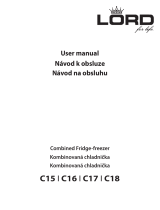 LORD C17 Owner's manual
LORD C17 Owner's manual
-
 POINT 5-SERIES FS490WNE FRYSER User manual
POINT 5-SERIES FS490WNE FRYSER User manual
-
CORBERO CCGLM201723NFW User manual
-
Valberg N977494 User manual
-
Adexa AX250NXF User manual
-
 Waterford Precision Cycles Freestanding 30 User manual
Waterford Precision Cycles Freestanding 30 User manual
-
Cosmo COS-SBSR263RHSS User manual