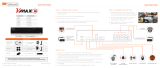TRENDnetUser’sGuide TV‐NVR104/TV‐NVR104D2
© Copyright 2017 TRENDnet. All Rights Reserved. 3
UsingtheMainMenu............................................................................21
LogintotheManagementPages..........................................................................21
RestoreDefaultPassword......................................................................................22
Logout,startup,or shutdowntheNVR................................................23
StartupyourNVR.......................................................................................................23
ShutdownyourNVR.................................................................................................23
RebootingyourNVR.................................................................................................23
LogoutfromNVRmanagement..........................................................................23
CameraSettingsMenu.........................................................................24
CameraConnectionSettings.................................................................................24
Camerainstallations............................................................................................24
OnscreenDisplaySettings....................................................................................28
DisplaySettings..........................................................................................................28
PTZsettings..................................................................................................................30
Basicpanandtilt...................................................................................................30
AdvancedPTZ........................................................................................................30
Presetpositions.....................................................................................................31
Pattern.......................................................................................................................31
Patrol.........................................................................................................................32
MotionDetection.......................................................................................................33
Motiondetectionsettings..................................................................................33
PrivacyMask................................................................................................................36
VideoTamper..............................................................................................................37
Videotampersettings.........................................................................................37
VideoLoss.....................................................................................................................39
Videolosssettings................................................................................................39
SystemConfigurationMenu..............................................................41
SystemSettings...........................................................................................................41
General......................................................................................................................4 1
DSTsettings............................................................................................................42
Moresettings..........................................................................................................42
Network.........................................................................................................................43
General......................................................................................................................4 3
DDNS..........................................................................................................................44
NTP.............................................................................................................................44
Email..........................................................................................................................45
UPnP...........................................................................................................................46
Moresettings..........................................................................................................46
LiveView.......................................................................................................................47
General......................................................................................................................4 7
View............................................................................................................................48
Exceptions.....................................................................................................................49
UserAccounts..............................................................................................................50
Add..............................................................................................................................50
Edit..............................................................................................................................50
Permission...............................................................................................................50
SystemMaintenanceMenu................................................................52
Systeminformation...................................................................................................52
NVRinformation...................................................................................................52
Camerainformation.............................................................................................52