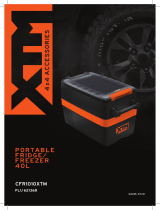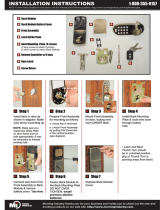Page is loading ...

SERVICE MANUAL
Model
47L(50 qrt)
35L(37 qrt)
60L(63 qrt)
78L(82 qrt)
Type
10800010
10800020
10800030
10800040
Date
December 2014

Revision Date – 22/12/2014 page 1
TABLE OF CONTENTS
1 INTRODUCTION .................................................................................................................................................................. 2
1.1 General information................................................................................................................................. 2
1.2 How to use this manual ........................................................................................................................... 2
1.3 Contact information ................................................................................................................................. 2
2 WARRANTY ......................................................................................................................................................................... 3
2.1 ARB Fridge Freezer Limited Warranty .................................................................................................... 3
2.2 Warranty procedure for service agents ................................................................................................... 4
2.3 Warranty Approval Form ......................................................................................................................... 5
3 STANDARD SERVICE/WARRANTY TIMES ....................................................................................................................... 6
4 SPARE PARTS .................................................................................................................................................................... 7
4.1 Spare parts list ........................................................................................................................................ 7
4.2 Spare parts exploded drawing ................................................................................................................ 8
4.3 Minimum stocked spare parts ................................................................................................................. 9
5 TOOLS REQUIRED ........................................................................................................................................................... 10
5.1 Basic servicing ...................................................................................................................................... 10
5.2 Servicing the refrigeration system ......................................................................................................... 10
6 TROUBLESHOOTING ....................................................................................................................................................... 11
6.1 Check (diagnosis) lights ........................................................................................................................ 11
6.2 DC Power Supply .................................................................................................................................. 12
6.3 AC Power Supply .................................................................................................................................. 16
6.4 Cooling .................................................................................................................................................. 17
6.5 General ................................................................................................................................................. 20
6.6 Battery Protection Settings ................................................................................................................... 21
7 FAULT FINDING FLOW CHARTS ..................................................................................................................................... 22
7.1 Fridge will not run on 100-240V AC power ........................................................................................... 22
7.2 Fridge will not run on 12/24V DC power ............................................................................................... 23
8 CHECKS AND TESTS ....................................................................................................................................................... 24
8.1 Vehicle wiring system............................................................................................................................ 24
8.2 Test compressor control unit – 12/24V DC ........................................................................................... 27
8.3 Test main circuit board – 100-240V AC ................................................................................................ 29
8.4 Test compressor control unit – 100-240V AC ....................................................................................... 31
8.5 Test compressor ................................................................................................................................... 33
8.6 Test thermistor ...................................................................................................................................... 34
8.7 Adjust internal temperature correlation ................................................................................................. 36
9 SERVICE ............................................................................................................................................................................ 37
9.1 Control panel circuit board – Replace ................................................................................................... 37
9.2 Rear Cover – Remove and Refit ........................................................................................................... 39
9.3 Compressor control unit - Replace ....................................................................................................... 40
9.4 Main circuit board - Replace ................................................................................................................. 42
9.5 Rear Cover – Replace .......................................................................................................................... 44
9.6 Cooling fan - Replace............................................................................................................................ 47
9.7 Latch assembly- Replace ...................................................................................................................... 49
9.8 Front handle assembly - Remove and Refit ......................................................................................... 50
9.9 Rear handle assembly – Remove and Refit ......................................................................................... 52
9.10 Light globe - Replace ............................................................................................................................ 54
9.11 Light housing - Replace ........................................................................................................................ 55
9.12 Plug fuse (12/24V DC)- Replace ........................................................................................................... 56
9.13 Device fuse (100-240V AC) - Replace .................................................................................................. 57
9.14 DC power socket - Replace .................................................................................................................. 58
9.15 AC power socket - Replace .................................................................................................................. 59
9.16 Rubber feet – Remove and Refit .......................................................................................................... 60
9.17 Compressor mounting feet – Replace .................................................................................................. 61
9.18 Compressor mounting base - Replace ................................................................................................. 63
9.19 Lid seal – Remove and Refit ................................................................................................................. 65
9.20 Lid hinge assembly- Service ................................................................................................................. 66
9.21 Cabinet hinge assembly- Service ......................................................................................................... 67
9.22 Thermistor – Replace ............................................................................................................................ 68
9.23 Improving performance with AM radios ................................................................................................ 71
9.24 Basket retention .................................................................................................................................... 73
10 SERVICE BY REFRIGERATION MECHANIC ................................................................................................................... 74
10.1 Compressor recharge information ........................................................................................................ 74
10.2 Leaks in the refrigerant system. ............................................................................................................ 74
11 WIRING .............................................................................................................................................................................. 75
11.1 Wiring diagram- ..................................................................................................................................... 75
11.2 Wiring schematic ................................................................................................................................... 77
12 PRODUCT IMPROVEMENT CHANGE LOG ..................................................................................................................... 78
12.1 Definition of change: ............................................................................................................................. 81
12.2 Superseded products: ........................................................................................................................... 82

Revision Date – 22/12/2014 page 2
1 INTRODUCTION
1.1 General information
This manual is for the sole use of ARB approved repairers and provides information on servicing the
ARB Fridge Freezer (types 10800010, 10800020, 10800030, 10800040). The part numbers covered by
this manual include 10800XX1, 10800XX2, 10800XX3, 10800XX4, 10800XX5, 10800XX6 and
10800XX7 where XX represents the applicable fridge volume in litres eg 35, 47, 60 or 78.
Deviation from the directions given in this manual are not permitted without the express permission of
the ARB Fridge Freezer Product Manager or the ARB Warranty Manager.
If you have any queries about servicing an ARB Fridge Freezer, please contact ARB using the contact
details below.
This manual makes reference to working with mains power in the range from 100-240V AC. All electrical
work of this nature must be carried out by a qualified electrician.
This manual makes reference to working with the refrigeration system of the fridge freezer. All work
involving the refrigeration system must be carried out by a qualified refrigeration mechanic.
Please note that safe working practices must be exercised while performing any work on an ARB Fridge
Freezer.
1.2 How to use this manual
This manual has been developed as an electronic resource. To navigate through this manual, click on
the blue underlined reference links.
Throughout this manual, reference is made to replacement parts. All spare parts are available from ARB.
A complete list of spare parts and corresponding part numbers is given in section 4.1 of this manual.
Please note that individual part numbers are not listed elsewhere within this manual.
The following terms are used throughout this manual:
CAUTION: These are instructions given to prevent damage or accidents.
HINT: These are helpful suggestions to aid the servicing procedure.
NOTE: These are details which may further clarify a situation.
WARNING: These are safety warnings. Failure to observe these instructions can cause personal
injury or damage to the fridge.
1.3 Contact information
ARB 4x4 ACCESSORIES
Corporate Head Office
42-44 Garden St Tel: +61 (3) 9761 6622
Kilsyth, Victoria Fax: +61 (3) 9761 6807
AUSTRALIA Web: www.arb.com.au
3137
European Enquiries purchasingeu@arb.com.au

Revision Date – 22/12/2014 page 3
2 WARRANTY
2.1 ARB Fridge Freezer Limited Warranty
ARB Corporation Ltd’s Fridge Freezers are warranted to be free from material and workmanship defects
for a period of thirty six (36) months from the date of initial retail purchase.
ARB Corporation Ltd’s obligation under the warranty shall be limited to repairing, replacing or crediting at
its option any part found to be defective due to faulty workmanship or materials at time of manufacture.
The warranty does not cover:
1. Light globes after 3 months from the initial purchase date.
2. Damage caused as a result of a connection to an incorrect or fluctuating voltage supply.
3. Damage which in the opinion of ARB is caused by faulty installation, normal wear and tear, misuse,
water, dirt, neglect, modification made during installation, accident or other similar causes.
4. Removing screws or otherwise opening the outer case, control panel or tampering with the working
components of the fridge by any non-authorised ARB repairer.
ARB does not accept responsibility for:
1. Liability in respect to loss or expenses arising from the malfunction of this appliance.
2. Repairs or modifications to an appliance that have been carried out by a non-authorised ARB
Service Outlet or person.
3. Transport charges or damage which may be incurred during transit to or from an authorised ARB
Service Outlet.
It is the responsibility of the owner to deliver and pick up the appliance from the place of service.
ARB reserves the right to change the warranty conditions at any time by public notice and by attaching a
clear change of warranty terms and conditions notice to the product visible at time of purchase. No party
other than ARB Corporation Ltd is authorised to change the terms or conditions of this warranty.
Subject to conditions as defined by the Australian Trade Practices Act 1974 (as amended). There are no
other warranties either expressed or implied, which extend beyond those set forth in the preceding
paragraphs.

Revision Date – 22/12/2014 page 4
2.2 Warranty procedure for service agents
The following procedure should be followed when processing a warranty claim.
1. Make sure that the customer has completed the non-warranty checklist as listed in the warranty
statement that was supplied with the fridge freezer.
2. The Fridge Freezer should be received with all components, including all power leads. A physical
inspection of the unit should be conducted to ascertain whether there is any damage (eg:
scratches, dents, stain, etc), and documented on the application.
3. Assess the fridge to identify the fault(s).
4. Complete a copy of the warranty claim form (refer to section 2.3) and forward it to your regional
ARB Office. To be processed, the form must include the customer’s details, serial number, a
description of the fault, and the parts required.
NOTE: A copy of the purchase receipt must be submitted with the claim.
5. ARB will assess the claim and if approved will dispatch the required parts as soon as practical at
no charge to the repairer. If the claim is not approved, ARB will contact the repairer. ARB will also
issue the repairer with a Warrant Claim Number and provide any special instructions for repair or
return of faulty parts.
6. The repairer shall replace the specified components as per the service manual and test the ARB
Fridge Freezer prior to its return to the customer. It is the responsibility of the repairer to warrant
the workmanship of the repair for the minimum period as set out in legislation for the jurisdiction
in which the ARB Fridge Freezer has been repaired, or if no period is specified, for a minimum of
90 days.
7. Send an invoice that references the Warranty Claim Number to your regional ARB Office for
processing. Any variance to the warranty times as stated in this manual must be approved by
ARB.
EXCLUSIONS:
Refer to the Warranty Statement supplied with the fridge.
ARB will not accept liability for transport of the ARB Fridge Freezer to or from the service agent.

Revision Date – 22/12/2014 page 5
FRIDGE FREEZER
ARB Fridge Freezer
2.3 Warranty Approval Form
(ARB Use Only)
Authorised By:
Claim
Number
Service
Agent:
Contact:
Address:
Phone:
Fax:
Date In:
Date Out:
Job No:
CUSTOMER DETAILS
Name:
Phone:
BH:
Address:
MOB:
P/Code
Cust Signature:
*NOTE – Pre Warranty Inspection to be completed by customer prior to initiating claim (refer Warranty & Service booklet)
FRIDGE DETAILS
Model No:
Serial No:
Purchase
Date:
Receipt No:
Purchased
From:
Copy of Receipt
Attached
YES / NO
Condition Assessment
(mark scratches, dents, etc)
Notes:
Returned
with: (Tick)
12V Lead
240V Lead
Fridge Bag
Other
CUSTOMERS DESCRIPTION OF FAULT
REPAIRERS ASSESSMENT
PARTS REQUIRED
REPAIR TIME
(As Per Service
Manual)
TOTAL
LABOUR
COST
$
*Please Note
An invoice quoting the Claim No. must be submitted to
initiate payment of labour costs
(ARB Use Only)
Replaced parts to be returned for assessment
YES / NO
Within Australia Fax to (03) 9721 9096

Revision Date – 22/12/2014 page 6
3 STANDARD SERVICE/WARRANTY TIMES
WORK REQUIRED
INDIVIDUAL WARRANTY TIME*
Compressor – remove and replace **
Condenser – remove and replace **
Compressor control unit – remove and replace
1.0 hours
Compressor mounting base –remove and replace
1.5 hours
Control panel circuit board – remove and replace
1.0 hours
Device / plug fuse - replace
0.25 hours
Fan – remove and replace
1.0 hours
Handle assembly – remove and replace
1.0 hours
Hinge assembly – service
0.25 hours
Inlet power socket - remove and replace
0.75 hours
Latch assembly – remove and replace
0.25 hours
Lid - replace
0.25 hours
Lid seal – remove and replace
0.25 hours
Light globe – replace ***
0.25 hours
Light housing - replace
0.25 hours
Main circuit board – remove and replace
1.0 hours
Power cable – check and replace
0.25 hours
Refrigerant blockage or leak **
1.75 hours
Rubber feet – remove and replace (x 4)
0.25 hours
Thermistor - replace
1.0 hours
* Some warranty times can be negotiable due to unforseen complexities. Any extension to the standard
warranty times must be authorised by ARB.
** These parts are not considered serviceable items. Complete fridge replacement is required.
*** Light globes are only covered under warranty for the first 3 months after the initial purchase date.
ARB will not pay for the removal or replacement of a fridge freezer that has been built in, unless
authorisation is given by the ARB.
The warranty labour rate paid will be based on the average refrigeration service rate for the region of the
repairer.
Calculating total warranty time
The table above list warranty times for the service of individual components.
If a single item is serviced or replaced and the warranty time is less than 0.5 hours, ARB will accept a
total warranty time of 0.5 hours. This will allow for assessment and administration of the warranty claim.
If multiple components are to be serviced or replaced under the same warranty claim, the full individual
warranty time will not be paid to replace each component. The total warranty time paid will be calculated
as follows:
Individual warranty time
For component being replaced with the
longest individual warranty time.
+
0.5 hours
For each additional component being
replaced with an individual warranty time
greater than 0.5 hours
+
Individual warranty time
For each additional component being
replaced with an individual warranty time less
than 0.5 hours

Revision Date – 22/12/2014 page 7
4 SPARE PARTS
4.1 Spare parts list
The items in the following table correspond with the items on the exploded diagram in section 4.2.
35L(37q)
47L(50q)
60L(63q)
78L(82q)
Item
Description
Qty
Part Number
1
Lid
1
10910003
10910047
2
Cap - Hinge
2
10910002
10910050
3
Pin - Hinge
2
10910001
4
Spring Kit - lid hinge
2
10910051
10910052
5
Socket kit - lid hinge
2
10910053
6
Handle assy Kit – Rear (inc. item 8)
1
10910055
10910054
10910055
10910054
7
Screw Kit - Rear handle assy (pack of 8)
1
10910056
8
Plug Kit - Rear handle assy
1
10910058
10910057
10910058
10910057
9
Condenser
1
10910010
10
Screw Kit - Condenser and Fan
1
10910059
11
Fan - Brushless
1
10910009
12
Compressor BD35F
1
10910008
Compressor BD50F
1
10910046
13
Control unit - Danfoss
1
10910007
14
Screw Kit - Mounting base (pack of 10)
1
10910060
15
Mounting base
1
10910061
10910062
16
Mounting Kit – Compressor (pack of 4)
1
10910063
17
Screw Kit - Rear cover (pack of 12)
1
10910064
18
Power Socket - DC
1
10910018
19
Power Socket - AC
1
10910019
20
Decal - power panel
1
10910017
21
Power Cord - DC
1
10910076
22.1
Power Cord AC, Plug I, Suit 10800xx1
1
10910011
22.2
Power Cord AC, Plug B, Suit 10800xx2
1
10910012
22.3
Power Cord AC, Plug F, Suit 10800xx3
1
10910013
22.4
Power Cord AC, Plug D, Suit 10800xx4
1
10910014
22.5
Power Cord AC, Plug G, Suit 10800xx5
1
10910015
23
Cover - AC power socket
1
10910020
24
Screw Kit - Main circuit board (pack of 3)
1
10910065
25
Cable Clip - AC
1
10910021
26
Circuit Board (main) with Insulator (section 12.)
1
10910066
Circuit Board (main) with insulator for remote (section 12.)
1
10910077
27
Cover - Rear vent
1
10910022
10910045
28
Rubber Foot Kit
4
10910067
29
Plug Kit - Front handle assy
1
10910068
30
Screw Kit - Front handle assy
1
10910069
31
Handle assy Kit - Front (inc. item 29)
1
10910070
32
Support - Control panel (see section 12.)
1
10910023
33
Thermistor
1
10910027
34
Cabinet and Evaporator
1
10910042
10910029
10910043
10910044
35
Screw Kit - Latch (pack of 3)
1
10910071
36
Latch Assy
1
10910072
37
Screw Kit - Control panel
1
10920019
38
Touch Pad (small) - Control panel (see section 12.)
1
10910026
Touch Pad (lge) - Control panel (see section 12.)
1
10910041
39
Backing Plate - Control panel
1
10910025
40
Circuit Board - Control panel (see section 12.)
1
10910048
Circuit Board - Control panel for remote (see section 12.)
1
10910078
41
Light Bulb LED
1
10910028
42
Housing Kit - light
1
10910074
43
Basket (without divider)
1
10910037
10910006
10910038
10910039
44
Drain Plug Kit
1
10910075
45
Divider - Basket
1
10910005
10910036
46
Seal - Lid
1
10910004
10910049
NOTES:
Quantity column indicates maximum number of individual items per service repair.
The part number given is for singular units unless otherwise stated in the item description.
Drawings are indicative only, product appearance may change slightly.
123456 indicates "use to depletion" product, check stock with your ARB store.

Revision Date – 22/12/2014 page 8
The following items are not illustrated in section 4.2.
Item
Description
Qty
Part Number
DC Plug adaptor - Red collar
1
10910030
Label - lid instructions
1
10910031
Instruction Manual
1
10910032
Fuse AC 100-240V T2 4
1
10910033
Fuse DC ceramic 12/24V T8A 32V (see section 12.)
1
10910034
Fuse DC Glass 12/24V 15Amp type 3AGA
1
Clear Protective Cover
1
10910035
Cover Socket – Rear Panel for wireless transmitter
1
10910079
Lead PCB - Main PCB to wireless transmitter
1
10910080
Mount Bracket –Fridge Remote Display
1
10910081
DC Lead - Fridge Remote Display
1
10910082
4.2 Spare parts exploded drawing
The items in the following exploded diagram correspond with the items in the table in section 4.1.

Revision Date – 22/12/2014 page 9
4.3 Minimum stocked spare parts
ARB recommends that the following parts be stocked by all ARB fridge freezer service agents. As these
parts are consumed, they should be replaced as soon as possible to ensure that all items are on hand
when required. For replacement parts, contact your regional ARB office.
Parts not listed in the table below can be ordered from ARB as required.
The item numbers in the table below correspond with the item numbers in the table in section 4.1 and
the exploded drawing in section 4.2.
ARB Part Number
Description
Item
10910007
CONTROL UNIT - DANFOSS
13
10910009
FAN - BRUSHLESS
11
10910048
CIRCUIT BOARD - CONTROL PANEL
40
10910078
CIRCUIT BOARD - CONTROL PANEL for REMOTE
40
10910041
TOUCH PAD - CONTROL PANEL
38
10910066
CIRCUIT BOARD – MAIN
26
10910077
CIRCUIT BOARD – MAIN for REMOTE
26
10910076
POWER CORD DC
21
10910028
LIGHT BULB LED
41
10910033
FUSE AC 100-240V T2 4 Amp –F4L250V
--
10910027
THERMISTOR
33
10910051
SPRING KIT – LID HINGE 35/47
4
10910052
SPRING KIT – LID HINGE 60/78
4
10910035
PROTECTIVE CLEAR COVER (see section 12)
--
10910072
LATCH ASSEMBLY
36
10910075
DRAIN PLUG KIT
44
10910037
BASKET 35L
43
10910007
BASKET 47L
43
10910038
BASKET 60L
43
10910039
BASKET 78L
43
NOTE: The touch pad (p/n 10910041) is required when servicing or replacing the control
panel circuit board Refer to section 12 .
The protective clear cover (p/n 10910035) should be fitted to any fridge which
may be exposed to weather.

Revision Date – 22/12/2014 page 10
5 TOOLS REQUIRED
5.1 Basic servicing
The following tools will be required to perform general non-refrigeration based servicing of the fridge.
Basic tool kit
Phillips head screw drivers (various sizes)
Flat blade screw drivers (various sizes)
Needle nosed plies
Wire (side) cutters
Vice grips
Sharp knife
5 mm hex key
Cable ties
12V power supply
Multimeter (with the following ranges)
DC voltage (0 - 24V)
AC voltage (100 - 240V)
Resistance (0.5 Ω – 50 kΩ)
Temperature +10°C (+50°F) to -18°C (0°F)
Jumper cable
Short length of insulated wire terminated with spring loaded clips or push-on
connectors at each end.
The following tools will be required to perform specific non-refrigeration based servicing of the fridge
Check vehicle wiring (refer to section 8.1)
DC Voltage Drop tester (available from ARB – part # 10910040)
Remove front or rear handle assembly (refer to sections 9.8 and 9.9)
Self tapping screws - approximately 3.5 mm (6g) x 25 mm (1”) long
Drill & drill bit to suit pilot hole for self tapping screw (approximately 3 mm / 1/8”)
Replacement of power sockets (refer to sections 9.14 and 9.15)
Soldering iron & solder
Heat shrink tubing (to suit 3 mm insulated wire) & heat gun
Service of hinge assembly (refer to section 9.20)
Paraffin based dry lubricant e.g. Dri-Lube by Goss Products
Replace serviceable thermistor (refer to section 9.22)
Heat transfer paste (available from Jaycar p/n NM-2012)
Fitting braided earth strap (refer to section 9.23)
Crimpers suitable for electrical terminals
5.2 Servicing the refrigeration system
It is expected that a refrigeration mechanic who is servicing the refrigeration system will have the
appropriate equipment to pressure test, evacuate and charge the system with the specified refrigerant in
accordance with local or State handling practices.

Revision Date – 22/12/2014 page 11
6 TROUBLESHOOTING
6.1 Check (diagnosis) lights
1 x flash every 5 seconds – BATTERY PROTECTION CUT-OUT
The battery protection system has turned the fridge freezer off because low voltage has been detected.
Things to check
Check that the correct battery protection setting has been selected to suit the customer’s
requirements.
Check the vehicle wiring is adequate.
- For cable lengths up to 6m (20’), ARB recommends a minimum automotive cable size of 6 mm
(4.5 mm
2
).
- For cable lengths greater than 6m (20’), ARB recommends that you consult a qualified
technician for advice on the correct wire size.
Check that all terminals and joints are clean and in good condition.
Check that the battery voltage at the socket is above the set cut-out voltage (refer to section 6.6).
To ensure that voltage drop is accounted for when measuring this voltage, refer to section 8.1.
NOTE: The battery protecting system only controls 12 and 24V DC supplies. To confirm that the fridge
freezer is operating correctly, connect the fridge freezer to a standard 100-240V AC supply.
2 x flashes every 5 seconds – FAN OVER-CURRENT CUT-OUT
The control system has turned the fridge freezer off because the fan is drawing more than 0.5 amp while
the compressor is running. This could be because the fan is running slowly or not running at all.
Things to check
Check that the fan is not obstructed or dirty.
3 x flashes every 5 seconds – MOTOR START ERROR
The compressor will not start because the refrigerant system has become unbalanced. This can occur
when the power to the fridge freezer is briefly interrupted.
Things to check
Turn the fridge freezer off and disconnect it from its power supply.
Allow the fridge freezer to stand for 10 to 15 minutes to allow the system to equalise.
Reconnect the fridge freezer to the power supply and turn it on.
Check that the fridge freezer is operating correctly.
4 x flashes every 5 seconds – MINIMUM MOTOR SPEED ERROR
The compressor motor is running below its minimum maintainable speed. This could be because the
refrigerant system has been overcharged.
Consult a refrigeration mechanic to check that the system is charged with the correct amount of
refrigerant.
5 x flashes every 5 seconds – THERMAL CUT-OUT OF ELECTRONIC UNIT
The fridge freezer has stopped operating because the control unit has become too hot.
Things to check
Check to ensure that there is adequate ventilation around the control unit and the compressor.
Check that the fan is operating correctly. The fan must always be running when the compressor is
running.
The fridge freezer may be operating in extremely high ambient temperatures. For example in a
sealed stationary vehicle that is parked in the direct sunlight. Try to improve the ventilation around
the fridge freezer or shield it from direct sunlight.

Revision Date – 22/12/2014 page 12
TROUBLESHOOTING
6.2 DC Power Supply
Symptom
Possible Cause(s)
Suggested Action(s)
No power to fridge when
using a 12/24V DC power
supply.
Interior light does not work.
Interior light globe has blown.
Replace light globe (refer to section 9.10).
12/24V DC plug fuse has
blown.
Replace 12/24V DC plug fuse (refer to
section 9.12). The correct rating is T8 Amp
32V.
Fault with 12/24V DC fridge
power lead.
Check continuity of lead from plug to
socket. Replace lead if faulty or damaged.
Poor connection of plug to
socket in back of fridge.
Check that plug is correctly installed into
socket in back of fridge.
NOTE: A poor connection can cause
high resistance and a large
voltage drop. This can cause
the battery protection system to
activate prematurely.
No power to supply socket
from power source (eg
vehicle battery).
Check that vehicle wiring is correct and
that power is available at the outlet socket.
The DC supply voltage is
below the minimum voltage
needed to operate the fridge.
Connect the fridge to a 12 or 24V DC
power supply. Check the supply voltage.
NOTE: The compressor control unit
and digital display will not
operate if the supply voltage is
below approximately 7V DC.
The polarity of the fridge
power circuit is wired
incorrectly.
This means the positive (+)
and negative (-) wires are
connected back to front.
Check the DC wiring circuit to ensure the
polarity (“+” and “–“) is correct.
NOTE: The compressor control unit has
inbuilt polarity protection and
will not function if the polarity is
incorrect.
Poor electrical connection
inside the fridge between the
power socket and the
compressor control unit.
Check connections between the DC socket
and the “+” and “-” terminals on the
compressor control unit.
Check that approximately 12 or 24V DC is
measured at the “+” and “-“ terminals.

Revision Date – 22/12/2014 page 13
TROUBLESHOOTING
DC Power Supply (continued)
Symptom
Possible Cause(s)
Suggested Action(s)
Fridge does not run when
using a 12/24V DC power
supply.
Interior light works.
Power LED is orange.
Fridge has reached cabinet
temperature and is
functioning correctly.
Reduce target cabinet temperature. Power
LED will change to green, compressor will
start and fridge will start cooling.
Faulty compressor control
unit.
Test compressor control unit (refer to
section 8.2). If compressor does not run
during test, replace control unit (refer to
section 9.3) and repeat test. If compressor
still fails to run, test compressor (refer to
section 8.5).
Faulty control panel circuit
board.
Test compressor control unit (refer to
section 8.2). If control unit is ok, test fridge
with new control panel circuit board and
replace is necessary (refer to section 9.1).
Faulty main circuit board.
Test compressor control unit (refer to
section 8.2). If control unit is ok, test fridge
with new main circuit board and replace if
necessary (refer to section 9.4).
Faulty thermistor.
Test compressor control unit (refer to
section 8.2). If control unit is ok, test fridge
with new thermistor and replace if
necessary (refer to section 9.22).
Fault within main wiring loom.
Test continuity of wiring loom from main
circuit board to control panel circuit board.
If fault identified and unrepairable, contact
ARB for advice.
Faulty compressor.
Test compressor (refer to section 8.5). If
compressor is faulty, contact a licensed
refrigeration mechanic for assistance.
NOTE: A faulty compressor is
extremely unlikely.
Fridge will not run when DC
input voltage exceeds 13.8V
(eg. When vehicle is
running).
Faulty main circuit board.
Replace main circuit board (refer to section
9.4) and retest.

Revision Date – 22/12/2014 page 14
TROUBLESHOOTING
DC Power Supply (continued)
Symptom
Possible Cause(s)
Suggested Action(s)
12/24V DC fridge lead plug
fuse blows repeatedly.
Fault within 12/24V DC fridge
power lead.
Check continuity of lead from plug to
socket. Replace lead if faulty or damaged.
Incorrect fuse used in plug.
Install the correctly rated fuse. The correct
rating is T8 Amp 32V (refer section 9.12).
Short circuit between “+” and
“-” terminals on compressor
control unit.
Check for short circuits between the “+”
and “-” terminals on the compressor
control unit.
Compressor stops running,
LED display is visible, error
light flashes once every 5
seconds.
Compressor has stopped
running because battery cut-
out voltage has been
reached.
Check that correct battery protection
setting is selected (refer section 6.6).
Check that vehicle wiring is adequate.
Refer to section 8.1.
Check battery voltage and voltage at
supply socket.
NOTE: Voltage readings must be taken
with a load on the circuit to
allow for voltage drop within the
circuit (refer to section 8.1).
Check that plug is correctly installed into
socket in back of fridge.
Check that plug is correctly installed into
supply socket in vehicle.
Test fridge on 100-240V AC to confirm
correct operation of fridge.
Intermittent power supply
to fridge.
Poor connection of plug into
socket in back of fridge.
Check that plug is correctly installed into
socket in back of fridge.
Check that the plug makes firm connection
with the terminals inside the fridge socket.
If fit is loose, test fridge with new power
lead. If symptom resolved, replace power
lead.
Poor connection of plug into
supply socket (eg vehicle
accessories socket).
Check that plug is correctly installed into
the supply socket.
Compressor has stopped
running because battery cut-
out voltage has been
reached.
Check that correct battery protection
setting is selected (refer section 6.6).
Check that vehicle wiring is adequate.
Refer to section 8.1.

Revision Date – 22/12/2014 page 15
TROUBLESHOOTING
DC Power Supply (continued)
Symptom
Possible Cause(s)
Suggested Action(s)
Fridge runs but digital
display is not visible.
Faulty control panel circuit
board.
Test with new control panel circuit board
(refer to section 9.1). If symptom resolved,
replace circuit board.
Fridge runs but cannot
change target temperature.
Faulty control panel circuit
board.
Test with new control panel circuit board
(refer to section 9.1). If symptom resolved,
replace circuit board.
Fridge does not run, error
light flashes twice every 5
seconds
The fan is not connected to
the compressor control unit.
Check the fan wiring to ensure the “+ve”
and “–ve” fan wires are correctly
connected to the compressor control unit
(refer section 9.3).
Faulty fan.
Test with new cooling fan (refer to section
9.6). If symptom resolved, replace fan.
NOTE: The fan must be running whenever
the compressor is running.
Faulty compressor control
unit.
Test compressor control unit (refer to
section 8.2). If symptom resolved, replace
control unit (refer to section 9.3).
Interior cabinet light does
not work.
Interior light globe has blown.
Replace light globe (refer to section 9.10).
No power to fridge.
Check that either 12/24V DC or 100-240V
AC power is being supplied to the fridge.
Faulty main circuit board
Test operation of light with new main
circuit board (refer section 9.4). If symptom
resolved, replace circuit board.
Faulty light switch
Replace cabinet assembly.
Digital display shows
“Err1”
The thermistor is not correctly
connected to the control
panel circuit board.
Check connection of thermistor to control
panel circuit board.
Thermistor circuit is ‘open
circuit’.
Test thermistor (refer to section 8.6) and
replace if necessary.
Digital display shows
“Err2”
Thermistor circuit is ‘short
circuit”
Test thermistor (refer to section 8.6) and
replace if necessary.
Digital display shows
“Err3”
Faulty control panel circuit
board.
Replace control panel circuit board (refer
to section 9.1).

Revision Date – 22/12/2014 page 16
TROUBLESHOOTING
6.3 AC Power Supply
Symptom
Possible Cause(s)
Suggested Action(s)
No power to fridge when
using a 100-240V AC power
supply.
Poor connection of plug to
back of fridge.
Check that plug is correctly installed into
the socket in back of fridge.
Device fuse in back of fridge
cabinet has blown.
Replace device fuse. Refer to section
9.13.
No power to supply socket
from AC power source.
Check that there is power to the supply
socket from the AC power source.
NOTE: If using a poor quality power
generator, it is possible that the
supply voltage could be above or
below the 100-240V AC power
range and may not be a pure,
non-fluctuating sine wave.
Poor electrical connection
inside the fridge between the
AC power socket and the
compressor control unit.
Check AC electrical wiring within the
fridge.
NOTE: All AC electrical work should be
carried out by a qualified
electrician.
Faulty main circuit board.
Test main circuit board (refer to section
8.3) and replace if necessary.
Test with new main circuit board. If
symptom resolved, replace circuit board
(refer to section 9.4).
Faulty compressor control
unit.
Test compressor control unit on AC power
(refer section 8.4). Replace if necessary.
Test with new compressor control unit. If
symptom resolved, replace control unit
(refer to section 9.3).
Device fuse repeatedly
blows.
Short circuit in 100-240V AC
fridge cable.
Check continuity of lead from plug to
socket. Replace lead if faulty or damaged.
Short circuit between
terminals “L” and “N” on
compressor control unit.
Check for short circuit between the “L”
and “N“ terminals on the compressor
control unit.
Unregulated and/or
fluctuating power supply.
For example
From an engine driven
generator.
Ensure that the generator has a voltage
regulator and is supplying a standard,
pure sine wave AC voltage without
fluctuation in voltage or frequency
NOTE: Ensure that the fridge is turned
off before starting or stopping
the generator.
Fault with compressor control
unit.
Test with new compressor control unit &
replace if necessary (refer section 9.3).

Revision Date – 22/12/2014 page 17
TROUBLESHOOTING
6.4 Cooling
Symptom
Possible Cause(s)
Suggested Action(s)
Fridge does not cool.
Compressor run.
Poor ventilation.
Check that there is sufficient clearance
around the fridge and that the fan is not
obstructed.
Compressor starts and stops
because the battery
protection system is active.
Error light flashes once every
5 seconds.
Check that the correct battery protection
setting is selected (refer section 6.6).
Check that vehicle wiring is adequate
(refer to section 8.1).
NOTE: In the rear of a vehicle, the customer may be unaware that
this is occurring.
The lid seal is damaged or
missing.
Check seal is installed correctly into lid
and it is in good condition. Replace seal if
damaged or missing (refer section 9.19).
Leak in refrigerant system.
Look for visible oil leaks around the
refrigeration lines, compressor and
condenser. If a leak is detected, contact a
qualified refrigeration mechanic for
service advice.
If no leak detected, contact a qualified
refrigeration mechanic and request that
the system is pressure tested.
Blockage within the
refrigeration system.
Contact a qualified refrigeration mechanic
for service advice.
Fridge does not cool.
Compressor does not run.
Faulty compressor control
unit.
Test compressor control unit (refer to
section 8.2) and replace if necessary
(refer to section 9.3).
Faulty control panel circuit
board.
Test compressor control unit (refer to
section 8.2). If control unit ok, test fridge
with new control panel circuit board and
replace if necessary (refer section 9.1).
Faulty main circuit board.
Test compressor control unit (refer to
section 8.2). If control unit is ok, test with
new main circuit board and replace if
necessary (refer to section 9.4).
Faulty thermistor.
Test compressor control unit (refer to
section 8.2). If control unit is ok, test with
new thermistor and replace if necessary
(refer to section 9.22).
Faulty compressor.
NOTE: A faulty compressor
is extremely unlikely.
Test compressor (refer to section 8.5). If
compressor is faulty, contact a licensed
refrigeration mechanic for assistance.

Revision Date – 22/12/2014 page 18
TROUBLESHOOTING
Cooling (continued)
Symptom
Possible Cause(s)
Suggested Action(s)
Temperature display is not
accurate with cabinet
temperature.
Time lag has not been
allowed for.
Allow the fridge to reach the set
temperature and cycle a few times before
assessing accuracy of temperature.
NOTE: A display temperature within 2-
3°C (3.6-5.4°F) of the actual
temperature at the base of the
fridge is within normal on/off
cycle temperature variation.
Frozen items have been
placed directly on top of
thermistor.
Rearrange items in fridge so that frozen
items are not located directly on top of the
thermistor.
NOTE: The thermistor is located in the
base of the fridge directly under
the centre of the plastic liner.
Internal temperature
correlation settings
inaccurate.
Adjust the internal temperature correlation
setting (refer to section 8.7).
NOTE: This should not be necessary
unless the thermistor has been
replaced.
Items freeze with fridge set
to warmest setting.
Faulty thermistor.
Test thermistor (refer to section 8.6) and
replace if necessary (refer section 9.22).
Faulty control panel circuit
board.
Test fridge with new control panel circuit
board and replace is necessary (refer to
section 9.1).
Faulty main circuit board
Test fridge with new main circuit board
and replace if necessary (refer to section
9.4).
Fridge does not reach
target temperature.
Fridge is operating at its
maximum cooling capacity in
extreme ambient
temperatures.
The maximum cooling capability of the
system is a reduction of 50°C (122°F)
below ambient temperature.
For example
In ambient temperatures above 32°C
(73°F), the system may not cool to a
cabinet temperature of -18°C (0°F).
Large temperature
difference between the top
and bottom of fridge.
The temperature within the
cabinet will vary as the
compressor cycles on and off.
The temperature difference
will vary depending on factors
like how the fridge is loaded
and how often it is opened.
Advise the customer that some
temperature variation is normal within the
fridge.
NOTE: The temperature difference can
increase as the cabinet
temperature decreases.

Revision Date – 22/12/2014 page 19
TROUBLESHOOTING
Cooling (continued)
Symptom
Possible Cause(s)
Suggested Action(s)
Fridge cools but
compressor runs
continuously.
Poor ventilation.
Check that there is sufficient clearance
around the fridge and that the fan is not
obstructed.
Fridge is operating at or near
the thermal capacity of
system.
The thermal capacity of the system is
50°C (122°F) below ambient temperature.
The lid seal is damaged or
missing.
Check that the seal is installed correctly
into the lid and that it is in good condition.
Replace the seal if it is damaged or
missing (refer section 9.19).
Faulty thermistor.
Test thermistor (refer to section 8.6) and
replace if necessary (refer section 9.22).
Faulty control panel circuit
board.
Test fridge with new control panel circuit
board and replace if necessary (refer to
section 9.1).
Faulty main circuit board.
Test fridge with new main circuit board
and replace if necessary (refer to section
9.4)
Insufficient charge of
refrigerant in compressor
system.
Contact a qualified refrigeration mechanic
and request that the system is pressure
tested.
Partial blockage within the
refrigeration system.
Contact a qualified refrigeration mechanic
for service advice.
Noisy compressor
Compressor is loose or not
correctly mounted.
Inspect the compressor to ensure that it is
correctly mounted. Replace compressor
mounting feet if necessary (refer to
section 9.17).
Noise from inside compressor
when fridge experiences high
movement and/or vibration .
This noise is normal when the fridge
experiences high movement and/or
vibration.
The Danfoss compressor is built to military specifications and has inbuilt limit
stops to prevent damage. Under high movement or vibration, these bump stops
are designed to contact the compressor housing to prevent internal damage to
the compressor.
System is low on refrigerant.
Perform checks listed above under
“Fridge does not cool. Compressor Runs”.
Digital display shows
temperature values in the
wrong units.
The internal settings within
the control panel are
incorrect.
Refer to the owners manual for directions
on changing temperature units between
°C and °F.
/