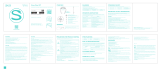Page is loading ...

HC-A04
E-Manual
E14848
October 2018
First Edition

2
COPYRIGHT AND WARRANTY INFORMATION
No part of this user guide, including the products and software described in it, may be
reproduced, transmitted, transcribed, stored in a retrieval system, or translated into any
language in any form or by any means, except documentation kept by the purchaser for
backup purposes, without the express written permission of ASUSTeK Computer INC.
(“ASUS”).
Product warranty or service will not be extended if: (1) the product is repaired, modied
or altered, unless such repair, modication of alteration is authorized in writing by ASUS;
or (2) the serial number of the is defaced or missing.
ASUS PROVIDES THIS User guide “AS IS” WITHOUT WARRANTY OF ANY KIND, EITHER
EXPRESS OR IMPLIED, INCLUDING BUT NOT LIMITED TO THE IMPLIED WARRANTIES OR
CONDITIONS OF MERCHANTABILITY OR FITNESS FOR A PARTICULAR PURPOSE. IN NO
EVENT SHALL ASUS, ITS DIRECTORS, OFFICERS, EMPLOYEES OR AGENTS BE LIABLE FOR
ANY INDIRECT, SPECIAL, INCIDENTAL, OR CONSEQUENTIAL DAMAGES (INCLUDING
DAMAGES FOR LOSS OF PROFITS, LOSS OF BUSINESS, LOSS OF USE OR DATA,
INTERRUPTION OF BUSINESS AND THE LIKE), EVEN IF ASUS HAS BEEN ADVISED OF THE
POSSIBILITY OF SUCH DAMAGES ARISING FROM ANY DEFECT OR ERROR IN THIS User
guide OR PRODUCT.
Products and corporate names appearing in this user guide may or may not be
registered trademarks or copyrights of their respective companies, and are used only for
identication or explanation and to the owners’ benet, without intent to infringe.
SPECIFICATIONS AND INFORMATION CONTAINED IN THIS User guide ARE FURNISHED
FOR INFORMATIONAL USE ONLY, AND ARE SUBJECT TO CHANGE AT ANY TIME WITHOUT
NOTICE, AND SHOULD NOT BE CONSTRUED AS A COMMITMENT BY ASUS. ASUS
ASSUMES NO RESPONSIBILITY OR LIABILITY FOR ANY ERRORS OR INACCURACIES
THAT MAY APPEAR IN THIS User guide, INCLUDING THE PRODUCTS AND SOFTWARE
DESCRIBED IN IT.
Copyright © 2018 ASUSTeK Computer INC. All Rights Reserved.

3
LIMITATION OF LIABILITY
Circumstances may arise where because of a default on ASUS’ part or other liability,
you are entitled to recover damages from ASUS. In each such instance, regardless of
the basis on which you are entitled to claim damages from ASUS, ASUS is liable for no
more than damages for bodily injury (including death) and damage to real property
and tangible personal property; or any other actual and direct damages resulted from
omission or failure of performing legal duties under this Warranty Statement, up to the
listed contract price of each product.
ASUS will only be responsible for or indemnify you for loss, damages or claims based in
contract, tort or infringement under this Warranty Statement.
This limit also applies to ASUS’ suppliers and its reseller. It is the maximum for which
ASUS, its suppliers, and your reseller are collectively responsible.
UNDER NO CIRCUMSTANCES IS ASUS LIABLE FOR ANY OF THE FOLLOWING: (1) THIRD-
PARTY CLAIMS AGAINST YOU FOR DAMAGES; (2) LOSS OF, OR DAMAGE TO, YOUR
RECORDS OR DATA; OR (3) SPECIAL, INCIDENTAL, OR INDIRECT DAMAGES OR FOR ANY
ECONOMIC CONSEQUENTIAL DAMAGES (INCLUDING LOST PROFITS OR SAVINGS), EVEN
IF ASUS, ITS SUPPLIERS OR YOUR RESELLER IS INFORMED OF THEIR POSSIBILITY.
SERVICE AND SUPPORT
Visit our multi-language web site at https://www.asus.com/support/

4
Table of Contents
About this manual ..............................................................................................................6
Conventions used in this manual..................................................................................7
Typography ...........................................................................................................................7
Safety precautions ..............................................................................................................8
Battery precautions ............................................................................................................ 10
Chapter 1: Getting started
Getting to know your ASUS VivoWatch BP ................................................................ 12
ECG (Electrocardiography) electrode................................................................14
PPG (Photoplethysmogram) sensor ..................................................................14
Touch screen display panel ..................................................................................14
Home button .............................................................................................................15
Strap (Medical grade silicone) .............................................................................15
Charging connectors (Input: 5Vdc, 0.5A) .........................................................15
Charging your ASUS VivoWatch BP ..............................................................................16
Chapter 2: Using your ASUS VivoWatch BP
Installing the companion app ........................................................................................ 20
Pairing for the rst time .................................................................................................... 21
Pairing with another device or pairing again ...........................................................22
Calibrating your ASUS VivoWatch BP ..........................................................................24
Navigating your ASUS VivoWatch BP...........................................................................25

5
Unlocking your ASUS VivoWatch BP .................................................................25
Scrolling through ASUS VivoWatch BP features ............................................ 26
Viewing more information for the selected feature ....................................27
ASUS VivoWatch BP features...........................................................................................28
Home screen ..............................................................................................................28
Measuring screen .....................................................................................................29
Heart rate screen ......................................................................................................31
Settings ........................................................................................................................32
Activities screen ........................................................................................................33
Exercise screen ..........................................................................................................34
Notications .........................................................................................................................36
Reminders .............................................................................................................................36
Chapter 3: ASUS VivoWatch BP phone app
Using the ASUS VivoWatch BP phone app ................................................................38
Updating your ASUS VivoWatch BP ..............................................................................41
Updating through the ASUS HealthConnect App .......................................41
Updating through the PC Tool ............................................................................42
Appendices

6
About this manual
This manual provides information about the hardware and software
features of your ASUS VivoWatch BP, organized through the following
chapters:
Chapter 1: Getting started
This chapter details the hardware components of your ASUS
VivoWatch BP and shows you how to use the dierent parts of your
ASUS VivoWatch BP.
Chapter 2: Using your ASUS VivoWatch BP
This chapter provides an overview of using your ASUS VivoWatch BP.
Chapter 3: ASUS VivoWatch phone app BP
This chapter provides information on some of the features on the
companion app that you can use on your paired phone.
Appendix
This section includes notices for your ASUS VivoWatch BP.
Read all of the information in the instruction manual and any
other literature in the box before operating the device. For the
full manual version of your ASUS VivoWatch BP, visit our multi-
language web site at: https://www.asus.com/VivoWatch/
VivoWatch-BP-HC-A04/HelpDesk_Manual/.

7
Conventions used in this manual
To highlight key information in this manual, some text are presented as
follows:
This message contains vital information that must be followed
to complete a task.
This message contains additional information and tips that
can help complete tasks.
This message contains important information that must be
followed to keep you safe while performing tasks and prevent
damage to your ASUS VivoWatch BP’s data and components.
Typography
Bold = This indicates a menu or an item that must be selected.
Italic = This indicates sections that you can refer to in this user guide.

8
Safety precautions
• TheASUSVivoWatchBPandthechargingdockmustberecycledor
disposed of properly.
• Keepanysmallcomponentsawayfromchildren.
• YourASUSVivoWatchBPshouldonlybeusedinenvironments
with ambient temperatures between 5°C and 40°C, and stored in
environments with ambient temperatures between -20°C and 45°C.
• DONOTleaveyourASUSVivoWatchBPinahotcar.Temperaturesin
a parked car on sunny days can exceed the recommended ambient
temperatures.
• Somepeoplemayexperienceirritationstocertainmaterialsused
in jewelry, watches, and other wearable items that are in prolonged
contact with their skin. This can be due to allergies, environmental
factors, extended exposure to irritants like soap, sweat, or other
causes.
• Youmaybemorelikelytoexperienceirritationfromanywearable
device if you have allergies or other sensitivities.
• Ifyouhaveknownskinsensitivities,pleasetakespecialcarewhen
wearing your ASUS VivoWatch BP.
• YoumaybemorelikelytoexperienceirritationfromyourASUS
VivoWatch BP if you wear it too tightly.
• RemoveyourASUSVivoWatchBPperiodicallytoallowyourskinto
breathe.

9
• KeepingyourASUSVivoWatchBPandthestrapcleananddrywill
reduce the possibility of skin irritation.
• Ifyouexperienceredness,swelling,itchiness,oranyotherirritationor
discomfort on your skin around, or beneath, your ASUS VivoWatch BP,
please remove your ASUS VivoWatch BP and consult your physician
before resuming wear.
• Continueduse,evenaftersymptomssubside,mayresultinrenewed
or increased irritation.
• TheASUSVivoWatchBPisnotamedicaldeviceandmakes
no medical claims. It is not intended to diagnose health
conditions. The measurement results are only for your
reference.
• DONOTadjustmedicationbasedonthemeasurement
results from the ASUS VivoWatch BP. Take medication as
prescribedbyyourphysician.Onlyaphysicianisqualiedto
diagnose and treat High Blood Pressure.

10
Battery precautions
• Donotdisposeofinre.
• Neverattempttoshort-circuitthebattery.
• Neverattempttodisassembleandreassemblethebattery.
• Discontinueusageifleakageisfound.

11
1
Getting started

12
Getting to know your ASUS VivoWatch BP
• YourASUSVivoWatchBPcanbeusedasastandalonedevice
formeasurementsandtimeadjustments.
• Downloadandinstallthecompanionappforacomplete
overview of your health data. For more details, refer to the
Installing the companion app section in this manual.

13
• ASUSVivoWatchBPcomplieswithIP67fordustandwater-
resistant.Suitableforsplashes,rain,snow,orshowering.Not
suitable for swimming, diving, snorkeling, scuba diving, or
high speed watersports.
• DONOTuseyourASUSVivoWatchBPinliquidswith
chemicals or salt water (such as sea water, swimming pools,
or hot springs) as it may damage the charging connectors.
If your ASUS VivoWatch BP has been in contact with the
mentionedliquids,ensuretothoroughlyrinsetheconnectors
with fresh water and dry it with a clean cloth to prevent
corrosion.

14
ECG (Electrocardiography) electrode
This electrode works in conjunction with the PPG sensor to allow
you to measure your heart rate and blood pressure trend.
For more details, refer to the Using your ASUS
VivoWatch BP section in this manual.
PPG (Photoplethysmogram) sensor
This sensor works in conjunction with the ECG electrode to allow
you to measure your blood pressure trend. This sensor also allows
you to measure your heart rates.
For more details, refer to the Using your ASUS
VivoWatch BP section in this manual.
Touch screen display panel
Use the touch screen display panel to operate your ASUS
VivoWatch BP using gestures.
For more details, refer to the Using your ASUS
VivoWatch BP section in this manual.

15
Home button
Press this button on your ASUS VivoWatch BP to return to the
home screen. You can also press this button to unlock your ASUS
VivoWatch BP or enable other functions.
Press and hold this button for two (2) seconds to power on your
ASUS VivoWatch BP, or press and hold this button for fteen (15)
seconds to power o your ASUS VivoWatch BP.
To prevent data lost, ensure to upload your data
before powering off your ASUS VivoWatch BP.
Strap (Medical grade silicone)
The strap allows you to wear your ASUS VivoWatch BP on your
wrist.
Charging connectors (Input: 5Vdc, 0.5A)
Align and connect these charging connectors to the charging
connectors on your charging dock to charge the battery of your
ASUS VivoWatch BP.

16
Charging your ASUS VivoWatch BP
1. Align and place the charging connectors on your ASUS VivoWatch BP
onto the charging connectors in the charging dock.
• Ensurethatthechargingconnectorsarecleananddry
before charging.

17
2. Gently push your ASUS VivoWatch BP so that it is rmly seated inside
the charging dock.

18
3. Connect the USB cable to the charging dock, then connect the USB
cable to a power source to start charging.
YourASUSVivoWatchBPautomaticallypowersonwhenfully
charged.
• ConnectingtheUSBcableimproperlymaycauseserious
damage to the ASUS VivoWatch BP. Any damage caused by
misuse is not covered by the warranty.
• Donotshortcircuitthechargingconnectorsonthedock.
• Somepowerbankscannotdetectlowcurrentdevices,and
will therefore not be able to charge the ASUS VivoWatch BP.

19
2
Using your ASUS VivoWatch BP

20
Installing the companion app
Pair your ASUS VivoWatch BP with the companion app to take advantage
of all its features, such as activity data, pill reminders, path tracking,
message and call notications, and sleep and health recommendations.
1. On your phone, log in or sign up for a Google account
or Apple ID.
2. Launch Play Store or App Store.
3. Search for ASUS HealthConnect App, then install the companion
app.
/