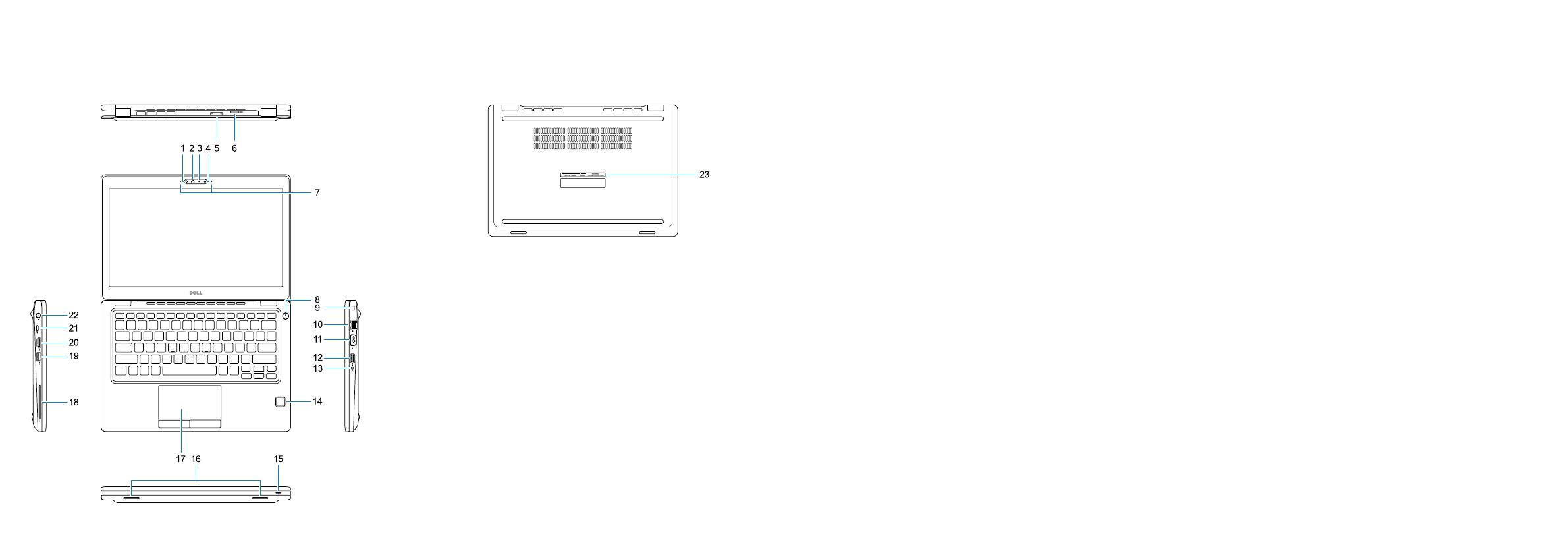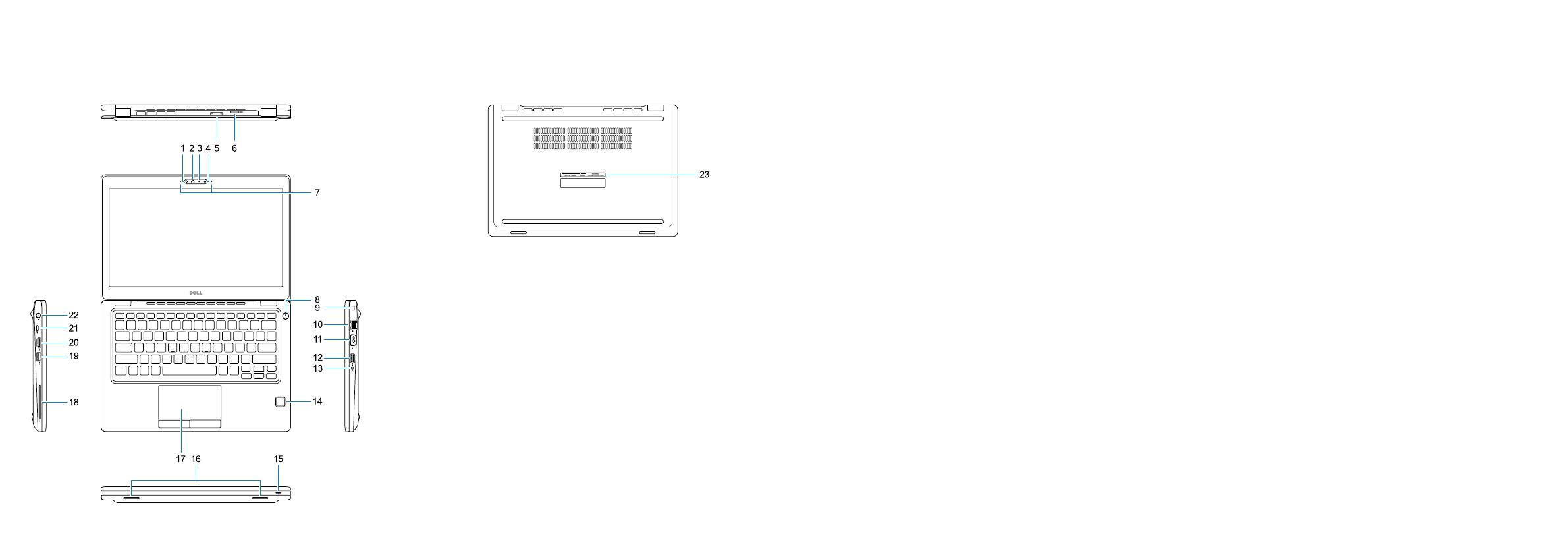
Features
Funktionen | Caractéristiques | Kenmerken | Funktioner
1. Infrared (IR) camera (optional)
2. Infrared emitter (optional)
3. Camera status light (optional)
4. Camera (optional)
5. uSIM card slot (optional)
6. microSD card reader
7. Dual array microphones
8. Power button
9. Nobel Wedge lock slot
10. Network port
11. VGA port
12. USB 3.0 port with PowerShare
13. Headset/Microphone port
14. Touch Fingerpint reader (optional)
15. Battery charge status light
16. Speakers
17. Touchpad
18. Smart card reader (optional)
19. USB 3.0 port
20. HDMI port
21. DisplayPort over USB Type-C
22. Power connector port
23. Service tag label
1. Caméra infrarouge (IR) (en option)
2. Émetteur infrarouge (en option)
3. Voyant d’état de la webcam
(en option)
4. Webcam (en option)
5. Logement de carte uSIM (en option)
6. Lecteur de carte microSD
7. Deux microphones
8. Bouton d’alimentation
9. Emplacement pour verrou de sécurité
Noble
10. Port réseau
11. Port VGA
12. Port USB 3.0 avec PowerShare
13. Port casque/microphone
14. Lecteur d’empreintes digitales
(en option)
15. Voyant de niveau de charge de la
batterie
16. Haut-parleurs
17. Pavé tactile
18. Lecteur de carte à puce (en option)
19. Port USB 3.0
20. Port HDMI
21. DisplayPort avec USB Type-C
22. Port du connecteur d’alimentation
23. Étiquette du numéro de service
1. Infrarotkamera (optional)
2. Infrarotsender (optional)
3. Kamerastatusanzeige (optional)
4. Kamera (optional)
5. USIM-Kartensteckplatz (optional)
6. microSD-Kartenleser
7. Dual-Array-Mikrofone
8. Betriebsschalter
9. Steckplatz für Nobel Wedge-Schloss
10. Netzwerkanschluss
11. VGA-Anschluss
12. USB 3.0-Anschluss mit PowerShare
13. Headset-/Mikrofonanschluss
14. Fingerabdruckleser mit Touch-Funktion
(optional)
15. Akkuladeanzeige
16. Lautsprecher
17. Touchpad
18. Smart Card-Leser (optional)
19. USB 3.0-Anschluss
20. HDMI-Anschluss
21. DisplayPort über USB Typ-C
22. Netzanschluss-Port
23. Service-Tag-Etikett
1. Infraroodcamera (optioneel)
2. Infraroodzender (optioneel)
3. Camera-statuslampje (optioneel)
4. Camera (optioneel)
5. uSIM-kaartsleuf (optioneel)
6. microSD-kaartlezer
7. Dual array-microfoons
8. Aan-uitknop
9. Sleuf voor Nobel Wedge-slot
10. Netwerkpoort
11. VGA-poort
12. USB 3.0-poort met PowerShare
13. Headset/microfoon-poort
14. Vingerafdruklezer (optioneel)
15. Lampje voor batterijladingsstatus
16. Luidsprekers
17. Toetsenblok
18. Smart card-lezer (optioneel)
19. USB 3.0-poort
20. HDMI-poort
21. DisplayPort via USB Type-C
22. Netconnectorpoort
23. Servicetaglabel
1. Infraröd (IR) kamera (tillval)
2. Infraröd sändare (tillval)
3. Kamerastatuslampa (tillval)
4. Kamera (tillval)
5. uSIM-kortplats (tillval)
6. microSD-kortläsare
7. Dubbla matrismikrofoner
8. Strömbrytare
9. Nobel Wedge-låsfack
10. Nätverksport
11. VGA-port
12. USB 3.0-port med PowerShare
13. Headset-/mikrofonport
14. Fingertrycksavläsare (tillval)
15. Statusindikatorlampa för
batteriladdning
16. Högtalare
17. Pekskiva
18. Smartkortläsare (tillval)
19. USB 3.0-port
20. HDMI-port
21. DisplayPort via USB Type-C
22. Port för nätanslutning
23. Etikett med servicenummer