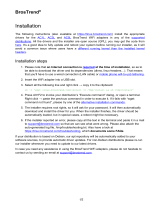Page is loading ...

Dell DL4000 Appliance
Deployment Guide

Notes, cautions, and warnings
NOTE: A NOTE indicates important information that helps you make better use of your product.
CAUTION: A CAUTION indicates either potential damage to hardware or loss of data and tells you
how to avoid the problem.
WARNING: A WARNING indicates a potential for property damage, personal injury, or death.
© 2016 Dell Inc. All rights reserved. This product is protected by U.S. and international copyright and intellectual
property laws. Dell and the Dell logo are trademarks of Dell Inc. in the United States and/or other jurisdictions. All other
marks and names mentioned herein may be trademarks of their respective companies.
2016 - 09
Rev. A06

Contents
1 Setting up DL4000 Appliance.............................................................................5
Introduction...........................................................................................................................................5
Terms used in this document......................................................................................................... 5
Available configurations........................................................................................................................ 5
Installation prerequisites....................................................................................................................... 6
Network requirements.................................................................................................................... 6
Recommended network infrastructure.......................................................................................... 7
Setting up the hardware........................................................................................................................ 7
Installing the appliance in a rack.....................................................................................................7
Cabling the appliance......................................................................................................................7
Setting the storage enclosure configuration switch...................................................................... 7
Connecting the storage enclosure to the system......................................................................... 8
Connecting the Cable Management Arm (Optional).....................................................................8
Turning on the appliance................................................................................................................ 8
DL4000 disk configurations..................................................................................................................8
2 Initial software setup..........................................................................................10
AppAssure Appliance Configuration Wizard...................................................................................... 10
Configuring the network interface................................................................................................11
Configuring host name and domain settings............................................................................... 11
Configuring SNMP settings........................................................................................................... 12
Creating Windows and RASR virtual disk(s).................................................................................. 12
DL Appliance Configuration Wizard................................................................................................... 13
Configuring the network interface............................................................................................... 14
Registration and Host settings...................................................................................................... 15
Alerts and Monitoring.................................................................................................................... 15
Access and Management.............................................................................................................. 16
Configuring Windows backup ......................................................................................................16
Storage provisioning......................................................................................................................17
Configuring Retention policy and update options.......................................................................17
Rapid Appliance Self Recovery............................................................................................................19
Creating the RASR USB key...........................................................................................................19
Executing RASR..............................................................................................................................19
Recovery and Update Utility...............................................................................................................20
Provisioning storage............................................................................................................................21
Configuring the DL4000 using fibre channel storage (optional)......................................................23
3 Post installation tasks........................................................................................ 24
3

Accessing the Core Console.............................................................................................................. 24
Updating trusted sites in Internet Explorer........................................................................................ 24
Configuring browsers to remotely access the Core Console.......................................................... 24
Configuring browser settings in Internet Explorer and Chrome.................................................25
Configuring browser settings in Firefox....................................................................................... 25
Reviewing retention periods...............................................................................................................25
Encrypting agent snapshot data.........................................................................................................26
Configuring an email server and email notification template ..........................................................26
Adjusting the number of streams....................................................................................................... 27
4 Preparing to protect your servers................................................................... 28
Overview..............................................................................................................................................28
Installing agents on clients................................................................................................................. 28
Deploying the agent software when protecting an agent.......................................................... 28
Installing the Rapid Recovery Agent software on Windows machines.......................................29
Deploying the Rapid Recovery Agent software to one or more machines................................ 31
About installing the Agent software on Linux machines...................................................................34
Location of Linux Agent files........................................................................................................ 36
Agent dependencies..................................................................................................................... 36
Installing the Rapid Recovery Agent software on Debian or Ubuntu..........................................37
Installing the Rapid Recovery Agent software on SUSE Linux Enterprise Server........................38
Installing the agent on Red Hat Enterprise Linux and CentOS....................................................38
Installing the Agent software on offline Linux machines.................................................................. 39
Installing the Agent software on Windows Server Core Edition machines................................ 40
Configuring the Rapid Recovery Agent on a Linux machine...................................................... 40
Protecting a machine..........................................................................................................................42
Checking network connectivity....................................................................................................45
Checking the firewall settings.......................................................................................................45
Verifying name resolution (if applicable)......................................................................................46
Teaming network adapters...........................................................................................................46
5 Getting help.........................................................................................................48
Finding documentation and software updates..................................................................................48
Finding software updates................................................................................................................... 48
Contacting Dell................................................................................................................................... 48
Documentation feedback...................................................................................................................48
4

1
Setting up DL4000 Appliance
Introduction
The Dell DL4000 appliance is the latest generation of backup-to-disk appliance powered by Rapid
Recovery software. The appliance allows:
• Scalable storage capabilities to support organizations of any size
• Faster backups, as well as quicker recovery scenarios over conventional tape devices and backup
methodologies
• Optional deduplication capability
• Continuous data protection for data center and remote office servers
• Quick and easy deployment experience that reduces the time required to begin protecting critical
data
• Optional Fibre Channel configuration
Terms used in this document
The following table lists the terms used in this document to refer to various hardware and software
components of the DL4000 appliance.
Table 1. DL4000 Appliance hardware and software components
Component Term Used
DL4000 Appliance Appliance
Dell Storage MD1200 storage enclosure Storage enclosure
Dell AppAssure Software AppAssure
Rapid Recovery Software Rapid Recovery
Available configurations
The DL 4000 comes in two configurations: Standard Edition and High Capacity Edition.
Table 2. DL4000 Standard Edition Capacity Configurations
Capacity Hardware Configuration
5TB DL4000 with Internal Storage Only
10TB DL4000 with Internal Storage and 1 x MD1200 with
12 x 1TB Drives
5

Capacity Hardware Configuration
20TB DL4000 with Internal Storage and 1 x MD1200 with
12 x 2TB Drives
40TB DL4000 with Internal Storage and 1 x MD1200 with
12 x 4TB Drives
Table 3. DL4000 High Capacity Edition Capacity Configurations
Capacity Hardware Configuration
20TB DL4000 with Internal Storage and 1 x MD1200 with
12 x 2TB Drives
40TB DL4000 with Internal Storage and 1 x MD1200 with
12 x 4TB Drives
60TB DL4000 with Internal Storage and 2 x MD1200
• First MD1200 with 12 x 4TB Drives (40TB)
• Second MD1200 with 12 x 2TB Drives (20TB)
OR
• First MD1200 with 12 x 3TB Drives (30TB)
• Second MD1200 with 12 x 3TB Drives (30TB)
80TB DL4000 with Internal Storage and 2 x MD1200
• First MD1200 with 12 x 4TB Drives (40TB)
• Second MD1200 with 12 x 4TB Drives (40TB)
NOTE: All models except for the Standard Edition 5TB model use the internal storage on the
DL4000 for VM storage, archive storage, or other scratch space.
NOTE: Additional storage can be added through expansion shelves (Dell PowerVault MD1200).
Additional storage can be added to any model, however the Standard Edition has a maximum
capacity of 40TB and the High Capacity Edition has a maximum capacity of 80TB. Both editions
allow for up to a maximum of four expansion shelves.
Each configuration includes the following hardware and software:
• Dell DL4000 system
• Dell PowerEdge RAID Controllers (PERC)
• Preinstalled operating system and Dell OpenManage system and storage management software
• AppAssure software
NOTE: If your appliance configuration does not include PowerVault MD1200 storage enclosures,
ignore any references to PowerVault MD1200 and storage enclosures in this document.
Installation prerequisites
Network requirements
Your Appliance requires the following network environment:
6

• Active network with available Ethernet cables and connections
• A static IP address and DNS server IP address, if not provided by the Dynamic Host Configuration
Protocol (DHCP)
• User name and password with administrator privileges
Recommended network infrastructure
Dell recommends that organizations use a 1 GbE backbone for efficient performance for use with Rapid
Recovery and 10 GbE networks for extremely robust environments.
Setting up the hardware
The appliance ships with a single DL4000 system. Before setting up the appliance hardware, see the Dell
DL4000 Appliance Getting Started With Your System document that shipped with the appliance. Unpack
and set up the DL Appliance hardware.
NOTE: The software is pre-installed on the appliance. Any media included with the system must be
used only in the event of a system recovery.
To set up the DL Appliance hardware:
1. Rack and cable the DL4000 system and storage enclosure(s).
2. Turn on the storage enclosure(s) and then the DL4000 system.
Installing the appliance in a rack
If your system includes a rail kit, locate the Rack Installation Instructions supplied with the rack kit. Follow
the instructions to install the rails in the rack unit, the system, and the storage enclosure in the rack.
Cabling the appliance
Locate the Getting Started With Your System document at Dell.com/support/home that shipped with
your appliance. Follow the instructions to attach the keyboard, mouse, monitor, power, and network
cables to the appliance.
Setting the storage enclosure configuration switch
Set the storage mode for the storage enclosure to unified mode as indicated in the following figure.
NOTE: The configuration switch must be set before turning on the storage enclosure. Changing the
configuration mode after turning on the storage enclosure has no effect on enclosure configuration
until the system is power cycled. For more information, see the Dell PowerVault MD1200 Hardware
Owner's Manual at dell.com/support/home.
7

Figure 1. Setting the PowerVault MD1200 storage enclosure configuration switch
1. configuration switch
Connecting the storage enclosure to the system
Connect the data cable from the PowerEdge RAID Controller (PERC) installed in the Dell DL4000 system
to the primary Enclosure Management Module (EMM) SAS In port of the storage enclosure.
Figure 2. Connecting the SAS cable from the DL4000 system to the Powervault MD1200 storage enclosure
Connecting the Cable Management Arm (Optional)
If the appliance includes a Cable Management Arm (CMA), locate the CMA Installation Instructions that
shipped with the CMA kit and follow the instructions to install the CMA.
Turning on the appliance
After cabling the appliance, turn on the MD1200 storage enclosure, and then turn on the DL4000 system.
NOTE: It is recommended that you connect the appliance to an Uninterrupted Power Supply (UPS)
for maximum reliability and availability.
DL4000 disk configurations
The DL4000 supports SAS and nearline SAS drives only. The operating system resides on a RAID 1
(mirrored) virtual disk located in slots 0 and 1. For information on these disks, see the Dell DL4000
Appliance Owner’s Manual at dell.com/support/home. Drive slots 2 through 9 are available for automatic
8

configuration by the AppAssure Appliance Configuration wizard (recommended) but can be manually
configured for custom configurations if required.. The disks are auto-provisioned as RAID 6. Capacity
expansion using an MD1200 storage enclosure is optional.
9

2
Initial software setup
When you turn on the appliance for the first time, and change the system password, the AppAssure
Appliance Configuration Wizard runs automatically.
1. After you turn on the system, choose your operating system language from the Windows language
options.
The Microsoft EULA (End User License Agreement) is displayed on the Settings page.
2. To accept the EULA, click I accept button.
A screen to change the administrator password is displayed.
3. Click OK on the message that prompts you to change the administrator password.
4. Enter and confirm the new password.
A message prompts you confirming that the password is changed.
5. Click OK.
6. From the Dell readme.htm screen, scroll down and click Proceed.
7. Log on using the changed administrator password.
The Select the language for AppAssure Appliance screen is displayed.
8. Select the language for your appliance from the list of supported languages.
The AppAssure Appliance Configuration Wizard welcome screen is displayed.
NOTE: The AppAssure Appliance Configuration Wizard may take up to 30 seconds to display on
the system console.
NOTE: Do not close the AppAssure Appliance Configuration Wizard until all the tasks have been
completed.
AppAssure Appliance Configuration Wizard
CAUTION: Make sure you complete all the steps of AppAssure Appliance Configuration Wizard
before performing any other task or change any settings on the Appliance. Do not make any
changes through the Control Panel, use Microsoft Windows Update, update AppAssure software
or install licenses, until the wizard is complete.
The AppAssure Appliance Configuration Wizard guides you through the following steps to configure the
software on the appliance.
• Configuring the network Interface
• Configuring host name and domain settings
• Configuring SNMP settings
• Creating Windows and RASR virtual disk(s)
On completing the installation using the wizard, the Core Console launches automatically.
10

Configuring the network interface
To configure the available network interfaces:
1. On the AppAssure Appliance Configuration Wizard Welcome screen, click Next.
The network interfaces page displays the available connected network interfaces.
2. Select the network interfaces that you want to configure.
NOTE: The AppAssure Appliance Configuration wizard configures network interfaces as
individual ports (non-teamed). To improve ingest performance, you can create a larger ingest
channel by teaming NICs. However, this must be done after the initial configuration of the
appliance.
3. If required, connect additional network interfaces and click Refresh.
The additional connected network interfaces will be displayed.
4. Click Next.
The Configure selected network interface page is displayed.
5. Select the appropriate internet protocol for the selected interface.
You can choose IPv4 or IPv6.
The network details are displayed depending on the internet protocol you select.
6. To assign the internet protocol details, do one of the following:
• To assign the selected internet protocol details automatically, select Obtain an IPV4 address
automatically.
• To assign the network connection manually, select Use the following IPv4 address and enter the
following details:
– IPv4 Address or IPv6 Address
– Subnet mask for IPv4 and Subnet prefix length for IPv6
– Default Gateway
7. To assign the DNS server details, do one of the following:
• To assign the DNS server address automatically, select Obtain DNS server address automatically.
• To assign the DNS server manually, select Use the following DNS server address and enter the
following details:
– Preferred DNS sever
– Alternate DNS server
8. Click Next.
The Configure hostname and domain setting page is displayed.
For information on NIC teaming, see Teaming Network Adapters.
Configuring host name and domain settings
You must assign a host name for the appliance. It is recommended that you change the host name
before starting backups. By default, the host name is the system name that the operating system assigns.
NOTE: If you plan to change the host name, it is recommended that you change the host name at
this stage. Changing the host name after completing the AppAssure Appliance Configuration
wizard requires manually performing several steps.
11

To configure the host name and domain settings:
1. On the Configure host name and domain setting page, to change the host name for the appliance,
in New host name enter an appropriate host name.
2. If you do not want the appliance to join a domain, select No in Do you want this appliance to join a
domain?
By default, Yes is selected.
3. To join the appliance to a domain, enter the following details:
• Domain name
• Domain user name
NOTE: The domain user must have local administrative rights.
• Domain user password
4. Click Next.
NOTE: Changing the host name or the domain requires restarting the machine. After restarting
the machine, the AppAssure Appliance Configuration wizard launches automatically. If the
appliance is joined to a domain, after restarting the machine, you must log in as a domain user
with administrative privileges on the appliance.
The Configure SNMP Settings page is displayed.
Configuring SNMP settings
Simple Network Management Protocol (SNMP) is a commonly used network management protocol that
allows SNMP-compatible management functions such as device discovery, monitoring, and event
generation. SNMP provides network management of the TCP/IP protocol.
To configure SNMP alerts for the appliance:
1. On the Configure SNMP Settings page, select Configure SNMP on this appliance on the Configure
SNMP Settings page.
NOTE: Deselect Configure SNMP on this appliance if you do not want to set up SNMP details
and alerts on the appliance and skip to step 6.
2. In Communities, enter one or more SNMP community names.
Use commas to separate multiple community names.
3. In Accept SNMP packets from these hosts, enter the names of hosts with which the appliance can
communicate.
Separate the host names with commas, or leave blank to allow communication with all hosts.
4. To configure SNMP alerts, enter the Community Name and the Trap destinations for the SNMP
alerts and click Add.
Repeat this step to add more SNMP addresses.
5. To remove a configured SNMP address, in Configured SNMP addresses, select the appropriate SNMP
address and click Remove.
6. Click Next.
The Create Windows and RASR virtual disk(s) page is displayed.
Creating Windows and RASR virtual disk(s)
The DL4000 system supports:
12

• Two operating system drives, twelve data drives, and four internal hard drives
• Option to create Logical Unit Numbers (LUNs) for the Bare Metal Restore (BMR) information to be
stored
• Option to create separate space for the Windows backup RASR file.
To create optional virtual disk(s):
1. Select the following virtual disks:
a. Windows Backup virtual disk
CAUTION: If you skipped this option in the AppAssure Appliance Configuration Wizard,
you will not be able to create a Windows Server backup and configure a backup policy.
Windows backup virtual disk provides the target space to create Windows Server backups. A disk
space of 75 GB is allocated by default for the Windows backup VD that is created and you cannot
increase the size of the Windows backup VD. Overtime, the data that is backed up may exceed 75
GB and if it does, you will not be able to perform backup or configure backup policy on the
Backup page and an out of capacity error is displayed. In this case, the Windows backup can be
reconfigured to a network share or to another disk volume on the Dl Appliance. For more
information, see Configure a Scheduled Shared Network Drive Backup Policy section in
Recovering a Dell™ DL Backup and Recovery Appliance using Rapid Appliance Self Recovery
(RASR) at Dell.com/supportmanuals.
b. Bootable RASR virtual disk
Bootable RASR virtual disk provides a redundant recovery volume to perform a RASR recovery.
You can reboot to the redundant recovery volume by pressing< F8> during POST. After
rebooting, follow the steps in Executing RASR.
2. Click Next.
A thank you screen is displayed while the system is configuring. A Configuration complete message is
displayed.
3. Click Exit.
The Core Console launches automatically.
4. Continue the configuration process by Provisioning storage
DL Appliance Configuration Wizard
NOTE: You see the DL Appliance Configuration Wizard only when you upgrade your appliance
using the latest RUU.
CAUTION: Make sure you complete all the steps of DL Appliance Configuration Wizard before
performing any other task or change any settings on the Appliance. Do not make any changes
through the Control Panel, use Microsoft Windows Update, update Rapid Recovery software or
install licenses, until the wizard is complete. The Windows update service is disabled temporarily
during the configuration process. Exiting the DL Appliance Configuration Wizard before it is
complete may cause errors in system operation.
The DL Appliance Configuration wizard guides you through the following steps to configure the software
on the appliance:
• Configuring the network Interface
• Registration and Host settings
• Alerts and Monitoring
13

• Access and Management
• Configuring Windows backup
• Storage provisioning
• Configuring Retention policy and update options
NOTE: After you complete the Appliance configuration, you can either skip the wizard or continue
performing Machine protection, Replication, Virtual Machine Exports/Standby. If you choose to
skip the wizard, the Core Console launches automatically and you can perform machine protection,
replication, and virtual machine Exports at the later stages.
For more information on performing machine protection, replication, and virtual machine Exports see
Rapid Recovery on DL Appliances User’s Guide at www.dell.com/support/home.
Configuring the network interface
To configure the available network interfaces:
1. On the DL Appliance Configuration Wizard Welcome screen, click Next.
The License Agreement page is displayed.
2. To accept the agreement, click I accept license agreement, and then click Next.
The Network Settings page displays the available connected network interfaces.
3. If necessary, connect extra network interfaces and click Refresh.
The additional connected network interfaces are displayed.
4. Select the appropriate network interfaces that are suitable for your environment.
You have the following options: IPV4 and IPV6.
The network details are displayed depending on the internet protocol you select.
5. To enable IPV4, select Enable an IPv4 interface.
a. To assign the internet protocol details for IPV4 interface, do one of the following:
• To assign the selected internet protocol details automatically, select Obtain an IPV4 address
automatically.
• To assign the network connection manually, select Set manually IPV4 address and enter the
following details:
– IPv4 Address
– Subnet mask
– Default Gateway
6. To enable IPV6, select Enable an IPv6 interface
a. To assign the internet protocol details for IPV6 interface, do one of the following:
• To assign the selected internet protocol details automatically, select Obtain an IPV6 address
automatically.
• To assign the network connection manually, select Set manually IPV6 address and enter the
following details:
– IPv6 Address
– Subnet prefix length
– Default Gateway
7. To enable NIC teaming, select Enable NIC teaming.
For information on NIC teaming, see Teaming network adapters.
8. Click Next.
14

The Registration page is displayed.
Registration and Host settings
Register your appliance with the appropriate license key to avail the features accordingly. It is
recommended that you change the host name before starting backups. By default, the host name is the
system name that the operating system assigns.
NOTE: If you want to change the host name, it is recommended that you change the host name at
this stage. Changing the host name after completing the DL Appliance Configuration wizard
requires you to perform several steps.
1. On the Registration page, you must select one of the options below:
• Register now– To register your appliance with the purchased license. Enter the following details:
license number in the License number text box and the valid email address in the Email
address text box
• Use trial license– To register your appliance with the trial license. The trial license expires in 30
days. To continue using the product without interruption, register your appliance within that
period.
2. Click next.
The Host Settings page is displayed.
3. By default, the Host name of your appliance is displayed in the Host Name box. To change the host
name of your appliance, enter appropriate name in the Host Name text box.
4. If you want to join your appliance to a domain, select Join this system to a domain check box and
specify the following information:
Otherwise, go to step 5.
NOTE: Joining to a domain is not possible on Windows Server 2012 R2 Foundation Edition. In
this case the Join this system to a domain check box is disabled).
Text box Description
Domain Address Address of the domain to which you want to add your system
Domain
Administrator
Domain Administrator
Password Password
5. Click Next.
The Alerts and Monitoring page is displayed.
Alerts and Monitoring
To enable alerts for both hardware and software changes you have two options — SNMP and SMTP.
Simple Network Management Protocol (SNMP) is a commonly used network management protocol that
allows SNMP-compatible management functions such as device discovery, monitoring, and event
generation. SNMP provides network management of the TCP/IP protocol. You can use Simple Network
Management Protocol (SNMP) or Simple Mail Transfer Protocol (SMTP) to set alerts and monitoring for
your appliance.
To receive notifications, configure the options here:
NOTE: It is recommended that you configure alerts. You also have the option to skip configuring
alerts, to skip configuring alerts go to step 3.
1. You have the following options to enable alerts:
15

• To enable system SNMP alerts, select Enable system SNMP alerts.
1. In SNMP Community, enter one or more SNMP community names. Use commas to separate
multiple community names.
2. In SNMP Trap destinations, enter trap destinations and click Add.
• To enable software SNMP alerts, select Enable software SNMP alerts option.
1. In SNMP Community, enter one or more SNMP community names. Use commas to separate
multiple community names.
2. In SNMP Trap destinations, enter trap destinations and click Add.
2. To set software alerts through email, select Notify via email option and enter the valid email address.
3. Click Next.
The Access and Management page is displayed.
Access and Management
To access and manage your appliance, you must configure Access and Management settings.
To configure the access and management settings of your appliance:
1. On the Access and Management page, select or deselect the following options to access and
manage your appliance through the following:
• Enable Remote Desktop
• Enable Windows Firewall
• Enable IE Enhanced Security
• Enable Windows Updates
• Use Proxy Server
2. If you select Use Proxy Server, enter the proxy address in the Proxy address text box and port
number in the
Port text box.
3. NOTE: If you want to set the access and management setting to default options, click Reset to
Default button.
Click Next.
The Appliance Configuration Backup Options page is displayed.
Configuring Windows backup
NOTE: All DL flavors, except DL 1000 support Windows backup feature.
Appliance configuration backup options allows you to set the frequency at which your appliance
configuration is backed up. Windows backup data helps in recovering your appliance configuration
settings from any of the states before failure.
1. On the Appliance Configuration Backup Options, select Perform Appliance configuration backup.
You have the following options: Daily, Weekly, and Monthly.
2. To set the frequency for Windows backup, select one of the options:
Option Description
Daily Backs your configuration settings daily beginning at 12:01 AM
16

Option Description
Weekly Backs your configuration settings every week beginning every Sunday at 12:01
AM
Monthly Backs your configuration settings every month beginning every Sunday at
12:01 AM
3. Click Next.
The Storage Provisioning page is displayed.
Storage provisioning
Your appliance allows you to provision its internal storage to create Virtual disks (VDs) to host repositories
and Virtual Standby, archives or other purposes.
1. On the Storage Provisioning page, select the following configuration options for your storage.
The Repository Name is displayed as Repository 1 by default.
NOTE: The size of the repository depends on the license applied during registration of your
appliance.
• If you had applied trial license while registering your appliance there is no restriction in the
repository size.
• If you had applied purchased license while registering your appliance, the size of the
repository corresponds to the model. For example: In DL 4000 5 TB Appliance, repository of
size 5 TB is created. You have an option to expand the repository from the Provisioning
page, by applying the expansion license, for more information see Rapid Recovery 6.0 on
DL Appliance User’s Guide.
• If you had applied the purchased expansion license, the size of the repository corresponds
to the applied license. For example: In DL 4000 5 TB appliance, if the purchased license (N
TB) is applied during registration, the repository of size 5+N TB is created.
2. Select Allocate a portion of your storage for Virtual Standby, archives, or other purposes.
3. Allocate the percentage of storage space that is available after creating the repository by using the
slider. You can also use Size box to specify the exact size.
A virtual disk of specified capacity for hosting virtual standby VMs, archives, other purpose is created.
4. Click Next.
The initial repository is created and the VDs for hosting VMs or other purposes are created.
The Retention Policy page is displayed.
Configuring Retention policy and update options
Retention policies enforce the periods of time in which backups are stored on short-term (fast and
expensive) media. Sometimes certain business and technical requirements mandate extended retention
of these backups, but use of fast storage is cost prohibitive. In your appliance, retention policies can be
customized to specify the length of time a backup recovery point is maintained. As the age of the
recovery points approaches the end of their retention period, the recovery points age out and are
removed from the retention pool.
1. The following options let you define the length of time the backup snapshots of protected machines
are stored and modify the rollup process of merging and deleting old backups. The Retention Policy
page displays the following options:
17

Table 4. Schedule options for default retention policy
Text Box Description
Keep all recovery
points for n [retention
time period]
Specifies the retention period for the recovery points.
Enter a number to represent the retention period and then select the time
period. The default is 3 days.
You can choose from: Days, Weeks, Months, or Years
…and then keep one
recovery point per hour
for n [retention time
period]
Provides a more granular level of retention. It is used as a building block
with the primary setting to further define how long recovery points are
maintained.
Enter a number to represent the retention period and then select the time
period. The default is 2 days.
You can choose from: Days, Weeks, Months, or Years
…and then keep one
recovery point per day
for n [retention time
period]
Provides a more granular level of retention. It is used as a building block to
further define how long recovery points are maintained.
Enter a number to represent the retention period and then select the time
period. The default is 4 days.
You can choose from: Days, Weeks, Months, or Years
…and then keep one
recovery point per
week for n [retention
time period]
Provides a more granular level of retention. It is used as a building block to
further define how long recovery points are maintained.
Enter a number to represent the retention period and then select the time
period. The default is 3 weeks.
You can choose from: Weeks, Months, or Years
…and then keep one
recovery point per
month for n [retention
time period]
Provides a more granular level of retention. It is used as a building block to
further define how long recovery points are maintained.
Enter a number to represent the retention period and then select the time
period. The default is 2 months.
You can choose from: Months or Years
…and then keep one
recovery point per year
for n [retention time
period]
Enter a number to represent the retention period and then select the time
period.
You can choose from: Years
2. Click Next.
The Update Options page is displayed.
3. To check for appliance software update, select Check for appliance software update option.
If an update exists, it is downloaded and installed upon completion of the wizard.
4. To enable Rapid Recovery Core updates, select Enable Rapid Recovery Core updates and then
select one of the options below:
• Notify about updates, but don not install them automatically
• Automatically install updates
5. Click Finish
18

The appliance settings are applied.
Rapid Appliance Self Recovery
Rapid Appliance Self Recovery (RASR) is a bare metal restore process that quickly restores your Appliance
to an operating state.
RASR offers two recovery options:
• Restore factory settings
• Recover your appliance to a state just before failure (OS, configurations, and settings are recovered)
Creating the RASR USB key
To create a RASR USB key:
1. Navigate to the Appliance tab.
2. Using the left pane navigation, select Appliance → Backup.
Create RASR USB Drive window is displayed.
NOTE: Insert a 16 GB or larger USB key before attempting to create the RASR key.
3. After inserting a 16 GB or larger USB key, click on Create RASR USB Drive now.
A Prerequisite Check message is displayed.
After the prerequisites are checked, Create the RASR USB Drive window displays the minimum size
required to create the USB drive and List of Possible target paths.
4. Select the target and click Create.
A warning dialog box is displayed.
5. Click Yes.
The RASR USB Drive key is created.
6. NOTE: Make sure to use the Windows Eject Drive function to prepare the USB key for removal.
Otherwise, the content in the USB key may be damaged and the USB key doesn’t work as
expected.
Remove the RASR USB key created for each DL Appliance, label, and store for future use.
Executing RASR
NOTE: Dell recommends you to create a RASR USB key after you have set up the appliance. To
create RASR USB key, see Creating the RASR USB Key section.
NOTE: Ensure that you have the latest RUU available and reachable on your appliance.
.
NOTE: To perform system recovery using RASR, see Recovering a Dell™ DL Backup and Recovery
Appliance using Rapid Appliance Self Recovery (RASR) document at Dell.com/support/home.
To perform a factory reset:
1. Insert the RASR USB key created.
2. Restart the appliance and select Boot Manager (F11).
3. In the Boot Manager Main Menu, select One-shot BIOS Boot Menu.
19

4. In the Boot Manager Boot Menu, select the attached USB drive.
5. Select your keyboard layout.
6. Click Troubleshoot → Rapid Appliance Self Recovery.
7. Select the target operating system (OS).
RASR is launched and welcome screen is displayed.
8. Click Next.
The Prerequisites check screen is displayed.
NOTE: Ensure all the hardware and other prerequisites are checked before performing the
RASR.
9. Click Next.
The Recovery Mode Selection screen is displayed with three options:
• System Recovery
• Windows Recovery Wizard
• Factory Reset
10. Select the Factory Reset option.
This option will recover the operating system disk from the factory image.
11. Click Next.
The following warning message is displayed in a dialog box: This operation will recover the
operating system. All OS disk data will be overwritten.
12. Click Yes.
The operating system disk starts restoring back to factory reset.
13. The RASR Completed page is displayed on completion of the recovery process. Click Finish.
14. Boot the system after restore.
15. NOTE: Continue further only if you see the AppAssure Appliance Configuration Wizard,
otherwise go to
Step 17.
Wait for AppAssure Appliance Configuration Wizard to load, you need to close it. Close the wizard
using the Windows Task Manager.
16. Run launchRUU.exe file in the RUU package. Follow the instructions and select the option to
continue with RUU installation and complete the RUU installation.
17. The DL Appliance Configuration Wizard launches and will guide you through the rest of the restore
process.
Your appliance operates normally now.
Recovery and Update Utility
The Recovery and Update Utility (RUU) is an all-in-one installer to recover and update DL Appliances
(DL1000, DL1300, DL4000 and DL4300) software. It includes the Rapid Recovery Core software and
appliance-specific components.
RUU consists of updated versions of the Windows Server Roles and Features, .Net 4.5.2, LSI Provider, DL
Applications, OpenManage Server Administrator and Rapid Recovery Core Software. In addition, the
Recovery and Update Utility also updates the Rapid Appliance Self Recovery (RASR) content.
20
/