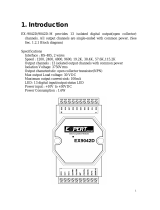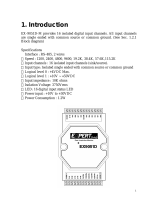Page is loading ...

I-87211W User Manual
1/93 I-87211W User Manual V2.5, Oct. 2010
I-87211W
User Manual v2.5
High Quality, Industrial Data Acquisition, and Control Products

I-87211W User Manual
2/93 I-87211W User Manual V2.5, Oct. 2010
Warranty
All products manufactured by ICP DAS are warranted against
defective materials for a period of one year from the date of delivery
to the original purchaser.
Warning
ICP DAS assumes no liability for damages consequent to the
use of this product. ICP DAS reserves the right to change this
manual at any time without notice. The information furnished by
ICP DAS is believed to be accurate and reliable. However, no
responsibility is assumed by ICP DAS for its use, or for any
infringements of patents or other rights of third parties resulting
from its use.
Copyright
Copyright 2010 by ICP DAS CO., LTD. All rights reserved
worldwide.
Trademark
The names used for identification only may be registered
trademarks of their respective companies.
Version Date Author Description
1.0 2010/2/1 Anold Release version

I-87211W User Manual
3/93 I-87211W User Manual V2.5, Oct. 2010
Table of Contents
1 Introduction............................................................................................................5
1.1 Features.........................................................................................................7
1.1 Features.........................................................................................................8
1.2 Supports ICP DAS Units ...........................................................................8
1.3 Package List.............................................................................................13
1.4 Hardware..................................................................................................14
Specifications...............................................................................................15
Block Diagram for the I-87211W................................................................17
Pin assignments and LED Indicators...........................................................18
Operation modes..........................................................................................19
Wiring Recommendations ...........................................................................21
Wiring..........................................................................................................21
1.5 Dimensions ..............................................................................................23
1.6 Installation................................................................................................24
1.7 Configuration Table.................................................................................25
1.8 Technical Support....................................................................................26
2 DCON Protocol....................................................................................................27
2.1 % AANNTTCCFF...................................................................................31
2.2 #**............................................................................................................34
2.3 #AA..........................................................................................................36
2.4 #AAN.......................................................................................................38
2.5 #AA00(Data)............................................................................................41
2.6 #AA0A(Data)...........................................................................................43
2.7 #AA1cDD................................................................................................45
2.8 #AAAcDD ...............................................................................................47
2.9 $AA2........................................................................................................49
2.10 $AA4........................................................................................................51
2.11 $AA5........................................................................................................53
2.12 $AA6........................................................................................................55
2.13 $AAC.......................................................................................................57
2.14 $AAD.......................................................................................................59
2.15 $AAF........................................................................................................61
2.16 $AAM......................................................................................................62
2.17 $AALS.....................................................................................................63
2.18 @AA........................................................................................................65
2.19 @AA(Data)..............................................................................................67
2.20 ~AAO(Name)...........................................................................................69

I-87211W User Manual
4/93 I-87211W User Manual V2.5, Oct. 2010
2.21 ~AAD.......................................................................................................71
2.22 ~AADVV.................................................................................................73
2.23 ~AAI ........................................................................................................75
2.24 ~AATnn...................................................................................................77
2.25 ~** ...........................................................................................................80
2.26 ~AA0........................................................................................................81
2.27 ~AA1........................................................................................................83
2.28 ~AA2.......................................................................................................85
2.29 ~AA3EVV ..............................................................................................87
2.30 ~AA4V....................................................................................................89
2.31 ~AA5V....................................................................................................91
Appendix1 Dual Watchdog Operation.........................................................................93

I-87211W User Manual
5/93 I-87211W User Manual V2.5, Oct. 2010
1 Introduction
The I-87K Series of modules from ICP DAS can support either
MCU or I/O expansion units. The I-87211W features high sensitivity
and low power, and an ultra small form factor and includes DCON
and GPS protocols. The internal GPS module is powered by a
MediaTek solution and can provide superior sensitivity and
performance, even in as urban canyon environment or an
environment with dense foliage environment. Except for the GPS
data, I-87211W includes a 2-channel DO and a 1-channel PPS for
user applications. The Pulse Per Second (PPS) is an electrical
signal that very precisely indicates the start of a second, and can be
used for precise timekeeping and time measurement. The PPS
functionality can be combined with another time source that
provides the full date and time in order to ascertain the time both
accurately and precisely.
Consequently, the I-87211W can act as a powerful GPS module as
well as a general purpose GPS module with an RS-232 interface
for use with PACs and remote I/O expansion units. It can also be
implemented in automotive navigation system, personal positioning
and navigation system, marine navigation and satellite time
correction system, etc.

I-87211W User Manual
6/93 I-87211W User Manual V2.5, Oct. 2010
Applications:
Automotive navigation
Personal positioning and navigation
Marine navigation
Satellite time correction
Precise timekeeping and time measurement
Administrative
AdministrativeAdministrative
Administrative
Center
CenterCenter
Center
Passenger
PassengerPassenger
Passenger
T
TT
T
ransfer Passenger’s Image
ransfer Passenger’s Imageransfer Passenger’s Image
ransfer Passenger’s Image

I-87211W User Manual
7/93 I-87211W User Manual V2.5, Oct. 2010
Time Calibration for PACs

I-87211W User Manual
8/93 I-87211W User Manual V2.5, Oct. 2010
1.1 Features
Supports PACs and Remote I/O expansion units by ICP DAS
MediaTek high-sensitivity GPS solution
Supports 66-channel GPS and NMEM v0183 v3.01
RS-232 supports NEMA v0183 v3.01 format or the DCON
protocol
Built-in 2-channel DO, 1-channel PPS (1 pulse per second), 1
RS-232 port
PPS: 100 ms pulse output/sec for precise timekeeping and time
measurement
Various system LED indicators
DIN Rail mounting
1.2 Supports ICP DAS Units
PAC Units:
ICP DAS provides a series of PAC (Programmable Automation
Controller) units that are especially suited for industrial control
systems in harsh environments. The I-87211W can be inserted into
these PACs for applications such as vehicle navigation, Marine
navigation and Satellite time correction system, etc. For detailed
information regarding PACs, please visit:
http://www.icpdas.com/products/Products-list.htm#P1
Item Description
XPAC
Equipped with an AMD LX 800 CPU (500MHz) running the
Windows Embedded Standard 2009 operating system, a vaitety of
connectivity types (VGA, USB, Ethernet, RS-232/RS-485) with 3/7
slots for high performance parallel I/O modules (high profile I-8K
series) and serial-type I/O modules (high profile I-87K I/O
modules).
Windows Embedded Standard 2009

I-87211W User Manual
9/93 I-87211W User Manual V2.5, Oct. 2010
XPAC-CE6
Equipped an AMD LX 800 CPU (500MHz) running the Windows
Embedded Standard 2009 operating system, a vaitety of
connectivity types (VGA, USB, Ethernet, RS-232/RS-485) with 3/7
slots for high performance parallel I/O modules (high profile I-8K
series) and serial-type I/O modules (high profile I-87K I/O
modules).
Windows Embedded CE 6.0
WinPAC
WinPAC is equipped with a PXA270 CPU (520MHz) running the
Windows CE.NET 5.0 operating system, a vaitety of connectivity
types (VGA, USB, Ethernet, RS-232/485) with 1/4/8 slots for high
performance parallel I/O modules (high profile I-8K series) and
serial-type I/O modules (high profile I-87K I/O modules).
Windows CE 5.0
LinPAC
LinPAC-8000 gives users all of the best features of both traditional
PLCs and Windows capable PCs. The LinPAC-8000 includes a
VGA port allowing users to choose a regular LCD monitor for the
display of HMI application, a USB port to connect with a
Keyboard, Mouse, a USB device for storage or touch monitor, and
micro SD/microSDHC memory for storage of programs and data.
Linux OS

I-87211W User Manual
10/93 I-87211W User Manual V2.5, Oct. 2010
ViewPAC
ViewPAC is an innovative product developed by ICP DAS. It is a
PAC that combines display, operation and control in a single unit.
ViewPAC provides the perfect solution to integrating HMI, data
acquisition and control in a single PAC.
OS: Windows CE 5.0, MiniOS7
iPAC
The iPAC-8000 is a new family of compact, modular, intelligent
and rugged, distributed I/O (input/output) systems, designed for
data acquisition and control in manufacturing, research and
education.
OS: MiniOS7

I-87211W User Manual
11/93 I-87211W User Manual V2.5, Oct. 2010
Remote I/O Expansion Units
ICP DAS provide remote I/O Expansion Units to enable users to
extend I/O applications using RS-485, Ethernet or USB interfaces.
The I-87211W can also be installed in these units. For more details,
please visit:
http://www.icpdas.com/products/io_expansion_unit/IO_Expan
sion_Unit.htm
RS-485 I/O Expansion units
USB I/O Expansion units
Intelligent Ethernet I/O Expansion
units

I-87211W User Manual
12/93 I-87211W User Manual V2.5, Oct. 2010
Item
Description
RU-87Pn
Intelligent RS-485 I/O expansion unit
The RU-87Pn series is a remote intelligent I/O
expansion unit that can be used to expand I-87K series
I/O modules connected to an RS-485 network for
industrial monitoring and control applications.
I-87Kn
RS-485 I/O expansion unit
This unit is only equipped with a single power module, a
single RS-485 interface and several I/O slots. It can be
used to expand I/O modules via the RS-485 interface.
USB-87Pn
Intelligent USB I/O expansion unit
This unit can be used to expand I-87K series I/O
modules via the RS-485 interface. It is equipped with a
single power module, 1 USB interface, 1 CPU module
and several I/O slots.
ET-87Pn
Intelligent Ethernet I/O expansion unit
This unit can be used to expand I-87K series I/O
modules via an Ethernet interface. It is equipped with a
single power module, 2 Ethernet ports, 1 CPU module
and several I/O slots.

I-87211W User Manual
13/93 I-87211W User Manual V2.5, Oct. 2010
1.3 Package List
Item Quantity
I-87211W 1
External GPS antenna (ANT-115-03, Length: 5m) 1
RS-232 Cable (CA-0915) 1
Product CD 1
Quick Start Guide 1
Please check that the items above are contained in the
package
after receiving your I-87211W. If there are any problems, contact
the supplier of the module.
One I-87211W Module
Software Utility CD
Quick Start Guide
RS-232 Cable

I-87211W User Manual
14/93 I-87211W User Manual V2.5, Oct. 2010
1.4 Hardware

I-87211W User Manual
15/93 I-87211W User Manual V2.5, Oct. 2010
Specifications
General specifications:
GPS Receiver
Chip MediaTek solution
Frequency L1 1575.42 MHz, C/A code
Supported Channels 32
Position Accuracy Capable of SBAS (WAAS, EGNOS, MSAS)
Max. Altitude <18,000 m
Max. Velocity <515 m/s
Acquisition Time Cold Start (Open Sky) = 42 s (typical)
Sensitivity Tracking=Up to -158 dBm
Cold start=Up to -142 dBm
Protocol Support NMEA 0183 version 3.01
GPS Antenna (default)
Length 5 m
Frequency Range 1575.42 ± 1.023 MHz.
Gain At 90° 30 ± 4.5dBi – (cable loss)
Mounted on the 60mm*60mm ground plane.
Output Impedance 50Ω
VSWR 2.0 Max
GPS Output
1 PPS Pulse per second output (Default 100 ms
pulse/sec)
RS-232 Interface GPS information output
LED Indicators
Power/Communication 1 LED
GPS 8 LEDs
DO 2 LEDs
PPS 1 LED
Power
Protection Power reverse polarity protection
Frame Ground for ESD Yes
Protection
Power Consumption 0.6 W
Mechanical
Dimensions (W x H x D) 30 mm x 102 mm x 115 mm
Weight 200 g

I-87211W User Manual
16/93 I-87211W User Manual V2.5, Oct. 2010
Housing Plastic
Environment
Operating Temperature -25°C ~ +75°C
Storage Temperature -40°C ~ +80°C
Humidity 5 ~ 95% RH, non-condensing
I/O specifications
Digital Output
Output Channel 2 (Sink)
Output Type Non-isolated Open Collector
Output Current 100 mA per channel
Load Voltage +10 VC ~ +30 VC

I-87211W User Manual
17/93 I-87211W User Manual V2.5, Oct. 2010
Block Diagram for the I-87211W

I-87211W User Manual
18/93 I-87211W User Manual V2.5, Oct. 2010
Pin assignments and LED Indicators
Pin assignments
LED indicators
LED status Description
ON Module is operating / functioning correctly.
GPS
(red)
OFF
There is an error with the module.
The module has encountered an error.
ON
SAT
(green)
OFF
Indicates how many GPS satellites are in View.
ON Digital Output 0 is active. DO0
(green)
OFF Digital Output 0 is off.
ON Digital Output 1 is active. DO1
(green)
OFF Digital Output 1 is off.
ON The PPS is on. 1 PPS
(green)
OFF The PPS is off.

I-87211W User Manual
19/93 I-87211W User Manual V2.5, Oct. 2010
Operation modes
The I-87211W has two operation modes (INIT and normal modes)
that can be determined using the switch mechanism on the I/O
expansion unit.
Note:
1. Users should refer to the manual for the various remote I/O
expansion units to understand how to operate the I-87211W in INIT
or normal modes.
2. When plugging the I-87211W module into a PAC, the module is
always in INIT mode. A description of each mode and a diagram
are below.
Mode Description
INIT
After setting the module to “INIT” mode and restarting,
users can establish a connection using the default
address and communication settings can then be set.
New parameters for the module.
INIT mode:
Protocol: DCON
Module address: 00
Communication Baud Rate: 9600bps
Checksum: Disabled
Note: The DCON command used to configure the
address, Baud Rate and checksum of the module is
%AANNTTCCFF. Refer to Section 2.1 for details.
Normal
In this mode, the module is running by user’s settings
.
INIT Pin (JP2)

I-87211W User Manual
20/93 I-87211W User Manual V2.5, Oct. 2010
/