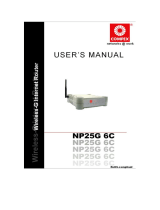Key Features
Broadband Router
802.11g Wireless VPN Router
With Built-in 4-Port Switch & Parallel/USB Print Server
The DI-824VUP+ is an 802.11g wireless VPN router that combines broadband Internet sharing with robust VPN firewall security, print server
and built-in 4-port switch for ready printer and workstation connection. It's designed for office users looking for high wireless speed, secure
VPN connections, advanced firewall protection and policy-based content filtering security. This router gives your business a cost-effective way
to install a secure and fast network with bottleneck-free link to the outside world.
Ready Network Connection
Enhanced Wireless Speeds
Secure VPN Connections
With built-in wireless LAN, a 4-port switch and print server, this
router provides ready connection for workstations, file servers and
printers, with or without the network wires. These built-in
functions save you the cost and trouble of installing a separate
wireless access point, an Ethernet switch and a print server.
At up to 54Mbps, the router provides wireless LAN users a very
high data transfer rate when operating with other 802.11g wireless
users. In addition, this router is also compatible with existing
802.11b and 802.11b+ wireless devices. This means that you may
sacrifice some of the router's high wireless speed when you mix
with your existing 802.11b and 802.11b+ devices, but you will not
lose any ability to communicate.
The router is equipped with embedded VPN support, allowing you
to create multiple IPSec tunnels to remote sites/clients. IPSec uses
strong encryption with DES, 3DES, AES and Automated Key
Management via IKE/ISAKMP. A VPN tunnel can be activated
from the router to a remote site or a mobile user for secured traffic
flow using triple DES encryption. This offers users a way to
confidentially access and transfer sensitive information. Multiple
VPN tunnels may be easily created without the need to setup IKE
(Internet Key Exchange) policies. In addition to VPN tunnels, the
router also supports VPN pass-through for those who want to use
their own VPN client software.
Firewall Protection
Access Control
Virtual Mapping and DMZ Support
Print Server Supporting Parallel and USB Printers
Firewall protection includes Intrusion Detection System (IDS),
Stateful Packet Inspection (SPI) packet filtering. The router protects
your network from attacks and logs all attacks so you can check the
log file to find out what happened.
URL blocking and domain filtering are part of basic features offered
by router. These functions provide the benefit of limiting access to
undesirable Internet sites.
The router blocks and re-directs certain ports to limit the services
that outside users can access your network. Virtual Server Mapping
is used to re-task services to multiple servers. The router can be set
to allow separate FTP, Web and servers to share the same Internet-
visible IP address while still protecting your servers and
workstations from hackers.
A DMZ setting can be applied to a single client (such as a Web
server) behind the router to fully expose it to the Internet and ensure
complete Internet application compatibility even if the specific port
is not known. This allows you to set up web sites and e-commerce
business from your office while maintaining protection for the rest of
your office LAN.
The router provides a bi-directional parallel printer port and a USB
printer port, allowing you to share a parallel and a USB printer
among your office users to print files and web pages.
10/100BASE-TX port for DSL/cable modem connection
Additional COM port for WAN link backup
WAN port supports PPPoE for DSL dial-up mode to save ISP
connection fee
4 built-in 10/100BASE-TX switch ports with auto MDI/MDIX
support
Built-in 802.11g WLAN with up to 54Mbps wireless speed *
Built-in print server supporting parallel and USB printers
VPN supports IPSec with up to 40 tunnels to 40 remote sites and
VPN pass-through
Stateful Packet Inspection (SPI)
URL blocking, domain filtering
Intrusion detection, security event log
DMZ and Virtual Server Mapping support
Network Time Protocol, UPnP support
Web-based configuration
Setup wizard for quick installation
* When used with AirPlus XtremeG+ products
DI-824VUP+

Technical Specifications
DI-824VUP+
Broadband Router
Hardware
Software
WAN Ports
- 10/100BASE-TX port for connection to DSL/cable modem, supporting
"Always-on" (bridged) and PPPoE for DSL dial-up
- RS-232 COM port for ISDN/analog modem backup
LAN Ports
4 10/100BASE-TX ports with auto MDI/MDIX
WLAN
802.11g standard
Printer Ports
- Bi-directional parallel port
- USB 1.1 port
LED indicators
- Power
- Status
- WAN Activity
- LAN Activity
- Printer
Stateful Packet Inspection (SPI)
- IP Address and Port Number
- Packet Count and Byte Count
- Sequence and Acknowledgement Number
- Timestamps
- Payload Modification History
- Dynamic Association
Comprehensive Logging
- Filtering activity: logs rejected internal and external connection requests
- Session tracking activity: logs all session creation and termination
information
- Intrusion detection activity: log information about outside attack
NAT
- IP Network Address Translation
- Traditional IP Network Translation
- Protocol Complications with IP Network Address Translation
- DHCP server and client support
- Subnet mask class A, B, and C
- DHCP server class C (1 to 254 clients)
NAT Application Level Gateway
- H.323 Protocol Suite
- File Transfer Protocol (FTP)
- Session Initiation Protocol (SIP)
- Session Description Protocol (SDP)
- Real-Time Transport Protocol (RTP)
- Internet Relay Chat (IRC)
- Multiple Gaming Protocol
VPN Pass-through Support
- PPTP pass-through
- L2TP pass-through
- IPSec pass-through
Advanced VPN Support
- Authentication transform: MD5 and SHA-1
- Encryption transform: Null, DES, 3DES
- Remote access VPN (up to 40 VPN tunnels)
Routing Support
- Static Route
- Dynamic Route
- RIP-1, RIP-2
- IP Alias
- IP Multicast
- UDP, TCP, ICMP, ARP
Firewall & Access Control
- Access-list control and rules
- Stateful Packet Inspection (SPI)
- Domain filtering
- URL filtering
- Packet filtering
- Ping of Death prevention
- IP spoofing
- Intrusion Detection
- Security event log
Print Server Support
- Windows 95, 98, ME, 2000, XP, NT
- MacOS
Configuration and Management
- Web-based Utilities
- UPnP support
Data Rates
- 802.11g: up to 54Mbps (6/9/12/18/24/36/48/54Mbps)
- 802.11b+: up to 22Mbps
- 802.11b: up to 11Mbps (1/2/5.5/11Mbps)
RF Frequency Range
2.4 to 2.4835 GHz
Operating Channels
- 1 to 11 channels (North America)
- 1 to 13 channels (General Europe)
Antenna
Built-in 2dBi Gain diversity patch antenna
Transmit Output Power
- 802.11b: 16dBm (typical)
- 802.11g: 14dBm (typical)
Receive Sensitivity (for 802.11b)
oo
(typically @PER < 8% packet size 1024 @ 25 C +/- 5 C)
- 22Mbps (PBCC): -80dBm
- 11Mbps (PBCC): -85dBm
- 11Mbps (CCK): -84 dBm
- 5.5Mbps (CCK): -87 dBm
- 2Mbps (QPSK): -90 dBm
- 1Mbps (BPSK): -92 dBm
Receive Sensitivity (for 802.11g)
oo
(typically @PER < 8% packet size 1024 @ 25 C +/- 5 C)
- 54Mbps (OFDM): -71 dBm
- 48Mbps (OFDM): -72 dBm
- 36Mbps (OFDM): -77 dBm
- 24Mbps (OFDM): -80 dBm
- 12Mbps (OFDM): -86 dBm
- 9Mbps (OFDM): -87 dBm
- 6Mbps (OFDM): -89 dBm
Operating Range *
- Indoors: 100 meters (328 feet)
- Outdoors: 400 meters (1,312 feet)
* Environmental factors may adversely affect range
Power
- DC 5V 2.5A
- Through external power adapter
Dimensions
192 x 118 x 31 mm (device only)
Weight
320 grams (device only)
Operating Temperature
oo
0 to 55 C
Storage Temperature
oo
-20 to 70 C
Humidity
5% to 95% non-condensing
Emission (EMI)
- FCC Class B
- CE Class B
Built-in Wireless LAN
Physical & Environmental

Rev. 01 (Jan. 2004)
RECYCLABLE
Specifications subject to change
without prior notice.
D-Link is a registered trademark and
AirPlusXtremeG+ is a trademark of
D-Link Corporation/D-Link System Inc.
All other trademarks belong to their
proprietors.
FAX: 1-866-743-4905
FAX: 1-905-8295223
FAX: 44-20-8731-5511
FAX: 49-6196-7799300
FAX: 33-1-30238689
FAX: 31-10-282-1331
FAX: 39-2-2900-1723
FAX: 34-93-4910795
()
FAX: 46- 0 8564-61901
FAX: 47-22-309085
FAX: 45-43-424347
FAX: 358-9-2707-5081
FAX: 65-6774-6322
FAX: 61-2-8899-1868
FAX: 81-3-5434-9868
FAX: 86-10-8518-2250
FAX: 91-022-652-8914
FAX: 9714-8834394
FAX: 90-212-335-2500
FAX: 202-415-6704
FAX: 972-9-9715601
FAX: 56-2-232-0923
FAX: 55-11-55039321
()
FAX: 270 1266-52186
FAX: 7-095-744-0099#350
FAX: 886-2-2910-1515
FAX: 886-2-2914-6299
U.S.A
Canada
Europe
Germany
France
Benelux
Italy
Iberia
Sweden
Norway
Denmark
Finland
Singapore
Australia
Japan
China
India
Middle East (Dubai)
Turkey
Egypt
Israel
Chile
Brasil
South Africa
Russia
Taiwan
D-Link Corp.
TEL: 1-714-885-6000
TEL: 1-905-8295033
TEL: 44-20-8731-5555
TEL: 49-6196-77990
TEL: 33-1-30238688
TEL: 31-10-282-1445
TEL: 39-2-2900-0676
TEL: 34-93-4090770
()
TEL: 46- 0 8564-61900
TEL: 47-22-309075
TEL: 45-43-969040
TEL: 358-9-2707-5080
TEL: 65-6774-6233
TEL: 61-2-8899-1800
TEL: 81-3-5434-9678
TEL: 86-10-8518-2533
TEL: 91-022-652-6696
TEL: 9714-8834234
TEL: 90-212-335-2553
TEL: 202-414-4295
TEL: 972-9-9715700
TEL: 56-2-232-3185
TEL: 55-11-55039320
()
TEL: 27
0
1266-52165
TEL: 7-095-744-0099
TEL: 886-2-2910-2626
TEL: 886-2-2916-1600
Technical Specifications
DI-824VUP+
Broadband Router
Box Includes
- DI-824VUP+ Router
- CD (includes Print Server Driver programs for Windows and MacOS,
user's Manual)
- Quick Installation Guide
- Cat. 5 cable
- External power adapter
- 4 rubber feet
- 2 stand rubber feet
- 1 set of screws
Ordering Information
DI-824VUP+ VPN Router With Built-in 802.11g Wireless LAN,
4-Port Switch, USB/Parallel Printer Server
Please specify your order as follows:
DI-824VUP+/ANA With US standard power adapter,
North America frequency
DI-824VUP+/ENA With US standard power adapter,
EU frequency
DI-824VUP+/BEU With UK standard power adapter,
EU frequency
DI-824VUP+/EEU With EU standard power adapter,
EU frequency
DI-824VUP+/NEU With Australia standard power adapter,
EU frequency
DI-824VUP+/CN For China
TDI-824VUP+ For Taiwan
C
A
I
T
N
I
O
U
N
M
M
C
O
O
C
M
M
L
I
A
S
R
S
E
I
O
D
N
E
F
U
A
S
-
 1
1
-
 2
2
-
 3
3
Ask a question and I''ll find the answer in the document
Finding information in a document is now easier with AI
Related papers
Other documents
-
Abocom ARM804 User manual
-
Abocom WR404 User manual
-
Trendnet TEW-310APB Owner's manual
-
EnGenius ESR-9710 Datasheet
-
Trendnet TEW-511BRP Datasheet
-
Cisco WRVS4400N-UK User manual
-
Linksys WTR54GS User manual
-
Trendnet TEW-432BRP Datasheet
-
 Alloy Computer Products Network Card GL242201 User manual
Alloy Computer Products Network Card GL242201 User manual
-
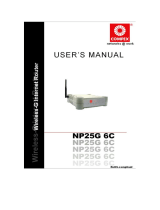 Compex NP25G 6C User manual
Compex NP25G 6C User manual