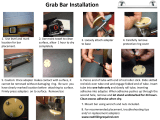3
PLACEMENT
JBL Control NOW speakers are perhaps the most flexible and versatile loud-
speakers ever developed. There are numerous mounting options. The JBL
Control NOW speaker can be wall-mounted or corner-mounted, sit on a shelf or
be used with floor stands. Two, three or four speakers can be joined together
to create loudspeaker solutions for virtually any application.
• Use single units as shelf, stand- or wall-mounted speakers in traditional
stereo or home theater applications.
• Join two speakers together to form a visually striking array in single-channel
applications or as a single-point stereo or surround speaker such as rear
surround left and rear surround right.
• Connect three speakers around an outer corner and send full-range sound
throughout two adjacent rooms.
• Suspend four JBL Control NOW speakers from the ceiling, using standard
ceiling-fan hardware and the optional pole-mount bracket (not included).
Configure each four-speaker array for use as a single-channel or
single-point stereo.
This owner's guide will cover the installation and wiring procedures for each
mounting option. Simply decide how you will mount and use the speakers, and
then follow the instructions for your specific application.
Please note that while the JBL Control NOW AW speaker is an all-weather
outdoor loudspeaker, it is not waterproof. The speaker should not be
submerged or directly exposed to water, ice, snow or sustained moisture.
JBL Control NOW speakers are designed for indoor use only.
STEREO
Before deciding where to place your speakers, survey your room and think about
placement. Keep the following points in mind, and use Figure 1 as a guide:
• For best results, place the speakers 6'– 8' (1.5m–2.5m) apart.
• Position each speaker so that the tweeter is directed toward the
listening area.
• Generally, bass output will increase as the speaker is moved closer to
a wall or corner.
• Refer to the “Home Theater” section at right if you also plan to use the
speakers for home theater reproduction.
Figure 1. Experiment with speaker placement to obtain the best bass level
and stereo imaging in your room.
HOME THEATER
For front-channel use, place one speaker on the left and another on the right,
along either side of the television monitor. Since the speakers are magnetically
shielded, you can place them near a CRT TV without worrying about the field
distorting the TV picture.
For surround-channel use, place speakers in corners, on the wall, on bookshelves
or on stands alongside the listening position. Final placement depends on room
acoustics, availability of space and your listening preference.
In 6- or 7-channel configurations, place the rear channel(s) behind the listening
position, as shown in Figure 2.
NOTE: A JBL powered subwoofer will add impact and realism to both
music and film soundtracks. Contact your JBL dealer for recommendations
on subwoofer models for your application.
Figure 2. This overhead view shows a typical home theater plan. Left/right
rear channels are for a 7-channel system. The center rear channel is for
a 6-channel system.
Couch
Left
Front
Channel
Left
Surround
Channel
Left Rear
Channel
Right Rear
Channel
Center Rear
Channel
Right
Surround
Channel
Right
Front
Channel
Center
Channel
JBL
Subwoofer
(optional)
Listening Position
Left
Channel
Right
Channel
JBLP2605_CN_CNAW_PM-OM 4/23/08 12:57 PM Page 3