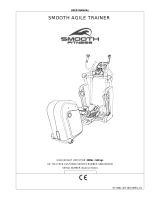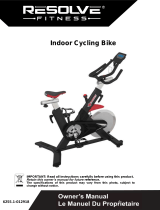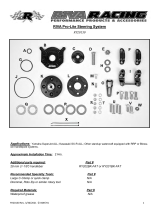Garmin RAP-274-1-AP7U User manual
- Category
- Holders
- Type
- User manual
This manual is also suitable for

RAP-274-1U Instructions
EZ On EZ Off Mount
PART INDEX
(QTY. 1) QUICK RELEASE SPRING LOADED TOP (A)
(QTY. 1) QUICK RELEASE BOTTOM (B)
(QTY. 1) EZ MOUNT RUBBER BASE (C)
(QTY. 1) EZ MOUNT TAPERED RUBBER BASE (D)
(QTY. 2) 7” LONG CABLE TIE (E)
(QTY. 1) 2” x 3” NEOPRENE ADHESIVE STRIP (F)
STEP 1,
Combine quick release bottom (B) with either EZ rubber
base (C) or (D). Use EZ rubber base (C) for standard
handlebars, and EZ rubber base (D) for tapered
handlebars. Wrap Neoprene strip around bar at location
Where EZ mount will be installed. The strip can be
trimmed as desired but must contact EZ mount at rubber
base and at the cable ties to prevent slipping.
STEP 2.
Insert zip ties (E) into quick release bottom (B) with
perforated side facing down towards handlebars. Do not
fully tighten zip ties until you have reached a desired
position on handlebars. Once desired position is
reached, completely tighten and remove excess cable
tie with scissors.
STEP 3.
Attached quick release spring loaded top (A) to cradle.
STEP 4
Attach assembly from step 3 by pressing it against the
assembly mounted on handlebar, turning, and then
letting go.
National Products, Inc., 8410 Dallas Ave S. St., Seattle, WA 98108, (206) 763-8361 www.ram-mount.com
B
D
A
C
E
F
-
 1
1
Garmin RAP-274-1-AP7U User manual
- Category
- Holders
- Type
- User manual
- This manual is also suitable for
Ask a question and I''ll find the answer in the document
Finding information in a document is now easier with AI
Other documents
-
Smooth Fitness Smooth 9.25x User manual
-
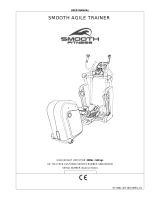 Smooth Fitness SMOOTH AGILE User manual
Smooth Fitness SMOOTH AGILE User manual
-
 Smooth Fitness AGILE DMT User manual
Smooth Fitness AGILE DMT User manual
-
Exerpeutic 1220 Owner's manual
-
AFG 4.1AE Owner's manual
-
Exerpeutic 4200Y Owner's manual
-
Bowflex Max Trainer M9 Quick start guide
-
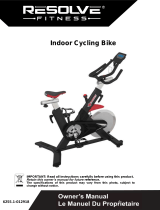 Resolve Fitness 6255 Owner's manual
Resolve Fitness 6255 Owner's manual
-
Star Trac Spinner 6800 User manual
-
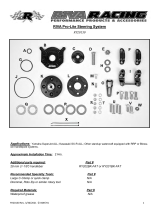 Riva RY20130 Operating instructions
Riva RY20130 Operating instructions