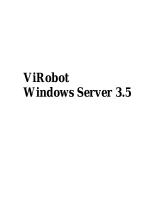COPYRIGHT. All rights, titles and interest in and to BitDefender and all copyright
rights in and to BitDefender (including but not limited to any images, photographs,
logos, animations, video, audio, music, text, and "applets" incorporated into
BitDefender), the accompanying printed materials, and any copies of BitDefender
are owned by BITDEFENDER. BitDefender is protected by copyright laws and
international treaty provisions. Backup services and software is copyrighted to
SOSTech, and it is protected by copyright and other intellectual laws and treaties.
Therefore, you must treat BitDefender like any other copyrighted material. You may
not copy the printed materials accompanying BitDefender. You must produce and
include all copyright notices in their original form for all copies created irrespective
of the media or form in which BitDefender exists. You may not sub-license, rent,
sell, lease or share the BitDefender license. You may not reverse engineer, recompile,
disassemble, create derivative works, modify, translate, or make any attempt to
discover the source code for BitDefender.
LIMITED WARRANTY. You expressly acknowledge and agree that the limitation of
liability referred to herein is an essential part of this Agreement and is an essential
factor in establishing the price of the Service, and acknowledges that you accepts
the limitation of liability as an inherent part of the Service and as inseparable from
the Service. Neither BitDefender, nor BitDefender Associates, nor any other party
involved in creating, delivering, or maintaining the Service and the Software shall
be liable for any direct, indirect, incidental, special, punitive, exemplary, or
consequential damages of any kind whatsoever (including, but not limited to, and
without any limitation whatsoever, damages for loss of profits or of confidential or
other information, for the cost of recreation of computer files or of data, for the
value of any lost computer files or data, or for business interruption, work stoppage,
repair costs, for injury of any kind, for personal injury, for loss of privacy, for failure
to meet any duty including of good faith or of reasonable care, for breach of any
statutory responsibilities or duties, for negligence, and any other pecuniary or other
loss whatsoever) arising directly or indirectly out of use of the Service or the Software
or inability to use the Service or the Software or out of any breach of any warranty
or of any duty, even if such damages arise from the breach of warranty or duty, or
from negligence or misrepresentation, or breach of contract by the Licensor or by
the BitDefender Associates, and even if you or any other party has advised
BitDefender of the possibility of such damages. BitDefender has offered the Service
to you with the intention to provide a valuable service to you, but BitDefender does
not warrant that the Service will meet your expectations or requirements. BitDefender
does not warrant that the Service will be compatible with all computer hardware or
computer software or operating systems or that it will function satisfactorily on all
computer systems or in conjunction with all computer operating systems or with all
computer data, or on all combinations of computers and operating systems. In
particular, BitDefender does not warrant that BitDefender will function satisfactorily
on your computer and or operating system and or internet service.
License and Warranty
xix
BitDefender Total Security 2010