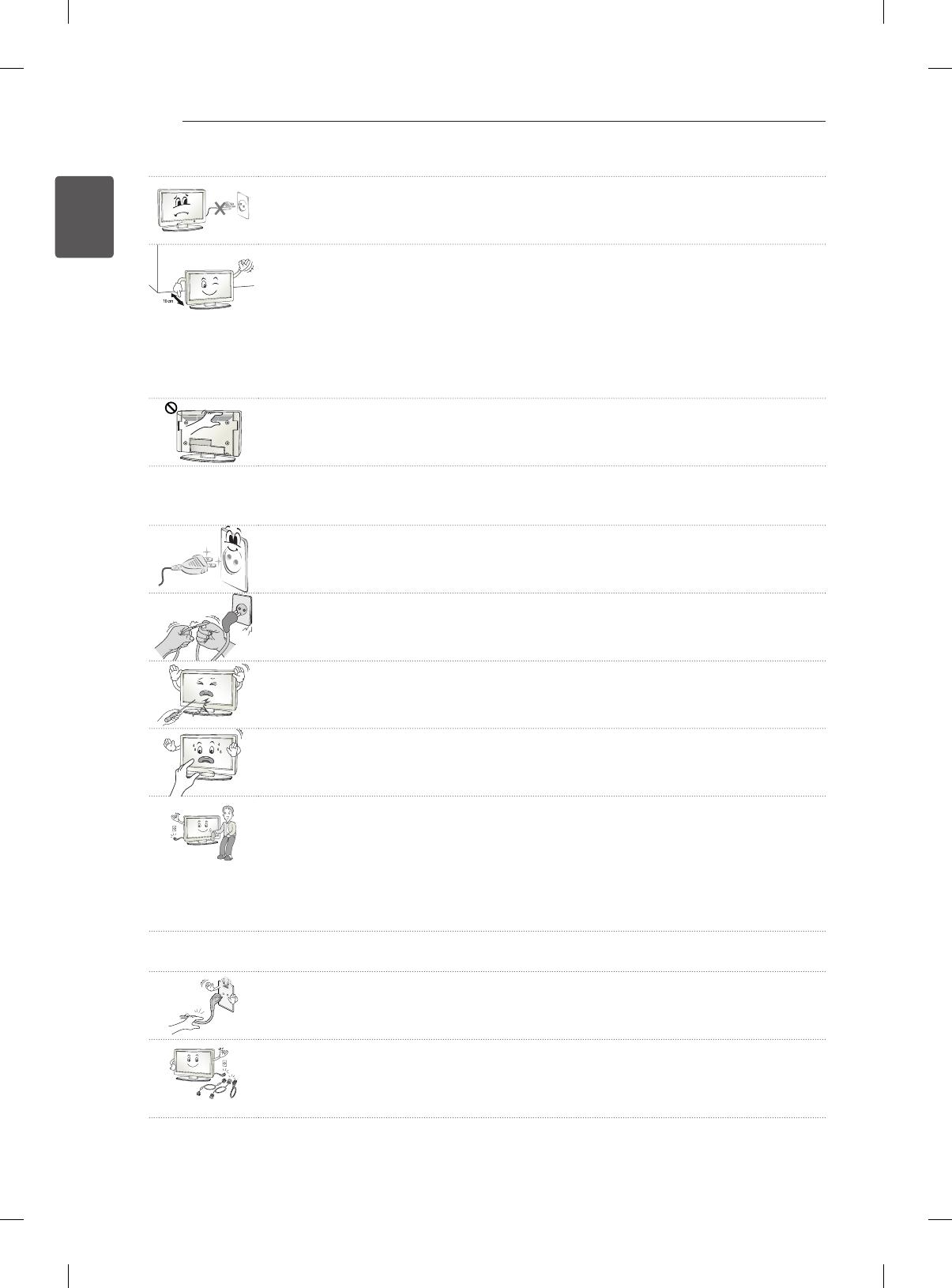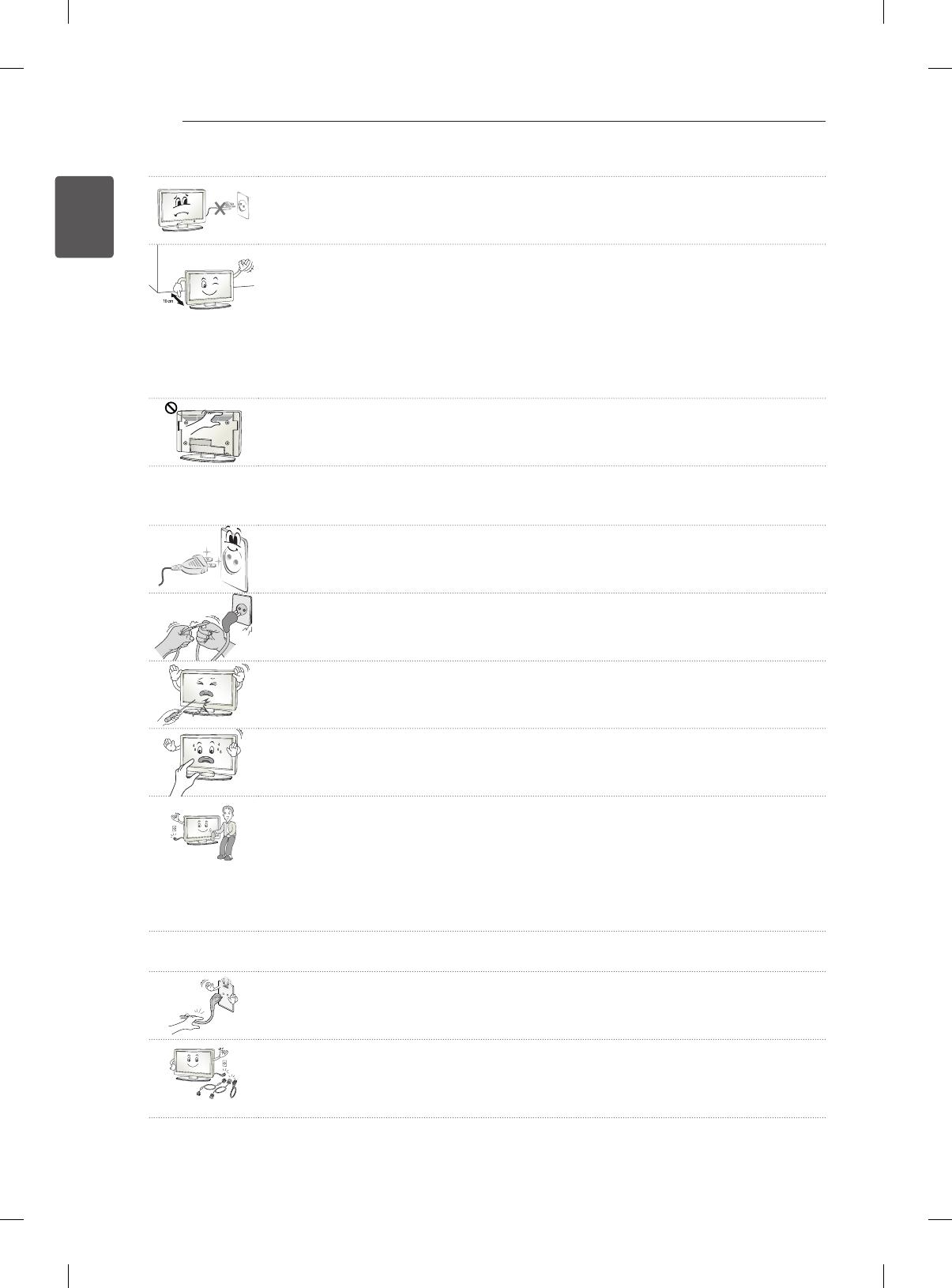
8
ENG
ENGLISH
SAFETYINSTRUCTIONS
DonotturntheproductOn/Offbyplugging-inorunpluggingthepowerplugtothe
walloutlet.(Donotusethepowerplugforswitch.)
Itmaycausemechanicalfailureorcouldgiveanelectricshock.
Pleasefollowtheinstallationinstructionsbelowtopreventtheproductfrom
overheating.
- Thedistancebetweentheproductandthewallshouldbemorethan10cm.
- Donotinstalltheproductinaplacewithnoventilation(e.g.,onabookshelforin
acupboard).
- Donotinstalltheproductonacarpetorcushion.
- Makesuretheairventisnotblockedbyatableclothorcurtain.
Otherwise,thismayresultinfire.
TakecarenottotouchtheventilationopeningswhenwatchingtheTVforlong
periodsastheventilationopeningsmaybecomehot.Thisdoesnotaffectthe
operationorperformanceoftheproduct.
Periodicallyexaminethecordofyourappliance,andifitsappearanceindicatesdamageor
deterioration,unplugit,discontinueuseoftheappliance,andhavethecordreplacedwithanexact
replacementpartbyanauthorizedservicer.
Preventdustcollectingonthepowerplugpinsoroutlet.
Thismaycauseafirehazard.
Protectthepowercordfromphysicalormechanicalabuse,suchasbeingtwisted,
kinked,pinched,closedinadoor,orwalkedupon.Payparticularattentiontoplugs,
walloutlets,andthepointwherethecordexitstheappliance.
Donotpressstronglyuponthepanelwithahandorsharpobjectsuchasnail,
pencilorpen,ormakeascratchonit,asitmaycausedamagetoscreen.
Avoidtouchingthescreenorholdingyourfinger(s)againstitforlongperiodsof
time.Doingsomayproducesometemporaryorpermanentdistortion/damageto
screen.
Whencleaningtheproductanditscomponents,unplugthepowerfirstandwipeit
withasoftcloth.Applyingexcessiveforcemaycausescratchesordiscolouration.
Donotspraywithwaterorwipewithawetcloth.Neveruseglasscleaner,caror
industrialshiner,abrasivesorwax,benzene,alcoholetc.,whichcandamagethe
productanditspanel.
Otherwise,thismayresultinfire,electricshockorproductdamage(deformation,
corrosionorbreakage).
AslongasthisunitisconnectedtotheACwalloutlet,itisnotdisconnectedfromtheACpower
sourceevenifyouturnoffthisunitbySWITCH.
Whenunpluggingthecable,grabtheplugandunplugit,bypullingattheplug.
Don’tpullatthecordtounplugthepowercordfromthepowerboard,asthiscould
behazardous.
Whenmovingtheproduct,makesureyouturnthepowerofffirst.Then,unplugthe
powercables,antennacablesandallconnectingcables.
TheTVsetorpowercordmaybedamaged,whichmaycreateafirehazardor
causeelectricshock.