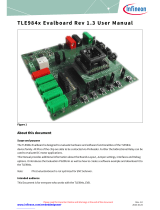Page is loading ...

Please read the Important Notice and Warnings at the end of this document V1.0
www.infineon.com 2023-6-30
UG-2023-04
EVAL-M7-D112T user guide
iMOTION™ evaluation board for smart drivers
About this document
Scope and purpose
This user guide provides an overview of the evaluation board EVAL-M7-D112T, including its main features, key-
technical data, pin assignments, and mechanical dimensions.
EVAL-M7-D112T is an iMOTION™ application design kit based on Infineon’s IMD112T smart driver. This board
features and demonstrates Infineon’s advanced motion control engine technology for permanent magnet
synchronous motors drive over the full speed range, combined with a fully integrated, 3-phase high-voltage
gate driver, and a 5 V voltage regulator in a very compact QFP 40-pins package. A boost power factor correction
(PFC) control function is also integrated into IMD112T.
The evaluation board EVAL-M7-D112T has been developed to support users during their first steps designing
applications in which running a permanent magnet motor via a sensor less, sinusoidal, field-oriented control,
and PFC function are necessary.
Intended audience
This evaluation board is intended for all technical specialists familiar with motor control and power electronics
converter systems.
Evaluation board
This board is to be used during the design-in process for evaluating and measuring characteristic curves, and
for checking datasheet specifications. This board is intended to be used under laboratory conditions only.
Note: PCB and auxiliary circuits are NOT optimized for final customer design.

2 V1.0
2023-6-30
EVAL-M7-D112T user guide
iMOTION™ evaluation board for smart driver
Important notice
Important notice
“Evaluation Boards and Reference Boards” shall mean products embedded on a printed circuit board
(PCB) for demonstration and/or evaluation purposes, which include, without limitation, demonstration,
reference and evaluation boards, kits and design (collectively referred to as “Reference Board”).
Environmental conditions have been considered in the design of the Evaluation Boards and Reference
Boards provided by Infineon Technologies. The design of the Evaluation Boards and Reference Boards
has been tested by Infineon Technologies only as described in this document. The design is not qualified
in terms of safety requirements, manufacturing and operation over the entire operating temperature
range or lifetime.
The Evaluation Boards and Reference Boards provided by Infineon Technologies are subject to functional
testing only under typical load conditions. Evaluation Boards and Reference Boards are not subject to the
same procedures as regular products regarding returned material analysis (RMA), process change
notification (PCN) and product discontinuation (PD).
Evaluation Boards and Reference Boards are not commercialized products, and are solely intended for
evaluation and testing purposes. In particular, they shall not be used for reliability testing or production.
The Evaluation Boards and Reference Boards may therefore not comply with CE or similar standards
(including but not limited to the EMC Directive 2004/EC/108 and the EMC Act) and may not fulfill other
requirements of the country in which they are operated by the customer. The customer shall ensure that
all Evaluation Boards and Reference Boards will be handled in a way which is compliant with the relevant
requirements and standards of the country in which they are operated.
The Evaluation Boards and Reference Boards as well as the information provided in this document are
addressed only to qualified and skilled technical staff, for laboratory usage, and shall be used and
managed according to the terms and conditions set forth in this document and in other related
documentation supplied with the respective Evaluation Board or Reference Board.
It is the responsibility of the customer’s technical departments to evaluate the suitability of the
Evaluation Boards and Reference Boards for the intended application, and to evaluate the completeness
and correctness of the information provided in this document with respect to such application.
The customer is obliged to ensure that the use of the Evaluation Boards and Reference Boards does not
cause any harm to persons or third party property.
The Evaluation Boards and Reference Boards and any information in this document is provided "as is"
and Infineon Technologies disclaims any warranties, express or implied, including but not limited to
warranties of non-infringement of third party rights and implied warranties of fitness for any purpose, or
for merchantability.
Infineon Technologies shall not be responsible for any damages resulting from the use of the Evaluation
Boards and Reference Boards and/or from any information provided in this document. The customer is
obliged to defend, indemnify and hold Infineon Technologies harmless from and against any claims or
damages arising out of or resulting from any use thereof.
Infineon Technologies reserves the right to modify this document and/or any information provided
herein at any time without further notice.

3 V1.0
2023-6-30
EVAL-M7-D112T user guide
iMOTION™ evaluation board for smart driver
Safety precautions
Safety precautions
Note: Please note the following warnings regarding the hazards associated with development systems.
Table 1 Safety precautions
Warning: The DC link potential of this board is up to 1000 VDC. When measuring
voltage waveforms by oscilloscope, high-voltage differential probes must be used.
Failure to do so may result in personal injury or death.
Warning: The evaluation or reference board contains DC bus capacitors which take
time to discharge after removal of the main supply. Before working on the drive
system, wait five minutes for capacitors to discharge to safe voltage levels. Failure to
do so may result in personal injury or death. Darkened display LEDs are not an
indication that capacitors have discharged to safe voltage levels.
Warning: The evaluation or reference board is connected to the grid input during
testing. Hence, high-voltage differential probes must be used when measuring voltage
waveforms by oscilloscope. Failure to do so may result in personal injury or death.
Darkened display LEDs are not an indication that capacitors have discharged to safe
voltage levels.
Warning: Remove or disconnect power from the drive before you disconnect or
reconnect wires, or perform maintenance work. Wait five minutes after removing
power to discharge the bus capacitors. Do not attempt to service the drive until the bus
capacitors have discharged to zero. Failure to do so may result in personal injury or
death.
Caution: The heat sink and device surfaces of the evaluation or reference board may
become hot during testing. Hence, necessary precautions are required while handling
the board. Failure to comply may cause injury.
Caution: Only personnel familiar with the drive, power electronics and associated
machinery should plan, install, commission and subsequently service the system.
Failure to comply may result in personal injury and/or equipment damage.
Caution: The evaluation or reference board contains parts and assemblies sensitive to
electrostatic discharge (ESD). Electrostatic control precautions are required when
installing, testing, servicing or repairing the assembly. Component damage may result
if ESD control procedures are not followed. If you are not familiar with electrostatic
control procedures, refer to the applicable ESD protection handbooks and guidelines.
Caution: A drive that is incorrectly applied or installed can lead to component damage
or reduction in product lifetime. Wiring or application errors such as undersizing the
motor, supplying an incorrect or inadequate AC supply, or excessive ambient
temperatures may result in system malfunction.
Caution: The evaluation or reference board is shipped with packing materials that
need to be removed prior to installation. Failure to remove all packing materials that
are unnecessary for system installation may result in overheating or abnormal
operating conditions.

4 V1.0
2023-6-30
EVAL-M7-D112T user guide
iMOTION™ evaluation board for smart driver
Table of contents
Table of contents
About this document ....................................................................................................................... 1
Important notice ............................................................................................................................ 2
Safety precautions .......................................................................................................................... 3
Table of contents ............................................................................................................................ 4
1 The board at a glance .............................................................................................................. 5
1.1 Scope of supply ....................................................................................................................................... 6
1.2 Block diagram .......................................................................................................................................... 6
1.3 Main features ........................................................................................................................................... 7
1.4 Board parameters and technical data .................................................................................................... 7
2 System and functional description ........................................................................................... 8
2.1 Getting started ......................................................................................................................................... 8
2.1.1 Setting up the system ........................................................................................................................ 8
2.1.2 iMOTIONTM development tool ............................................................................................................ 9
2.2 Description of functional blocks ........................................................................................................... 11
2.2.1 EVAL-M7-D112T pinout assignment and functional groups ........................................................... 11
2.2.2 Current feedback circuitry ............................................................................................................... 13
2.2.2.1 Current sampling ........................................................................................................................ 13
2.2.2.2 PFC offset voltage calculation .................................................................................................... 14
3 System design....................................................................................................................... 15
3.1 Schematics ............................................................................................................................................ 15
3.2 Layout .................................................................................................................................................... 16
3.3 Bill of material ....................................................................................................................................... 18
4 System performance ............................................................................................................. 22
4.1 Test results ............................................................................................................................................ 22
5 Appendices ........................................................................................................................... 23
5.1 Abbreviations and definitions ............................................................................................................... 23
References .................................................................................................................................... 24
Revision history ............................................................................................................................. 25
Disclaimer ..................................................................................................................................... 26

5 V1.0
2023-6-30
EVAL-M7-D112T user guide
iMOTION™ evaluation board for smart driver
The board at a glance
1 The board at a glance
The EVAL-M7-D112T evaluation board is an iMOTION™ smart driver application design kit for small motor
drives, of up to 400 W output power with cooling fan when matched with Infineon’s EVAL-M7- HVIGBT-PFCINV4
power board. Of course, other power boards compatible with M7 connectors can be used for different power
stages. It is a full system control evaluation board including power factor correction, 5 V power supply output,
and 3-phase motor drive PWM output.
The main device on the evaluation board is the iMOTION™ smart driver IC, IMD112T. This device is a highly
integrated IC for controlling variable speed drives. It includes a motor control processor, a high-voltage 3-phase
gate driver, boost PFC control PWM output, and a 5 V voltage regulator. An external gate driver is needed to
drive the PFC with an IGBT/MOSFET. IMD112T is capable of controlling input PFC and permanent magnet
synchronous motor/brushless direct current motor (PMSM/BLDC) using sensor less or sensored rotor angle and
speed feedback. It can support up to 100 kHz PFC frequency. The target applications are home appliances, fans,
pumps, and so on. The system enables rapid configuration and quick motor system set up, start up, and tune
up using iMOTION™ Solution Designer (iSD) tools. The key features and functionality of this board are described
in Section 1.3 of this user guide. The rest of the guide provides information to help users set up and use this
evaluation board, and to copy or modify the design according to their own specific requirements.
Figure 1 shows the evaluation board EVAL-M7-D112T. This user guide explains the features and design of the
board as well as the smart driver, IMD112T.
Figure 1 EVAL-M7-D112T evaluation board

6 V1.0
2023-6-30
EVAL-M7-D112T user guide
iMOTION™ evaluation board for smart driver
The board at a glance
1.1 Scope of supply
The delivery content only contains the board shown in Figure 1. The ordering information is listed in Table 1.
The USB cable shown in the Figure 3 is mandatory for tuning, but is not included with the delivery content. The
iMOTIONTM Link connector on the board is an optional tuning method for users who want to tune the board
using the iMOTONTM Link isolated debug probe. If required, users can buy it from here.
Table 1 Delivery content
Base part number
Package
Standard pack
Orderable part number
Form
Quantity
EVAL-M7-D112T
Boxed
1
SP004177784
1.2 Block diagram
Figure 2 shows the block diagram of EVAL-M7-D112T and its connections with the power stage. EVAL-M7-D112T
is a control board for PFC and motor control with sensor less or rotor angle and speed feedback. IMD112T
includes a 3-phase high-voltage gate driver, PFC control, and a 5 V voltage regulator. An external high-voltage
low-side gate driver is needed to drive the PFC switch IGBT/MOSFET for boost topology.
Figure 2 Block diagram of EVAL-M7-D112T

7 V1.0
2023-6-30
EVAL-M7-D112T user guide
iMOTION™ evaluation board for smart driver
The board at a glance
1.3 Main features
EVAL-M7-D112T is an evaluation board with Infineon’s smart driver, IMD112T. This board is suitable for PMSM or
BLDC motor control for home appliances, fans, pumps, and so on, and for applications that require PFC.
The main features of the IMD112T smart driver are as follows:
• Motor controller with integrated high-voltage gate driver and voltage regulator
• Integrated 5 V low dropout regulator (LDO) that allows single 15 V supply voltage input
• Robust 600 V gate driver with thin-film silicon-on-insulator (SOI) technology
• Gate driver integrated with ultra-fast bootstrap diodes
• Space saving LQFP-40pin package with high-voltage creepage
• Motion control engine (MCE) as ready-to-use solution for variable speed drives
• Sensor less field oriented control (FOC) for permanent magnet synchronous motor
• Flexible space vector PWM (3-phase or 2-phase)
• Motor current sensing via single or leg shunt
• Optional analog or digital Hall sensor interface
• Flexible host interface options for motor control commands — Universal asynchronous receiver/transmitter
(UART), frequency/duty cycle, or analog variable speed control (VSP)
• Boost PFC control
The main features of the EVAL-M7-D112T evaluation board are as follows:
• Debug included onboard
• iMOTIONTM Link connector as an optional communication interface
• Single-shunt current feedback configuration for the inverter
• Boost PFC configuration
• Optional VSP or duty/frequency control
• 51 mm x 70 mm PCB with two layers and 1 oz copper
1.4 Board parameters and technical data
Table 2 lists the parameters and technical data of the evaluation board.
Table 2 Board specification
Parameter
Symbol
Conditions
Value
Unit
15 V input voltage
+15V
Maximum 25 mA current for controller
15±5%
V
5 V output voltage
+5V
Maximum 10 mA output for external devices
5±4%
V
Communication
Mini USB
X101
On board debug incorporated
UART0
iMOTIONTM Link
connector
J3
iMOTIONTM Link isolated debug probe must
be used
UART0
PCB characteristics
Material
1.6 mm thickness, 1 oz copper, 2 layers
FR4
dimension
Length × width × height
77 × 51 × 14
mm

8 V1.0
2023-6-30
EVAL-M7-D112T user guide
iMOTION™ evaluation board for smart driver
System and functional description
2 System and functional description
2.1 Getting started
2.1.1 Setting up the system
After downloading and installing the iMOTION™ development tool — iMOTION™ Solution Designer (iSD),
perform the following steps to run the PFC and motor. Please refer to [2] to learn how to use the iSD tool.
1. Check and update the latest iSD package available in the iSD tool.
2. Connect the PC and evaluation board via a USB cable or iMOTIONTM Link.
3. Connect the AC source and target motor.
4. Use the parameter configuration wizard of the iSD tool to calculate and create the parameters. Regarding
current feedback gain/offset calculation, see Section 2.2.2.
5. Power on the system and click Program to program the code into the IMD112T smart driver.
6. After the programming finishes successfully, click the Dashboard icon to go to the Running and Tuning
window.
After the entire system is ready, users can start or stop the motor and/or the PFC by clicking the start/stop
button.
Figure 3 is shows an example of the system setup — the EVAL-M7-D112T control board connected with the M7
connector-compatible power board, EVAL-M7-HVIGBT-PFCINV4.
Figure 3 Example of system setup
EVAL-M7-HVIGBT-PFCINV4
EVAL-M7-D112T

9 V1.0
2023-6-30
EVAL-M7-D112T user guide
iMOTION™ evaluation board for smart driver
System and functional description
2.1.2 iMOTIONTM development tool
To test and evaluate EVAL-M7-D112T, users need to calculate the variable parameters for the motor using the
configuration wizard in the iSD tool. They can then move to the dashboard window to tune the motor. For this,
the iMOTIONTM Solution Designer tool must be installed on the computer. The software can be downloaded
from Infineon’s website.
Note: Please note that the iMOTIONTM development tools described here are based on the released iSD
package version V5.01.17. Some features may change in different versions. Please refer to the user
guide of iMOTIONTM Solution Designer’s relevant version.
Figure 4 shows the parameter configuration page of the wizard. Users need to set all parameters related to
system hardware design and motor under test. Please refer to [2] for details.
Figure 4 iSD Configuration page
Table 3 lists key parameters that need to be set in the configuration wizard to set up the system based on the
evaluation board. The remaining group of parameters also need to be set by users in wizard of iSD, such as
Overvoltage/Undervoltage protection, fault conditions, startup setting, and so on.
Please note that some values listed in Table 3 are based on the power board, EVAL-M7-HVIGBT-PFCINV4. These
values should be changed if a different power board is used.
Table 3 Overview table for parameter configuration in the wizard
Parameter
Value
Comment
Motor control configuration
Fc < 20 kHz
Key parameter for selecting IC
working status

10 V1.0
2023-6-30
EVAL-M7-D112T user guide
iMOTION™ evaluation board for smart driver
System and functional description
Parameter
Value
Comment
User motor parameters
Depends on the motor under test
E.g., Rated current, poles,
motor stator inductance (Ls),
maximum RPM, etc.
DC bus sensing upper resistor
2040 kΩ on board
These resistors are on the
power board
DC bus sensing lower resistor
13.3 kΩ on board
The resistor is on the power
board
Motor feedback pull-up resistor
22.1 kΩ
Depends on the hardware
design
Motor feedback pull-down resistor
2 kΩ
Depends on the hardware
design
PFC overcurrent protection
threshold
4.8 A
Can be changed by the
selection of PFC reference
upper/lower resistor
PFC current sensing gain
0.8490
Depends on the hardware
design
PFC inductance
3.5 mH
Inductance at zero current
1.8 mH
Inductance at rated current
PFC PWM frequency
Maximum 100 kHz
Depends on the power board
selection
PFC current sense offset
752.9 mV
Depends on the hardware
design
Figure 5 Dashboard page of iSD

11 V1.0
2023-6-30
EVAL-M7-D112T user guide
iMOTION™ evaluation board for smart driver
System and functional description
After setting all the parameters, users need to program the parameters into IMD112T flash, and then move to
the dashboard page (see Figure 5). On the dashboard page, users can start or stop the PFC/motor and test the
board. Tuning the parameters for better performance can also be done through this page. Please refer to [2] for
details.
2.2 Description of functional blocks
This section covers the hardware design of EVAL-M7-D112T in detail so that users can understand some key
circuitry on this board. This will help them easily use the configuration wizard to calculate parameters and
develop their solution based on the evaluation board’s design.
2.2.1 EVAL-M7-D112T pinout assignment and functional groups
Figure 6 shows the pinout assignments and functional groups on the EVAL-M7-D112T evaluation board.
Figure 6 Pinout assignments and functional groups
1. Onboard debug
2. Variable speed control (VSP), duty/frequency, and pulse generator (PG) output
3. IMD112T
4. M7 connector
5. Digital (Hall)/analog position feedback inputs
6. iMOTIONTM Link connector
There are several connectors on the EVAL-M7-D112T board. All the connectors’ pin assignments are listed in
Table 4~Table 8.
1
2
3
4
5
6

12 V1.0
2023-6-30
EVAL-M7-D112T user guide
iMOTION™ evaluation board for smart driver
System and functional description
Table 4 Variable speed control connector–J1
Pin Number
Symbol
Assignment
1
GND
Signal return
2
VSP
Variable speed control input
3
D/F
Duty/frequency speed control input
4
PG
Speed feedback output
5
+5V
5 V power supply
Table 5 M7 connector–J2
Pin Number
Symbol
Assignment
1
GUH
U phase high-side gate PWM
2
VSV
U phase high-side floating return
3, 4, 7, 8, 11, 12
-
Not used
5
GVH
V phase high-side gate PWM
6
VSV
V phase high-side floating return
9
GWH
W phase high-side gate PWM
10
VSW
W phase high-side floating return
13
GUL
U phase low-side gate PWM
14
GVL
V phase low-side gate PWM
15
GWL
W phase low -side gate PWM
16
COM
Gate driver low-side return
17, 18, 32
GND
Ground
19
VDD
Internal LDO output
20
VDD1
External VDD supply voltage
21
IU+
U phase current sensing signal positive
22
IU-
U phase current sensing signal negative
23
IV+
V phase current sensing signal positive
24
IV-
V phase current sensing signal negative
25
IW+
W phase current sensing signal positive
26
IW-
W phase current sensing signal negative
27
VTH
NTC output voltage
28
VDC
Vbus voltage sensing
29
GK
Inverter gate kill signal
30
VCC
Gate driver supply voltage
31
PFCG0
PFC gate driving PWM 0
33
PFCG1
PFC gate driving PWM 1
34
PFCGK
PFC gate kill signal
35
IPFC+
PFC current sensing positive
36
IPFC-
PFC current sensing negative
37
VAC1
AC voltage sensing input 1

13 V1.0
2023-6-30
EVAL-M7-D112T user guide
iMOTION™ evaluation board for smart driver
System and functional description
Pin Number
Symbol
Assignment
38
VAC2
AC voltage sensing input 2
Table 6 Digital hall feedback connector–J3
Pin Number
Symbol
Assignment
1
GND
Ground
2
DH3
Digital Hall sensor input 3
3
DH2
Digital Hall sensor input 2
4
DH1
Digital Hall sensor input 1
5
5V
5 V power supply
Table 7 Analog position feedback connector–J4
Pin Number
Symbol
Assignment
1
AHU+
Analog Hall element input 1 (+)
2
AHU-
Analog Hall element input 1 (-)
3
AHV-
Analog Hall element input 2 (-)
4
AHV+
Analog Hall element input 2 (+)
Table 8 iMOTIONTM Link connector–J5
Pin Number
Symbol
Assignment
1~4
-
Not used
5
GND
Ground
6
VDD
5 V power supply
7
RXD0
Serial port 0, receive input
8
TXD0
Serial port 0, transmit output
2.2.2 Current feedback circuitry
2.2.2.1 Current sampling
For IMD112T, there are two types of current feedback circuitry — inverter current feedback and PFC current
feedback. Inverter current feedback is designed as single-shunt configuration on the EVAL-M7-D112T board. To
minimize external components, for this evaluation board, both the PFC and inverter sense the current via a
passive gain/offset circuit directly without using an external active gain/offset stage. An external active
gain/offset stage can improve sensitivity of current sensing.
For the inverter current feedback gain and offset, users only need to enter the passive gain/offset circuit
resistor values in the iSD tool. The configuration wizard will calculate the gain and offset automatically. When
the pull-up resistor is 22.1 kΩ, pull-down resistor is 2 kΩ, and the digital power supply is 5 V, the wizard gives
the voltage offset as 414.95 mV and current gain as 68.78 mV/A.
Figure 7 shows the block diagram of the PFC current feedback gain and offset. These gain and offset values
need to be calculated and entered into the Config MCEWizard of iSD. The PFC external passive gain can be
calculated using the following equation:

14 V1.0
2023-6-30
EVAL-M7-D112T user guide
iMOTION™ evaluation board for smart driver
System and functional description
𝐺_𝑒𝑥𝑡 = 𝑅1
𝑅1 + 𝑅2
Based on the PFC current feedback circuit of this evaluation board, if, for example, R1 is 22 kΩ and R2 is 3.9 kΩ,
then the PFC gain will be 0.849.
Figure 7 PFC current feedback gain and offset
2.2.2.2 PFC offset voltage calculation
From Figure 7, users can also estimate the offset voltage that needs to be entered into the wizard. This
parameter is the voltage, in mV, at the current sense pin when the shunt current is zero. Using the evaluation
board’s design example where R1 is 22 kΩ and R2 is 3.9 kΩ, the offset voltage will be:
𝑉𝑜𝑓𝑓 =R2
R1 +R2 × 𝑉𝐷𝐷 =3.9
22 + 3.9 × 5 = 0.7529 𝑉 = 752.9 𝑚𝑉
Based on the current PFC external passive gain configuration, selecting the PFC internal gain as 6 in the iSD tool
is recommended.

15 V1.0
2023-6-30
EVAL-M7-D112T user guide
iMOTION™ evaluation board for smart driver
System design
3 System design
3.1 Schematics
The schematics of IMD112T control board, EVAL-M7-D112, include digital Hall feedback inputs and analog
position feedback input terminals. The onboard debug circuitry is placed on the control board and users can
conveniently tune the board using a USB cable. The onboard debug circuitry has an isolation function between
the computer’s USB port and the IMD112T control board. An optional communication interface, iMOTIONTM Link
connector (J5) is also on the board. The two resistors, R110 and R111, should be removed when using the
iMOTIONTM Link debug tool.
IMD112T supports boost PFC topology. Figure 8 shows the boost PFC topology of the EVAL-M7-HVIGBT-
PFCINV4 board.
Figure 8 Boost PFC circuitry
Figure 9 shows the schematic of the smart driver, IMD112T. The complete schematics are available in the
download section on the homepage of Infineon’s website. Login credentials are required to download this
material.

16 V1.0
2023-6-30
EVAL-M7-D112T user guide
iMOTION™ evaluation board for smart driver
System design
Figure 9 Schematics of IMD112T
3.2 Layout
The EVAL-M7-D112T board consists of two copper PCB layers. The copper thickness is 35 μm and the board’s
size is 70 mm x 51 mm. The board material is FR4 grade with 1.6 mm thickness. Check Infineon’s website or
contact Infineon’s technical support team for detailed information. The Gerber files are available in the
download section on the homepage of Infineon’s website. Login credentials are required to download these
files.
The layout of the top and bottom layers of the PCB are shown in Figure 10 and Figure 11. On the PCB layout,
users should place the decoupling capacitors as close as possible to the input pins, especially for current
feedback sensing and bus voltage sensing input decoupling capacitors.
IU+
+5V
+5V
VSP_IN
+5V
PG
+15V
+5V
HUN
HUP
HVP
HVN
+15V
+5V
DUTYFREQ_IN
TXD0
RXD0
VSP
+5V
REFU
DHALL1
DHALL1
DHALL2
DHALL3
AHALL1-
AHALL1+
AHALL2-
AHALL2+
GUH
GUH
GVH
GVH
GWH
GWH
GWL
GWL
GUL
GUL
GVL
GVL
VSU
VSU
VSV
VSV
VSW
VSW
COM
SGND
SGND
+5V
COM
+15V
VDC
VDC
VTH
PFCG0
PFCG1
PFCG0
IPFC+
IPFC-
VAC1
VAC2
VAC1
VAC2
IPFC+
IU+
IU-
IV+
IV-
IW+
IW-
SGND
GUH
GUH
GVH
GVH
GWH
GWH
VSU
VSU
VSV VSV
VSW
VSW
GUL
GUL
GVL
GVL
GWL
GWL
SGND
SGND
SGND
COM
COM
VDD
VDD1
IU+
IU-
IV+
IV-
IW+
IW-
VTH
PFCGK
GK
VCC
VDC VDC
PFCG0
PFCG0
PFCG1
IPFC-
IPFC-
IPFC+
IPFC-
VAC1
VAC2
VAC1
VAC2
AHALL2+
AHALL2-
AHALL2+
AHALL2-
AHALL1+
AHALL1-
DHALL1
DHALL2
TXD0
RXD0
VTH
IU+
DHALL1
DHALL2
DHALL3
AHALL1+
AHALL1-
AHALL2-
AHALL2+
+5v
IU
5V
5V +5V
+5V+5V +5V
DHALL3
TXD0
RXD0 TXD0
RXD0
+5V
1
2
3
4
J4
ANALOG HALL
1
2
3
4
5
J3
DIGITAL HALL
GUH
1
VSU 2
NC1
3
NC2
4
GVH
5
VSV 6
NC3
7
NC4
8
GWH
9
VSW 10
NC5 11
NC6 12
GUL
13
GVL
14
GWL
15
COM
16
GND 17
GND 18
VDD
19
VDD1
20
IU_P 21
IU_N 22
IV_P 23
IV_N 24
IW_P 25
IW_N 26
VTH 27
VDC
28
GK 29
VCC
30
PFCG0
31
GND 32
PFCG1
33
PFCGK 34
IPFC_P
35
IPFC_N
36
VAC1 37
VAC2 38
J2
M7
TXD1
1
VDD
3
RXD0 7
GND 5
RXD1
2
GND 4
VDD
6
TXD0 8
J5
iMOTION Link
TP1
5V
TP2
15V
TP3
GND
1
2
3
4
5
J1
IOS
R21 2k
R20 2k
R22 2k
R23 2k
R19
0R
R18
0R(DNI)
C22
100nF
C29
100nF
C18
100nF
C19
100nF
C1
100nF
C3
100nF
C2
4.7nF
C25
4.7nF
C26
4.7nF
C27
4.7nF
C28
4.7nF
C13
4.7nF C14
4.7nF
C15 1uF
C20
1uF
R15 24.3k
C23
1uF
C24
1uF
C21
1uF
R6
4.87k
1
2
LED1
Green
C17
4.7uF
R9
22.1k
R12
2k
R13
0R(DNI)
R11
0R
C10
4.7nF
C9
220pF
C8
220pF
C6
220pF
C7
4.7nF
C11
10nF
R5
4.87k
C5
220pF
C4
220pF
R3
1k
R2
1k
R1
1k
R7
100R
R4
100R
3
2
1Q1
IRLML2030TRPbF
PG
Power Supply
Motor Control
Hall Sensor Inputs
VDD
5VSS 6
VSS 7
VCC1
8VCC
22
VSS 23
COM 9
LO3 10
LO2 11
LO1 12
VS1 19
HO1 20
VB1 21
REFW/AHALL1_P/AIN1
32
IW/AHALL1_N/AIN2
33
VDC
36
IV/AHALL2_N
37 REFV/AHALL2_P
38
REFU
39
ISS/IU
40
PFCG0 24
PFCG1/PGOUT/GPIO1
25
DUTYFREQ/HALL2/GPIO3
29
VSP/AIN0
31 NTC/AIN4 35
HALL1/GPIO2
28
HALL3/DIR/GPIO4
30
IPFC
34
VS3 13
HO3 14
VB3 15
VS2 16
HO2 17
VB2 18
PFCREF 3
PFCITRIP 4
VAC2 1
VAC1 2
RX0
26
TX0
27
Digital I/O
U1
IMD112T-6F040
AHALL1+
AHALL1-
R10
3.9k
R8
22k
R24 22k
R17
3.9k
C16 1nF
C12
1nF
C30
4.7nF
C32
4.7nF
C31
4.7nF
R25
1k
R14
1k R26
1k
R28 2k
R27 2k
R29 2k
R16 2.4k

17 V1.0
2023-6-30
EVAL-M7-D112T user guide
iMOTION™ evaluation board for smart driver
System design
Figure 10 Top layer
Figure 11 Bottom layer

18 V1.0
2023-6-30
EVAL-M7-D112T user guide
iMOTION™ evaluation board for smart driver
System design
3.3 Bill of material
The complete bill of material (BOM) is available in the download section on the homepage of Infineon’s
website. Login credentials are required to download this material. Table 9 lists the BOM of EVAL-M7-D112T.
Table 9 BOM of the most important/critical parts of the evaluation board
S.
No.
Ref Designator
Description
Manufacturer
Manufacturer P/N
1
C1, C3, C18, C19,
C22, C29, C101,
C102, C103, C104,
C108, C110, C111
CAP / CERA / 100 nF / 50 V / 5% /
X7R (EIA) / -55℃ to 125℃ / 603 /
SMD / -, CAP / - / 100 nF / 16 V / 5%
/ X7R (EIA) / - / 0603 / SMD
AVX
06035C104JAT2A
2
C2, C7, C10, C13,
C14, C25, C26, C27,
C28
CAP / CERA / 4.7 nF / 50 V / 5% /
C0G (EIA) / NP0 / -55℃ to 125℃ /
0603(1608) / SMD / -, CAP / CERA /
4.7 nF / 25 V / 5% / X7R (EIA) / -
55℃ to 125℃ / 0603(1608) / SMD
MuRata
GRM1885C1H472JA01
3
C4, C5, C6, C8, C9
CAP / CERA / 220 pF / 50 V / 2% /
C0G (EIA) / NP0 / -55℃ to 125℃ /
0603(1608) / SMD / -
Kemet
C0603C221G5GAC
4
C11
CAP / CERA / 10 nF / 50 V / 10% /
X5R (EIA) / -55℃ to 85℃ /
0603(1608) / SMD / -
MuRata
GRM188R61H103KA01
5
C12, C16
CAP / CERA / 1 nF / 50 V / 1% / C0G
(EIA) / NP0 / -55℃ to 125℃ /
0603(1608) / SMD / -
Kemet
C0603C102F5GAC
6
C15, C20, C109,
C113
CAP / CERA / 1 uF / 25 V / 10% /
X5R (EIA) / -55℃ to 85℃ /
0603(1608) / SMD / -, CAP / CERA /
1 uF / 10 V / 10% / X5R (EIA) / -55℃
to 85℃ / 0603(1608) / SMD / -
MuRata
GRM188R61E105KAAD
7
C17
CAP / CERA / 4.7 uF / 25 V / 10% /
X5R (EIA) / -55℃ to 85℃ /
0805(2012) / SMD / -
MuRata
GRM219R61E475KA73
8
C21, C23, C24
CAP / CERA / 1 uF / 50 V / 10% /
X7R (EIA) / -55℃ to 125℃ / 0805 /
SMD / -
TDK
Corporation
CGA4J3X7R1H105K125AB
9
C30, C31, C32
CAP / CERA / 4.7 nF / 25 V / 1% /
C0G (EIA) / NP0 / -55℃ to 125℃ /
0603 / SMD / -
Kemet
C0603C472F3GAC
10
C105, C114, C115
CAP / CERA / 10 uF / 10 V / 20% /
X7T (EIA) / -55℃ to 125℃ /
0603(1608) / SMD / -
MuRata
GRM188D71A106MA73D

19 V1.0
2023-6-30
EVAL-M7-D112T user guide
iMOTION™ evaluation board for smart driver
System design
S.
No.
Ref Designator
Description
Manufacturer
Manufacturer P/N
11
C106, C107
CAP / CERA / 15 pF / 10 V / 5% /
C0G (EIA) / NP0 / -55℃ to 125℃ /
0603(1608) / SMD / -
Wurth
Elektronik
885012006003’
12
C112
CAP / CERA / 4.7 uF / 10 V / 10% /
X5R (EIA) / -55℃ to 85℃ /
0603(1608) / SMD / -
MuRata
GRM188R61A475KAAJ
13
J1
Terminal Block 5-Pin
Wurth
Elektronik
691210910005‘
14
J2
The part can be named as M7-38-
M, connector, 38-pins, 2.54 mm
pitch, Board-to-board, Male, Right
angle
Molex
879113811
15
J3
Terminal block 5-Pin
Wurth
Elektronik
691210910005’
16
J4
Terminal block 4-Pin
Wurth
Elektronik
691210910004‘
17
J5
Connector, 2.54 mm pitch, 8-pins,
board-to-board, through hole
Wurth
Elektronik
61300821121
18
L101
IND / FERR / 60 R / 500 mA / - / -
55℃ to 125℃ / 100 mR /
0603(1608) / Inductor, Chip: 1.60
mm L X 0.80 mm W X 0.95 mm H /
SMD / -
MuRata
BLM18PG600SN1
19
LED1
Surface mount LED, Green, 570
nm
OSRAM Opto
Semiconductors
LG Q971-KN-1
20
LED101
WL-SMCW SMT Mono-color Chip
LED Waterclear, Green, 515 nm
Wurth
Elektronik
150060GS75000
21
LED102
WL-SMCW SMT Mono-color Chip
LED Waterclear, Blue, 465 nm
Wurth
Elektronik
150060BS75000
22
Q1
HEXFET Power MOSFET VDS 30 V
Infineon
Technologies
IRLML2030TRPbF
23
Q101
Surface-mount compact crystal
unit suitable for automotive
Nihon Dempa
Kogyo
NX3225GA-12.000M-STD-
CRG-2
24
R1, R2, R3
RES / STD / 1 k / 100 mW / 1% / 100
ppm/K / -55℃ to 155℃ / 0603 /
SMD / -
Vishay
CRCW06031K00FK
25
R4, R7
RES / STD / 100 R / 100 mW / 1% /
100 ppm/K / -55℃ to 155℃ / 0603
/ SMD / -
Yageo
RC0603FR-07100RL
26
R5, R6
RES / STD / 4.87 k / 100 mW / 1% /
100 ppm/K / -55℃ to 155℃ / 0603
/ SMD / -
Vishay
CRCW06034K87FK
27
R8, R24
RES / STD / 22 k / 100 mW / 1% /
100 ppm/K / -55℃ to 155℃ /
0603(1608) / SMD / -
Vishay
CRCW060322K0FK

20 V1.0
2023-6-30
EVAL-M7-D112T user guide
iMOTION™ evaluation board for smart driver
System design
S.
No.
Ref Designator
Description
Manufacturer
Manufacturer P/N
28
R9
RES / STD / 22.1 k / 100 mW / 1% /
100 ppm/K / -55℃ to 155℃ / 0603
/ SMD / -
Vishay
CRCW060322K1FK
29
R10, R17
RES / STD / 3.9 k / 100 mW / 1% /
100 ppm/K / -55℃ to 155℃ /
0603(1608) / SMD / -
Vishay
CRCW06033K90FK
30
R18
RES / STD / 0R / 100 mW / 0 R / 0
ppm/K / -55℃ to 155℃ / 0603 /
SMD / -
Yageo
RC0603JR-070RL
31
R11, R19
RES / STD / 0 R / 100 mW / 0 R / 0
ppm/K / -55℃ to 155℃ / 0603 /
SMD / -
Yageo
RC0603JR-070RL
32
R12, R20, R21, R22,
R23
RES / STD / 2 k / 100 mW / 1% / 100
ppm/K / -55℃ to 155℃ / 0603 /
SMD / -
Vishay
CRCW06032K00FK
33
R13
RES / STD / 0 R / 100 mW / 0 R / 0
ppm/K / -55℃ to 155℃ / 0603 /
SMD / -
Yageo
RC0603JR-070RL
34
R14, R25, R26
RES / STD / 1 k / 100 mW / 1% / 100
ppm/K / -55℃ to 155℃ / 0603 /
SMD / -
Yageo
RC0603FR-071KL
35
R15
RES / STD / 24.3 k / 100 mW / 1% /
100 ppm/K / -55℃ to 155℃ / 0603
/ SMD / -
Vishay
CRCW060324K3FK
36
R16
RES / STD / 2.4- k / 100 mW / 1% /
100 ppm/K / -55℃ to 155℃ /
0603(1608) / SMD / -
Vishay
CRCW06032K40FK
37
R105
RES / STD / 510 R / 100 mW / 1% /
100 ppm/K / -55℃ to 155℃ /
0603(1608) / SMD / -, RES / STD /
510 R / 100 mW / 1% / 100 ppm/K /
-55℃ to 155℃ / 0603 / SMD / -
Vishay
CRCW0603510RFK
38
R27, R28, R29, R102
RES / STD / 2 k / 100 mW / 1% / 100
ppm/K / -55℃ to 155℃ / 603 /
SMD / -
Yageo
AC0603FR-072KL
39
R101
RES / STD / 9.1 k / 100 mW / 1% /
100 ppm/K / -55℃ to 155℃ / 0603
/ SMD / -
Vishay
CRCW06039K10FK
40
R103, R108
RES / STD / 10 k / 100 mW / 1% /
100 ppm/K / -55℃ to 155℃ / 0603
/ SMD / -
Vishay
CRCW060310K0FK
/