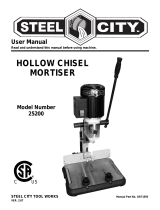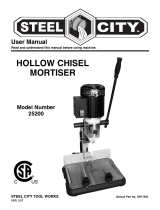Page is loading ...

HOLLOW CHISEL MORTISER
MODEL MS36127A3
OWNER’S OPERATING MANUAL & SERVICE INSTRUCTIONS
CAUTION: Read the instruction manual before using the appliance

GENERAL SAFETY RULES
1. Keep work area clear. Cluttered areas and benches invite injuries.
2. Consider work area environment. Do not expose tools to rain. Do not use tool in damp or wet locations. Keep work
area well lit. Do not use tools in the presence of flammable liquids or gases.
3. Guard against electric shock. Avoid body contact with earthed or grounded surfaces(e.g. pipes, radiators, ranges,
refrigerators).
4. Keep other people away. Do not let other persons, especially children, not involved in the work touch of the tool or
the extension lead and keep them away from the work area.
5. Store idle tools. When not in use, tools should be stored in a dry locked-up place, out of reach of children.
6. Do not force the tool. It will do the job better and safer at the rate for which it was intended.
7. Use the right tool. Do not force small tools to do the job of a heavy-duty tool. Do not use tools for purposes not
intended, for example, do not use circular saws to cut tree limbs or logs.
8. Dress properly. Do not wear loose clothing or jewelry they can be caught in moving parts. Non-slid footwear is
recommended when working outdoors. Wear protective hair covering to contain long hair.
9. Use protective equipment. Use safety glasses. Use face or dust mask if cutting operations create dust.
10. Connect dust extraction equipment .If devices are provided for the connection of dust extraction and collection
equipment, ensure these are connected and properly used.
11. Do not abuse the cable. Never pull the power cable to disconnect it from the socket. Keep the cable from the
socket. Keep the cable away from heat, oil and sharp edge.
12. Secure work. Where possible use clamps or a vice to hold the work. It is safer than using your hand.
13. Do not over reach. Keep proper footing and balance at all times.
14. Maintain tools with care. Keep cutting tools sharp and clean for better and safer performance. Follow instructions
for lubricating and changing accessories. Inspect power cables periodically and if damaged have them replaced by an
authorized service facility. Inspect extension cables periodically and replace if damaged, Keep handles dry, clean and
free from oil and grease.
15. Disconnect tools. When not in use, before servicing and when changing accessories such as blades, bits, cutters,
disconnect tools from the power supply.
16. Remove adjusting keys and wrenches. Form the habit of checking to see that keys and adjusting wrenches are
removed from the tool before turning it on.
17. Avoid unintentional starting. Ensure switch is in " OFF " position when plugging in.
18. It`s recommended to wear hearing protection to reduce the harm arising from noise.
19. Stay alert. Watch what you are doing, use common sense and do not operate the tool when you are tired.
20. Check damaged parts. Before further use of the tools, It should be carefully checked to determine that it operates
properly and perform its intended functions. Check the alignment of moving parts, binding of moving parts, breakage of
parts, mounting and any other conditions that may affect its operation. A guard or other part that is damaged should be
properly repaired or replaced by an authorized service center unless otherwise indicated in this instruction manual. Do
not use the tool if the switch does not turn on and off.

21. Warning. The use of any accessory or attachment other than one recommended in this instruction manual may
present a risk of personal injury.
22. Have your tool repaired by a qualified person. This electric tool complies with the relevant safety rules. Repairs
should only be carried out by qualified persons using original spare parts, otherwise this may result in considerable
danger to the user.
23. Never use the machine if the appropriate guard is not in place and correctly adjusted.
24. Do not use knives which are blunt as this increases the danger of kickback.
25. Any portion of the cutter block not being used for planning shall be guarded.
26. When planning short work pieces, a push stick should be used.
27. When planning narrow work pieces, additional measures, such as the use of horizontal pressure devices and
spring-loaded guards, may be necessary to ensure safe working.
28. The effectiveness of the device for the prevention of kickback and the feed roller should be regularly inspected to
ensue safe operation.
29. Tool equipped with chip collection and extraction hoods shall be connected to the Woodworking can be dangerous if
safe and proper operating procedures are not followed. As with all machinery, there are certain hazards involved with the
operation of the product. Using the machine with respect and caution will considerably lessen the possibility of personal
injury. However, if normal safety precautions are overlooked or ignored, personal injury to the operator may result. Safety
equipment such as guards, push sticks, hold-downs, featherboards, goggles, dust masks and hearing protection can
reduce your potential for injury. But even the best guard will not make up for poor judgment, carelessness or inattention.
Always use common sense and exercise caution in the workshop. If a procedure feels dangerous, do not try it. Figure out
an alternative procedure that feels safer. REMEMBER: Your personal safety is your responsibility.
ADDITIONAL SAFETY RULES FOR HOLLOW CHISEL
MORTISERS
1. DO NOT OPERATE THIS MACHINE until it is assembled and installed accordin
g
to the instructions.
2. OBTAIN ADVICE FROM YOUR SUPERVISOR, instructor, or another qualified person if you are not familiar
with the operation of this machine.
3. FOLLOW ALL WIRING CODES and recommended electrical connections.
4. MAKE CERTAIN the machine is fastened to a supportin
g
surface to prevent it from tippin
g
ove
r
durin
g
operation.
5. NEVER turn the mortiser “ON”before clearing the table of all objects (tools, scrap pieces, etc.).
6. ALWAYS keep hands, fin
g
ers and hair awa
y
from the rotatin
g
bit.
7. DO NOT attempt to mortise material that does not have a flat surface, unless a suitable support is used.
8. ALWAYS position holddown directly over workpiece to prevent workpiece from lifting during operation.

9. ALWAYS support workpiece securel
y
a
g
ainst fence to prevent rotation.
10. BE SURE drill bit is sharp, not dama
g
ed, and properl
y
secured in the chuck before operation.
11. MAKE SURE chuck key is removed before starting machine.
12. NEVER turn on the power with the drill bit or chisel contacting the workpiece.
13. NEVER perform la
y
out, assembl
y
,o
r
set-up work on the table while the mortiser is operatin
g
.
14. ADJUST the depth stop to avoid drillin
g
into the table.
15. ALWAYS turn off the power before removing scrap pieces from the table.
16. SHUT-OFF the power, remove the drill bit and chisel, and clean the table before leavin
g
the machine.
17. FOR YOUR OWN SAFETY –Don’t wear gloves when operating the machine.
18. SHOULD any part of your tool be missing, damaged, or fail in any way, or any electrical component fail to perform
properly, shut off switch and remove plug from power supply outlet. Replace missing, damaged, or failed parts before
resuming operation.
19. THE USE of attachments and accessories not recommended by Delta may result in the risk of injuries.
20. TURN THE MACHINE “OFF”AND DISCONNECT THE MACHINE from the power source before installing or
removing accessories, before adjusting or changing set-ups, or when making repairs.
21. TURN THE MACHINE “OFF”,disconnect the machine from the power source, and clean the table/work area
before leaving the machine. LOCK THE SWITCH IN THE “OFF”POSITION to prevent unauthorized use.
WARNING: FAILURE TO FOLLOW THESE RULES MAY RESULT IN SERIOUS PERSONAL INJURY.
SAVE THESE INSTRUCTIONS.
Refer to them often
and use them to instruct others.
CONNECTING TOOL TO POWER SOURCE

POWER CONNECTIONS
A separate electrical circuit should be used for your tools. If an extension cord is used, use only 3-wire extension cords, which
have grounding type plugs and receptacles, which accept the tool’s plug. Before connecting the motor to the power line, make
sure the switch is in the “OFF”position and be sure that the electric current is of the same characteristics as indicated on the
tool.
All line connections should make good contact. Running on low voltage will damage the motor.
WARNING: DO NOT EXPOSE THE TOOL TO RAIN OR OPERATE THE TOOL IN DAMP LOCATIONS.
MOTOR SPECIFICATIONS
Your tool is wired for 120 volt, 60 Hz alternating current. Before connecting the tool to the power source, make sure the machine
is cut off from power source.
GROUNDING INSTRUCTIONS
WARNING: THIS TOOL MUST BE GROUNDED WHILE IN USE TO PROTECT THE OPERATOR FROM
ELECTRIC SHOCK.
All grounded, cord-connected tools:
In the event of a malfunction or breakdown, grounding provides a path of least resistance for electric current to reduce the risk
of electric shock. This tool is equipped with an electric cord having an equipment-grounding conductor and a grounding plug.
The plug must be plugged into a matching outlet that is properly installed and grounded in accordance with all local codes and
ordinances.
Do not modify the plug provided - if it will not fit the outlet, have the proper outlet installed by a qualified electrician.
Improper connection of the equipment-grounding conductor can result in risk of electric shock. The conductor with insulation
having an outer surface that is green with or without yellow stripes is the equipment-grounding conductor. If repair or
replacement of the electric cord or plug is necessary, do not connect the equipment-grounding conductor to a live terminal.
Check with a qualified electrician or service personnel if the grounding instructions are not completely understood, or if in doubt
as to whether the tool is properly grounded.
Use only 3-wire extension cords that have grounding type plugs and receptacles that accept the tool’s plug.
Repair or replace damaged or worn cord immediately.
WARNING: IN ALL CASES, MAKE CERTAIN THE RECEPTACLE IN QUESTION IS PROPERLY GROUNDED. IF YOU ARE
NOT SURE, HAVE A QUALIFIED ELECTRICIAN CHECK THE RECEPTACLE.
Use proper extension cords. Make sure your extension cord is in good condition and is a 3-wire extension cord, which
has a grounding type plug and a receptacle, which will accept the tool’s plug. When using an extension cord, be sure to
use one heavy enough to carry the current of the tool. An undersized cord will cause a drop in line voltage, resulting in
loss of power and overheating.
OPERATING INSTRUCTIONS
FOREWORD

Model MS36127A3 is easier to operate than a conventional drill press equipped with a mortising attachment. The model
MS36127A3 is made of cast-iron and steel for rigidity and stability. The mortiser comes with a standard 3-jaw type key
chuck for positive gripping of mortising bits.
UNPACKING AND CLEANING
Carefully unpack the machine and all loose items from the shipping carton(s). Remove the protective coating from all
unpainted surfaces. This coating may be removed with a soft cloth moistened with kerosene (do not use acetone,
gasoline or lacquer thinner for this purpose). After cleaning, cover the unpainted surfaces with a good quality household
floor paste wax.
NOTICE: THE MANUAL COVER PHOTO ILLUSTRATES THE CURRENT
PRODUCTION MODEL. ALL OTHER ILLUSTRATIONS ARE REPRESENTATIVE ONLY AND MAY
NOT DEPICT THE ACTUAL COLOR, LABELING OR ACCESSORIES AND MAY BE INTENDED
TO ILLUSTRATE TECHNIQUE ONLY.
HOLLOW CHISEL MORTISER PARTS
Fig. 1
SPECIFICATIONS
Motor 1/2HP (input), 1PH, 230V, 50Hz, Class B
Spindle speed 1400rpm
Chisel capacity 1/4” – 1/2” (6—12mm)
Max.Mortising Depth 3”(76mm)
Chisel shank 3/4”(19.05mm)
Spindle to Fence(max.) 3-1/2”(90mm)
Chisel to Table(max.) 5”(127mm)

Drill Chuck Capacity 1/16”–1/2”(1-13mm)
Bushing size 3/4” (19.05mm)
Table size 6”x131/4”(340x150mm)
Weight 60 lbs. (27kg)
ASSEMBLY
WARNING: FOR YOUR OWN SAFETY, DO NOT CONNECT THE MACHINE TO THE POWER SOURCE UNTIL THE
MACHINE IS COMPLETELY ASSEMBLED AND YOU READ AND UNDERSTAND THE ENTIRE INSTRUCTION
MANUAL.
RAISING AND LOWERING
HANDLE
1. Assemble hub of handle assembly (A) Fig. 2, to end of pinion shaft (B) and fasten handle to pinion shaft
using special screw (C) and spring (D).
Fig 2 Fig 3
2. Raise mortising machine head (E) Fig. 3, to the up position by turning handle (A) clockwise. NOTE: Handle (A) is
spring-loaded and can be repositioned by pulling out handle and repositioning it on pinion shaft (B).
GAS SPRING
1. Make sure head (A) Fig.4, is held in the up position and assemble the gas spring (B) to the two fittings (C), one located
on the column and the other on the back of the head.

Fig4 Fig5
2. Fig. 5, illustrates the gas spring (B) assembled to the machine. The gas spring (B) keeps the head in the up position.
TABLE
1. Assemble the table (A) Fig. 6, to the base using the two M6x1x35mm flat head screws (B)
Insert the two screws (B) into the two holes (D) in table (A). Place the two T-nuts (C) into the slots (E) provided in the
bottom of the base and tighten the two screws (B) into the two T-nuts (C) securely.
2. The table (A) Fig. 6, can be moved in or out by loosening the two screws (B), and re-positioning the table, and then
tightening screws (B).
Fig6 Fig7
FENCE AND HOLDDOWN
1. Locate handle assembly and remove screw (A) Fig.7, and spring (B) from handle (C). Sperate handle (C) from stud
(D).
5. Insert bar of fence assembly Fig. 7, Tighten handle (A) against flat on fence bar to hold fence in position. NOTE:
Handle (A) is spring-loaded and can be repositioned on the stud located underneath the handle by pulling out the handle
and repositioning it on the stud.

6. Insert bar (F) Fig. 7, into hole on top of fence as shown, and tighten set screw (G) against flat on bar (F).
7. Assemble the holddown (H) Fig. 7, onto bar (F) as shown, and tighten set screw (J) against flat on bar.
TOOL AND CHISEL HOLDER
1. Assemble tool and chisel holder (A) Fig. 8, to side of column using the two M6x1x25mm screws (B) and M6 flat
washers as shown.
2. Illustrates the chuck key, wrench and chisels and bits in holes of tool and chisel holder (A) when not in use.
Fig 8
OPERATING CONTROLS AND ADJUSTMENTS
RAISING AND LOWERING THE HEAD
The head (A) Fig. 9, is raised and lowered by means of the lever (B). For maximum leverage during the mortising
operation, the lever (B) can be repositioned by pulling out the hub (C) of the lever assembly and repositioning hub on the
pinion shaft.
Fig 9 Fig10

FENCE
The fence (A) Fig. 10, can be moved in or out by loosening lever (B), sliding fence to the desired position
and tightening lever (B). NOTE: Lever (B) is spring-loaded and can be repositioned by pulling out on the lever and
repositioning it on the serrated nut located underneath the lever.
DEPTH STOP
A depth stop guide (A) Fig. 11, is provided to limit the depth of the chisel (B). To adjust the depth stop guide (A), loosen
screw (C) and lower head until the chisel (B) is at the desired depth. Lower depth stop guide (A) until it is at the desired
depth , tighten screw (C).
Fig 11 Fig 12
INSTALLING CHISEL & BIT
1. Loosen lock screw, shown in Figure 12.
2. Insert chisel bushing (with the hole facing forward) into the head. Tighten the screw just
enough to hold the chisel in place.
!
NOTE: Set the slot in the side of the chisel to the left or right, NOT to the front or back. This will allow chips to escape
when cutting mortises.
3. Push the chisel up as far as possible into the head. Then lower the chisel approximately 0.8mm to 1.6mm, depending
on the type of wood being worked. Tighten the screw to hold chisel in place.
4. Push bit up through the chisel opening as far as it will go. Lock the drill bit in place with the chuck key.
5. Loosen screw and push chisel up against the bushing, then tighten screw. This should provide
the proper distance between the points of the chisel and the bit.
MAINTENANCE
The Mortiser requires only minor maintenance, such as cleaning and lubrication and routine adjustment and sharpening
of the chisel and bit.

Dust the machine down after each use and, as necessary, use light applications of oil or grease to lubricate linkages,
moving parts, etc.
SHARPENING CHISEL & BIT
The chisel and bit should be kept sharp for best performance. Blunt edges will give inaccurate
mortises and can lead to overheating and breakage to chisel or bit. If chisel and bit are badly worn and become difficult to
sharpen, they should be replaced.
1. Sharpen the bit by using a small, smooth file, following the original shape of the bit. File the inside edge of the spur, the
sides of the brad point, and the cutting edge inwards toward the flute of the bit. See Fig. 13. Do not file the outside edge
of the spur as this will affect the diameter of the bit.
Fig 13
2. Sharpen the chisel with a mortise chisel cutter with the correct size pilot. (Pilot size will differ
depending on the size of your chisel). Two or three turns of the cutter in a carpenter's brace chuck should be enough to
sharpen the chisel, as shown in Fig. 14
Fig 14 Fig 15
3. Use a small, triangular, smooth file to relieve the inner corners of the chisel. See Fig.15.
Remove any burrs from the outside of the chisel with a fine oilstone.

Parts Diagram

Parts List

Part NO. DESCRIP
TION Q’TY Part NO. DESCRIP
TION Q’TY
1 Lock
Washer 2 33 Handle 1
2 Bolt 2 34 Gear 1
3Base 1 35Pin 1
4 Screw 1 36 Connectin
gBendA 1
5 Screw 1 37 Cover 1
6Fence 1 38Spring 1
7Guide
Column 139Screw 1
8 Collar 1 40 Connectin
gBendB 1
9 Spring 1 41 Gear
Column 1
10 Stop
Bracket 1 42 Guide
Column 1
11 Set Screw
Handle 1 43 Depth Set
Guide 1
12 Screw 2 44 Lock
Handle 1
13 Screw 1 45 Wood
Table 1
14 Guide
Bracket 146Screw 2
15 Lock
Handle 147Chisel 1
16 Knob 1 48 Chisel
Bushing 1
17 Hold Down
Clamp 1 49 Chuck 1
18 Guide
Column 150Screw 1
19 Screw 6 51 Screw 1
20 Cover 2 52 Gear Shaft 1
21 Nut 1 53 Gear
Casing 1
22 Washer 1 54 Screw 4
23 Spring 1 55 Lock
Washer 4
24 Washer 1 56 Cover 1
25 Tool Rack 1 57 Switch Box 1
26 Screw 2 58 Screw 4
27 Power
Cord 159Switch1
28 Handle
Gloves 160Screw 2

29 Motor 1 61 Screw 1
30 Bolt 2 62 Screw 1
31 Lock
Washer 263GasSpring1
32 Step Plate 1 64 Screw 1
WIRING DIAGRAM
/