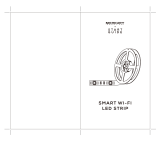Get the most from your Smart Controller!
Read and follow all installation instructions.
Smart Controller
Installation Guide
Installation requires no
special tools
Model V3BU
www.beamlabs.io
1(888) 323-9782
•
Share unlimited access
with friends and family.
•
Explore integrations
with Amazon Alexa,
Google Assistant, IFTTT
and the Apple Watch.
•
Register your Smart
Controller:
www.beamlabs.io/warranty
or scan the QR code
here:
TIPS:
1.
Setup on homeowner’s
smartphone.
2.
Need WiFi home network
ID and password with you
during set-up
.
Smart Controller
Install the beam Smart Controller
•
Verify that your garage door opener is connected to power.
•
Plug the
A
Smart Controller into the
B
beam smart port, look for the beam logo
on your garage door opener. Make sure the Smart Controller is fully inserted and
flush with the garage door opener.
TIP:
After plugging-in the Smart Controller verify that LED on the smart controller is blinking
(orange). If the LED does not blink orange, press the Reset Button
C
on the Smart
Controller for 10 seconds, the garage door opener will beep 3 times.
2
C
1
B
A
1

Download the beam Home app & begin setup
While inside your garage download the
“beam Home”
app from the App Store (iOS) or Play Store (Android).
•
Open the app, and select
“Setup your beam”.
•
Create an account and choose your V3 device.
•
Follow the directions on the beam Home app to set-up your Smart Controller
with your phone.
NOTE:
beam only connects to 2.4GHz networks.
For troubleshooting and integration setup tips go to
www.beamlabs.io
or
call
1
(888) 323-9782
for Technical Service.
FCC Statement
This device complies with part 15 of the FCC rules. Operation is subject to the follo
wing two conditions: (1) this device may not cause harmful interference, and (2) thi
s device must accept any interference received, including interference that m
ay cause undesired operation.
Changes or modifications not expressly approved by the party responsible for com
pliance could void the user’s authority to operate the equipment.
NOTE: This equipment has been tested and found to comply with the limits for a Cl
ass B digital device, pursuant to part 15 of the FCC Rules. These limits are design
ed to provide reasonable protection against harmful interference in a residential ins
tallation. This equipment generates uses and can radiate radio frequency energy a
nd, if not installed and used in accordance with the instructions, may cause harmful
Warning:
To reduce the risk of injury to persons:
•
Use this Smart Control only with Residential Sectional Garage doors.
•
Do not enable this device on a one-piece or swinging garage door.
2

interference to radio communications. However, there is no guarantee that interfer
ence will not occur in a particular installation. If this equipment does cause harmful
interference to radio or television reception, which can be determined by turning th
e equipment off and on, the user is encouraged to try to correct the interference by
one or more of the following measures:
•
Reorient or relocate the receiving antenna.
•
Increase the separation between the equipment and receiver.
•
Connect the equipment into an outlet on a circuit different from that to which the
receiver is connected.
•
Consult the dealer or an experienced radio/TV technician for help.
Important Note:
Radiation Exposure Statement
This equipment complies with FCC radiation exposure limits set forth for an
uncontrolled environment. This equipment should be installed and operated with
minimum distance 20cm between the radiator and your body.
This transmitter must not be co-located or operating in conjunction with any other
antenna or transmitter.
Beam Labs LLC
1761 International Pkwy, Ste 113
Richardson, TX 75081
www.beamlabs.io
Thank you for purchasing
the beam Smart Controller!
Amazon, Alexa and all related logos are trademarks of
Amazon.com, Inc. or its affiliates.
Apple is a trademark of Apple Inc., registered in the U.S. and other countries
and regions. App store is a service mark of Apple, Inc.
Google Play and the Google Play logo are trademarks of Google Inc.
©202
2
, Beam Labs LLC.
-
 1
1
-
 2
2
-
 3
3
Beam V3BU Smart Controller Installation guide
- Type
- Installation guide
- This manual is also suitable for
Ask a question and I''ll find the answer in the document
Finding information in a document is now easier with AI
Other documents
-
Supersonic Gate Door Automation 3-Button Remote Programming Operating instructions
-
Guardian V2 Beam Smart Control Kit Installation guide
-
Guardian V2 Beam Wifi Compatible Smart Control Kit Installation guide
-
Craftsman 20057953 Installation guide
-
home zone ES06567G User manual
-
home zone ES06567G User manual
-
BAZZ WFGARAGE Operating instructions
-
Insignia NS-CH1XGO8 User manual
-
Chamberlain MYQ-G0402 User manual
-
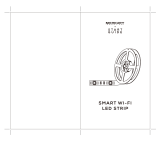 Merkury MIEW011999W Smart Wi-Fi LED Strip User guide
Merkury MIEW011999W Smart Wi-Fi LED Strip User guide