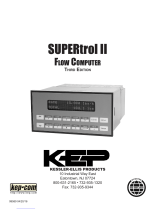Page is loading ...

2 | INSTRUCTIONS FOR USE MAP 4000
SAFETY INSTRUCTIONS
Please, read the enclosed safety instructions carefully and observe them!
These instruments should be safeguarded by isolated or common fuses (breakers)!
For safety information the EN 61 010-1 + A2 standard must be observed.
This instrument is not explosion-safe!
Our products are regularly not approved for aeronautic or aerospace applications and are not
allowed to be used in nuclear or military, in particular ABC-relevant applications.
For more information see our Terms and Conditions
TECHNICAL DATA
Measuring instruments of the MAP 4000 series conform to the European regulation 89/336/EWG and the Ordinance
168/1997 Coll.
The instruments are up to the following European standards:
EN 55 022, class B
EN 61000-4-2, -4, -5, -6, -8, -9, -10, -11
The instruments are applicable for unlimited use in agricultural and industrial areas.
CONNECTION
Supply of energy from the main line has to be isolated from the measuring leads.
Novotechnik Messwertaufnahmer OHG
Postfach 4220, 73745 Ostfildern (Ruit)
Horbstraße 12, 73760 Ostfildern (Ruit)
Telefon: +49 711 4489-0
Telefax: +49 7114489-118
info@novotechnik.de
www.novotechnik.de

INSTRUCTIONS FOR USE MAP 4000 | 3
1CONTENTS
1. Contents . . . . . . . . . . . . . . . . . . . . . . . . . . . . . . . . . . . . . . . . . . . . . . . . . . . . . . . . . . . . . . . . . . . . . . . . . . . . . . . . . . . . . . . . . . 3
2. Instrument description. . . . . . . . . . . . . . . . . . . . . . . . . . . . . . . . . . . . . . . . . . . . . . . . . . . . . . . . . . . . . . . . . . . . . . . . . . . . . . . . . . . . 4
3. Instrument connection . . . . . . . . . . . . . . . . . . . . . . . . . . . . . . . . . . . . . . . . . . . . . . . . . . . . . . . . . . . . . . . . . . . . . . . . . . . . . . . . . . . . 6
4. Instrument setting . . . . . . . . . . . . . . . . . . . . . . . . . . . . . . . . . . . . . . . . . . . . . . . . . . . . . . . . . . . . . . . . . . . . . . . . . . . . . . . . . . . . . . . 8
Symbols used in the instructions . . . . . . . . . . . . . . . . . . . . . . . . . . . . . . . . . . . . . . . . . . . . . . . . . . . . . . . . . . . . . . . . . . . . . . . . . . . . . . . . . 10
Setting the DP and the (-) sign . . . . . . . . . . . . . . . . . . . . . . . . . . . . . . . . . . . . . . . . . . . . . . . . . . . . . . . . . . . . . . . . . . . . . . . . . . . . . . . . . . 10
Control keys function . . . . . . . . . . . . . . . . . . . . . . . . . . . . . . . . . . . . . . . . . . . . . . . . . . . . . . . . . . . . . . . . . . . . . . . . . . . . . . . . . . .11
Setting/permitting items into “USER” menu . . . . . . . . . . . . . . . . . . . . . . . . . . . . . . . . . . . . . . . . . . . . . . . . . . . . . . . . . . . . . . . . . . . . . . . . .11
5. Setting “LIGHT” menu . . . . . . . . . . . . . . . . . . . . . . . . . . . . . . . . . . . . . . . . . . . . . . . . . . . . . . . . . . . . . . . . . . . . . . . . . . . . . . . . . . . 12
5.0 Description “LIGHT” menu . . . . . . . . . . . . . . . . . . . . . . . . . . . . . . . . . . . . . . . . . . . . . . . . . . . . . . . . . . . . . . . . . . . . . . . . . . . . . . . 12
Setting input - Type “DC” . . . . . . . . . . . . . . . . . . . . . . . . . . . . . . . . . . . . . . . . . . . . . . . . . . . . . . . . . . . . . . . . . . . . . . . . . . . . . . . . . 16
Setting input - Type “PM” . . . . . . . . . . . . . . . . . . . . . . . . . . . . . . . . . . . . . . . . . . . . . . . . . . . . . . . . . . . . . . . . . . . . . . . . . . . . . . . . 18
Setting input - Type “OHM” . . . . . . . . . . . . . . . . . . . . . . . . . . . . . . . . . . . . . . . . . . . . . . . . . . . . . . . . . . . . . . . . . . . . . . . . . . . . . . 20
Setting input - Type “RTD - Pt” . . . . . . . . . . . . . . . . . . . . . . . . . . . . . . . . . . . . . . . . . . . . . . . . . . . . . . . . . . . . . . . . . . . . . . . . . . . . . 22
Setting input - Type “RTD - Ni”. . . . . . . . . . . . . . . . . . . . . . . . . . . . . . . . . . . . . . . . . . . . . . . . . . . . . . . . . . . . . . . . . . . . . . . . . . . . . 24
Setting input - Type “T/C” . . . . . . . . . . . . . . . . . . . . . . . . . . . . . . . . . . . . . . . . . . . . . . . . . . . . . . . . . . . . . . . . . . . . . . . . . . . . . . . . 26
Setting input - Type “DU” . . . . . . . . . . . . . . . . . . . . . . . . . . . . . . . . . . . . . . . . . . . . . . . . . . . . . . . . . . . . . . . . . . . . . . . . . . . . . . . . . 28
Setting input - Type “RTD - Cu” . . . . . . . . . . . . . . . . . . . . . . . . . . . . . . . . . . . . . . . . . . . . . . . . . . . . . . . . . . . . . . . . . . . . . . . . . . . . 30
Setting Limits . . . . . . . . . . . . . . . . . . . . . . . . . . . . . . . . . . . . . . . . . . . . . . . . . . . . . . . . . . . . . . . . . . . . . . . . . . . . . . . . . . 32
Setting analog output . . . . . . . . . . . . . . . . . . . . . . . . . . . . . . . . . . . . . . . . . . . . . . . . . . . . . . . . . . . . . . . . . . . . . . . . . . . . . . . . . . 34
Selection of programming menu „LIGHT“/„PROFI“ . . . . . . . . . . . . . . . . . . . . . . . . . . . . . . . . . . . . . . . . . . . . . . . . . . . . . . . . . . . . 36
Restoration of manufacture setting . . . . . . . . . . . . . . . . . . . . . . . . . . . . . . . . . . . . . . . . . . . . . . . . . . . . . . . . . . . . . . . . . . . . . . . . . 36
Calibration - input range (DU). . . . . . . . . . . . . . . . . . . . . . . . . . . . . . . . . . . . . . . . . . . . . . . . . . . . . . . . . . . . . . . . . . . . . . . . . . . . . 37
Selection of instrument menu language version . . . . . . . . . . . . . . . . . . . . . . . . . . . . . . . . . . . . . . . . . . . . . . . . . . . . . . . . . . . . . . . 38
Setting new access password . . . . . . . . . . . . . . . . . . . . . . . . . . . . . . . . . . . . . . . . . . . . . . . . . . . . . . . . . . . . . . . . . . . . . . . . . . . . . 38
Instrument identification . . . . . . . . . . . . . . . . . . . . . . . . . . . . . . . . . . . . . . . . . . . . . . . . . . . . . . . . . . . . . . . . . . . . . . . . . . . . . . . . . . 39
6. Setting “PROFI” menu. . . . . . . . . . . . . . . . . . . . . . . . . . . . . . . . . . . . . . . . . . . . . . . . . . . . . . . . . . . . . . . . . . . . . . . . . . . . . . . . . . . 40
6.0 Description of “PROFI” menu . . . . . . . . . . . . . . . . . . . . . . . . . . . . . . . . . . . . . . . . . . . . . . . . . . . . . . . . . . . . . . . . . . . . . . . . . . . . . 40
6.1 “PROFI” menu - INPUT
6.1.1 Resetting internal values . . . . . . . . . . . . . . . . . . . . . . . . . . . . . . . . . . . . . . . . . . . . . . . . . . . . . . . . . . . . . . . . . . . . . . . . . . 42
6.1.2 Setting measuring type, range, mode, rate, ... . . . . . . . . . . . . . . . . . . . . . . . . . . . . . . . . . . . . . . . . . . . . . . . . . . . . . . . . 45
6.1.3 Setting the Real Time . . . . . . . . . . . . . . . . . . . . . . . . . . . . . . . . . . . . . . . . . . . . . . . . . . . . . . . . . . . . . . . . . . . . . . . . . . . . 49
6.1.4 External input function selection . . . . . . . . . . . . . . . . . . . . . . . . . . . . . . . . . . . . . . . . . . . . . . . . . . . . . . . . . . . . . . . . . . . . 49
6.1.5 Optional accessory functions of the keys . . . . . . . . . . . . . . . . . . . . . . . . . . . . . . . . . . . . . . . . . . . . . . . . . . . . . . . . . . . . . 50
6.2 “PROFI” menu - CHANNEL
6.2.1 Setting measuring parameters (projection, filters, decimal point, description) . . . . . . . . . . . . . . . . . . . . . . . . . . . . . . . . 54
6.2.2 Setting mathematic functions . . . . . . . . . . . . . . . . . . . . . . . . . . . . . . . . . . . . . . . . . . . . . . . . . . . . . . . . . . . . . . . . . . . . . . 58
6.2.3 Selection of evaluation of min/max. value . . . . . . . . . . . . . . . . . . . . . . . . . . . . . . . . . . . . . . . . . . . . . . . . . . . . . . . . . . . 60
6.3 “PROFI” menu - OUTPUT
6.3.1 Setting data logging . . . . . . . . . . . . . . . . . . . . . . . . . . . . . . . . . . . . . . . . . . . . . . . . . . . . . . . . . . . . . . . . . . . . . . . . . . . . 62
6.3.2 Setting Limits . . . . . . . . . . . . . . . . . . . . . . . . . . . . . . . . . . . . . . . . . . . . . . . . . . . . . . . . . . . . . . . . . . . . . . . . . . . . . . . . . . 64
6.3.3 Setting data output . . . . . . . . . . . . . . . . . . . . . . . . . . . . . . . . . . . . . . . . . . . . . . . . . . . . . . . . . . . . . . . . . . . . . . . . . . . . . . 67
6.3.4 Setting analog output . . . . . . . . . . . . . . . . . . . . . . . . . . . . . . . . . . . . . . . . . . . . . . . . . . . . . . . . . . . . . . . . . . . . . . . . . . . . 68
6.3.5 Selection of display projection . . . . . . . . . . . . . . . . . . . . . . . . . . . . . . . . . . . . . . . . . . . . . . . . . . . . . . . . . . . . . . . . . . . . . 70
6.4 “PROFI” menu - SERVICE
6.4.1 Selection of programming menu „LIGHT“/„PROFI“ . . . . . . . . . . . . . . . . . . . . . . . . . . . . . . . . . . . . . . . . . . . . . . . . . . . . 72
6.4.2 Restoration manufacture setting . . . . . . . . . . . . . . . . . . . . . . . . . . . . . . . . . . . . . . . . . . . . . . . . . . . . . . . . . . . . . . . . . . . . 73
6.4.3 Calibration - input range (DU) . . . . . . . . . . . . . . . . . . . . . . . . . . . . . . . . . . . . . . . . . . . . . . . . . . . . . . . . . . . . . . . . . . . . . 73
6.4.4 Selection of instrument menu language version . . . . . . . . . . . . . . . . . . . . . . . . . . . . . . . . . . . . . . . . . . . . . . . . . . . . . . . . 74
6.4.5 Setting new access password . . . . . . . . . . . . . . . . . . . . . . . . . . . . . . . . . . . . . . . . . . . . . . . . . . . . . . . . . . . . . . . . . . . . . 74
6.4.6 Instrument identification . . . . . . . . . . . . . . . . . . . . . . . . . . . . . . . . . . . . . . . . . . . . . . . . . . . . . . . . . . . . . . . . . . . . . . . . . . 75
7. Setting items into “USER” menu . . . . . . . . . . . . . . . . . . . . . . . . . . . . . . . . . . . . . . . . . . . . . . . . . . . . . . . . . . . . . . . . . . . . . . . . . . 76
7.0 Configuration “USER” menu . . . . . . . . . . . . . . . . . . . . . . . . . . . . . . . . . . . . . . . . . . . . . . . . . . . . . . . . . . . . . . . . . . . . . . . . . . . . . . 76
8. Method of measuring of the cold junction . . . . . . . . . . . . . . . . . . . . . . . . . . . . . . . . . . . . . . . . . . . . . . . . . . . . . . . . . . . . . . . . . . 78
9. Data protocol . . . . . . . . . . . . . . . . . . . . . . . . . . . . . . . . . . . . . . . . . . . . . . . . . . . . . . . . . . . . . . . . . . . . . . . . . . . . . . . . . . . . . . . . . 80
10. Error statements . . . . . . . . . . . . . . . . . . . . . . . . . . . . . . . . . . . . . . . . . . . . . . . . . . . . . . . . . . . . . . . . . . . . . . . . . . . . . . . . . . . . . . . 82
12. Table of symbols . . . . . . . . . . . . . . . . . . . . . . . . . . . . . . . . . . . . . . . . . . . . . . . . . . . . . . . . . . . . . . . . . . . . . . . . . . . . . . . . . . . . . . . 83
12. Technical data . . . . . . . . . . . . . . . . . . . . . . . . . . . . . . . . . . . . . . . . . . . . . . . . . . . . . . . . . . . . . . . . . . . . . . . . . . . . . . . . . . . . . . . . . 84
13. Instrument dimensions and instalation . . . . . . . . . . . . . . . . . . . . . . . . . . . . . . . . . . . . . . . . . . . . . . . . . . . . . . . . . . . . . . . . . . . . . 86
14. Certificate of guarantee . . . . . . . . . . . . . . . . . . . . . . . . . . . . . . . . . . . . . . . . . . . . . . . . . . . . . . . . . . . . . . . . . . . . . . . . . . . . . . . . . 87

4 | INSTRUCTIONS FOR USE MAP 4000
2.1 Description
The MAP 4000 model series are 4 digit panel programmable instruments designed for maximum efficiency and user
comfort while maintaining their favourable price.
Type MAP 4000 is a multifunction instrument with the option of configuration for 8 various input options, easily configurable
in the instrumentmenu. By further options of input modules it is feasible to measure larger ranges of DC voltage and current
or increase the number of inputs up to 4 (applies for PM).
The instrument is based on an 8-bit microcontroller with a multichannel 24-bit sigma-delta converter, which secures high
accuracy, stability and easy operation of the instrument.
The MAP 4000 is a multifunction instrument available in following types and ranges
type UNI
DC:
0…60/150/300/1200 mV
PM: 0…5 mA/0…20 mA/4…20 mA/±2 V/±5 V/±10 V/±40 V
OHM: 0…100 Ϊ/0…1 kΪ/0…10 kΪ/0…100 kΪ
RTD-Pt: Pt 50/100/Pt 500/Pt 1 000
RTD-Cu: Cu 50/Cu 100
RTD-Ni: Ni 1000/Ni 10000
T/C: J/K/T/E/B/S/R/N/L
DU: Linear potentiometer (min. 500 Ϊ)
type UNI, option A
DC: 0…1 A/0…5 A/120 V/±250 V/±500 V
type UNI, option B (expansion by 3 more inputs)
PM: 3x 0…5 mA/0…20 mA/4…20 mA/±2 V/±5 V/±10 V/±40 V
PROGRAMMABLE PROJECTION
Selection: of type of input and measuring range
Measuring range: adjustable as fixed or with automatic change
Setting: manual, optional projection on the display may be set in the menu for both limit values of the input
signal , e.g. input 0…20 mA> 0…850,0
Projection: -9999…9999 (-99999…999999)
COMPENSATION
of conduct: in the menu it is possible to perform compensation for 2-wire connection
of conduct in probe: internal connection (conduct resistance in measuring head)
of CJC (T/C): manual or automatic, in the menu it is possible to perform selection of the type of thermocouple and
compensation of cold junctions, which is adjustable or automatic(temperature at the brackets)
LINEARIZATION
Linearization:* by linear interpolation in50 points (solely via data)
DIGITAL FILTERS
Exponen.average: from2…100 measurements
Rounding: setting the projection step for display
MATHEMATIC FUCTIONS
Min/max. value: registration of min./max. value reached during measurement
Tare: designed to reset display upon non-zero input signal
Peak value: the display shows only max. or min. value
Mat. operations: polynome, 1/x, logarithm, exponential, power, root, sin x
* only for types DC, PM, DU
INSTRUMENT DESCRIPTION2

INSTRUCTIONS FOR USE MAP 4000 | 5
EXTERNAL CONTROL
Lock : control keys blocking
Hold : display/instrument blocking
Tare : tare activation/resetting tare to zero
Resetting MM : resetting min/max value
Memory: data storage into instrument memory
2.2 Operationn
The instrument is set and controlled by five control keys located on the front panel. All programmable settings of the instrument
are performed in three adjusting modes:
LIGHT Simple programming menu
- contains solely items necessary for instrument setting and is protected by optional number code
PROFI Complete programming menu
- contains complete instrument menu and is protected by optional number code
USER User programming menu
- may contain arbitrary items selected from the programming menu (LIGHT/PROFI), which determine
the right (see or change)
- acces without password
All programmable parameters are stored in the EEPROM memory (they hold even after the instrument is switched off).
2.3 Options
Excitation is suitable for supplying power to sensors and transmitters. It has a galvanic separation. The excitation can be
adjusted with a small screwdriver in the range of 5..24V. Therefore, a small hole is located at the backside of the device (see
Picture on page 7) above clamp No. 17 with an adjusting potentiometer behind.
Comparators are assigned to monitor one, two, three or four limit values with relay output. The user may select limits regime:
LIMIT/DOSING/FROM-TO. The limits have adjustable hysteresis within the full range of the display as well as selectable
delay of the switch-on in the range of 0...99,9 s. Reaching the preset limits is signalled by LED and simultaneously by the
switch-on of the relevant relay.
Data outputs are for their rate and accuracy suitable for transmission of the measured data for further projection or directly
into the control systems. We offer an isolated RS232 and RS485 with the ASCII or DIN MessBus protocol.
Analog outputs will find their place in applications where further evaluating or processing of measured data is required in
external devices. We offer universal analog output with the option of selection of the type of output - voltage/current. The
value of analog output corresponds with the displayed data and its type and range are selectable in Menu.
Measured data record is an internal time control of data collection. It is suitable where it is necessary to register measured
values. Two modes may be used. FAST is designed for fast storage (40 records/s) of all measured values up to 8000 records.
Second mode is RTC, where data record is governed by Real Time with data storage in a selected time segment and cycle.
Up to 250 000 values may be stored in the instrument memory. Data transmis sion into PC via serial interface RS232/485.
2INSTRUMENT DESCRIPTION

6 | INSTRUCTIONS FOR USE MAP 4000
The instrument supply leads should not be in proximity of the incoming low-potential signals.
Contactors, motors with larger input power should not be in proximity of the instrument.
The leads into the instrument input (measured quantity) should be in sufficient distance from all power leads andappliances.
Provided this cannot be secured it is necessary to use shielded leads with connection to ground (bracket E).
The instruments are tested in compliance with standards for use in industrial area, yet we recommend to abide by the above
mentioned principles.
MEASURING RANGES
Type Input I Input U
DC 0…60/150/300/1 200 mV
PM 0…5/20 mA/4…20 mA ±2/±5/±10/±40 V
OHM 0…0,1/1/10/100 kΪ/Autorange
RTD-Pt Pt 100/Pt 500/ Pt 1 000
RTD-Cu Cu 50/100
RTD-Ni Ni 1 000/10 000
T/C J/K/T/E/B/S/R/N/L
DU Linear potentiometer (min. 500 Ϊ)
OPTION “A”
Type Input I Input U
DC ±0,1 A/±0,25 A/±0,5 A to GND (C)
±2 A/±5 A to GND (B) ±100 V/±250 V/±500 V to GND (C)
OPTION “B”
Type Input 2, 3, 4/I Input 2, 3, 4/U
PM 0…5/20 mA/4…20 mA ±2/±5/±10/±40 V
INSTRUMENT CONNECTION3

INSTRUCTIONS FOR USE MAP 4000 | 7
3INSTRUMENT CONNECTION
Excitation has the minus pole common with the
input - the bracket no. 20 - GND and you may set its
value by trimmer above the bracket no. 17
!
+
+
14 15 16 17 18 19 20 21
EXT. 1
GND
INPUT - I
INPUT - U
-
Excitation
EXT. 3
EXT. 2
S+ S- E--E+
ES+
E+ ES-
ES--
2322
+
+
-
5
8910
L
NPOWER SUPPLY
E
123
11 12 13
567
IV V VI
III II I
L4
L3
L2
L1
RxD/L+
TxD/L-
GND
AO-I
AO-U
GND
-
DC, PM
RTD, OHM, Ni
DU
T/C
CEA
CJC
-+
DB
4
E 1
C 2
E 2
C 1
Relays
SSR
Open collectors
Open collectors
C 3
E 4
C 4
E 3
S+
INPUT - I
INPUT - U
GND - U/I0,5
Option A
GND - I5
+
+
-
-
Maximum of 250 mA may be connected to “INPUT - I” (bracket no. 21) , i.e. 10-times range overload.
Mind the correct connection/mistaking of current - voltage input.
Destruction of measuring resistance in current input (15R) may occur.
!
!

8 | INSTRUCTIONS FOR USE MAP 4000
• For trained users
• Only items necessary for instrument
setting
• Access is password protected
• Possibility to arrange items of the
„User“ menu
• Linear menu structure
• For expert users
• Complete instrument menu
• Access is password protected
• Possibility to arrange items of the
„User“ menu
• Tree menu structure
Setting PROFISetting LIGHT
• For user operation
• Menu items are set by the user
(Profi/Light) as per request
• Access is not password protected
• Optional menu structure either tree
(PROFI) or linear (LIGHT)
Setting USER
INSTRUMENT SETTING4

INSTRUCTIONS FOR USE MAP 4000 | 9
4INSTRUMENT SETTING
4.1 Setting
The instrument is set and controlled by five control keys located on the front panel. All programmable settings of the instrument
are performed in three adjusting modes:
LIGHT Simple programming menu
- contains solely items necessary for instrument setting and is protected by optional number code
PROFI Complete programming menu
- contains complete instrument menu and is protected by optional number code
USER User programming menu
- may contain arbitrary items selected from the programming menu (LIGHT/PROFI), which determine
the right (see or change)
- acces without password
All programmable parameters are stored in the EEPROM memory (they hold even after the instrument is switched off).
Scheme of processing the measured signal
CHAN. A
FILTER
MAT.FCE.
Relays
Analog
Memory
Min/Max
Data
Linearization
Input
Linearization Display

10 | INSTRUCTIONS FOR USE MAP 4000
Setting and controlling the instrument is performed by means of 5 control keys located on the front panel. With the aid of
these keys it is possble to browse through the operation menu and to select and set required values.
Symbols used in the instructions
DC PM
DU OHM RTD T/C Indicates the setting for given type of instrument
DEF values preset from manufacture
42 symbol indicates a flashing light (symbol)
MIN inverted triangle indicates the item that can be placed in USER menu
CONECT. broken line indicates a dynamic item, i.e. it is displayed only in particular selection/version
after pressing the key the set value will not be stored
after pressing the key the set value will be stored
30
continues on page 30
Setting the decimal point and the minus sign
DECIMAL POINT
Its selection in the menu, upon modification of the number to be adjusted it is performed by the control key with transition
beyond the highest decade, when the decimal point starts flashing . Positioning is performed by /.
THE MINUS SIGN
Setting the minus sign is performed by the key on higher decade. When editing the item substraction must be made from
the current number (e.g..: 013 > , on class 100 > -87)
12 T34M
85.42
Ralay status (red LED)
ON the digit is lit
OFF the digit is not lit
OFF the digit is flashing
limits withrestriction
(hysteresis, delay)
Function (green LED)
M Min/max. value
T Tare
Measured value (red/green LED)
the last two places may display
measuring units
Indication of measured input (green LED)
input number
(only for option “A”)
A
B
C
D
INSTRUMENT SETTING4

INSTRUCTIONS FOR USE MAP 4000 | 11
Control keys functions
Setting items into „USER“ menu
• inLIGHT or PROFI menu
• no items permitted in USER menu from manufacture
• on items marked by inverted triangle
NO item will not be displayed in USER menu
YES item will be displayed inUSER menu with the option of setting
SHOW item will be solely displayed in USER menu
4INSTRUMENT SETTING
Key Measurement Menu Setting numbers/selection
access into USER menu exit menu quit editing
programmable key function back to previous level move to higher decade
programmable key function move to previous item move down
programmable key function move to next item move up
programmable key function confi rm selection confi rm setting/selection
+ numeric value is set to zero
+ access into LIGHT/PROFI menu
+ direct access into PROFI menu
+ confi guration of an item for
“USER” menu
+ determine the sequence of items
in “USER - LIGHT” menu
--- +NO YES SHOW ---
return to item
legend is flashing - current setting is displayed

12 | INSTRUCTIONS FOR USE MAP 4000
5.0 Setting “LIGHT”
LIGHT Simple programming menu
- contains only items necessary for instrument setting and is protected by optional number code
5
light
light
• For capable users
• Only items necessary for instrument
setting
• Access is password protected
• Possibility to arrange items of the
„User“ menu
• Linear menu structure
SETTING LIGHT
Password “0”
Menu LIGHT
USER menu off
Setting the items DEF
Preset from manufacture
SETTING

INSTRUCTIONS FOR USE MAP 4000 | 13
5SETTING
light
light
Upon delay exceeding 60 s the programming mode
is automatically discontinued and the instrument
itself restores the measuring mode
!
Option - Analog output
TYP. A.O. MIN A.O. MAX A.O. 1000I 20
Option - comparator
Calibration - only for “DU”
Typ Menu
Identifi cation
New password
IDENT.YES MAP4000
PAS. LI.0
C. MIN YES C. MAX YES
DU
Language selection
LANG.ENGL.
142.8 PASSW.0
+
Access password
2-WIRECONNEC.00000.oFORM. A
OHMRTD
EXT. 1TCCONNEC 23C.J.TEM.FORM. A 00000.o
Selecting projection and connection
T/C
0MIN A 100MAX A FORM. A 0000.oo
PMDC DUOHM
TYPE
Return to manufacture calibration Return to manufacture setting
RE. CAL.YES RE. SET.
LIM. L.1 20 LIM. L.2 40 LIM. L.3 60 LIM. L.4 80
MENU LIGHT
Menu type
Type of instruments Return to measuring
mode
142.878-302 PM
SW: version Input
Type of instruments
PMTYPE
Measuring range
4-20mAMODE

14 | INSTRUCTIONS FOR USE MAP 4000
TYPE Selection of the type of
instrument
- primary selection of the type of instrument
- performs default setting DEF of values
from manufacture, incl. calibration
TYPE
Menu Type of instrument
DC DC voltmeter
PM Process monitor
OHM Ohmmeter
RTD-Pt Thermometer for sensors Pt
RTD-Ni Thermometer for sensors Ni
TC Thermometer for thermocouples
DU Display for lin. potentiometer
RTD-Cu Thermometer for sensors Cu
Type “PM” Example
5
light
light
142.8
PASSW. 0
TYPE DC PM OHM RTD- Pt RTD-Ni TC
DU
Entering access password
for access into the menu
Type „DC“ 16
Type “PM” 18
Type “OHM“ 20
Type “RTD-Pt“ 22
Type “RTD-Ni“ 24
Type “T/C“ 26
Type “DU” 28
Type “RTD-Cu“ 30
PASSW. Access into instrument
menu
PAS = 0
- access into menu is unrestricted, after
releasing keys you automaticaly move to first
item of the menu
PAS > 0
- access into menu is protected ny number
code
Set “Password” = 42 Example
0 1 2 0212
42
22
32TYPE
MODEDC PM
SETTING
RTD- Cu

16 | INSTRUCTIONS FOR USE MAP 4000
Projection for 0 mV > MIN A = 0 Example
5
light
light
0
MIN A Setting display projection
for minimum value of
input signal
- range of the setting is -99999…999999
- position of the DP does not affect display
projection
- the DP is automatically shifted after the
value is confirmed
DEF = 0
Setting for minimum
input signal
MIN A
Type “DC”
DC DC DC DC DC DC DC DC DC DC DC DC DC
0MAX A
MODE
MODE Selection of the instrument
measuring range
DEF = 60 mV
DEF = 500 V*
* only for option “A”
MODE
Menu Measuring range
60 mV ±60 mV
150 mV ±150 mV
300 mV ±300 mV
1200mV ±1,2 V
MODE - A
100 V ±100 V
250 V ±250 V
500 V ±500 V
0.10 A ±0,1 A
0.25 A ±0,25 A
0.50 A ±0,5 A
1.00 A ±1 A
5.00 A ±5 A
Range ±150 mV Example
60 mV 150 mV MIN A
60 mV 150 mV 300 mV 1200mV DC
SETTING

INSTRUCTIONS FOR USE MAP 4000 | 17
5
light
light
100
MAX A Setting display projection
for maximum value of
input signal
- range of the setting is -99999…999999
- position of the DP does not affect display
projection
- the DP is automatically shifted after the
value is confirmed
DEF = 100
Setting for maximum
input signal
MAX A
DC DC DC DC DC DC DC DC DC DC DC DC DC
Projection for 150 mV > MAX A = 3500 Example
100 100 100
500
400 300 200
FORM. A 0500
Projection of DP on display > 00000.o Example
FORM. A Setting projection of the
decimal point
- positioning of the DP is set here in the
measuring mode
DEF = 0000.oo
32
FORM. A
MENU *subsequent item on the menu depends on instrument equipment
000000 00000.o 0000.oo 000.ooo 00.oooo 0.ooooo FLOA. P.
0000.oo 00000.o
3500 1500 2500
SETTING

18 | INSTRUCTIONS FOR USE MAP 4000
5
light
light
0
MIN A Setting display projection
for minimum value of
input signal
- range of the setting is -99999…999999
- position of the DP does not affect display
projection
- the DP is automatically shifted after the
value is confirmed
DEF = 0
Setting for minimum
input signal
MIN A
Type “PM”
PM PM PM PM PM PM PM PM PM PM PM PM
Projection for 0 mA > MIN A = -25 Example
0
MAX A
1
05
5 4 32
-05 -5 -15 -25
MODE
SETTING
MODE Selection of the instrument
measuring range
DEF = 4 - 20 mA
MODE
Menu Range
0-5mA 0…5 mA
0-20mA 0…20 mA
4-20mA 4…20 mA
0-2 V ±2 V
0-5 V ±5 V
0-10 V ±10 V
0-40 V ±40 V
Er.4-20 4…20 mA, with error statement of
„underfl ow“ upon signal smaller
than 3,36 mA
PM
0-5mA 0-20mA 4-20mA 0-10 V 0-40 V Er.4-20
Range 0…20 mA Example
4-20mA 0-20 mA MIN A
• • •

INSTRUCTIONS FOR USE MAP 4000 | 19
5
light
light
100
MAX A Setting display projection
for maximum value of
input signal
- range of the setting is -99999…999999
- position of the DP does not affect display
projection
- the DP is automatically shifted after the
value is confirmed
DEF = 100
Setting for maximum
input signal
MAX A
PM PM PM PM PM PM PM PM PM PM PM PM
Projection for 20 mA > MAX A = 2500 Example
100 100 100 400 300 200
FORM. A500 1500 2500 0500
Projection of DP on display > 00000.o Example
FORM. A Setting projection of the
decimal point
- positioning of the DP is set here in the
measuring mode
DEF = 0000.oo
32
FORM. A
MENU * subsequent item on the menu depends on instrument equipment
000000 00000.o 0000.oo 000.ooo 00.oooo 0.ooooo FLOA. P.
0000.oo 00000.o
SETTING

20 | INSTRUCTIONS FOR USE MAP 4000
5
light
light
Type “OHM”
OHM OHM OHM OHM OHM OHM OHM OHM OHM
Projection for 0 Ohm > MIN A = 0 Example
0
MIN A Setting display projection
for minimum value of
input signal
- range of the setting is -99999…999999
- position of the DP does not affect display
projection
- the DP is automatically shifted after the
value is confirmed
DEF = 0
Setting for minimum
input signal
MIN A
0MAX A
CONECT.
Type of connection - 3 wire > CONECT. = 3-WIRE Example
2-WIRE
2-WIRE 3-WIRE 4-WIRE
CONECT. Selection of the type of
sensor connection
DEF = 2- WIRE
CONECT.
Menu Connection
2-WIRE 2-wire
3-WIRE 3-wire
4-WIRE 4-wire
3-WIRW MIN A
MODE 100 R 1 K 10 K 100 K
MODE Selection of instrument
measuring range
DEF = 100 Ϊ
MODE
Menu Measuring range
100 R 0…100 Ϊ
1 k 0…1 kΪ
10 k 0…10 kΪ
100 k 0…100 kΪ
AUTO Autorange
OHM
Range 0…10 kΩ Example
100 R 1 k CONECT.10 K
SETTING
100 K
/