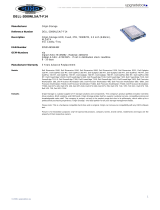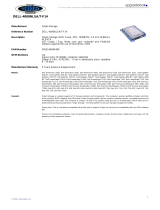Page is loading ...

Dell Desktop Virtualization Solutions—Simplified 1020
解决方案指南

注、小心和警告
注: “注”表示可以帮助您更好地使用计算机的重要信息。
小心: “小心”表示可能会损坏硬件或导致数据丢失,并说明如何避免此类问题。
警告: “警告”表示可能会造成财产损失、人身伤害甚至死亡。
© 2013 Dell Inc.
本文中使用的商标:
Dell
™
、Dell 徽标、
Dell Boomi
™
、
Dell Precision
™
、
OptiPlex
™
、
Latitude
™
、
PowerEdge
™
、
PowerVault
™
、
PowerConnect
™
、
OpenManage
™
、
EqualLogic
™
、
Compellent
™
、
KACE
™
、
FlexAddress
™
、
Force10
™
和
Vostro
™
是 Dell Inc.的商标。
Intel
®
、
Pentium
®
、
Xeon
®
、
Core
®
和
Celeron
®
是 Intel Corporation 在美国和其他国家/地区的注册商标。
AMD
®
是 Advanced
Micro Devices Inc.的注册商标,
AMD Opteron
™
、
AMD Phenom
™
和
AMD Sempron
™
是 Advanced Micro Devices, Inc.的商标。
Microsoft
®
、
Windows
®
、
Windows Server
®
、
Internet Explorer
®
、
MS-DOS
®
、
Windows Vista
®
和
Active Directory
®
是 Microsoft
Corporation 在美国和/或其他国家/地区的商标或注册商标。
Red Hat
®
和
Red Hat
®
Enterprise Linux
®
是 Red Hat Inc. 在美国和/或
其他国家/地区的注册商标。
Novell
®
和
SUSE
®
是 Novell Inc. 在美国和其他国家/地区的注册商标。
Oracle
®
是 Oracle Corporation
和/或其附属公司的注册商标。
Citrix
®
、
Xen
®
、
XenServer
®
和
XenMotion
®
是 Citrix Systems, Inc. 在美国和/或其他国家/地区的注
册商标或商标。
VMware
®
、
vMotion
®
、
vCenter
®
和
vCenter SRM
™
和
vSphere
®
是 VMware Inc. 在美国或其他国家/地区的注册商
标或商标。
IBM
®
是国际商用机器公司的注册商标。
2013 - 09
Rev. A05

兼容性值表
这是针对受 Dell 支持的硬件和软件列表的参考指南,所述硬件和软件用于经 Citrix VDI-in-a-Box 驱动的 Dell
Desktop Virtualization Solutions (DVS) Simplified 1020。
Dell PowerEdge 系统
Dell DVS Simplified 1020 支持带出厂预安装软件的 Dell PowerEdge R720 和 T620 系统。
注: 配置必须满足或超过已锁定的设备解决方案的功能。虽然平台是兼容的,但是性能和工作负载功能依
赖于解决方案的 CPU、内存和硬盘驱动器规格。
以下为支持的并且发货时不带出厂预安装软件的其他 Dell PowerEdge 系统:
PowerEdge 机架式系统
• PowerEdge R210 II
• PowerEdge R310
• PowerEdge R320
• PowerEdge R415
• PowerEdge R420
• PowerEdge R515
• PowerEdge R520
• PowerEdge R610
• PowerEdge R620
• PowerEdge R715
• PowerEdge R720
• PowerEdge R720xd
• PowerEdge R815
• PowerEdge R820
• PowerEdge R910
PowerEdge 模块化系统
• PowerEdge M420
• PowerEdge M520
• PowerEdge M610x
• PowerEdge M620
• PowerEdge M820
• PowerEdge M915
PowerEdge 塔式系统
• PowerEdge T110 II
• PowerEdge T320
• PowerEdge T420
3

• PowerEdge T620
• PowerEdge T710
PowerEdge C 系列系统
• PowerEdge C1100
• PowerEdge C2100
• PowerEdge C410x
• PowerEdge C5000
• PowerEdge C5125
• PowerEdge C5220
• PowerEdge C6100
• PowerEdge C6105
• PowerEdge C6145
• PowerEdge C6220
• PowerEdge C8000
• PowerEdge C8000xd
• PowerEdge C8220
• PowerEdge C8220x
网络交换机
网络交换机必须至少为 1 Gbps 或更快。
注: 建议使用最新固件版本的 PowerConnect 6000 1 GB 系列网络交换机。例如:固件版本 v3.3.6.4 的
PowerConnect 6248 交换机。
客户端平台
Dell 客户端 所有运行支持的 Citrix 接收器的 Dell 移动设备
出厂启用的精简
客户端
Dell Wyse T10,带有 Ubuntu 或预装有 Citrix 接收器的 Ubuntu netbook remix 的 Dell Latitude
系统
支持的操作系统
注: 与 DVS Simplified 1020 Appliance VDI-in-a-Box 连接的端点必须使用 Citrix 接收器。
台式机和膝上型计算机
• Microsoft Windows XP Service Pack 3 — 32 位或 64 位版本
• Microsoft Windows 7 Service Pack 1 — 32 位或 64 位版本
• Microsoft Windows 8 — 32 位或 64 位版本
• Microsoft Windows Server 2008 R2 with Service Pack 1 — 64 位版本
• Microsoft Windows Server 2012 — 64 位版本
• Mac Operating System X 10.6、10.7 和 10.8
• Ubuntu 12.04 Long Term Support (LTS) — 32 位和 64 位版本
• Google Chrome Operating System 版本 16 或更新版本
4

移动设备
• iOS 版本 4.2.2 或更新版本(适用 iPhone 4、4S 和 5,iPad,iPad2,iPad with Retina display 和 iPad mini)
• Android 版本 2.2 或更新版本
• BlackBerry Software 4.6、4.7、5.0、6.0、7.0 或 7.1
• BlackBerry Playbook 固件版本 1.0.7.2670 或更新版本
• Windows CE 6.0 R3
Dell Wyse Thin Clients
• Dell Wyse ThinOS (T10)
• SUSE Linux Enterprise (Z50D)
• Windows Embedded Standard 7 (Z90D7)
虚拟桌面
• Microsoft Windows XP Service Pack 3 Professional Edition (x86)
• Microsoft Windows 7 Service Pack 1 Professional 和 Enterprise Editions (x86 或 x64)
• Windows 8 Pro, Enterprise editions (x86 或 x64)
注: Dell Desktop Virtualization Solutions Simplified 1020 不支持 Microsoft Windows Vista 和 Windows 7 N 作为虚
拟桌面。
网页浏览器
访问 vdiManager 控制台
使用下列网页浏览器访问 VDI-in-a-Box Manager (vdiManager) 控制台:
• Microsoft Windows Internet Explorer 8、9 或 10
• Google Chrome
• Mozilla Firefox
通过用户设备访问桌面
通过用户设备,使用下列网页浏览器访问 VDI-in-a-Box 配置的桌面:
• Microsoft Windows Internet Explorer 8、9 或 10
• Google Chrome
• Mozilla Firefox
• Safari 5
• Opera 11
5
/