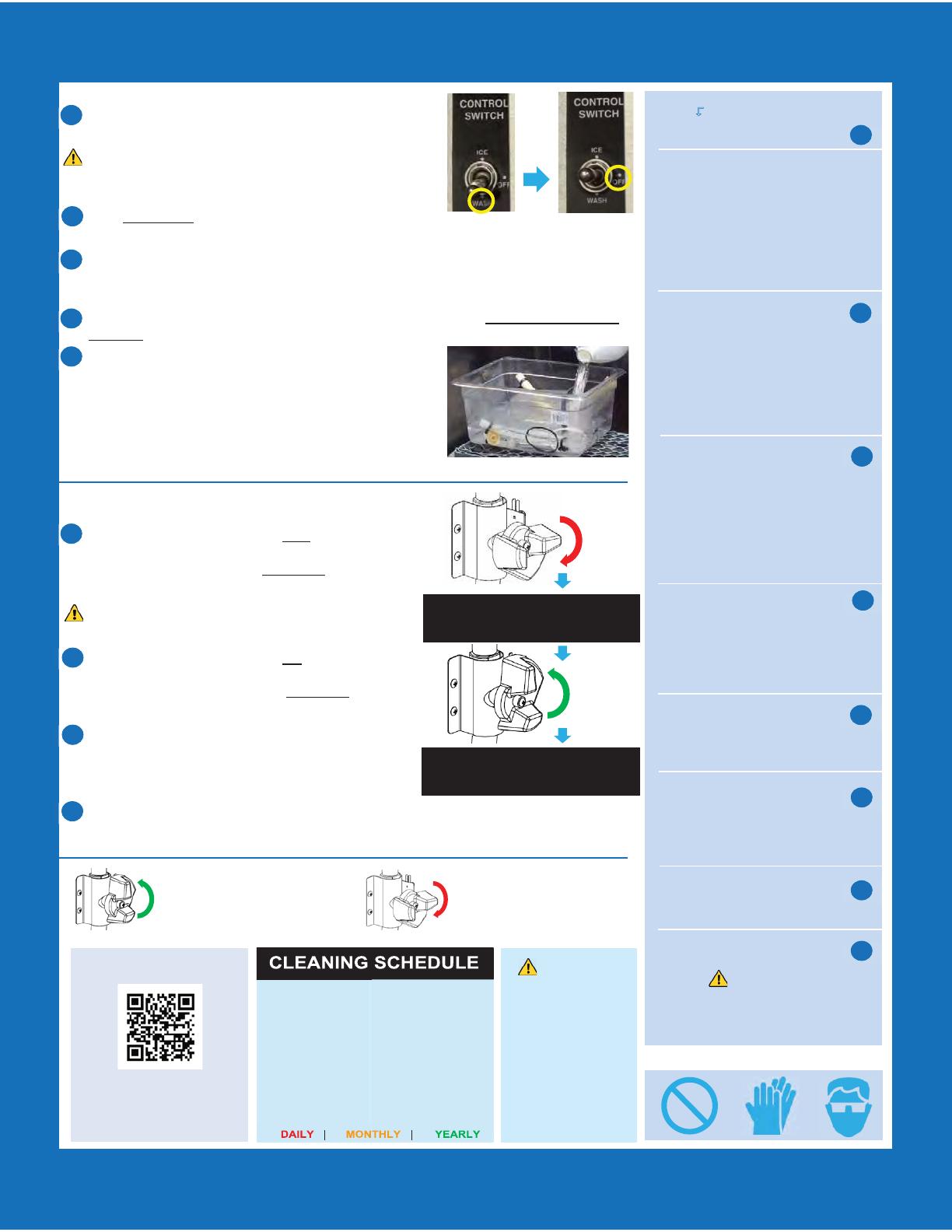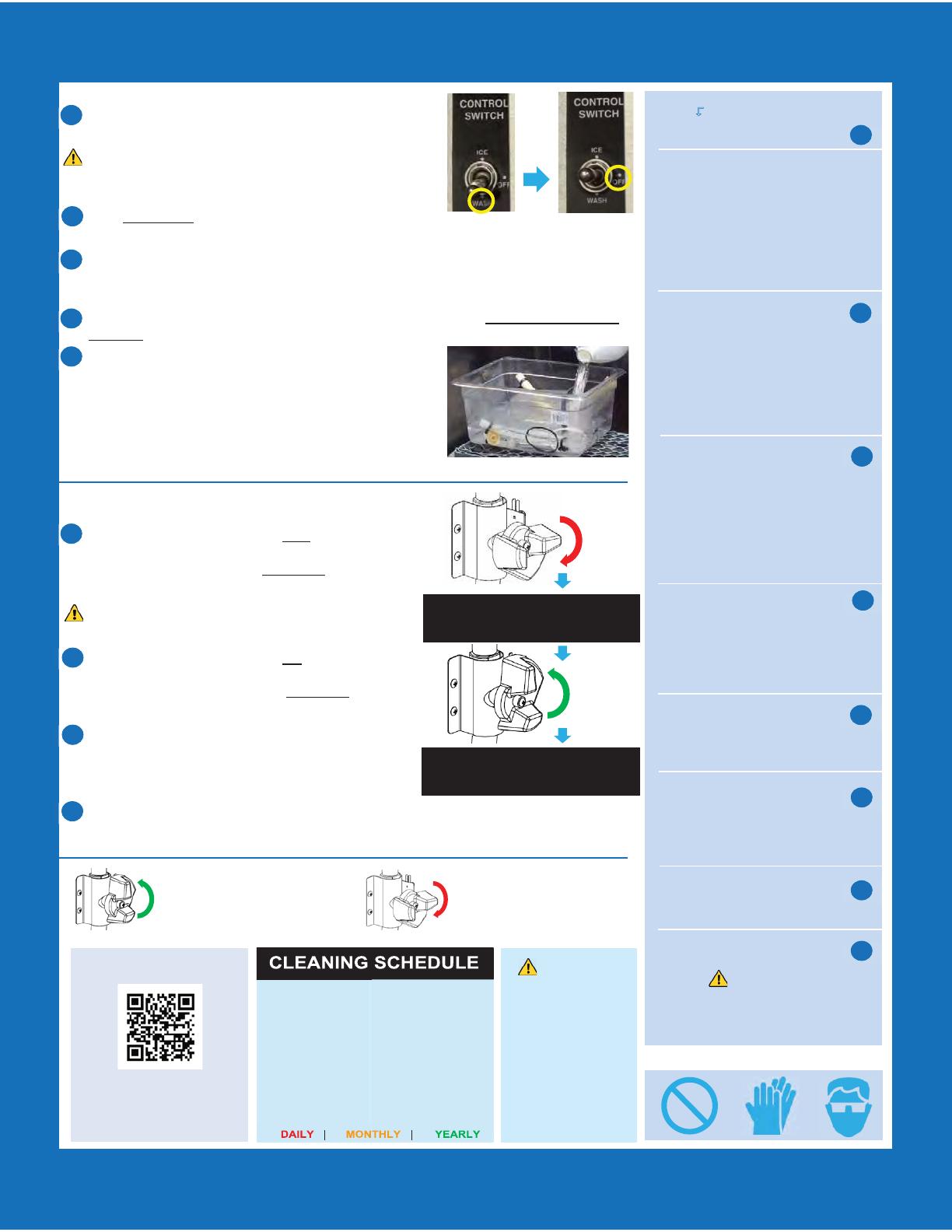
Move the control switch to WASH, replace Front
Panel.
NOTICE! DO NOT leave the control switch on WASH
for extended periods when water tank is empty. It will
damage water pump seals.
After 30 minutes, remove Front Panel, then move the
control switch to OFF.
Remove the Top,Left, and Insulation Panels. Remove the Distributor Hose.
Remove the Thumbscrew securing Cube Guide B, then remove both Cube Guides
B & A.
Remove the Overflow Cap,Overflow Pipe, and Drain Plug. Clean all items (See
Step 12). Once water tank has drained, replace and reconnect all the items.
In bad water conditions, a more thorough cleaning
may be required. Turn off power supply, clean all items
in a solution of 5 oz. of Scale Away per gallon of
warm water. Rinse and replace the cube guides, float
switch, water supply tubes, spray tubes and spray
guides. Turn on power supply. Otherwise, continue to
step ༚.
Cleaning Rinse:
Turn the cleaning valve to the right until completely
horizontal (closed). Move the control switch to ICE,
replace Front Panel.After 3 minutes, remove the
Front Panel, move switch to OFF.
NOTICE! ICE MACHINE WILL NOT WORK,
unless valve is completely closed.
Turn the cleaning valve to the left until completely
vertical (open). Move the control switch to WASH,
replace the Front Panel. After 5 minutes, remove
the Front Panel, switch to OFF.
Remove the Top,Left, and Insulation Panels.
Remove the Distributor Hose. Remove the
thumbscrew securing Cube Guide B, then
remove both Cube Guides B & A.
Remove the Overflow Cap,Overflow Pipe, and Drain Plug. Once water tank has
drained, replace and reconnect all the items. Continue to Sanitation – Step ༞on
front...
Tech Support: 1.800.233.1940
CLOSE
CONTROL PANEL
ICE >3 minutes >OFF
OPEN
30
min.
#51000 | 7.21.2016
!
sanitizing continued…
RINSE 1:
(Steps 23-26)
xCLOSE cleaning valve
xMove control switch to ICE,
replace the front panel
xAfter 3 minutes, remove the
front panel
xMove control switch to OFF
xOPEN cleaning valve
xMove control switch to WASH,
replace the front panel
xAfter 5 minutes, remove the
front panel
xMove control switch to OFF
xRemove the top, left, and
insulation panels
xRemove distribution hose
xRemove thumbscrew from cube
guide B
xRemove cube guide B & A
xRemove the overflow cap,
overflow pipe, and drain plug
xAfter the water tank has
drained, replace and reconnect
all the items
.
RINSE 2 & 3:
(Steps 27-34)
xRepeat 2x (Steps 23–26) for
complete ice/food safety
xClean the dispenser /
storage bin liner with a
neutral cleaner (dish soap)
xRinse thoroughly
xCLOSE the cleaning valve
xMove control switch to ICE
xReplace all panels
CONTROL PANEL
WASH >5 minutes >OFF
DOWNLOAD COMPLETE
INSTRUCTION MANUAL:
hoshizakiamerica.com/support
Type in the model number of your
ice machine (including dashes) to
download manuals
OPEN cleaning valve:
xTo allow cleaning solution flow to
the inside the evaporator
xTurn left to open (vertical)
CLOSE cleaning valve:
Must be closed for normal ice
making operation
Turn right to close (horizontal)
NOTICE!
IF ICE MAKER IS ON DISPENSER,
remember to turn on the dispenser
after cleaning
WARNING!
DO NOT use
ammonia type
cleaners. Can cause
damage to icemaker
WEAR liquid-proof
gloves and goggles to
protect skin & eyes
from cleaning &
sanitizing chemicals
භ Scoop
භWater Filters
භ Exterior
භBin Door/Top Kit
භIce Maker/Bin
භWater Supply Inlet
භCondenser
භWater Hoses
Dish soap, rinse well
Check psi, change if req’d
Dish soap & damp cloth
Warm water & clean cloth
Follow these instructions
Clean inlet screen
Inspect. Clean with brush
Inspect. Replace if req’d
භ භභ
8
9
10
11
I
12
13
2
23
14
2
15
2
16
24
25
26
27
35
36
37
AMMONIA
Cleaners
Need Service or Re
air? Locate
our closest Hoshizaki Certified Service Tech: hoshizakiamerica.com/locate-service-re
Page 19