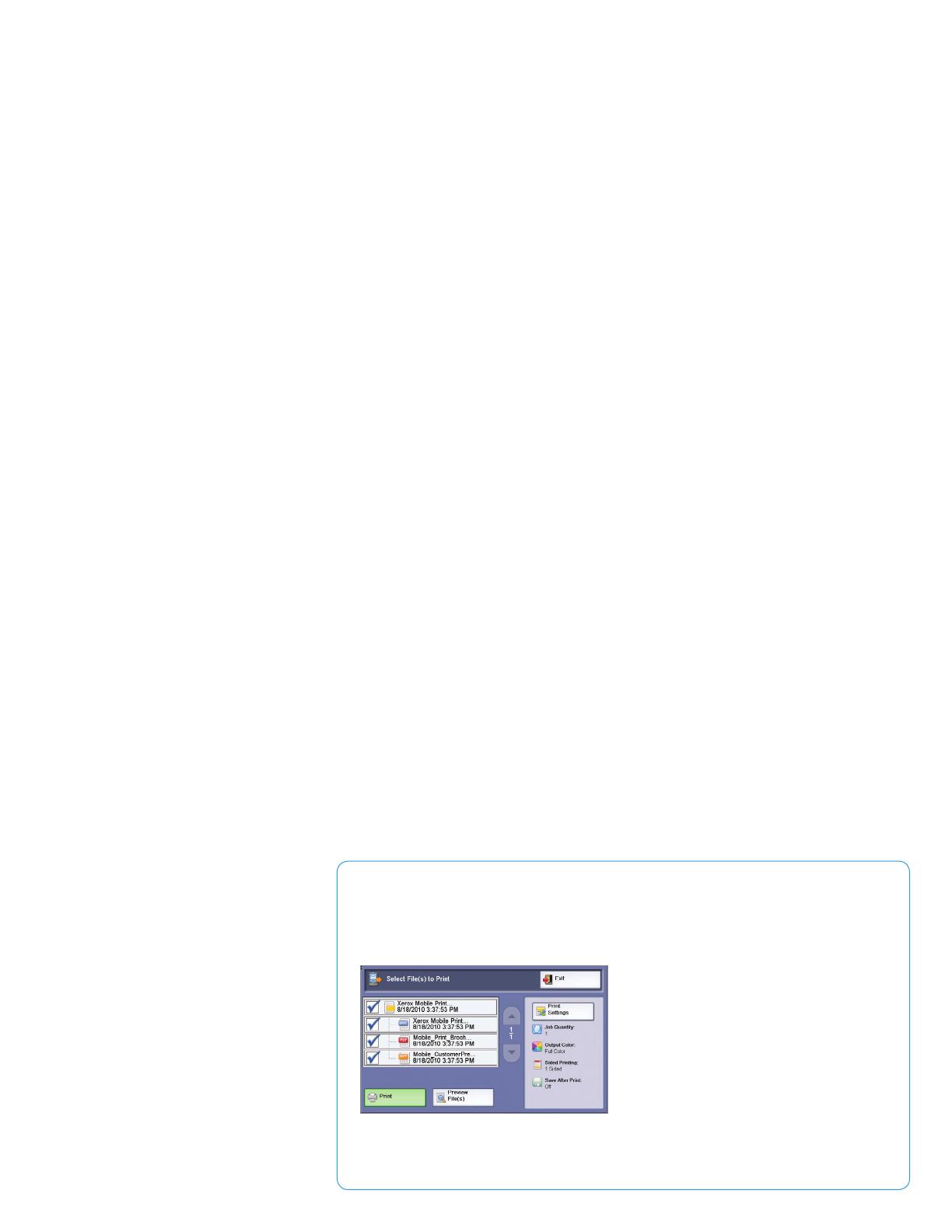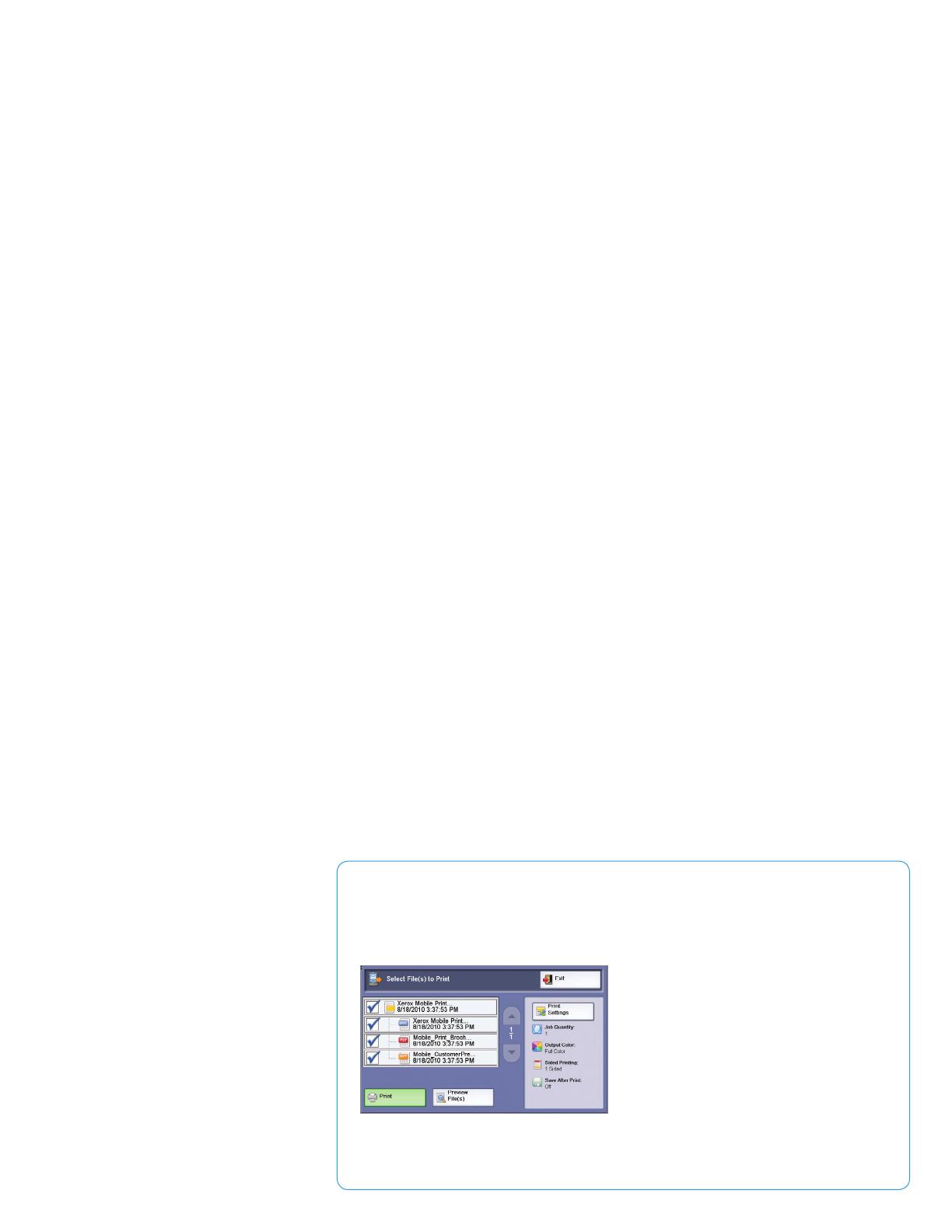
Reduce costs with superior
workgroup efficiency
With exceptional copier performance and the
option of adding powerful printing, scanning
and faxing, the WorkCentre 5300 series is built
to perform as a consistently high level. Plus,
multiple levels of cost-control capabilities let you
easily manage expenses by limiting, tracking and
assigning costs.
• Faster results. Print and copy speeds of up
to 35 ppm keep pace with even the busiest
environments.
• Automated workflows. Save time and
increase efficiency with convenient features
that automate routine tasks. For example, Fax
Forward to Email automatically sends your
incoming faxes from the device directly to your
computer’s email in-box.
• Powerful scanning. Improve the way you
work with a host of scanning features, such
as Scan to Folder
1
, Network Scanning
1
, Scan
to Text-searchable PDF
1
, and standard color
scanning. Convert hard copies into digital files
for automatic routing and archiving. Preview
scans and documents stored on the device
right on the color touch screen, and you can
access documents faster with advanced file
compression that dramatically shrinks file sizes.
• Walk-up simplicity. Scan to/print from USB
functionality lets you print from and scan to
a USB memory device for faster document
delivery when you’re not at your computer.
• Limit and track usage. With Xerox Standard
Accounting, administrators can set limits for
individual users on the number of print, copy,
scan, and fax jobs, and account for device
activity at the user, group or department level.
• Experience true multitasking. The
WorkCentre 5300 series lets users perform
five tasks at once: RIP, receive, program
ahead, process the queue, and transmit. This
advanced capability lets you copy, print, scan
or fax even while other jobs are running.
Total peace of mind
The WorkCentre 5300 series features state-of-
the-art technologies for optimized security at the
device and on the network.
• Keep your documents safe at all times.
With Secure Print, jobs are stored in a separate
queue until the intended recipient chooses
which jobs to release for printing. Plus, users
can convert hard copies to secure digital files
with the Scan to Password-protected PDF
feature.
• Prevent unauthorized access. Powerful
features such as standard network
authentication
2
, with available technologies
like Secure Access Unified ID System
®
and
Common Access Card Enablement Kit, ensure
only authorized users can access the device.
• Maintain information integrity. 256-bit
hard disk encryption and overwrite uses the
FIPS 140-2 standard to ensure your data stays
secure.
• Stay secure. Sensitive data stays private over
your network thanks to network authentication
and encrypted email, plus built-in support for
IPsec, 802.1X and SNMPv3.0 — the latest
security protocols.
The right fit for every
environment
The space-saving WorkCentre 5300 series
benefits your office and the outside world,
with cutting-edge engineering that delivers
big reductions in energy consumption.
• Smaller footprint. Save valuable office
space with a device that’s just the right fit.
• Quiet operation. The WorkCentre 5300
produces less noise, letting you keep the device
close by for distraction-free convenience.
• Xerox technology advantages. Our EA Toner
with low-melt technology achieves minimum
fusing temperature at 68 degrees F (20
degrees C) less than conventional toner. Plus,
our LED scanner consumes just one-third the
power of traditional Xenon lamps. You get
significant energy savings and brilliant, glossy
output — even on ordinary paper.
• Standard duplexing. The WorkCentre 5300
series comes with standard two-sided printing,
helping you save paper and money.
• ENERGY STAR
®
qualified. The WorkCentre
5300 series meets the stringent ENERGY STAR
requirements for energy usage.
WorkCentre
®
5325 / 5330 / 5335 Multifunction Printer
The highly modular WorkCentre 5300 series multifunction printer gives today’s
fast-paced office environments a critical productivity advantage. The tasks you
perform daily become more efficient, while intensive workplace processes
are optimized with customizable workflow solutions that easily handle your
unique business requirements.
Xerox
®
Mobile Print Solution is just one of many
personalized solutions you access right from the
touch screen interface.
1
With Network Scan Kit;
2
Copier/printer/scanner only.
Xerox
®
Workflow Solutions take your
WorkCentre 5300 series multifunction
printer to a higher level of office
optimization.
Transform the way your organization gets vital
work done with the power of Xerox Workflow
Solutions. When people work efficiently, in less
time and with fewer steps, productivity goes up.
Stress goes down. So do errors. Whether you have
only a few people on your team or a very large
workgroup, Xerox knows it’s about streamlining
your workflow — and it starts by using Xerox
®
Workflow Solutions right from your WorkCentre
5300 series device.
Xerox
®
Mobile Print Solution
With Xerox, being mobile has never been easier.
Xerox makes mobile printing simpler and more
convenient, while keeping your business secure.
That’s why we’re empowering today’s mobile
professionals with the freedom to send print jobs
from any email-enabled device.