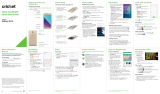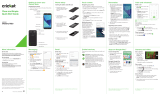Page is loading ...

Clear and Simple
Quick Start Guide
More information
On the web
Detailed support information, including device
specications and a full user’s manual, is available
at www.cricketwireless.com/support/devices.
On the phone
• Call Customer Care at 1-855-246-2461 or
• Dial 611 from your cell phone.
Accessories
For more information concerning accessories,
please visit your local Cricket store location or go to
www.cricketwireless.com/shop/accessories.
Note: Store and online inventories may vary.
Product meets FCC Radio Frequency Exposure Guidelines—FCC ID
SRQ-Z956. This device complies with Part 15 of the FCC Rules. Operation
is subject to the following two conditions: (1) this device may not cause
harmful interference, and (2) this device must accept any interference
received, including interference that may cause undesired operation.
© 2016 Cricket Wireless LLC. All rights reserved. Cricket and the Cricket
logo are registered trademarks under license to Cricket Wireless LLC.
Other marks are the property of their respective owners. microSDXC
™
logo is a trademark of SD-3C, LLC. The
Bluetooth
®
word mark and logos
are registered trademarks owned by Bluetooth SIG, Inc. Manufactured
under license from Dolby Laboratories. Dolby, Dolby Audio, and the
double-D symbol are trademarks of Dolby Laboratories. Qualcomm and
Snapdragon are trademarks of Qualcomm Incorporated, registered in
the United States and other countries. Used with permission.
© 2016 ZTE CORPORATION. All rights reserved. No part of this publication
may be excerpted, reproduced, translated or utilized in any form or by
any means, electronic or mechanical, including photocopying and
microlm, without the prior written permission of ZTE Corporation. The
manual is published by ZTE Corporation. We reserve the right to make
modications on print errors or update specications without prior notice.
079584508211 Printed in China
ZTE Grand
™
X 4

Email
Email setup (Gmail
™
,
Yahoo!
®
, etc.)
1. From the home screen,
tap Apps > Email .
2. Select an account type,
enter your email address and
password, and then tap Next.
3. Conrm email account
settings and tap Next.
4. Name the account, enter
your name as it will appear
on outgoing messages, and
tap Next. Your email will begin
to synchronize with your phone.
Note: To set up corporate email,
contact your IT administrator.
Create and send an
email message
1. From the home screen, tap
Apps > Email .
2. To compose a new message,
tap Compose .
3.
Tap the To eld and enter email address or name,
or tap
Contacts
to access your contacts.
4. Enter a subject and email message.
5. To attach les to the email message, tap
Menu , then tap Attach le and make
your selection.
6. Tap Send to send the message.
Getting to know your
ZTE Grand
™
X 4
nano-SIM/
microSDXC
™
card tray
Back
key
Earpiece
Charging/USB Type-C
™
port
Status and
notication
bar
Touch
screen
Power key
Recent
apps key
Home key
Camera
lens
Headset port
Proximity and light sensor
Microphone
Volume key
Microphone
13 MP
camera
Flash
Fingerprint
sensor

Cricket services
These services make using Cricket even better
and easier.
My Cricket: Access billing, make a quick
payment, view usage and access support
from the palm of your hand.
Cricket Wi-Fi Manager: Helps you save your
high-speed data by seeking out free and
open Wi-Fi
®
hotspots whenever you’re near
them. Also remembers your favorite Wi-Fi
hotspots and connects you automatically.
Cricket does the searching so you can do
the saving.
Visual Voicemail: Quickly view, access and
play back your voicemail messages. Easily
save important numbers to your Favorites list
and respond to messages by calling back
or texting.
Deezer from Cricket: Listen on-the-go with
ad-free streaming music, download your
favorites to your phone, and get customized
playlists based on your preferences.
Status and
notication
bar
Proximity and light sensor
Microphone
Phone setup
1. Insert the tray eject
tool (or end of a
paper clip) into
the hole on the
nano-SIM card
tray and pull
the tray out.
2. Place the nano-SIM
and microSDXC
cards in the
tray with the
gold-colored
contacts
facing down.
3. Carefully slide the tray back into place.
4. Charge your phone.

Cool tools
Sele: Take seles quickly and easily. Access
the front-facing camera from the lock screen
or from the Apps menu to capture the
moment instantly without switching between
camera modes.
AskMD: Get personalized health consultation
that helps identify what’s bothering you and
organizes your health information, enabling
you to have a more effective doctor’s visit.
Dolby Audio: Via headset or stereo speakers,
Dolby Audio™ provides premium sound and
customizable audio settings for music, movies,
and gaming.
Touch screen
Navigating your phone
•
Press the Power key and then
press and hold the screen
to unlock.
• Use your ngertip to lightly
touch the screen.
• Use quick icks of your nger
on the touch screen to swipe
up, down, left, and right.
• Spread two ngers apart or
pinch them together on the
screen to zoom in or out on a
web page or a Gallery image.
• To return to the previous
screen, tap the Back key.
•
Tap the Home key at any time
to return to the main home screen.
Press and hold the
Home key
to access Google Now
™
.
• Tap the Recent apps key to
access recently viewed apps.
• Tap Apps
to access
applications on your phone.
• To exchange the positions of the
Back key and Recent apps key,
tap Home key
> Apps > Settings >
Navigation key and select an option.
Notications panel
• Tap the top of the screen and drag your nger
down to see the Notications panel. Pull down
one more time to reveal additional options.
• Tap
to turn Battery Saver on.
• Tap
to access the Settings menu.
• Tap
to change position of icons on the
Notications panel.
• Swipe right or left to clear most individual
notications or tap
to clear all. For certain
apps, swipe left to choose to stop notications for
that app.

Health and tness tracking
Argus is a healthy lifestyle services app that makes
staying t easy, painless, and fun! Argus provides
activity and diet tracking along with a social
network focused on health and tness.
Set up Argus
1. From the home screen, tap
Apps > Argus .
2. Tap Enter Your Email, or sign
up via Facebook
®
or Google+
™
.
3. To set up your prole, tap
Menu > Settings and enter
your height, weight, heart rate,
stride length, and other specics.
4. Tap the blocks on the app’s
main screen to set up your
calorie goals, add a buddy,
read motivational tips and
tricks, and more.
Use Argus
1. From the home screen, tap
Apps > Argus .
2. Tap Add and choose
an activity (Eat, Move,
Workout, Sleep).
3. Follow the on-screen
instructions.
Notes:
• Activities you can track can be customized (e.g.,
Move/Workout). Select an activity, and then tap
START >
> CUSTOMIZE.
•
To pause and resume recording of an activity, tap
Pause /Resume . Tap Stop
>
Save to
save the activity.
Personalize
Set wallpaper
•
To change your wallpaper, press
and hold a blank part of the
home screen and tap Wallpapers.
• Tap a wallpaper to set it. You can
also tap GALLERY
or
LIVE
WALLPAPER for more options.
Add to home screen
•
Tap Apps , press and hold
an app, and drag it to the
home screen.
• Press and hold a blank part of
the screen and tap Widgets.
Press and hold a widget and
drag it to the home screen.
Organize home screens
•
To move an icon, press and
hold it and drag it to a new
location. To delete it, drag it
to Remove .
• Press and hold an icon and
drag it to Folder . Drag
more icons to add them to
an existing folder.
Use ngerprint sensor
•
Tap Apps > Settings > Security > Fingerprint
and follow the on-screen prompts to register
your ngerprint.
• Simply rest your nger on the
sensor to wake/
unlock your phone.
•
Register up to ve different
ngerprints to open
chosen apps when the screen is locked or off.

Apps on Google Play
™
The Grand X 4 is preloaded with great apps to take
your experience to the next level. To nd additional
apps to make your phone experience even better,
check out Google Play.
Access Google Play
1. From the home screen,
tap Play Store .
2. Enter your existing Google
account or create one
following the steps on
the screen.
Navigate Google Play
From Play Store, you will have
multiple ways to search for
apps, games, and more.
1. Tap a category to browse
popular apps, games,
movies, and music
organized by popularity
or category.
2. Tap Search to search
the Play Store for a specic
game or app. You can also
enter a term in the search bar,
or speak one by tapping
Voice Search .
3. To install, tap the app and
follow instructions. Once installed, you will see a
notication in the Notications panel. Open the
app from this notication or by locating the
app in Apps .
Calls and voicemail
Make a call
1. From the home screen,
tap Phone .
2. Type the name or phone
number of a contact in the
search box at the top of
the screen. Or, tap
and
enter a phone number. Tap
the matching contact or tap
to place the call.
Check voicemail
1. From the home screen, tap
Phone , then tap .
2. Press and hold the 1 key .
Use call waiting
Call waiting helps you answer
or hold a call while you are on
an existing call.
1. While on a call, you will hear a
tone if another call comes in.
Tap Hold current and answer.
2. Tap to merge calls or
tap to switch between
active calls.
Note: A payment method, such as Google Wallet
™
,
is required to purchase apps.
Note: To access Call Settings, tap
Menu
from the dialer screen.

Camera and video
With the Grand X 4, choose from
three different modes (manual,
auto, and modes) to satisfy every
type of photographer!
Take a picture
1. From the home screen,
tap Camera .
2. Zoom in and out by pinching
with your ngers.
3. Tap
> CAMERA to adjust
your camera settings.
4. Tap the Shutter button to
take a photo or press the
Volume key.
Take a video
1. In camera mode, tap Start
recording to start, tap
Pause recording to pause,
tap Resume recording
to resume, and tap Stop
recording to stop
recording video.
2. Tap > VIDEO to adjust your
camcorder settings.
Share a picture or video
1. From the home screen, tap
Apps > Gallery .
2. Tap an album and then tap
a photo or video.
3. Tap and select an option
for sharing.
Note: See user manual for
additional photo features
and settings.
Text and picture messaging
Send a text message
1. From the home screen,
tap Messaging .
2. Tap New message
to start
a new text message.
3. In the To eld, enter a
number or a contact
name or tap Contacts
to access your contacts.
4. Tap the Type message
eld and enter your
message.
5. Tap Send to send the
message.
Send a picture message
1. Follow steps 1-4 above.
2. Tap the Paperclip .
3. Tap Picture
and select
desired picture.
4. Tap Send
to send
the message.
Please don’t text and drive.
/