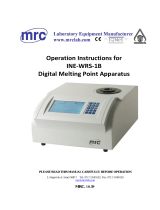Page is loading ...

Melt Station
(Order Code MLT-BTA)
The Melt Station is a sensor used to measure the melting
temperature of solid substances.
What is included with the Melt Station?
Melt Station device
Power supply
Package of 100 capillary tubes, one closed end
How the Melt Station Works
The Melt Station contains an aluminum heating block. There are three slots for
capillary tubes in the heating block. A capillary tube containing a solid substance is
placed in the heating block and the block is heated by an embedded element. An
RTD-based temperature sensor, also embedded in the heating block, measures the
temperature of the heating block and therefore the capillary tube of substance. The
temperature sensor connects to a Vernier data-collection interface, which allows you
to monitor and record readings with Logger Pro
®
3 software or LabQuest
®
App. The
substance to be melted is viewed through a 6X lens.
The temperature control on the Melt Station is divided into three regions.
The first area, next to the Off position (
), is for cooling the heating block after
you have completed a melting temperature run. When you turn the control knob
to the cooling position, the fan and the blue LED will come on.
The second area is divided into specific temperature settings. These temperatures
correspond to the expected melting temperature of the substance. You will choose
one of these settings when the Melt Station has warmed to within about 10°C of
the expected melting temperature of your solid sample. The warming rate will
slow to ~1.5°C/min at each of these settings.
The third area is Rapid Heat. In Rapid Heat, the Melt Station will warm at a rate
of >10°C/min.
Safety Automatic Shut Off
An important safety feature of the Melt Station is the Automatic Shut Off. After you
turn the control knob to heating, an internal timer starts a 60-minute countdown.
After 60 minutes have elapsed, the Melt Station will automatically turn off the
heating element and the yellow LED will come on. To reset the Melt Station, simply
turn the control knob to the cooling position or the Off position.
NOTE: Vernier products are designed for educational use. Our products are not
designed nor recommended for any industrial, medical, or commercial process
such as life support, patient diagnosis, control of a manufacturing process, or
industrial testing of any kind.
2
Symbols on the Melt Station Control Dial
: Off position
: Cooling fan on
: Rapid heating; heating rate at >10°C/min
Features of the Melt Station
A Gimbal mount allows you to tilt the Melt Station for easy placement of the
capillary tube in the heating block and adjust the viewing angle of the lens.
Uses simple, direct temperature control.
LED indicator lighting informs you when the Melt Station is heating (red),
cooling (blue), or on auto shut down (yellow).
Data graphed using the Data Mark software feature allows you to mark the
beginning and ending of the melting temperature range.
A cooling fan greatly reduces the time between tests. In most cases, the Melt
Station will be ready for the next test in 2–3 minutes.
An excellent viewing window containing a 6X lens with a typical viewing
distance of 5 inches offers a clear view of the capillary tubes up to two feet away.
The viewing area is illuminated with focused LED lighting.
An automatic shut off after approximately 60 minutes of heating provides added
safety.
How to use the Melt Station
Using the Melt Station with Logger Pro 3 Software
The Melt Station connects to a computer with a Vernier data-collection interface,
such as LabPro
®
, Go! Link
®
, LabQuest
®
2, LabQuest
®
, or LabQuest
®
Mini. You will
run Logger Pro 3 (version 3.8.4 or newer) on your computer.
Example Procedure for Computer-Based Data Collection
1. Load a small portion of a solid substance into a capillary tube.
2. Check the control knob on the Melt Station to confirm that it is in the Off
position. Connect the Melt Station power supply to a powered electrical outlet.
3. Connect the Melt Station sensor cable to a computer interface.
4. Start Logger Pro 3 (version 3.8.4 or newer) on the computer. A live temperature
reading will be displayed even when the Melt Station control knob is in the Off
position.
5. Carefully place the capillary tube of solid into one of the three slots in the
aluminum heating block of the Melt Station. You can tilt the Melt Station toward
you slightly for a better look at the heating block.
6. Tilt the Melt Station up or down slightly to get the best view of the solid sample
through the viewing lens.
7. The default is 100 readings per minute for 20 minutes, which is suitable for most
tests. If you want to change the data-collection parameters, choose Data
Collection from the Experiment menu. Click Done to proceed.

3
8. Click Collect to begin data collection. On the Melt Station, turn the control knob
to the Rapid Heat area. The red LED will come on, indicating the Melt Station is
heating. Rapid Heat will warm your solid sample at a rate of >10°C/min.
9. Observe the temperature vs. time graph. When the temperature is within about
10°C of the expected melting temperature of your solid sample, turn the control
knob to that temperature, slowing the heating rate to ~1.5°C/min.
10. Carefully observe your sample. At the first indication of the solid melting, click
Mark (or press the D key) to mark the temperature on your graph. When the entire
solid has melted, click Mark again to mark the temperature. The two marked
points describe the melting temperature range of your solid sample. Text can be
added to label the Data Marks by double-clicking their helper objects.
Figure 1 The melting temperature of an unknown substance
11. Stop data collection. Choose Store Latest Run from the Experiment menu. On the
Melt Station, turn the control knob to the Fan/Cooling setting. The blue LED will
come on, indicating that the Melt Station is cooling.
12. Prepare a second solid sample to test. Observe the temperature of the heating
block in the meter of Logger Pro. After the heating block cools to a suitably low
temperature, repeat Steps 8–11.
Using the Melt Station with LabQuest App
You can connect the Melt Station directly to a LabQuest 2 or LabQuest. You will
run LabQuest App version 1.5 or newer.
Example Procedure for LabQuest-Based Data Collection
1. Load a small portion of a solid substance into a capillary tube.
2. Check the control dial on the Melt Station to confirm that it is in the Off position.
Connect the Melt Station power supply to a powered electrical outlet.
3. Connect the Melt station to a LabQuest 2 or original LabQuest. Turn on the
LabQuest 2 or LabQuest. In a few moments the meter screen will appear and the
temperature of the Melt Station’s heating block will be displayed.
4
4. Carefully place the capillary tube of solid into one of the three slots in the
aluminum heating block of the Melt Station. You can tilt the Melt Station toward
you slightly for a better look at the heating block.
5. Tilt the Melt Station up or down slightly to get the best view of the solid sample
through the viewing lens.
6. The default setting is 100 readings per minute for 20 minutes, which is suitable
for most tests. If you want to change the data-collection parameters, tap Mode, in
the upper right-hand corner of the meter screen and make the desired changes.
7. Start data collection. On the Melt Station, turn the control knob to the Rapid Heat
area. The red LED will come on, indicating the Melt Station is heating. Rapid
Heat will warm your solid sample at a rate of >10°C/min.
8. Observe the temperature vs. time graph. When the temperature is within about
10°C of the expected melting temperature of your solid sample, turn the control
dial to that temperature, which will slow the heating rate to ~1.5°C/min.
9. Carefully observe your sample. At the first indication of the solid melting, press
the Mark button to mark the temperature on your graph. When the entire solid has
melted, press the Mark button again to mark the temperature. The two marked
points describe the melting temperature range of your solid sample. Tap Data
Marks to the right of the graph to label or delete a Mark.
10. Stop data collection. Tap the File Cabinet icon (upper right-hand corner of the
graph screen) to store your first run. On the Melt Station, turn the control knob to
the Fan/Cooling setting. The blue LED will come on, indicating the Melt Station
is cooling.
11. Prepare a second solid sample to test. Observe the temperature of the heating
block in the meter screen. After the heating block cools to a suitably low
temperature, repeat Steps 7–10.
Safety
Before performing any maintenance on a Melt Station, please note the following
safety points.
Make sure the unit is unplugged and the heating block is cool before attempting
service of any kind.
Always wear safety glasses while servicing or cleaning the unit.
Do not open the lower case. All user-serviceable parts are accessed by removing
the lens panel only.
Make sure the unit is properly reassembled and inspected before returning it to
the classroom or laboratory.
Do not service the unit if any parts are missing or damaged.
Routine Maintenance
Cleaning Outside Surfaces
Clean the outside metal surfaces of the Melt Station with a cloth dampened with a
mild detergent solution. Do not use organic solvents to clean the Melt Station.

5
Removing Broken Capillary Tubes
Follow the steps below to remove a broken capillary tube from the Melt Station.
Caution: Do not handle a broken capillary tube with your fingers. Wear safety
glasses or safety goggles.
1. Turn off the Melt Station and allow it to cool to room temperature. Unplug the
power cord from the device.
2. Place the Melt Station unit on its back side so the capillary tube slots are as close
to horizontal as possible. This will make it easier to safely remove the glass
shards.
3. Remove the two threaded screws holding the lens panel in place. Set the screws
and the viewing lens aside.
4. Use a 3/32 inch hex key to remove the two screws holding the metal spring
fingers in place. Set the screws and spring fingers aside. Use the same hex key to
loosen the screw holding the glass window in place. Slide the glass window up to
remove it, and set it aside. Caution: The edges of the glass may be sharp.
5. Use an appropriate tool to carefully remove the broken capillary tube from its slot
and deposit it in a glass waste container. If the capillary tube is loose in the slot,
you can very carefully tip the Melt Station over to slide the tube into a waste
container.
6. Replace the glass window, metal fingers, and viewing lens. Carefully tighten the
screws to be snug rather than extremely tight. Remember that you may want to
remove these pieces again in the future.
Important Safety Information
The Melt Station is designed for use in an academic laboratory. Its intended purpose
is to determine the melting temperature of a solid substance in the temperature range
between ambient and 260°C. The safety guidelines listed below must be followed
strictly during the operation of this device. Failure to comply with these guidelines
violates the standards of safety set forth in this document and the standards expected
as good laboratory practice.
Always wear safety goggles or safety glasses when using the Melt Station.
Do not use the Melt Station for any purpose other than its intended use, which is
to measure the melting point of a solid substance.
Use the Melt Station under the supervision of a qualified chemistry instructor.
Place the Melt Station on a clean, level surface.
Make sure the Melt Station is a safe distance from solvents, containers of liquid
or gaseous substances, and sources of water.
Do not use the Melt Station with flammable liquids or gases.
Do not allow the device to become wet. If it does, disconnect power to the device
immediately and allow it to thoroughly dry.
The BTA connector of the Melt Station should be used only with a Vernier
interface, including: LabPro, Go! Link, LabQuest 2, LabQuest, or LabQuest Mini.
Do not turn on the Melt Station until the RTD is connected and the temperature of
the heater block is known.
6
Do not leave the device unattended while heating; monitor temperature at all
times.
Turn off the Melt Station immediately after all testing is completed.
Do not alter or remove the protective metal walls that surround the heating block
of the Melt Station.
The Melt Station is designed to operate in an upright position.
Do not touch the heating block while it is hot.
Logger Pro software (version 3.8.4 or newer), LabQuest 2, or original LabQuest
(App version 1.5 or newer) will display the temperature of the heating block
immediately after the Melt Station is connected. Check the temperature of the
heating block before inserting a capillary tube of solid sample.
The heating block can remain hot for a short period of time after use, even when
off.
Use the Melt Station in a well-ventilated room.
The Melt Station is not designed for liquids or wet environments.
The Melt Station is not designed or intended for use with samples that could
explode or ignite by heat, friction, or spark.
While some routine maintenance can be performed on the Melt Station, these
tasks should be performed only by qualified personnel.
Do not use the Melt Station if any malfunction is suspected.
Do not modify or install additional parts to the Melt Station.
Unplug the Melt Station before storing.
Melt Station Specifications
Dimensions: Base–13 cm 15 cm 1.5 cm, Body–9 cm 9 cm 24 cm
Melt Station weight: 1.0 kg (2.2 lbs.)
Melt Station + AC adapter weight: 1.2 kg (2.6 lbs.)
Range: ambient to 260
o
C
Temperature sensor: Class A, Platinum resistance temperature detector (RTD)
Resolution: 0.10
o
C
Accuracy: ± 0.31 + 0.0006T, where T is the temperature in Celsius
Typical:
± 0.4 °C (<200 °C); ± 0.5 deg C (>200 °C)
Calibration: factory calibrated
Power: 24VDC to unit, universal AC adapter 100–240 VAC 50–60 Hz input
Power consumption: 40W max., < 0.5A @ 110V
Safety shut down: the heating block is automatically powered down after
approximately sixty minutes of heating.
Capillary tubes: 1.4–1.8 mm outside diameter, 100 mm length
Capillary tube slots: 3
Viewing lens: 27 mm diameter (functional), 30 mm (actual)
Lighting of capillary slots: 3 white LEDs
Lighting of control dial: Red LED (indicates heating mode), blue LED (indicates
cooling mode with cooling fan running), yellow LED (safety shut off activated)

7
This sensor is equipped with circuitry that supports auto-ID. When used with
LabQuest 2, LabQuest, LabQuest Mini, LabPro, and Go! Link, the data-collection
software identifies the sensor and uses pre-defined parameters to configure an
experiment appropriate to the recognized sensor.
Calibration Information
The temperature sensor embedded in the aluminum heating block of the Melt Station
will never need to be calibrated. The sensor is carefully calibrated before it ships,
and this unique calibration is stored on a smart chip in the sensor. Note: There is no
method to perform a calibration of this sensor in any of our software programs.
Warranty
Vernier warrants this product to be free from defects in materials and workmanship
for a period of five years from the date of shipment to the customer. This warranty
does not cover damage to the product caused by abuse or improper use.
8
Vernier Software & Technology
13979 S.W. Millikan Way Beaverton, OR 97005-2886
Toll Free (888) 837-6437 (503) 277-2299 FAX (503) 277-2440
Rev. 6/5/2012
Logger Pro, Vernier LabPro, Vernier LabQuest 2, Vernier LabQuest, Vernier LabQuest Mini, Vernier LabPro, Go! Link,
and other marks shown are our trademarks or registered trademarks in the United States.
All other marks not owned by us that appear herein are the property of their respective owners, who may or may not be
affiliated with, connected to, or sponsored by us.
Printed on recycled paper.
/