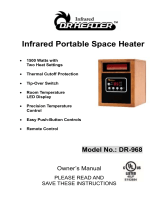Page is loading ...

Call 1-877-744-3649 for assistance or email us at ser[email protected]
Sussex Infared Heater
User Manual
SAVE THESE INSTRUCTIONS FOR FUTURE REFERENCE.
If you are assembling this unit for someone else, give this manual to
him or her to read and save for future reference.
USC
INTERTEK
4001358
MC
EA1205
WW00100
Allen Group Int’l Inc.
377 South Lemon Ave, Suite A
Walnut, CA USA
91789
L2038
NOV 2013
WAVEHEAT WAVEHEAT WAVEHEAT

1
Quick Reference Guide
READ ALL INSTRUCTIONS BEFORE USING THIS APPLIANCE
1. Before permanently placing your infrared heater, plug it into a
convenient outlet to verify that the circuit breakers
for the outlet are on.
2. The heater may emit a slight, harmless odor when first used.
This odor is normal and is caused by the initial heating of internal
heater parts and will not occur again.
3. If your electrical heater does not emit heat, consult your owner’s
manual for further information.
CAUTION
RISK OF ELECTRICAL SHOCK
DO NOT OPEN
NO USER-SERVICEABLE PARTS INSIDE
HIGH TEMPERATURE
KEEP DRAPERY AND OTHER FURNISHINGS AT LEAST 3.3 FEET / 1 METER
FROM THE FRONT AND SIDES OF THE ELECTRICAL HEATER.
WARNING:
1. WARNING: TO REDUCE THE RISK OF FIRE – KEEP COMBUSTIBLE MATERIAL
SUCH AS FURNITURE, PAPERS, CLOTHES, AND CURTAINS AT LEAST 3 FEET (0.9
M) FROM THE FRONT OF THE HEATER AND AWAY FROM THE SIDES AND REAR.
2. SERVICING SHOULD BE DONE ONLY WHILE THE ELECTRICAL HEATER IS
DISCONNECTED FROM THE POWER SUPPLY.
SPECIAL CHARACTERISTICS.
A) This heater is ideal for use all year round, even when central
heating has been turned off.
B) This heater produces a hot current of air.
UNPACKING AND INSTALLING THE ELECTRICAL HEATER.
1. Open the packaging carefully and remove the heater.
2. Remove and discard the plastic bag. Locate hardware and castor package.
3. BE RESPONSIBLE HANDLING THE PACKING MATERIALS.
WARNING: KEEP PLASTIC WRAPPING AWAY FROM CHILDREN.
4. Keep the original packing for future transport and/or storage.
5. Keep the front of the unit, through which the heat is radiated,
at least 3.3 feet / 1 meter away from furniture, curtains and
other flammable objects / materials at all times.
6. Ensure there is a grounded socket nearby (back of the appliance).
7. The power cord must remain at the back of the appliance
and must not be in contact with any hot element.
CASTOR INSTALLATION
1. Carefully turn the heater on its back onto a towel to prevent any damage.
See Fig i below.
2. Mount each castor (4) in the predrilled holes. Tighten screws. See Fig ii
below.
3. Carefully return the heater to its working position. See Fig iii below.
IMPORTANT SAFETY INSTRUCTIONS
!
CAUTION: BEFORE OPERATING THIS
EQUIPMENT, PLEASE READ THESE
INSTRUCTIONS CAREFULLY.
!
SA 1965 SA 1965
MC
Call 1-877-744-3649 for assistance or email us at ser[email protected]
Fig. iiFig. i
Fig. iii
WAVEHEAT

Call 1-877-744-3649 for assistance or email us at ser[email protected]
IMPORTANT SAFETY INSTRUCTIONS:
2
MC
WARNING: Any use of this appliance other than that recommended
by the manufacturer in this owners manual may cause fire, burns,
electric shock and/or other serious injuries or death.
When using electrical appliances, basic precautions should always
be followed to reduce the risk of fire, electric shock and injury to
persons including the following:
1. Read the manufacturers instructions completely before using this
appliance.
2. This appliance will become hot when in use. To avoid burns, do not let
bare skin touch hot surfaces. The grill at the top of this heater in
particular will become hot when the heater is active. Keep combustible
materials such as furniture, pillows, bedding, paper, cloth, curtains, etc. at
least 3’ (0.9m) away from the front of the appliance. Keep all items away
from the sides and back of the appliance and take special care not to
block the air intake or exhaust vents.
3. Extreme caution is necessary when the appliance is used by or near
children or invalids and whenever the heater is left operating and
unattended.
4. Do not operate the appliance if the power cord or plug has been damaged
or the heater has been damaged or malfunctioned in any way. Take the
appliance to an authorized service facility for examination, electrical or
mechanical adjustment or repair.
5. Do not use outdoors.
6. This heater is not intended for use in bathrooms, laundry areas and
similar indoor locations. Never locate heater where it may fall into a
bathtub or other water container.
7. Do not run the power cord under carpeting. Do not cover the power cord
with throw rugs, runners, or similar floor coverings. Take care to position
the cord away from high traffic areas and such that it can not be tripped
over.
8. To disconnect the appliance, turn all controls “OFF”, then remove the plug
from the electrical outlet. Always unplug the appliance when not in use.
9. Connect to properly grounded outlets only. The appliance comes equipped
with a 3 prong grounding plug. Do not attempt to cut the grounding
prong. Connect to properly grounded 120V outlets only. This appliance,
when installed, must be electrically grounded in accordance with local
codes or, in the absence of local codes, with the current:
Canada: CSA C22.1, Canadian Electrical Code
U.S.A.: ANSI/NFPA NO. 70, National Electrical Code
10. Do not insert or allow foreign objects to enter any ventilation or exhaust
opening as this may cause an electric shock or fire, or damage the
appliance.
11. To prevent a possible fire, do not block air intakes or exhausts in any
manner. Do not use on soft surfaces, like a bed, where openings may
become blocked.
12. All electrical heaters have hot and arcing or sparking parts inside. Do
not use in areas where gasoline, paint, or flammable liquids are used or
stored or where the appliance will be exposed to flammable vapors.
13. When transporting or storing the heater, take care to keep both the unit
and power cord/plug dry, free from excessive vibration and away from
heat sources.
14. Use the heater only as described in this manual. Any other use not
recommended by the manufacturer may cause fire, electric shock, or
injury to persons.
15. Always plug heaters directly into a wall outlet/receptacle. Never use with
an extension cord or relocatable power tap (outlet/power strip).
16. Do not attempt to burn wood or other materials in this heater.
17. This appliance comes equipped with an overheat protection safety
device. Should the appliance begin to overheat for any reason, the
thermal cutout of appliance will engage and then all functions of the
appliance will shut down. The appliance will have to be reset prior to
continuing use. To reset the overheat protection safety device, turn all
controls off, unplug the appliance for 15 minutes. Then plug the
appliance back in and turn on.
SAVE THESE INSTRUCTIONS
WAVEHEAT

Call 1-877-744-3649 for assistance or email us at ser[email protected]
.
3
MC
GROUNDING INSTRUCTIONS
This heater is for use on 120 volts. The cord has a plug as shown at A in Figure
65.1. An adapter as shown at C is available for connecting three-blade
grounding-type plugs to two-slot receptacles. The green grounding lug
extending from the adapter must be connected to a permanent ground such as
a properly grounded outlet box. The adapter should not be used if a three-slot
grounded receptacle is available.
NOTE:
A 15AMP,120 Volts circuit is required. Dedicated circuit is preferred but not
essential in all cases, a dedicated circuit will be required if, after installation,
the circuit breaker trips or the fuse blows on a regular basis when the heater
is operating. Additional appliance on the same circuit may exceed the current
rating of the circuit breakers.
WARNING:
1. Ensure the power cord is not installed so that it is pinched or against a
sharp edge and ensure that the power cord is stored or secured to avoid
tripping or snagging to reduce the risk of fire, electric shock or injury to
persons.
2. Construction and electrical outlet wiring must comply with local building
codes and other applicable regulations to reduce the risk of fire, electric
shock and injury to persons.
Do not attempt to wire your own new outlets or circuits. To reduce the risk of
fire, electric shock or injury to persons, always use a licensed electrician.
SPECIFICATIONS
Technical Specifications
Model: WW00100 / EA1205
Voltage: 120V
Frequency: 60Hz
Power: 1500W
OPERATING INSTRUCTIONS:
Read all instructions and warnings prior to operating the appliance.
Ensure that all controls are in the “OFF” position before plugging the
appliance in to a properly grounded electrical outlet.
NOTE: Check to ensure the Master Control Power Switch is turned on. It is
located on that back of the unit. See Fig 1.
The control panel of the appliance is located in the centre (See Fig. 2 and
Fig. 3).
When you first turn the heater on, it may emit a slight but harmless odor.
This odor results from certain oils or greases being heated as the appliance
is used for the first time. This odor is perfectly safe and will stop shortly – it
will not reoccur after the first operation of the appliance.
WAVEHEAT
Rear of unit
Master Control Power Switch
Fig. 1
Fig. 2
Fig. 3

Call 1-877-744-3649 for assistance or email us at ser[email protected]
4
MC
OPERATING INSTRUCTIONS:
Using the Control Panel (See Fig. 3 Below):
Master Power (I/O) Switch (A):
• Push button A to turn infrared heater on. Ensure that the red power light
“B” above the Master Power Switch is on - this confirms that the unit is plugged
in. It will turn from red to green when the Master Power Switch is pushed.
Fan Button (C):
• This is a High and Low setting for the fan and the heater. Note that the fan will
only come on if the thermostat temperature is set above the room temperature.
• The fan light (D) denotes the Low fan setting and the fan light (E) denotes
the High setting.
Timer (F):
• If a timer is desired, push this button once for a 1 hour timer, twice for a 2
hour time, etc (up to 12 hours). The time will show on the digital readout
screen. To reset, keep pushing the Timer button (F) until it returns to your
desired time setting. (Note that the timer is approximate and extreme caution
is necessary when the infrared heater is left operating and unattended. Keep
children, invalids and and pets away from the unit when in use.)
Temperature Buttons - Increase (G) and Decrease (H):
• This infrared heater is equipped with a thermostat. Press the Temperature
Button (G) to increase the temperature. Press the Temperature Button (H) to
decrease the temperature. (The infrared heater and fan will only turn on if the
temperature setting is higher than the room temperature.)
The Temperature Digital Readout Screen (I):
• This screen shows the current setting of the thermostat in Celcius or
Fahrenheit degrees. See Button (L) to adjust the setting to C or F.
• Press on the “°C/°F” Button (L)on the control panel for 3 seconds and after
a short “ beep” sound, the displayer will show the real room temperature for
5 seconds
• This screen will turn off after 5 minutes if there is no temperature adjustments.
• The temperature light (J) indicates if the digital reading is in Fahrenheit
and the temperature light (K) indicates the digital reading is in Celcius
NOTE: The fan will continue to work for several minutes when the heaters
turns off. This allows the infrared components inside the heater to cool
down.
Using the Remote Control:
NOTE: This Infrared Heater is manufactured with a special CHILD LOCK feature to
prevent children from operating the controls. The CHILD LOCK feature automatically
activates after the product has been turned ON for more than 8 seconds. Once the
child lock feature is active, simply press the CHILD LOCK function on the REMOTE
CONTROL (shown below) to unlock the controls and operate the remote as normal
OR press and hold the On/Off (I/O) button for 3 seconds on the heater Control Panel.
This heater includes a remote control. To operate the appliance using the
remote control, ensure the red power light “B” is on. Each remote control is
shipped with a plastic tab inserted into the battery chamber to prevent
damage and power loss. Pls remove by pulling on the tab out of the
chamber. (See Maintenance Section). See below for directions to use the
remote control:
NOTE: If the Remote Control is misplaced, press the Master Power (I/O) on the
Control Panel for 3 seconds and the controls will unlock after a short “beep” sound.
Celcius / Fahrenheit Setting Button (T):
• Push the button (T) to change the heat readout settings.
Temperature Buttons - Increase (Q) and Decrease (P):
• This infrared heater is equipped with a thermostat. Press the Temperature
Button (Q) to increase the temperature. Press the Temperature Button (P) to
decrease the temperature. (The infrared heater and fan will only turn on if the
temperature setting is higher than the room temperature.)
ESO Button Energy Savings Option (U):
• Push this button (U) once to move the temperature setting easily to 68
degrees F (20 degrees C).
• Push the ESO Button (U) an additional time to release the appliance from
the Energy Savings Option.
NOTE: Direct the remote control at the appliance from 1 to 5 meter
distance for the remote control to function properly. The remote control
receptor is located in the control panel (Fig 1)
NOTE: For remote control battery replacement, use Lithium Cell CR2025 3V.
Control Panel:
FIG. 3
C
F
G H
L
B D JE KI
A
N
S
T
Q
U
O
P
R
Fan Button (S):
• This is a High and Low
setting for the fan and
the heater. Note
that the fan will only
come on if the thermostat
temperature is set above
the room temperature.
On/Off Button (N):
• Push button N to turn
infrared heater on.
Child Lock Feature (R):
• Please note that the heater
will automatically engage
the Child Lock feature
after 8 seconds.
• Push this Child Lock
button (R) once to unlock
the control panel
functions and remote
control functions OR press
and hold the On/Off (I/O)
button for 3 seconds on the
heater Control Panel.
FIG. 4
WAVEHEAT

Call 1-877-744-3649 for assistance or email us at ser[email protected]
5
MC
MAINTENANCE:
WARNING: Before attempting to perform any maintenance on this
appliance, turn all controls to the “OFF” position and unplug. Allow the
appliance to be “OFF” for at least 15 minutes before performing any
maintenance in order to allow all components to cool properly.
Cleaning:
1. To remove dust, use clean, dry cloth.
2. Clean metal surfaces with a clean damp cloth making sure not to push
dust or debris into any air intake or exhaust vents.
3. Do not use abrasive cleaners or spray liquids on any part of the appliance.
4. Periodic cleaning/vacuuming of the fan/heater unit is strongly recom-
mended to ensure that no dirt or foreign objects build up.
Air Filter Cleaning:
1. It is suggested to clean the air filter on the back on the infrared heater on
a regular basis - 1 or 2 times per season or more depending on the amount
of dust in the air. Wash in soapy water.
2. See Fig. 5 and 6 for the steps to clean the air filter.
Battery Replacement:
1. For the first time use the protective plastic tab for the battery must be
removed. See Fig. 7 below.
2. For remote control battery replacement, use a Lithium Cell CR2025 3V
battery. See Fig. 7 and 8 below for the replacement steps
STORAGE:
Store the heater in a cool, dry location when not in use. To prevent dust and
dirt build-up, use the original packaging to repack the unit.
NOTE: The heater will automatically set the Child Lock Feature and lock
the controls after 8 seconds if there are no adjustments to the controls.
Push the Child Lock button (R) once to unlock the Remote Control and the
Control Panel functions OR press and hold the On/Off (I/O) button for 3
seconds on the heater Control Panel..
NOTE: This appliance comes equipped with an overheat protection safety
device. Should the appliance begin to overheat for any reason, it will
automatically turn all heater functions of the appliance off. The appliance
will have to be reset prior to continuing use. To reset the overheat
protection safety device, turn all controls off and unplug the appliance.
Wait 15 minutes, plug the appliance back in and turn on. If the appliance
continuously overheats, please call our customer service department toll
free at 1-877-744-3649 or email to [email protected].
!
WARNING: BEFORE CLEANING THE EXTERIOR OF THE
APPLIANCE, DISCONNECT THE UNIT FROM THE POWER
SUPPLY AND LEAVE UNTIL COOL.
!
CAUTION: DO NOT USE ABRASIVE CLEANERS ON THE GLASS
PANEL. DO NOT SPRAY LIQUIDS DIRECTLY ONTO ANY
SURFACE OF THE UNIT.
!
WARNING: AN AUTHORIZED SERVICE REPRESENTATIVE
SHOULD PERFORM ANY OTHER SERVICING.
Fig. 7
Fig. 8
Battery
Remove plastic tab for 1st use
Remote Control
Fig. 5 Fig. 6
Rear of unit 1) Remove bracket screws (4 pcs)
2) Remove Filter Bracket (2 pcs)
3) Remove Air Filter
WAVEHEAT

Call 1-877-744-3649 for assistance or email us at ser[email protected]
6
MC
WAVEHEAT
Settings on Control Panel or Remote
Control seem “LOCKED” or cannot
be adjusted.
The appliance turns off and will not
turn back on.
Remote Control does not work.
No warm air is coming from the
heater.
The appliance does not turn on when
the button is pushed to “ON”
Remote Control will not turn on the
appliance when the power button is
pushed “ON”.
Digital Temperature Screen is off
1. The “Child Lock” feature ( R ) on the Remote
Control may be activated. (The heater will
automatically set the Child Lock Feature and lock
the controls after 8 seconds if there are no
adjustments to the controls.)
2. The ESO feature (U) on the remote control may be
activated.
1. Master Control Power Switch is turned off.
2. The overheat protection device in the appliance
has been triggered.
3. House circuit breaker has been tripped.
1. Low Batteries.
2. Red light must be on above Master Power Switch
to operate Remote Control.
1. The overheat protection device in the appliance
has been triggered.
2. Thermostat is set lower than room temperature.
1. The overheat protection device in the appliance
has been triggered.
1. The “Child Lock” feature ( R ) on the Remote
Control may be activated. (The heater will
automatically set the Child Lock Feature and lock
the controls after 8 seconds if there are no
adjustments to the controls.)
2. Check the light (B) above the Power Switch on the
control panel and ensure it is lit up (red).
3. House circuit breaker has been tripped.
1. There has been no temperature adjustments for
over 5 minutes.
1a. Push the “Child Lock” feature ( R ) on the Remote
Control to unlock the controls,
1b.OR Press and hold the On/Off (I/O) button for 3 seconds on the
heater Control Panel”
2. Push the “ESO” feature (U) on the remote control to unlock
the controls.
1. Turn on Master Control Power Switch which is located on
the back of the unit. See Page 3 Fig. 1.
2. Turn all controls off, unplug the appliance, allow to cool for
15 minutes, plug back in and restart.
3. Reset house circuit breaker.
1. Replace the battery in the Remote Control. See
Maintenance Section.
2. Check to ensure the appliance is plugged in.
1. Turn all controls off, unplug the appliance, allow to cool for
15 minutes, plug back in and restart.
2. Push temperature buttons on control panel or remote
control to increase temperature.
1. Turn all controls off, unplug the alliance, allow to cool for
15 minutes, plug back in and restart.
1a. Push the “Child Lock” feature ( R ) on the Remote Control
to unlock the controls,
1b. OR Press and hold the On/Off (I/O) button for 3 seconds on
the heater Control Panel
2. If the light is not lit up (B) on the control panel, the
appliance needs to be plugged in.
3. Reset house circuit breaker.
1. Push Temperature Buttons on the Control Panel or Remote
Control to light up.
SOLUTIONPOSSIBLE CAUSEPROBLEM
TROUBLESHOOTING:
WARNING: Turn off the appliance, unplug and let cool for at least 15 minutes before attempting to service. Only a qualified professional should
attempt to service or repair the appliance.
IF YOU EXPERIENCE DIFFICULTIES, PLEASE DO NOT RETURN THIS PRODUCT TO STORE For assistance with this appliance, please call our customer service department toll free
at 1-877-744-3649
or e-mail us at [email protected].
FREQUENTLY ASKED QUESTIONS (FAQS)

Call 1-877-744-3649 for assistance or email us at ser[email protected]
7
MC
1 YEAR LIMITED WARRANTY:
Each and every product that we manufacture is tested
prior to being shipped to retail stores. However, certain damages can sometimes occur during transportation.
The following non-transferable limited warranty is extended only to the original consumer-purchaser of this Allen Group Int’l Inc. (A.G.I.) product. This product is only
warranted against defects in material and workmanship subject to the normal and reasonable use and correct assembly (if assembled by the consumer-purchaser) of the
product for a period of one (1) year from the date of purchase.
This warranty does not apply to the normal wear and tear or to any failures or operating difficulties due to accidental damage, abuse, misuse, alteration, misapplication,
careless handling, improper installation, improper maintenance or to products used commercially. This warranty does not cover light bulbs. The duration of all implied
warranties on this particular purpose are limited to the one (1) year duration of the express warranty period specified above. In no event will A.G.I. be liable for any incidental
or consequential damages (including loss of profits) arising from the use of this product. Some jurisdictions do not allow limitations on how long an implied warranty lasts
/ or do not allow the limitation or exclusion of incidental or consequential damages, so these implied warranty limitations may not apply to you. This limited warranty gives
you specific legal rights. You may also have other rights which vary from jurisdiction to jurisdiction. Repair or replacement, at A.G.I.’s option, of a defective product is your
sole remedy under this limited warranty. In no event will A.G.I.’s maximum liability exceed the purchase price of the product paid by the consumer-purchaser.
Any legal action taken as a result of any alleged breach of this limited warranty or arising out of any use of this product must be commenced in the State of California. A.G.I.
makes no other additional warranties express or implied with respect to this product or its component parts except those express limited warranties described above. No
dealer of this product nor any retail establishment selling this product has any authority to make any warranties or to promise remedies in addition to or inconsistent with
those stated above. If replacement parts are needed or to obtain performance of any obligation under this limited warranty, phone A.G.I.’s Customer Service
Department toll free at 1-877-744-3649, or write to Allen Group Int’l Inc. Attention: Customer Service Department 377 South Lemon Ave. Suite A. Walnut CA. USA
91789
Be prepared to provide evidence of purchase date and proof of purchase, model number of your A.G.I. product, part number and defective part. You must pay all expenses
incurred in obtaining performance of any obligation under this limited warranty, including transportation, postage, and other incidental service costs. If defective part or
parts are requested by Customer Service Department, you must make the product available to us free and clear of all liens and other encumbrances. A.G.I. reserves the
right to change prices, specifications and designs and to discontinue models without notice and without incurring obligations.
NOTES / NOTAS:
WAVEHEAT
/