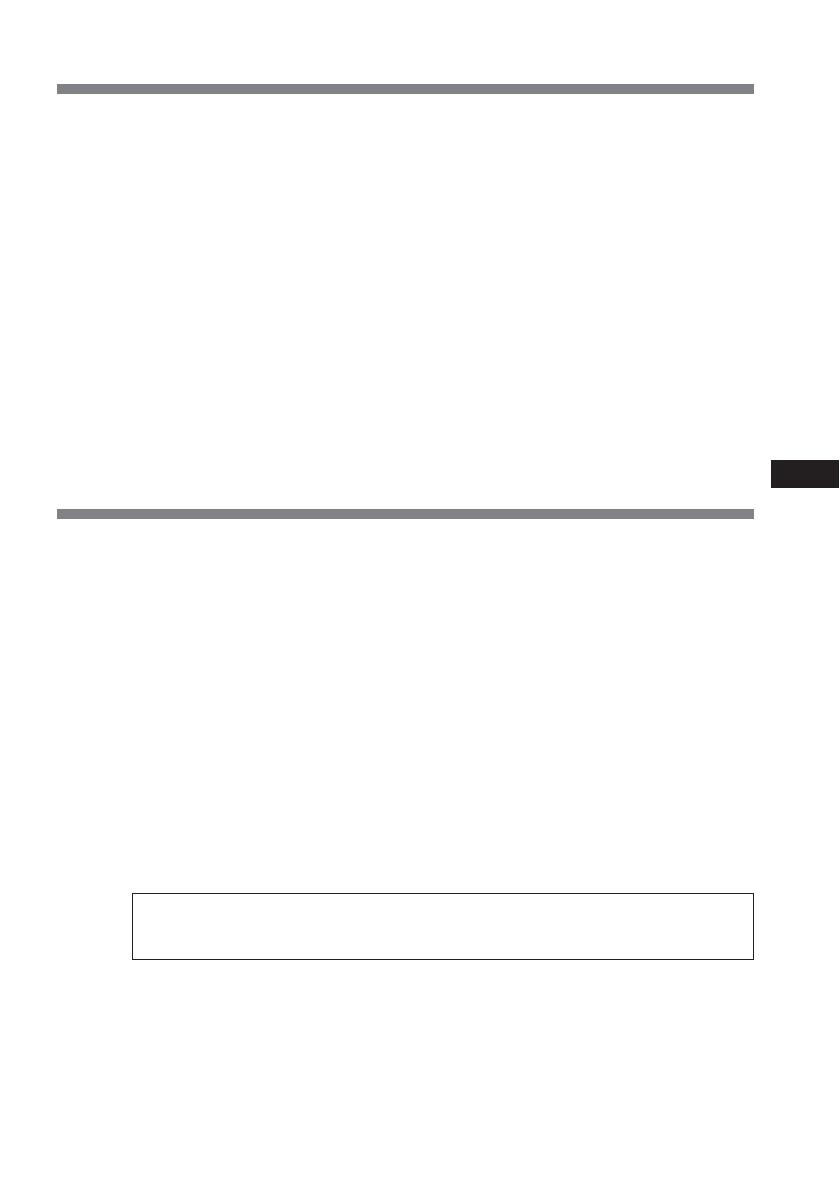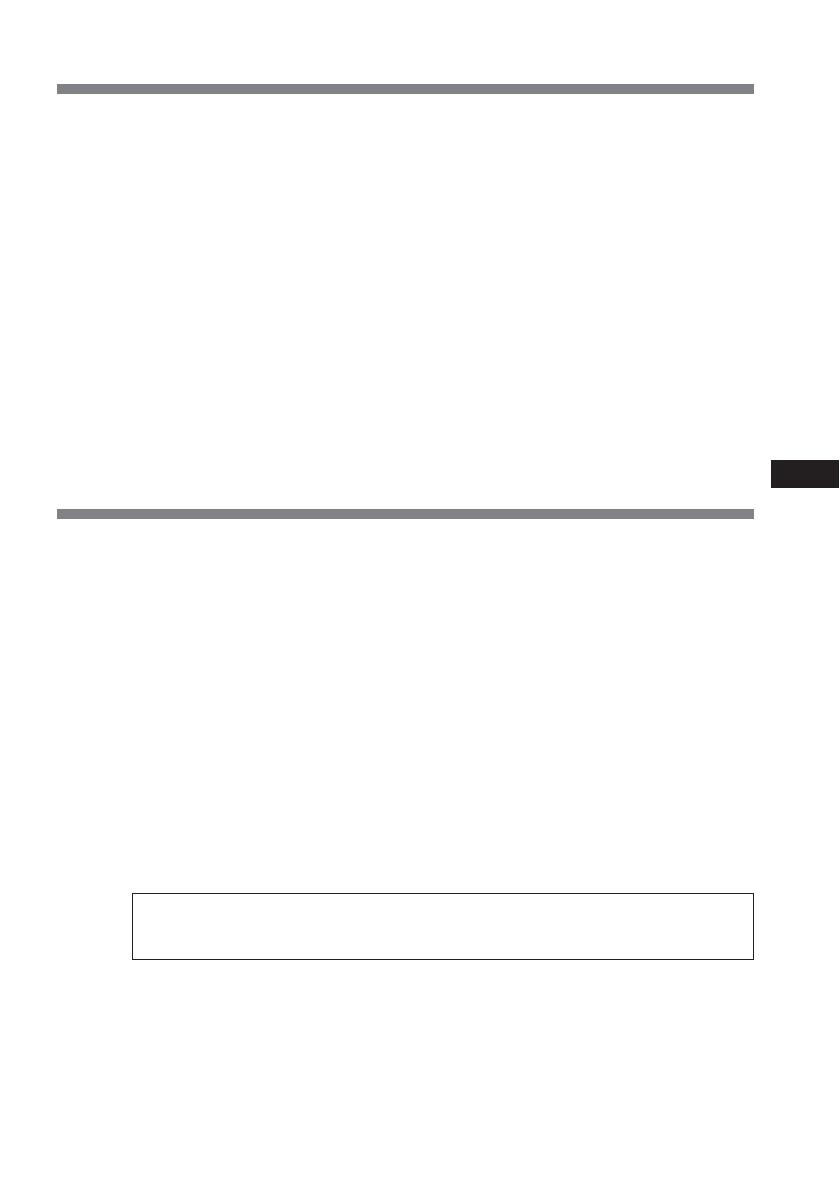
3-GB
GB
Features and Precautions
• This marine pack can be used with the following Sony Handycam camcorders:
– NTSC system-based: DCR-HC90/HC43/HC42/HC40/HC33/HC32/HC30/HC21/HC20/
DVD803/DVD703/DVD653/DVD602/DVD403/DVD203/DVD103/DVD92/PC109/PC108/
PC107
– PAL system-based: DCR-HC90E/HC43E/HC42E/HC40E/HC39E/HC33E/HC32E/HC30E/
HC22E/HC21E/HC20E/HC19E/HC18E/HC17E/DVD803E/DVD703E/DVD653E/
DVD602E/DVD403E/DVD203E/DVD202E/DVD103E/PC109E/PC108E/PC107E/PC106E
• Recording at depths of up to 75 meters (246 feet) is possible.
• The following operations can be performed underwater.
– Power on/off
– Recording start/stop
– Auto focusing on/off
– Tape photo recording
– Electric zoom function
• LCD screen monitor.
Sony does not accept liability for damage to the video camera recorder, battery, etc. in the
marine pack, or for the loss of prerecorded material if a water leakage caused by incorrect
operation occurs.
Table of contents
Features and Precautions ..................................... 3
Supplied Accessories ............................................ 4
Preparations ........................................................... 5
Preparing your camcorder ............................ 5
Preparing the marine pack (installing the
battery)............................................................. 9
Installing the camcorder to the marine pack
........................................................................ 11
Underwater recording ........................................ 14
Recording .............................................................. 16
Attaching the supplied accessories ........... 17
Using the underwater video light (optional)
........................................................................ 18
Removing the camcorder ................................... 19
Note on the O-ring .............................................. 22
What is an O-ring? ....................................... 22
How the O-ring waterproofs ...................... 22
Handling the O-ring .................................... 23
Maintenance .................................................. 25
Caution on handling ........................................... 26
Identifying parts and controls ........................... 27
Specifications ........................................................ 28