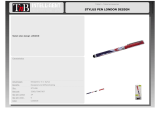Page is loading ...

need help with installation,
maintenance or service?
nintendo customer service
support.nintendo.com
or call 1-800-255-3700
MON.-SUN., 6:00 a.m. to 7:00 p.m., Pacific Time
(Times subject to change)
Besoin d’aide pour l’installation,
l’entretien ou la rÉparation?
service À la clientÈle de nintendo
support.nintendo.com
ou composez le 1 800 255-3700
LUN.-DIM., entre 6 h 00 et 19 h 00, heure du Pacifique
(Heures sujettes à changement)
Nintendo of America Inc.
P.O. Box 957, Redmond,
WA 98073-0957 U.S.A.
www.nintendo.com
PRINTED IN USA
IMPRIMÉ AUX É.-U.
72058A
INSTRUCTION BOOKLET
MANUEL D’INSTRUCTIONS
72058A
72058A_ProfessorLayton3_Manual.indd 80-1 8/9/10 12:00 PM

PLEASE CAREFULLY READ THE SEPARATE HEALTH AND SAFETY
PRECAUTIONS BOOKLET INCLUDED WITH THIS PRODUCT BEFORE
USING YOUR NINTENDO
®
HARDWARE SYSTEM, GAME CARD OR
ACCESSORY. THIS BOOKLET CONTAINS IMPORTANT HEALTH AND
SAFETY INFORMATION.
IMPORTANT SAFETY INFORMATION: READ THE FOLLOWING
WARNINGS BEFORE YOU OR YOUR CHILD PLAY VIDEO GAMES.
WARNING - Seizures
• Some people (about 1 in 4000) may have seizures or blackouts triggered by light flashes or patterns,
and this may occur while they are watching TV or playing video games, even if they have never had a
seizure before.
• Anyone who has had a seizure, loss of awareness, or other symptom linked to an epileptic condition
should consult a doctor before playing a video game.
• Parents should watch their children play video games. Stop playing and consult a doctor if you or
your child has any of the following symptoms:
Convulsions Eye or muscle twitching Loss of awareness
Altered vision Involuntary movements Disorientation
• To reduce the likelihood of a seizure when playing video games:
1. Sit or stand as far from the screen as possible.
2. Play video games on the smallest available television screen.
3. Do not play if you are tired or need sleep.
4. Play in a well-lit room.
5. Take a 10 to 15 minute break every hour.
WARNING - Radio Frequency Interference
The Nintendo DS can emit radio waves that can affect the operation of nearby electronics, including
cardiac pacemakers.
• Do not operate the Nintendo DS within 9 inches of a pacemaker while using the wireless feature.
• If you have a pacemaker or other implanted medical device, do not use the wireless feature of the
Nintendo DS without first consulting your doctor or the manufacturer of your medical device.
• Observe and follow all regulations and rules regarding use of wireless devices in locations such as
hospitals, airports, and on board aircraft. Operation in those locations may interfere with or cause
malfunctions of equipment, with resulting injuries to persons or damage to property.
Important Legal Information
This Nintendo game is not designed for use with any unauthorized device. Use of any such device
will invalidate your Nintendo product warranty. Copying of any Nintendo game is illegal and is strictly
prohibited by domestic and international intellectual property laws. “Back-up” or “archival” copies are
not authorized and are not necessary to protect your software. Violators will be prosecuted.
WARNING - Repetitive Motion Injuries and Eyestrain
Playing video games can make your muscles, joints, skin or eyes hurt. Follow these instructions to avoid
problems such as tendinitis, carpal tunnel syndrome, skin irritation or eyestrain:
• Avoid excessive play. Parents should monitor their children for appropriate play.
• Take a 10 to 15 minute break every hour, even if you don’t think you need it.
• When using the stylus, you do not need to grip it tightly or press it hard against the screen. Doing so may
cause fatigue or discomfort.
• If your hands, wrists, arms or eyes become tired or sore while playing, or if you feel symptoms such as
tingling, numbness, burning or stiffness, stop and rest for several hours before playing again.
• If you continue to have any of the above symptoms or other discomfort during or after play, stop playing
and see a doctor.
WARNING - Battery Leakage
The Nintendo DS contains a rechargeable lithium ion battery pack. Leakage of ingredients contained within the
battery pack, or the combustion products of the ingredients, can cause personal injury as well as damage to your
Nintendo DS.
If battery leakage occurs, avoid contact with skin. If contact occurs, immediately wash thoroughly with soap and
water. If liquid leaking from a battery pack comes into contact with your eyes, immediately flush thoroughly with
water and see a doctor.
To avoid battery leakage:
• Do not expose battery to excessive physical shock, vibration, or liquids.
• Do not disassemble, attempt to repair or deform the battery.
• Do not dispose of battery pack in a fire.
• Do not touch the terminals of the battery, or cause a short between the terminals with a metal object.
• Do not peel or damage the battery label.
REV–E
72058A_ProfessorLayton3_Manual.indd 2-3 8/9/10 12:00 PM

THIS GAME CARD WILL WORK
ONLY WITH THE NINTENDO DS
TM
VIDEO GAME SYSTEM.
© 2010 LEVEL-5 Inc. ™, ® and the Nintendo DS logo are trademarks of Nintendo.
This product employs the Decuma Handwriting Recognition Engine from Zi Corporation.
Decuma is a trademark of Zi Corporation. This product is using Mobiclip™, a software video codec of Mobiclip, Inc.
Mobiclip is a trademark of Mobiclip Inc. © 2010 Mobiclip. All rights reserved. www.mobiclip.com
© 2010 Nintendo.
NEED HELP PLAYING A GAME?
Recorded tips for many titles are available on Nintendo’s Power Line at
(425) 885-7529. This may be a long-distance call, so please ask permission
from whoever pays the phone bill.
If the information you need is not on the Power Line, you may want to try
using your favorite Internet search engine to find tips for the game you
are playing. Some helpful words to include in the search, along with the
game’s title, are: “walk through,” “FAQ,” “codes,” and “tips.”
A Letter from the Future 6
About the Game 8
Getting Started 10
Controls 12
Basic Play 13
Exploring Your Surroundings 14
Conducting Your Investigation 15
Solving Puzzles 16
The Professor’s Trunk 20
Layton’s Journal and Mysteries 21
Puzzle Index 22
Saving and Quitting 24
Minigames in the Professor’s Trunk 25
Lost Puzzles 28
Bonuses 29
Weekly
Nintendo WFC Puzzles 31
Top Secret 34
Manuel en français 40
Table of Contents
5
72058A_ProfessorLayton3_Manual.indd 4-5 8/9/10 12:00 PM

Trapped in a London bizarrely different from their own, the professor and
Luke will encounter many baffling mysteries and puzzles, but can they solve
their way to the truth?
Neither Professor Layton nor Luke knows
that a portal to another world awaits them
within that tiny shop.
Upon exiting the shop, the duo
encounters an unbelievable sight.
Is this the LONDON
of the future?
Professor Layton senses that this baffling
letter is connected to some recent
strange events. With no other clues to go
on, the professor and Luke set out for the
clock shop mentioned in the letter.
“Professor, the London we know and love has been thrown
into absolute chaos. I know this is a lot to take in, but I’ll
explain it all soon. For now, I ask that you head to the
clock shop on Midland Road.”
A Letter from the Future
Meet Professor Layton, world-renowned archeologist and enthusiast of puzzles,
riddles, and all things mysterious. His sharp wits and keen intellect have led him
to solve many baffling mysteries, and he’s earned much fame for doing so.
One quiet London morning, a strange letter
makes its way to the professor.
The envelope containing the letter is
inexplicably postmarked with a date from
10 years in the future. Stranger still is the
sender, who claims to be Luke from the future.
6
7
72058A_ProfessorLayton3_Manual.indd 6-7 8/9/10 12:00 PM

About the Game
In Professor Layton and the Unwound Future, you assume the role of Professor
Layton and his young assistant, Luke. Your objective is to solve the puzzles you
encounter on your adventure.
Main Characters
Professor Layton
A renowned archeologist
with an uncanny mind
for puzzles, the professor
is never seen without his
trademark silk top hat,
an article of clothing
he believes no proper
gentleman should be
seen without.
As the professor and Luke make their way through
the adventure, they will encounter several puzzles
that will test your wits. When solved, some of these
puzzles will bring you closer to unraveling the
mystery at hand. Move the story along by solving
each puzzle at a pace that’s comfortable for you.
Luke
Luke is Professor Layton’s
biggest fan as well as his self-
professed apprentice.
Puzzle Master
Akira Tago
Professor Emeritus Chiba University
Born February 25th, 1926.
Professor Tago performs research
in the field of psychology and
has written multiple best-selling
puzzle books in his spare time.
Even now, he actively continues to
research a wide variety of subjects.
He is still very visible in the media
thanks to his popular lectures
as well as guest appearances on
television and radio.
In addition to writing the hugely popular brainteaser book series, Head
Gymnastics, Professor Tago aids in the selection and creation of puzzles for the
Professor Layton series. For this newest Layton title, the professor has strived to
come up with bigger and better puzzles that blend right into the story. Get ready
to use your brain.
Puzzles contained within this game were created under the supervision and direction of
Professor Tago and the Tago–Akira Research Institute.
8
9
72058A_ProfessorLayton3_Manual.indd 8-9 8/9/10 12:00 PM

Getting Started
Make sure your Nintendo DS system is turned
off, then insert the Professor Layton and the
Unwound Future Game Card into the Game
Card slot until it clicks into place.
Next, turn on your DS system, and the screen
on the right will appear. Once you’ve read this
screen, tap the Touch Screen to proceed.
• To turn off your DS system, press POWER.
To start the game, press or touch the
Professor Layton and the Unwound Future panel
on the DS Menu Screen.
• If you have your Nintendo DS start-up mode set to Auto,
the DS Menu Screen will not appear. See your Nintendo
DS system instruction booklet for more details.
Title Screen
At the title screen, you can choose from three
options: New Game, Continue, and Bonuses.
• The first time you start up the game, only the New Game
option will be visible.
• For more on Bonuses, see page 29.
Starting a New Game
When you tap New Game on the title screen, you
will go to the name-entry screen pictured to the
right. Enter your name on the Touch Screen, then
tap OK!
• You can’t edit a file name once you’ve confirmed it.
Continuing a Game
Tap Continue on the title screen to go to the file-
selection screen pictured to the right. Tap the file
you want to play to resume that saved game.
For more on saving and quitting, see page 24.
In this instruction
manual, screenshots
of the top screen are
framed in brown,
while screenshots of
the Touch Screen are
framed in red.
10
11
72058A_ProfessorLayton3_Manual.indd 10-11 8/9/10 12:00 PM

Controls
While most of this game’s control is centered on the Touch Screen, some areas,
like the Puzzle Index and dialogue screens, can also be navigated using the
buttons on your DS system.
Sleep Mode
If you close your DS system during
play, it will go into Sleep Mode, greatly
reducing battery consumption. Reopen
your DS system to end Sleep Mode and
resume play.
Top Screen
+Control Pad
Scroll up and down
through the Puzzle Index.
Touch Screen
Used in conjunction with the
stylus. For more on stylus-
based controls, see the Basic
Play section on pages 13-19.
A Button
Advance dialogue or
message windows.
START
Skip a movie
currently playing.
Basic Play
Exploring Your Surroundings > Page 14
To uncover the puzzles around you and advance the story,
explore your surroundings and tap on everything
interesting. Try walking around your immediate
environment for starters.
Conducting Your Investigation > Page 15
Whether you’re on the train or running about town,
every location you visit is brimming with puzzles.
To uncover them, tap your surroundings, inspect items,
and talk to people.
Solving Puzzles > Page 16
You’ll find puzzles around every corner and with almost every person you
encounter as you move through the story. Solve these puzzles to progress
through the adventure and acquire items.
12
13
72058A_ProfessorLayton3_Manual.indd 12-13 8/9/10 12:00 PM

Exploring Your Surroundings -
Use the shoe icon to move from place to place.
Tap the shoe icon in the lower-right corner of the screen to bring up arrows
that indicate which directions you can move. Then tap an arrow to move in
that direction.
Conducting Your Investigation –
Tap interesting objects to take a closer look.
Your investigation of your surroundings and the people there is crucial to
helping you unravel the mystery at hand. Don’t just talk to people—explore
every object by tapping on it.
Tap the shoe to make the
arrows appear!
Tap an arrow to move in
that direction!
Top Screen Display
Name of Current
Location
Direction to Your
Objective
Talk to everyone you can
to gather information.
Items and puzzles are hidden all over the
place. If tapping an object produces an unusual
reaction, be sure to investigate the area a few
more times to see if anything turns up. Here
you can see a hint coin being uncovered.
• For more on hint coins, see page 18.
Sometimes the people you talk to
will even present you with a puzzle
mid-conversation!
• For more on solving puzzles, see page 16.
Basic Play
Puzzles Solved
Your Current
Location
People Traveling
with You
Current Objective
Read the details of your
current objective here.
14
15
72058A_ProfessorLayton3_Manual.indd 14-15 8/9/10 12:00 PM

Basic Play
Solving Puzzles –
Test your mental might against puzzles.
Try to uncover and solve all the puzzles hidden in the game.
Find a Puzzle!
When you uncover a puzzle, the introductory screens below appear.
Tap the Touch Screen to move on to the puzzle.
Just what is a picarat?
Well, you see, picarats are
units that measure the
difficulty of a puzzle. Rumor
has it wonderful things can
happen when you collect
enough picarats.
A Helpful Hint
from Flora
Read the puzzle explanation.
The top screen displays the puzzle’s explanation.
Some puzzles also have additional explanations that
you can view by tapping the Touch Screen.
When you have your answer, tap the Touch Screen
to submit it.
Enter your answer on the
Touch Screen.
Use your stylus to enter your answer, then tap Submit.
There are many types of puzzles to solve!
The type of puzzle determines how you answer it. Read explanations given
on the Touch Screen before answering.
16
17
72058A_ProfessorLayton3_Manual.indd 16-17 8/9/10 12:00 PM

A Helpful Hint
from Stachenscarfen
What’s a hint coin?
Mmm? You’ve never heard of a hint coin?
Well, listen here. If you should happen across
a puzzle that’s got you good and stuck, you
can use a hint coin to buy a hint. Most puzzles
have four hints. Each regular hint will cost
you a single coin, though super hints will cost
you two.
Basic Play
Each time you
solve a puzzle,
you earn picarats.
But picarats aren’t the only reward you receive. After
solving a puzzle, you’ll often receive an item or a hint
to help you with your investigation. Plus, puzzles you
successfully complete are sent to your Puzzle Index
(see page 22), allowing you to replay them at any time.
Each time you incorrectly answer a puzzle, the number of
picarats you can earn for a correct answer decreases. After
answering incorrectly, you can either try the puzzle again,
view a new hint for the puzzle, or leave the puzzle for
later. However, don’t be too eager to give up on difficult
puzzles. There are some puzzles that you must solve in
order to progress through the game.
If you submit an
incorrect answer for
a puzzle, don’t get
discouraged. Just try again!
A Helpful Hint
from Don Paolo
Grab all the hint coins you can!
There are a set number of hint coins in the game,
so don’t reach for a hint coin unless you’re seriously
stumped. Those little golden coins are hidden
throughout the game in all sorts of places, so keep
your eyes peeled for them. Sometimes, you may even
need to investigate an object multiple times to uncover
the coin hidden there.
18
19
72058A_ProfessorLayton3_Manual.indd 18-19 8/9/10 12:00 PM

Layton’s Journal – see page 21
Mysteries – see page 21
Puzzle Index – see page 22
Save – see page 24
Minigames – see page 25
The Professor’s Trunk
The Professor’s Trunk contains a slew of helpful items and resources that will
help push your investigation forward.
Touch the trunk icon!
Open the trunk by tapping
on the trunk icon in the
upper-right corner of the
Touch Screen.
Top Screen
Check this screen to see the number of puzzles
you’ve solved, the number of puzzles you’ve
uncovered, your current location, hint coins
collected, picarats earned, and the total amount
of time you’ve played.
Touch Screen
Layton’s Journal
Click on a journal entry to read Layton’s
account of events. If you
forget where you are in the
story, try using the journal to
get back on track.
Mysteries
As you move through the game, more
mysteries will reveal
themselves. You can access
short descriptions of each odd
happening here.
Reset Icon
Tap the Reset icon that appears in the upper-left portion of the Touch
Screen to return to the title screen. Your game will not automatically save
prior to backing out to the title screen, so be sure to record your progress
before selecting this.
20
21
72058A_ProfessorLayton3_Manual.indd 20-21 8/9/10 12:00 PM

Touch Screen
View all the puzzles you’ve encountered during your
adventure here. You can replay any puzzle you’ve
previously solved by selecting it from this list.
Top Screen
Check this screen to see a puzzle’s number, name,
picarats, unlocked hints, and location.
Puzzle Index
All puzzles you’ve encountered are recorded here, and you
can also replay any puzzles you’ve already solved.
The Professor’s Trunk
Scroll Up (Slow)
List of all the
puzzles you’ve
encountered.
To replay a
puzzle, tap the
puzzle, then tap
Solve it!
Scroll Bar
Scroll Down
(Fast)
How to Use
the Picks Tab
Log your favorite puzzles in the
Picks tab by tapping the
next to the
puzzle’s number.
A Helpful Hint from Subject 3
Don’t forget the Puzzle Index!
That Puzzle Index isn’t there to look pretty, you know.
You can use it to show puzzles you’ve solved to your friends.
You can also keep track of your favorite puzzles in the Picks tab.
• Solving a puzzle unlocks all hints associated with that puzzle.
Which puzzles have you solved?
Just so you know, puzzles you’ve failed to solve are
marked with an X in your Puzzle Index. When you’re
ready to tackle one of those unsolved puzzles, check its
location on the top screen of the Puzzle Index, return to
the location shown there, and retry it. Once solved, that
puzzle can be replayed whenever you wish from your
Puzzle Index.
A Helpful Hint from Spring
22
23
72058A_ProfessorLayton3_Manual.indd 22-23 8/9/10 12:00 PM

When you’ve placed all
the stickers for one book
in their appropriate spots, you will unlock the ending to the
story. Completing one story automatically unlocks the next.
Saving and Quitting
Be sure to save your progress before you quit playing.
Minigames in the
Professor’s Trunk
Use items you acquire from solving
puzzles to complete these three special minigames.
The Professor’s Trunk
Save Screen
Tap a file to save it.
Tap one of the three files to record your progress through the game
in that slot. Any data in a file will be overwritten if you choose to save
to that file. Once the game has finished saving, you will return to the
Professor’s Trunk.
• Do not turn off the power on your DS system while saving.
You can save your game anytime you
can access the Professor’s Trunk, so
enjoy the adventure at your own pace.
Notebook
The notebook is a place to jot down your notes on the investigation, or
even just to doodle. Saving your game will preserve the drawing currently
displayed in the notebook.
Picture Book
Complete the story by filling in the blanks with the appropriate stickers.
Red text indicates a
place where a sticker
can be placed. The text
will turn blue once a
sticker has been placed.
Tap
to view
your available stickers.
Each time you acquire
a new sticker, it will be
added to this tab within
the appropriate book.
This is the story text.
Add stickers to the
pictures on the Touch
Screen to complete the
sentences shown here.
Flip to the next page in
the book. The current
page number is shown
in the upper-left side of
the Touch Screen.
Place a sticker in the
book by dragging it to
the desired location.
24
25
72058A_ProfessorLayton3_Manual.indd 24-25 8/9/10 12:00 PM

Talk to people
around town to
get more delivery
missions.
Tap to remove
all existing ropes.
Toy Car
Use a variety of tiles to send your toy car around the track and
bring it safely to the goal.
Parrot
Help your parrot make deliveries by creating perches out of
rope for him.
The Professor’s Trunk
Touch one of the cards you’ve
collected to select a track. The
tracks range in difficulty from
easy to impressively difficult.
Once you select a track, an introduction to the
course and the conditions to beat the track will
appear on the top screen. Satisfy the conditions and
guide your car to the goal to win!
Confirm your track
selection with this icon.
Roll over this switch
to raise and lower
drawbridges.
Guide your car by
placing tiles to make
your car change
direction and jump
over obstacles.
This tile is the goal, and
your car must reach this
space to clear the track.
However, you will not
successfully complete the
course unless you fulfill
the conditions for victory
before reaching the goal.
Tap Go! to send your car
around the track.
This icon shows where
your car will start its
journey. The car can
only travel forward. You
can change the initial
direction the car faces by
tapping its icon.
Complete the delivery
within these conditions.
Draw perches for the parrot
to jump from.
Available Ropes
Tap to send
the parrot flying.
26
27
72058A_ProfessorLayton3_Manual.indd 26-27 8/9/10 12:00 PM

Lost Puzzles
Bonuses
With all the exploration and sleuthing you’re doing, it’s easy to overlook a hidden
brainteaser or forget to return to a tough puzzle.
As the story advances, you may lose access to these puzzles in select locations, but
worry not, for a special location within the game houses a peculiar flower that
automatically stores all the puzzles you missed or can’t return to.
The Bonuses area of this game gives you access to a slew of bonus content,
downloadable* new puzzles, and fun rewards for your achievements in the
main game.
*Wireless broadband Internet access is required for online features. For more information,
go to support.nintendo.com
Lost puzzles gather by the bright
yellow flower shown here.
Tap the flower to bring up a list
of the puzzles you left behind.
Just remember, not all puzzles end up by the flower. Hidden puzzles that you can
return to stay right where they are, waiting for you to discover them.
Accessing Bonuses
Tap the Bonuses option on the title screen.
(The Bonuses option will not appear until at
least one save file has been created.)
Tap your file to open it!
Once you’ve tapped on the Bonuses option,
a screen will appear that displays all of your
save files. Tap a file to load its data and access
the Bonuses area.
• The amount of content available to you in the
Bonuses area varies with each file and increases as
you complete more of the game.
28
29
72058A_ProfessorLayton3_Manual.indd 28-29 8/9/10 12:00 PM

About Nintendo Wi-Fi Connection Settings
Bonuses
Weekly Nintendo WFC Puzzles
Match your wits against a brand-new puzzle once a week for a period of time,
available for download through Nintendo WFC.
How do I download new puzzles?
There are four different bonus features.
Weekly Downloadable Puzzles
> Page 31
Connect to Nintendo
®
Wi-Fi Connection
(Nintendo WFC) and download puzzles unavailable
within the story portion of the game. New puzzles
are available each week for a set period. After this
period, all puzzles will be available for download at
one time.
• Wireless broadband access required for online play.
For more info, go to support.nintendo.com
Puzzle Index
Replay any puzzles that you’ve unlocked.
• This Puzzle Index is the same as the one in the Professor’s Trunk.
Layton’s Challenges
Gain access to Layton’s challenges by fulfilling certain requirements within the
main game. As for the exact nature of the challenges, well, you’ll just have to find
out for yourself!
Top Secret > Page 34
A wealth of top-secret bonuses awaits you within this area, but you can only
access them once you’ve beaten the game.
Whenever the Bonuses section updates, your game will automatically save.
• Before turning off your DS system, make sure you return to the title screen first.
First, you will need to set up your
Nintendo Wi-Fi connection.
Tap Nintendo WFC Setup! Designate settings on the Nintendo
Wi-Fi Connection Setup screen.
For questions on connecting to Nintendo WFC and information on who to
contact for additional assistance when setting up your connection, please
refer to the Nintendo Wi-Fi Connection Instruction Manual, available at
www.nintendo.com/consumer/manuals.
• If you are having trouble connecting to Nintendo WFC, read the troubleshooting section
of the Nintendo Wi-Fi Connection Instruction Manual.
30
31
72058A_ProfessorLayton3_Manual.indd 30-31 8/9/10 12:00 PM

Once the message “Finished!” displays, your game
will save automatically.
Do not turn off the
power or press buttons
on your DS system
before the puzzle is
finished downloading.
Weekly Nintendo WFC Puzzles
Tap Download Puzzles
Once you’ve confirmed the Nintendo WFC
settings, tap Download Puzzles.
When asked “Download new puzzles?”
• Do not turn off the power or press buttons on
your DS system while the puzzle is downloading.
Tap OK!
If your download fails, check your Nintendo
WFC settings and Internet connection. For
details about why your download failed, read
the displayed errors message.
Once you’ve finished a download, tap Solve Puzzles.
When available, hints are provided for downloaded
puzzles one week after their release.
• The downloaded
puzzle list navigates in
a manner identical to
the Puzzle Index.
• The first time you download puzzles via Nintendo WFC, your DS system will download all
currently available puzzles and hints.
• Weekly puzzle downloads are available for a period after this game’s release.
• After this period, all puzzles will be available for download at one time.
• To play Nintendo DS games over the Internet, you must first set up the NintendoWi-Fi Connection (Nintendo WFC)
on your Nintendo DS system. Please see the separate Nintendo Wi-Fi Connection Instruction Manual, available at
www.nintendo.com/consumer/manuals, if you need directions on setting up your Nintendo Wi-Fi Connection.
• To complete the Nintendo WFC setup, you will also need access to a PC that has a wireless network device installed
(such as a wireless router) and an active broadband or DSL Internet account.
• Nintendo Wi-Fi Connection game play uses more battery power than other game play. You may prefer to use the
AC Adapter to prevent running out of power when using the Nintendo Wi-Fi Connection.
• You can also play Nintendo WFC compatible games at selected Internet hotspots without additional setup.
• See the Terms of Use Agreement (page 36) which governs Nintendo Wi-Fi Connection game play and is also available
online at www.nintendo.com/games/wifi/ds.
For additional information on the Nintendo WFC, setting up your Nintendo DS, or a list of vailable Internet hotspots,
visit www.nintendo.com/games/wifi (USA, Canada and Latin America) or call 1-800-895-1672 (USA/Canada only).
32
33
72058A_ProfessorLayton3_Manual.indd 32-33 8/9/10 12:00 PM

Professor Layton and
the Unwound Future
The Hidden Door
(Located within Top Secret)
Professor Layton and
the Diabolical Box
The Hidden Door
(Located within Top Secret)
When you gain access to the content behind the A
Ticket to Time Travel within Professor Layton and
the Diabolical Box’s Hidden Door, you’ll also receive a
password to open up the Hidden Door of Future London
option in Professor Layton and the Unwound Future.
Screenshot from Professor Layton and the Diabolical Box™.
Top Secret
Use the password available here to access the locked bonus content available in
the previous Professor Layton game, Professor Layton and the Diabolical Box.
Use the password from
this game to open up the
bonus material hidden
in the previous game!
Password Screen
First get the password from within the A Ticket
to Time Travel option in Professor Layton and the
Diabolical Box. Then, take that password and enter
it into the field beneath The Hidden Door of Future
London option to unlock a cool bonus.
The password mentioned above can be obtained within the A Ticket to Time
Travel option from the second game in the Professor Layton series, Professor
Layton and the Diabolical Box. For detailed instructions on accessing this
option, please refer to the instruction manual for Professor Layton and the
Diabolical Box.
• For more information on the Professor Layton series, please visit the official Web site
at www.professorlaytonds.com.
What’s this password? Where do I find it?
34
35
72058A_ProfessorLayton3_Manual.indd 34-35 8/9/10 12:00 PM

TERMS OF USE AGREEMENT
The Nintendo DS System (“DS”) comes equipped with the ability for wireless game play through the use of the Nintendo Wi-Fi Connection service and
access to the Internet through the use of the Nintendo DS Browser, which must be purchased separately, (collectively the “Service”). Such Service is
provided by Nintendo of America Inc., together with its subsidiaries, affiliates, agents, licensors and licensees (collectively, “Nintendo,” and sometimes
referenced herein by “we” or “our”). Nintendo provides the Service to you subject to the terms of use set forth in this agreement (“Agreement”).
PLEASE READ THIS AGREEMENT CAREFULLY BEFORE USING THE SERVICE AND/OR DS. BY USING THE SERVICE AND/OR DS, YOU ARE AGREEING TO BE
BOUND BY THIS AGREEMENT.
The terms of use contained in this Agreement shall apply to you until you no longer use or access the Service, or until your use of the Service is
terminated. If at any time you no longer agree to abide by these or any future terms of use, your only recourse is to immediately cease use of the
Service. We reserve the right, at our sole discretion, to change, modify, add, or delete portions of this Agreement and to discontinue or modify the
Service at any time without further notice. Your continued use of the Service after any such changes, constitutes your acceptance of the new terms of
use. It is your responsibility to regularly review this Agreement. You can review the most current version of this Agreement at any time by visiting www.
NintendoWiFi.com/terms.
USER CONDUCT
It is important that you do your part to keep the Service a friendly and clean environment. In particular, you may not use the Service to:
• Upload, transmit, or otherwise make available any content that is unlawful, harmful, harassing, or otherwise objectionable;
• harm minors in any way;
• misrepresent your identity or impersonate any person, including the use or attempt to use another’s user ID, service or system;
• manipulate identifiers in order to disguise the origin of any content transmitted through the Service;
• upload, post, email, transmit or otherwise make available: (a) any content that you do not have a legal right to make available; (b) any content that
infringes any patent, trademark, trade secret, copyright or other proprietary rights of any party; (c) any unsolicited or unauthorized advertising or
promotional materials (e.g. “spam”); or (d) any material that contains software viruses or similar code or programs designed to interrupt, destroy or
limit the functionality of any computer software or hardware or telecommunications equipment.
• use any portion of the Service for any unlawful purpose;
• engage in any activity that disrupts, diminishes the quality of, interferes with the performance of, or impairs the functionality of, the Services or
networks connected to the Service; or
• undertake any other act that we determine to be harmful or disruptive to Nintendo, the Service, any user, or any other third party, as set forth in a
revised version of this Agreement.
Further, you agree not to post, reveal or otherwise make available any personal information, such as your real name, birth date, age, location, e-mail
address or any other personally identifiable information (“Personal Information”), on or through the Service, as any Personal Information provided by
you may be visible to others.
TERMS OF USE AGREEMENT (cont.)
SUBMISSIONS
All User Content posted on, transmitted through, or linked from the Service, whether or not solicited by Nintendo (collectively, “Submissions”), is the
sole responsibility of the person from whom such Submissions originated. Nintendo is not obligated: (a) to maintain any Submissions in confidence;
(b) to store or maintain the Submissions, electronically or otherwise, (c) to pay any compensation for any Submissions or any use thereof; or (d) to
respond to any user in connection with or to use any Submissions. Nintendo shall not be liable for any use or disclosure of any Submissions.
DISCLAIMER OF WARANTY; LIMITATION OF LIABILITY; INDEMNIFICATION
THE SERVICE AND THE NINTENDO CONTENT, USER CONTENT, DATA OR SOFTWARE AVAILABLE THROUGH IT (COLLECTIVELY, THE “CONTENT”) ARE
PROVIDED ON AN “AS IS” AND “AS AVAILABLE” BASIS. USE OF THE SERVICE, INCLUDING ALL CONTENT, DISTRIBUTED BY, DOWNLOADED OR ACCESSED
FROM OR THROUGH IT, IS AT YOUR SOLE RISK AND NINTENDO ASSUMES NO RESPONSIBILITY FOR THE CONTENT OR YOUR USE OR INABILITY TO
USE ANY OF THE FOREGOING. WE DO NOT GUARANTEE THE CONTENT ACCESSIBLE OR TRANSMITTED THROUGH, OR AVAILABLE FOR DOWNLOAD
FROM THE SERVICE WILL REMAIN CONFIDENTIAL OR IS OR WILL REMAIN FREE OF INFECTION BY VIRUSES, WORMS, TROJAN HORSES OR OTHER CODE
THAT MANIFESTS CONTAMINATING OR DESTRUCTIVE PROPERTIES. TO THE FULLEST EXTENT PERMISSIBLE PURSUANT TO APPLICABLE LAW, NINTENDO
DISCLAIMS ALL WARRANTIES OF ANY KIND, WHETHER EXPRESS OR IMPLIED, WITH RESPECT TO THE SERVICE AND ALL CONTENT AVAILABLE THROUGH
THE SERVICE, INCLUDING WITHOUT LIMITATION ANY WARRANTY OF MERCHANTABILITY, FITNESS FOR A PARTICULAR PURPOSE OR NON-INFRINGEMENT.
NINTENDO ASSUMES NO RESPONSIBILITY FOR ANY DAMAGES SUFFERED BY A USER, INCLUDING, BUT NOT LIMITED TO, LOSS OF DATA FROM DELAYS,
NONDELIVERIES OF CONTENT, ERRORS, SYSTEM DOWN TIME, MISDELIVERIES OF CONTENT, NETWORK OR SYSTEM OUTAGES, FILE CORRUPTION, OR
SERVICE INTERRUPTIONS CAUSED BY THE NEGLIGENCE OF NINTENDO OR A USER’S OWN ERRORS AND/OR OMISSIONS EXCEPT AS SPECIFICALLY
PROVIDED HEREIN. YOU UNDERSTAND AND AGREE THAT YOU WILL BE SOLELY RESPONSIBLE FOR ANY DAMAGE TO YOUR DS OR LOSS OF DATA THAT
RESULTS FROM THE DOWNLOAD OF ANY CONTENT.
UNDER NO CIRCUMSTANCES, INCLUDING, WITHOUT LIMITATION, NEGLIGENCE, SHALL NINTENDO OR ITS OFFICERS, DIRECTORS, OR EMPLOYEES BE
LIABLE FOR ANY DIRECT, INDIRECT, INCIDENTAL, SPECIAL OR CONSEQUENTIAL DAMAGES ARISING FROM OR IN CONNECTION WITH THE USE OF OR THE
INABILITY TO USE THE SERVICE OR ANY CONTENT CONTAINED THEREON, OR RESULTING FROM UNAUTHORIZED ACCESS TO OR ALTERATION OF YOUR
TRANSMISSIONS OR CONTENT THAT IS SENT OR RECEIVED OR NOT SENT OR RECEIVED, INCLUDING BUT NOT LIMITED TO, DAMAGES FOR USE OR OTHER
INTANGIBLES, EVEN IF NINTENDO HAS BEEN ADVISED OF THE POSSIBILITY OF SUCH DAMAGES.
You agree to indemnify, defend and hold harmless Nintendo and its service providers from and against all liabilities, losses, expenses, damages and
costs, including reasonable attorneys’ fees, arising from: (1) any violation of this Agreement by you; (2) your violation of any rights of a third party;
(3) your violation of any applicable law or regulation; (4) information or content that you submit, post, transmit or make available through the Service,
or (5) your use of the Service or the DS.
72058A_ProfessorLayton3_Manual.indd 36-37 8/9/10 12:00 PM

WARRANTY & SERVICE INFORMATION
You may need only simple instructions to correct a problem with your product. Try our website at support.nintendo.com or call
our Consumer Assistance Hotline at 1-800-255-3700, rather than going to your retailer. Hours of operation are 6 a.m. to 7 p.m.,
Pacific Time, Monday - Sunday (times subject to change). If the problem cannot be solved with the troubleshooting information available online or over
the telephone, you will be offered express factory service through Nintendo. Please do not send any products to Nintendo without contacting us first.
HARDWARE WARRANTY
Nintendo of America Inc. (“Nintendo”) warrants to the original purchaser that the hardware product shall be free from defects in material and
workmanship for twelve (12) months from the date of purchase. If a defect covered by this warranty occurs during this warranty period, Nintendo
will repair or replace the defective hardware product or component, free of charge.* The original purchaser is entitled to this warranty only if the date
of purchase is registered at point of sale or the consumer can demonstrate, to Nintendo’s satisfaction, that the product was purchased within the last
12 months.
GAME & ACCESSORY WARRANTY
Nintendo warrants to the original purchaser that the product (games and accessories) shall be free from defects in material and workmanship for
a period of three (3) months from the date of purchase. If a defect covered by this warranty occurs during this three (3) month warranty period,
Nintendo will repair or replace the defective product, free of charge.*
SERVICE AFTER EXPIRATION OF WARRANTY
Please try our website at support.nintendo.com or call the Consumer Assistance Hotline at 1-800-255-3700 for troubleshooting information and repair
or replacement options and pricing.*
*In some instances, it may be necessary for you to ship the complete product, FREIGHT PREPAID AND INSURED FOR LOSS OR DAMAGE, to Nintendo.
Please do not send any products to Nintendo without contacting us first.
WARRANTY LIMITATIONS
THIS WARRANTY SHALL NOT APPLY IF THIS PRODUCT: (a) IS USED WITH PRODUCTS NOT SOLD OR LICENSED BY NINTENDO (INCLUDING, BUT NOT
LIMITED TO, NON-LICENSED GAME ENHANCEMENT AND COPIER DEVICES, ADAPTERS, SOFTWARE, AND POWER SUPPLIES); (b) IS USED FOR COMMERCIAL
PURPOSES (INCLUDING RENTAL); (c) IS MODIFIED OR TAMPERED WITH; (d) IS DAMAGED BY NEGLIGENCE, ACCIDENT, UNREASONABLE USE, OR BY
OTHER CAUSES UNRELATED TO DEFECTIVE MATERIALS OR WORKMANSHIP; OR (e) HAS HAD THE SERIAL NUMBER ALTERED, DEFACED OR REMOVED.
ANY APPLICABLE IMPLIED WARRANTIES, INCLUDING WARRANTIES OF MERCHANTABILITY AND FITNESS FOR A PARTICULAR PURPOSE, ARE
HEREBY LIMITED IN DURATION TO THE WARRANTY PERIODS DESCRIBED ABOVE (12 MONTHS OR 3 MONTHS, AS APPLICABLE). IN NO EVENT SHALL
NINTENDO BE LIABLE FOR CONSEQUENTIAL OR INCIDENTAL DAMAGES RESULTING FROM THE BREACH OF ANY IMPLIED OR EXPRESS WARRANTIES.
SOME STATES DO NOT ALLOW LIMITATIONS ON HOW LONG AN IMPLIED WARRANTY LASTS OR EXCLUSION OF CONSEQUENTIAL OR INCIDENTAL
DAMAGES, SO THE ABOVE LIMITATIONS MAY NOT APPLY TO YOU.
This warranty gives you specific legal rights. You may also have other rights which vary from state to state or province to province.
Nintendo’s address is: Nintendo of America Inc., P.O. Box 957, Redmond, WA 98073-0957 U.S.A.
This warranty is only valid in the United States and Canada.
REV–R
TERMS OF USE AGREEMENT (cont.)
ACCESS TO THIRD PARTY CONTENT
Through your access to the Service, you may obtain, or third parties may provide, access to other World Wide Web resources where you may be able to
upload or download content, data or software. Because Nintendo has no control over such sites and resources, we explicitly disclaim any responsibility
for the accuracy, content, or availability of information found on such sites or through such resources. We do not make any representations or
warranties as to the security of any information (including, without limitation, credit card and other Personal Information) you may provide to any third
party, and you hereby irrevocably waive any claim against us with respect to such sites and third-party content.
FRIEND ROSTER
As part of the Service, Nintendo may provide you with access to and use of a friend roster where you may store user IDs provided to you by others
(“Friend Roster”). We cannot and do not represent the security of the contents of such Friend Roster from unauthorized third parties. Transfer or
disposal of your DS, or failure to safeguard your DS from loss or misuse, may lead to unauthorized access to and use of your Friend Roster. In addition,
unauthorized persons may gain access to one or more Friend Rosters that contain your informationwithout your knowledge. Nintendo will not monitor
use of or access to individual Friend Rosters and it is your responsibility to monitor your interactions with other users of the Service.
PRIVACY
Nintendo cares about the privacy of its users. By using the Service you agree to our Privacy Policy which is available at www.nintendo.com/privacy.
DISCLAIMER OF RESPONSIBILITY FOR USER CONTENT AND SUBMISSIONS
We have the right, but are not obligated, to strictly enforce this Agreement through self-help, active investigation, litigation and prosecution. Nintendo
does not warrant, verify or guarantee, and is not liable for, the quality, accuracy or integrity of any User Content or Submissions that you may access.
However, we reserve the right to, at our sole discretion, remove, take down, destroy or delete any User Content or Submissions at any time and for
any reason. We may access, use and disclose any Submissions or User Content transmitted by you via or in connection with the Service, to the extent
permitted by law, in order to comply with the law (e.g., a lawful subpoena); to protect our rights or property, or to protect users of the Service from
fraudulent, abusive, or unlawful use of the Service. Any use of the Service in violation of the foregoing is in violation of these terms and may result in,
among other things, the termination or suspension of your rights to use the Service.
GENERAL
This Agreement constitutes the entire agreement between you and Nintendo and governs your use of the Service, superseding any prior agreements
between you and Nintendo with respect to use of the Service. You also may be subject to additional terms and conditions that may apply when you use
affiliate services, third-party content or third-party software. Nintendo’s failure to exercise or enforce any right or provision of this Agreement shall
not constitute a waiver of such right or provision. By using the Service, you agree that the laws of the State of Washington, without regard to principles
of conflict of laws, will govern this Agreement and any dispute of any sort that might arise between you and Nintendo. If any of the terms of this
Agreement shall be deemed invalid, void or for any reason unenforceable, that term shall be deemed severable and shall not affect the validity and
enforceability of any remaining terms. Nintendo may terminate this Agreement, or terminate or suspend your access to the Service at any time, with or
without cause, with or without notice.
CONTACT US:
Nintendo of America Online Privacy Administrator, 4820 150th Ave NE, Redmond, WA 98052 or visit www.nintendowifi.com.
72058A_ProfessorLayton3_Manual.indd 38-39 8/9/10 12:00 PM
/