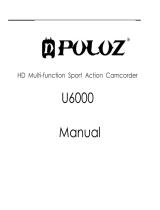34 35
caPtUre settinGs
SIMULTANEOUS VIDEO AND PHOTO
Simultaneous Video and Photo mode, allows you to simultaneously capture
both Videos and Photos. You can set the camera to take a Photo every 5
seconds, 10 seconds, 30 seconds or 60 seconds while you record Video.
To set your camera to Picture In Video Mode verify that a supported Video
resolution is selected and that Protune is turned OFF.
OFF
5 seconds
10 seconds
30 seconds
60 seconds
Note: You can capture
Simultaneous Video and Photo
in one of the following
resolution settings: 1080p 24 fps, 1080p 30 fps, 720p 60fps or 1440p 24 fps.
PRO
TIP:
Your resulting Photo size is determined by the Video dimensions
you select.
Video Dimensions Megapixel
16:9 (1080p, 720p) 8MP
4:3 (1440p) 12MP
While capturing Video you can manually take a Photo at any time by
simply pressing
.
caPtUre settinGs
LOOPING VIDEO
Looping Video mode allows you to record a continuously looping video that
overwrites itself until you press the
button to stop it. Looping Video is
not available if Protune mode is turned ON.
Looping Video options inlcude:
OFF (Default)
Max video
Camera records until memory card is full, then overwrites with a
new video.
5 min video
Camera records for 5 minutes, then begins a new video,
progressively overwriting the previous 5 minute video.
20 min video
Camera records for 20 minutes, then begins a new video,
progressively overwriting the previous 20 minute video.
60 min video
Camera records for 60 minutes, then begins a new video,
progressively overwriting the previous 60 minute video.
120 min video
Camera records for 120 minutes, then begins a new video,
progressively overwriting the previous 120 minute video.
PRO
TIP:
Multiple chapter files are written to your memory card. This
allows for small segments of content to be overwritten during
loop recording. When viewing on a computer screen you will see
separate files for each time segment. Use video editing soware if
you wish to combine files into a longer video.
Note: Looping Video is not enabled when in Protune mode.