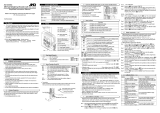Page is loading ...

Note: Pictures are for reference only.
A PALLET TRUCK SCALE FROM THE
LEADER IN MOBILE WEIGHING
INCREASES EFFICIENCY AND SIMPLIFIES
LOGISTIC PROCESSES, SAVES TIME AND SPACE
NTEP-APPROVED INTEGRATED PRINTER
STANDARD
BACKLIGHT INDICATOR FOR EASIER READ OUT
FOR CHECKING INCOMING GOODS, DOSING AND
MIXING, DETERMINING SHIPPING WEIGHTS,
COUNTING PARTS AND DATA COMMUNICATION
PIECE COUNTING PROGRAM WITH PIECE WEIGHT
SAMPLING
THREE DIFFERENT COMMUNICATION PROTOCOLS
FOR DATA TRANSFER TO HANDHELD TERMINAL,
PC OR WMS
HIGH ACCURACY: MAXIMUM ERROR 0.1% OF THE
APPLIED WEIGHT
EASILY EXCHANGEABLE BATTERY PACK FOR
CONTINUOUS USE; CHARGER INCLUDED
Standard NTEP approved (Legal for Trade), industrial exchangeable
battery pack and integrated thermal printer.
FUNCTIONS
Automatic and manual zero correction
Gross/net weighing
Automatic and manual tare
Totalling with sequence number
ID-code entry (5-digit)
Piece counting by sampling
Piece counting by entry of piece weight
Printing of date, time, counted pieces, gross/net weight,
total weight
Internal clock
Error messages in display
Automatic shut off after 30 minutes of non-use
Lbs/kg toggle function
Battery last 80 operation hours
6-8 hours to charge the battery

2
OPERATORS MANUAL
RHM20L
INDEX PAGE
1. Safety Instructions 3
2. System Setup 4
3. Operation Manual 6
3.1 Using the Weighing Hand Pallet Truck
3.2 Touch Panel Indicator
3.3 Indicator Functions
3.4 Printer (Option)
4. Trouble Shooting 18
5. Spare Parts 21
6. Calibration 23
7. Parameter Settings 25
NTEP PALLET TRUCK

3
1 SAFETY INSTRUCTIONS
1. NEVER lift a heavy load with just the points of the forks. This could damage the electronic
weighing elements permanently.
2. NEVER weigh without a pallet. This could affect the accuracy of the weighing result.
3. The unit may be loaded with weights up to 5000 lb. However we advise you not to move any
weights above 1650 lb. (750 kg) with the unit. The supplier is not responsible for injury that
may result when moving heavy loads.
4. Use caution in the vicinity of moving parts - these parts can cut and/or crush hands, arms, feet
and legs.
5. Always center the load you are lifting on both the forks.
6. Do not operate the weighing system on ramps, inclines or declines, without the addition of our
optional parking brake.
7. Do not operate the weighing system while others are on or near the unit. No riding!
8. All modifications must be approved in writing from the supplier, prior to any work being
completed.
9. It is the sole responsibility of the purchaser to train their own employees in the proper use and
maintenance of this equipment.
10. Do not operate this unit unless you have been fully trained of its capabilities.
11. Do not use the weighing system in potentially explosive areas.
12. Do not carry passengers with the truck.
13. Do not weld or make changes to the weighing system without consulting the supplier.
14. Do not lift unstable loads.
15. Check the accuracy of the scale on a regular basis to prevent faulty readings.
16. Only trained and authorized personnel are allowed to operate the truck.
17. Always follow the operating, maintenance and repair instructions of this truck and ask the
supplier when in doubt.
18. Never lower loads if you are unsure you can place the goods on a stable surface. Personal
injury may result from placement on an unstable environment.
19. Always remain with the scale during dosing applications. Incorrect lifting of the pallet can
cause overflowing.
20. The supplier is not responsible for errors that occur due to incorrect weightings or inaccurate
scales.

4
2 SYSTEM SETUP
MOUNTING THE PUMP HANDLE
Make sure the lever is pushed down to
the “pump” position.
Thread the chain through the hole in the
triangle and through the hole in the axle.
Place the handle bar onto the triangle and
insert the bolts.
Tighten the bolts firmly.
Push the silver part “A” on the outside of
the pump downwards.
At the same time; insert the chain into the
open side of the slot “B” on the inside of
the pump.
A
B

5
THE BATTERY
The power supply to the system takes place through an exchangeable battery pack.
A completely charged battery should operate for a total weighing time of about 35
hours (on a system without a printer).
When the voltage level of the battery is running low, the display
will show “LO-BA”. When the battery is completely empty, the
weighing system shuts off.
It is necessary to charge the battery for at least 6 hours before the first use.
Recharge battery when the LO-BA indicator comes on.
If you use the system in shift work or if the system has a built-in printer, it is
recommended to purchase a supplementary battery pack.
The battery should be charged on the adapter supplied with the charger. When the
battery is charging, the LED on the charger is lit. When the LED turns off, the battery
is fully charged.
It is not possible to overload the battery because the charger shuts off automatically.

6
3 OPERATION MANUAL
INDEX PAGE
3.1 Using the Weighing Hand Pallet Truck 7
Accurate Weighing
Taking the System into Operation
Maintenance
3.2 Touch Panel Indicator 9
The Display
The Touch Panel
Error Messages
3.3 Indicator Functions 12
Graduation
Before Weighing: Check Zero Point
Gross Weighing
Net Weighing: Automatic Tare
Net Weighing: Pre-set Tare
Piece Count: Sampling
Piece Count: Enter a Piece Weight
Summing
Change Units
3.4 Printer (Option) 15
The Print Out
Changing the Thermal Roll Paper
Changing the Date and Time on the Print Out

7
3.1 USING THE WEIGHING HAND PALLET TRUCK
Accurate Weighing
The weight must be centered over the forks of the pallet truck and lift freely: without
touching the housing of the indicator or other pallets
-2

8
Fast temperature changes should be avoided because condensation may form
in the electronics. During acclimatization the indicator must be turned off.
TAKING THE SYSTEM INTO OPERATION
To activate the scale turn it on using the on/off () button on the terminal.
After 3 to 5 minutes the electronics and load cells have reached the operational
temperature. Before this, inaccuracies of up to 0.3% may occur.
It is recommended not to lift loads before the zero-point correction has been
executed. (See Chapter 5)
MAINTENANCE
The maintenance guidelines for normal pallet trucks apply to the chassis of the
mobile scale. The integrated scale will still function even though the chassis has
been damaged by overloading.
Main guidelines:
- Because the steering wheels are mounted in the front, pulling of the pallet truck is
preferred above pushing it.
- When the lifting mechanism is not used, the handle should be kept in the neutral
(middle) position. This prolongs the life-span of the sealings.
- The scale meets up to the protection class NEMA 4/IP65. This means that dust or
moisture (rain or water beam from all sides), will not influence the operation of the
electronics. However, high-pressure cleansing in combination with warm water or
chemical cleansers will lead to the entry of moisture and have a negative influence
on the operation of the system.
- To avoid damage to load cells and electronics only specialists may undertake any
welding.
- The bearings of the wheels (non-polyurethane) and the pivoting points of the
leveling bar of the loading wheels must be cleansed and greased regularly.

9
3.2 TOUCH PANEL INDICATOR
Indicator Front
There are 3 display-modes: lbs, kg or the number of pieces.
Also the battery sign is integrated in the display in order to show a low battery status.
THE DISPLAY
By means of eight pointer bars the display shows:
◄
the scale (including load) is stable
▬
the weight shown is negative
ZERO
◄
the weight shown is within the zero range
NET
◄
the display is showing the net weight
e1
▼
displayed weight shown is in range 1
e2
▼
displayed weight shown is in range 2
e3
▼
displayed weight shown is in range 3
stp1
▼
Set-point 1 is activated
stp2
▼
Set-point 2 is activated

10
THE TOUCH PANEL
Each key has 2 operational and one entry function
Key
Function level 1
(short key press)
Function level 2
(long key press)
Function level 3
(entry mode)
zero setting
code entry
enter
automatic tare
pre-set tare
decrease the value of
the digit flashing
print weight and add
to the total
check subtotal and
print total
increase the value of
the digit flashing
sampling a piece
weight
enter a piece weight
shift to the next digit
on the left
on/off switch
Change units mode
clear entry
IMPORTANT
Operation of a key is not accepted unless the scale is stable (and the “load stable”
pointer lights up). This means that the indicator only executes commands with a
stable load.
WARNING
When the weighed load surpasses the pre-set maximum the display shows:
“ERR02”. In order to prevent damage to the indicator or load cells, the scale must be
unloaded immediately.

11
ERROR MESSAGES
Displayed error
Meaning
Out of error mode
Err01
Load cell signal is unstable
Automatic
Err02
Overload on full scale
Automatic after
removing weight
Err03
Gross negative. This action is not allowed
Automatic
Err04
Out of zero range
Press any key
Err05
Sampling accuracy too low
Press any key
Err06
Input signal too high
Automatic after
correcting input
Err07
Input signal too low
Automatic after
correcting input
Err08
Calibration out of range (negative)
Automatic
Err09
Calibration out of range (signal too low)
Automatic
Err10
Calibration count 2nd(3rd) point lower than
count 1st(2nd) point
Automatic
Err14
Set-point value 2 < set-point value 1. This is
not allowed
Automatic
Err98
Calibration point must be higher than
previous one
Automatic
Err99
Action only allowed in start-up units
Automatic

12
3.3 INDICATOR FUNCTIONS
GRADUATION
From 0 to 5000 lbs the weight is shown in 2 lb increments.
BEFORE WEIGHING: CHECK ZERO POINT
Before each weighing it is necessary to check whether the system is unloaded and
free. The indicator is fitted with an automatic zero correction. This means that small
deviations of the zero point will be corrected automatically. If the indicator does not
determine the zero point automatically, it must be done manually by pressing the >0<
key.
GROSS WEIGHING
After lifting a load, the display shows the gross value of the weighed load.
NET WEIGHING: AUTOMATIC TARE
The indicator offers the possibility to reset tare weights to zero automatically. This
way added or subtracted weights can be determined.
Lift load.
Press key T.
The indicator is set to zero.
The "NET" pointer shows that a tare weight is activated.
Place or remove the net load.
The display shows the net value of the weighed load.
When load is removed, a negative weight is displayed.
By pressing the T key again, the gross weight is displayed.
NET WEIGHING: MANUAL TARE ENTRY
A tare weight can be entered at any time, either in a loaded or unloaded situation.
Press the PT key until the display changes and the last digit is blinking (approx 3
seconds).
The display shows the current tare value.
The right digit is blinking.
Press ENTER () if the current tare value is correct.
Or

13
Press the PT key until the display changes and the last digit is blinking (approx 3
seconds).
The display shows the current tare value.
The right digit is blinking.
Press the key to go up a value or press the key to go down a value until the
required value is reached for that place.
Press to change to the next digit.
Repeat this procedure until the required tare value is displayed.
Press ENTER () to activate the tare weight.
The tare weight is activated.
The “NET” pointer lights up.
When the system is loaded, the net value appears in the display
When the system is unloaded, the read-out displays the negative value of the
given tare.
The entered value remains active until a new tare weight is entered (display
shows the new net weight).
Press the T key to return to gross weighing mode.
PIECE COUNT: SAMPLING
If an unknown piece weight is to be determined you may do this by sampling a
certain number of pieces. The number of pieces taken from or placed on the scale
determines the accuracy of the sampling. The total weight of the pieces taken from or
placed on the scale for the sampling should be no less than 9-10 lb. The greater the
weight difference, the greater accuracy. The standard sampling amount is 10 pieces,
but this number can be increased up to 95 pieces. (wordy)
Press the key.
The display shows “add10”. The “lb” pointer changes to “pcs”.
Take or place 10 pieces from/on the scale and press the ENTER () key.
The sampling is done and the display will show the total number of pieces on
the scale.
Or
Press the key or the key to change the number of pieces to add.
The display will show the new value to add. (for example “add50”)
Take or place 50 pieces from/on the scale and press the ENTER () key.
The sampling is done and the display will show the total number of pieces on
the scale.
To return to the normal weighing mode press the key for 3 seconds.
PIECE COUNT: ENTER A PIECE WEIGHT
Press the key for 3 seconds.
The last used piece weight will be displayed with the right digit flashing.
To accept the old value press ENTER ().
The display shows the number of pieces currently on the scale.

14
Or
Change the piece weight value by using the or and keys.
The display shows the new piece weight.
To accept the new value press ENTER ().
The display shows the number of pieces currently on the scale.
To return to the normal weigh mode press the key.
SUMMING
The indicator offers the possibility to add weighings and show the total weight. When
a tare weight is active, the net weight is added automatically.
Load the system with the weight that should be added.
Press the key to add the weighed load to the total weight.
The display shows the message “ADDED” and after a short delay returns to
the weighing mode.
Note that no weight can be recorded twice. The system needs to be returned to the
net zero-range before another weight can be added up.
To check the subtotal can be checked by pressing the key for 3 seconds.
The display shows the net total weight and the number of weightings totaled
so far repeatedly for 3 seconds.
If the key is pressed during this period, the total is printed out (if option
is installed) and reset to 0.
If the “CE” key is pressed during this period, the total is reset but not
printed out.
If no key is pressed during this period, the subtotal stays in memory and
the system returns to the weighing mode after 60 seconds.
CHANGE UNITS
The system is set to start up in „lbs‟ or in „kg‟. However you may, at any time in the
weighing mode, change to the second unit (lbkg or kglb).
Press the key for 3 seconds.
❏ The display will show the current weight in the new units for 5 seconds and
then automatically change back to the start up units.
Note: The same key is used to change from the piece counting mode back to the
weighing mode.

15
3.4 PRINTER (Option)
The RHM20L comes equipped with a thermal printer. Obtained and entered
weighing data can be printed.
THE PRINT OUT
In the printout a gross weight is indicated with the letters “B/G” and a net weight with
the letter “N”. A manually entered tare weight will also be printed and is indicated with
the letters “PT”. The total weight is shown with the letters “TOT”.
Standard print-out Standard print-out
without code with code
B/G 1234.5 lb. CODE 12345
T 34.5 lb. B/G 1234.5 lb.
N 1200.0 lb. T 34.5 lb.
N 1200.0 lb.
Nr. 1
10/07/03 17:45 Nr. 1
10/07/03 17:45
Piece count print-out Piece count print-out
without code with code
B/G 1234.5 lb. CODE 12345
T 34.5 lb. B/G 1234.5 lb.
N 1200.0 lb. T 34.5 lb.
N 1200.0 lb.
PcWt 1.234 lb.
Qty 12345 PCs PcWt 1.234 lb.
Qty 12345 PCs
Nr. 1
10/07/03 17:45 Nr. 1
10/07/03 17:45
Total print-out (always without code)
Tot. B/G 1234.5 lb.
Tot. T 34.5 lb.
Tot. N 1200.0 lb.
Tot. Nr. 999
10/07/03 17:45

16
CHANGING THE THERMAL PAPER ROLL
Open the printer cover by pressing down
the 2 levers and pulling the cover towards
you.
Remove the existing paper roll. Position
the new paper roll, making sure it unrolls
in the correct direction, as shown above.
Unroll the paper slightly. Re-close the
cover, holding the edge of the paper.
The printer is now ready for use.

17
CHANGING THE TIME AND DATE ON THE PRINT-OUT
The date and time can be printed together with the weight information.
Press the key for 6 seconds.
The display will show “ho_00” or the previous hour time setting, with the right
digit flashing.
To accept the old value press ENTER ().
Or
Press the key to go up a value or press the key to go down a value until the
required value is reached.
Press to change to the next digit and use the or key to change the value until
the required value is reached.
To accept the new value press ENTER ().
The display will show “m_00” or the previous minute time setting, with the right
digit flashing.
Repeat the above procedure to accept or change the minute setting.
The display will show “dA_00” or the previous date of the month setting, with
the right digit flashing.
Repeat the above procedure to accept or change the date of the month setting.
The display will show “m_00” or the previous month setting, with the right digit
flashing.
Repeat the above procedure to accept or change the month setting.
The display will show “YE_00” or the previous year setting, with the right digit
flashing.
Repeat the above procedure to accept or change the year setting.
The indicator will return to normal weighing mode.

18
4 TROUBLE SHOOTING
No power
Change
batteries
Replace battery pack
Use a fully charged battery pack. (see page 5)
12Vdc on the
board
Check the board for
burned components
Picture of component most likely to blow when
batteries have been entered the wrong way.
Accuracy
No
repeatability
Check if there is a
mechanical problem
Load left and right fork with for example body weight
and see if weight changes when you are in different
positions on the scale.
There should not be a difference larger than 2 lb.
If there is a bigger difference then 5 lb you have a
load cell or a mechanical problem.
To make sure it is a mechanical problem, repeat test
with a heavy load on the scale, Lift a pallet with 2000
or 3000 lb.
Reset Indicator for 0 lb using the tare function.
Load corners with body weight by standing on or on
the sides of the pallet. If readings change more than 5
lb you have a mechanical problem.
The push rods in the forks may not interfere with the
load cells. Take of the fork shoe by unscrewing the
nuts on the bottom side of the pallet truck.
Push the pushrods sideways towards the load cells to
see if they come in contact with the load cells: see if
they can interfere with the load cells.
With the forks lifted half way up, the brackets for the
loading wheels may touch the fork shoe. By taking off
the fork shoe, Scratches will show if it does and where
it does.
Check if bolts are loose.
Check the load cells. If
one is broken or gives
more or less signal
than the others, the
scale will give different
reading depending
how it is loaded
To be sure that it is not a mechanical problem, load
the load cells directly. Take off the fork cover. Try to
apply weight 25 to 50 kg / lb, direct onto each load
cell. If the indicator shows the same reading, the load
cells are OK.
Tap with a hammer onto the load cells. Do not be
afraid to break it. Repeat the test for each load cell.
Measure resistance with ohm meter between wires
and load cell body. Do this with the other load cells
disconnected from indicator. No resistance is allowed.
The load cells should have +/- 350 ohm between the
signal wires: yellow and green, and excitation wires,
black and red.
Check cables
Bad connections will cause changes when moving the
scale.
Bend and move the cable briskly especially where the
cable is moving continuously while lifting. While doing
so, look at the display to see if it reacts to the
movements.

19
The potentiometers
with which we
calibrate the output of
the load cells, are
mechanical parts
therefore, higher risk
components
Move the board and but pressure with fingers on the
potentiometers while looking at the display to see if it
reacts. Do not touch the contact itself.
Not linear
Check if it is load cells
or indicator
Load cells or indicator are very rarely the cause of this
problem. Easiest way to check is by changing the
indicator temporarily. If problem is not solved when
changing the indicator, the problem is the load cell,
cable or mechanics
Check cable
Very rarely the cause. Maybe in a lift truck.
Instability
With no load it
is most of the
time humidity,
bad connection
or component r
bad shield.
Check for humidity
Check for water marks on the indicator board or load
cell connections (potentiometers).
Check the indicator
Sometimes the indicator will show a weight when the
load cells are disconnected. If you do this and the
indicator becomes more stable, it is most likely
elsewhere in the system.
Check visually for traces of oxidation. If found, heating
the solder contacts can solve the problem.
Check cables. In
warehouse and lift
truck the cable is
working all the time
when following the
lifting movement. It
may be worn or
damaged. Changing
temperatures and
chemicals have an
effect on the lifetime of
a cable
Bad connections will cause changes when moving the
scale.
Bend and move the cable briskly especially where the
cable is moving continuously when lifting. While doing
so, look at the display to see if it reacts to the
movements.
The potentiometers
with which we
calibrate the output of
the load cells are
mechanical parts and
are sensitive to
humidity, shocks and
vibration
Move the board and but pressure with fingers on the
potentiometers while looking at the display to see if it
reacts. Do not touch the contact itself.
Check the load cells
If connected independently to the indicator, it can be
checked which one is unstable and which one is not.
With load
Check mechanics.
Function
error
No reaction
when pushing
keys
Check the touch panel
Test can be done by making short cut on connection
of the touch panel to simulate a key being pressed.
Check for wear of broken contacts in the flat cable
going to the indicator board
Lock up
Take out the battery pack and replace to see if it
starts up afterwards.

20
Not summing
Operator error
Load is not stable.
Scale needs to be unloaded before accepting new
print.
System will not print weights that are smaller than the
graduation.
HELP
messages
HELP 2
Scale is overloaded
Take load from scale. If there is no load do the same
checks as you do with HELP 3 and 7.
Help 3 or 7
Load cell signal too
high or too low
Check cables for damage. Move the cable while
looking at display to see if indicator reacts.
Measure load cells to see if they are fine.
Check the excitation signal of the indicator
Help 4
Out of zero range
Zero calibration needed.
/