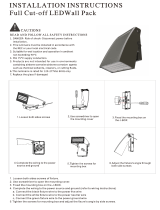ETC Installation Guide
Pro One-Cell
Pro One-Cell Page 6 of 29 ETC
Before You Begin Installation
Review the following sections before beginning your ArcSystem installation. ArcSystem products
should only be installed by a qualified installer or electrician.
Power Disconnect Device
Before installation, make sure you have a readily accessible input power disconnect device installed
ahead of your ArcSystem products.
WARNING: RISK OF DEATH BY ELECTRIC SHOCK! Failure to disconnect all
power to the system before installation, maintenance, cleaning, or any other
system modification could result in serious injury or death.
AVERTISSEMENT : RISQUE DE MORT PAR DÉCHARGE ÉLECTRIQUE! Négliger
de débrancher toutes les sources d’alimentation du système avant l’installation,
l’entretien, le nettoyage ou toute autre modification du système peut causer
des blessures graves ou la mort.
De-energize main feed to ArcSystem and follow appropriate Lockout/Tagout
procedures as mandated by NFPA 70E. It is important to note that electrical
equipment such as breaker panels can present an arc flash hazard if improperly
serviced. This is due to the high amounts of short-circuit current available on
the electrical supply to this equipment. Any work must comply with OSHA Safe
Working Practices.
WARNING: Circuits that are installed without an accessible power disconnect
device cannot be serviced or operated safely.
AVERTISSEMENT : Il est imprudent d'utiliser ou de réparer les circuits
installés sans qu'un dispositif de déconnexion de l'alimentation ne soit
accessible.
Site Survey for Wireless Installations
ArcSystem transmitters and luminaires operate in the unlicensed 2.4 GHz band using the IEEE
802.15.4 standard. This band is shared with other technologies such as Wi-Fi, Bluetooth, low power
sensor networks, wireless AV transmitters and some radio microphones.
Before commissioning a system, a wireless site survey is essential.
Gathering information on how your wireless lighting system will overlap with all other Wi-Fi traffic in
the area will help determine setup of transmitters and which luminaires should be re-broadcasting,
not just receiving wireless data.
Installation Requirements
Indoor installation only: 0–40°C (32–104°F), 5–95% non-condensing humidity.
Dry locations only.
Installation location must support the weight of the luminaire, driver, and applicable mounting
hardware.
CAUTION:
ArcSystem luminaires and drivers are not suitable for use in spaces
with restricted air flow. Enclosing the luminaires or drivers temporarily or
permanently may cause damage to the luminaires or drivers.