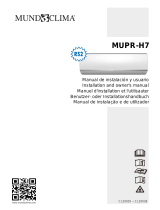Page is loading ...

Split mural
Instrucciones de Instalación . . . . . . . . . . . . . . . . . . . . . . . . . . . . . . . . . . . . . . . . . . . . . . . . . . . . 4
Wall split
Installation Instructions . . . . . . . . . . . . . . . . . . . . . . . . . . . . . . . . . . . . . . . . . . . . . . . . . . . . . . . 10
Split mural
Instructions d´installation . . . . . . . . . . . . . . . . . . . . . . . . . . . . . . . . . . . . . . . . . . . . . . . . . . . . . 16
Split mural
Instruções de Instalação . . . . . . . . . . . . . . . . . . . . . . . . . . . . . . . . . . . . . . . . . . . . . . . . . . . . . . 22
Split a parete
Istruzioni per l'installazione . . . . . . . . . . . . . . . . . . . . . . . . . . . . . . . . . . . . . . . . . . . . . . . . . . . 28
Split Wandmodell
Hinweise zum Einbau . . . . . . . . . . . . . . . . . . . . . . . . . . . . . . . . . . . . . . . . . . . . . . . . . . . . . . . . 34
Split air conditioners vorr wandbevestiging
Installatie-instructies . . . . . . . . . . . . . . . . . . . . . . . . . . . . . . . . . . . . . . . . . . . . . . . . . . . . . . . . . 40
E
GB
F
P
I
D
NL

Installation Instructions
Inspection
Upon reception, inspect the equipment and
notify both the carrier and the insurance
company, in writing, of any possible dam-
age.
Environmental protection
Eliminate packing in accordance
with the regulations in force on en-
vironmental conservation.
Installation of indoor unit
Fasten the mounting plate to the wall.
Tighten screws slightly. Level the mounting
plate, and then tighten screws to a maxi-
mum (Fig. 2).
If the tubing goes through the back of the
unit, drill a 50 mm. diameter hole in the wall.
The outer side of this hole should be slightly
below the inner side (Figs. 3 and 7). Install
the through guide.
The refrigerant lines can be installed in dif-
ferent positions (Fig. 6).
Installation of the interconnecting tubing
and wiring, with the central mounting
plate located at the back of the chassis.
Hang the upper part of the unit over the
mounting panel and press forward. Fasten
the indoor unit to the mounting plate per-
manently.
Bend the tubing carefully, without flattening
or obstructing it.
Pass the tubing and cables of the unit
through the hole; and hand the upper part
of the indoor unit on the upper edge of the
mounting plate (see Fig. 2).
Make sure the unit is installed properly,
moving it first to the left and then to the
right.
Condensed water drain
The drain pipe of the unit is flexible and
can be placed in different positions. The
drain line should include an elbow (U-
shaped) (Fig. 4). Connect a plastic con-
densed water drain pipe with a 12 mm. in-
ner diameter.
The drain pipe should be fastened to the
cooling lines with vinyl tape (see Fig. 6).
Typical installation (Fig. 1)
This illustration shows, in general, a typical
installation of this equipment.
After carrying out a drain test, apply vinyl
tape, ref. 3, joining all tubing.
Wiring
1- Open the front panel.
2- Remove the wiring cover.
3- Locate the connecting cable from the
indoor unit, passing though the connect-
ing hole.
4- Connect the power supply cable
5- For heat pump models, connect the
power supply cables
6- Install the electrical connection protec-
tor.
7- Mount the front panel.
Prior to final approval of the
installation
Check:
- The voltage is always between
198-254 V.
- The power supply cable section
is, at least, that recommended.
- Condensed water drainage is
carried out correctly, and there
are no leaks in the water circuit.
- Operating instructions have
been given to the user.
- Information has been given on
the need to clean the air filter
periodically.
- The guarantee card has been
filled out.
- Maintenance instructions have
been given, or a contract has
been made for periodical serv-
icing.
GB
10

Limits of use
Heat DB
Nom. 230 V
HeatCool
198 254
Operating cycle
Maximum °C
Minimum °C
19 -10
(1)
46 24 10
(1)
15 32
Maximum °C
Minimum °C
Voltage limits
Cool
Operating cycle
Heat
Cool WBMínimo
Cool WB
Heat DB
Air intake temperature to outdoor coil DB Air intake temperature to indoor coil
Notes: WB = Wet bulb. DB = Dry bulb.
(1) This equipment can operate, for a short interval of time, at a temperature beyond limits until the occupied space is conditioned.
23
(1)
Máximo
Installation Instructions
Inspection
Upon reception, inspect the equipment and
notify both the carrier and the insurance
company, in writing, of any possible dam-
age.
Environmental protection
Eliminate packing in accordance
with the regulations in force on en-
vironmental conservation.
Safety
Installation and maintenance operations of
this air conditioning system should be car-
ried out only by qualified and expert per-
sonnel. Periodical maintenance operations
should be carried out, such as cleaning the
coils and air filters, so as to keep unit per-
formance at an optimum.
Caution
This unit should be installed and
used in accordance with:
- Low Voltage Electrotechnical Regu-
lations.
- Safety Regulations for Cooling Plants
and Installations.
- Regulations on Pressure Equipment.
- Basic Construction Standards.
- Technical Construction Standards.
- Local ordinances.
Location (Fig. 1 to 3)
To be installed directly outdoors. Place the
unit on a consistent base and fasten by
means of bolts.
Outdoor units
These units are supplied with an adequate
refrigerant load for an interconnecting
tubing length of 4 meters.
Each unit includes a connecting elbow for
the condensed water drain (on heat pump
models only). Each compressor is equipped
with an acoustic isolation casing to reduce
noise to a minimum.
Installation
Unit installation comprises:
- Unit mounting.
- Refrigerant tubing connections.
- Condensed water drain connections in
heat pump units.
- Unit wiring.
Clearances, outdoor unit
A minimum clearance is required around the
units for the circulation of air and access for
maintenance servicing, as indicated in the
general dimensions.
Interconnection of the units
When installing Split units, the cooling cir-
cuit should be completely leakproof after
mounting.
This will help to obtain maximum perform-
ance with minimum consumption, and avoid
serious damage to the unit. This is an eco-
logical precaution as well.
Installation of interconnecting
tubing
The length of the interconnecting tubing of
the units should be as short as possible. The
maximum admissible distances with regard
to the circuit and standard tubing diameters
are indicated on each apparatus of the cor-
responding indoor units.
Tubing to be used
Special care should be taken that the tub-
ing that interconnects the two units is kept
clean and dry, even prior to installation. It is
advisable to take into account the following
recommendations:
- Use copper refrigerant quality tubing only.
- Do not work outdoors when raining.
- The ends of the tubing should remain
closed during installation.
- Do not leave dryer filters or the compres-
sor out in the open air.
- For welding use low melting point rods
with a 5% silver content, minimum.
- When welding and as long as the tubing
is hot, maintain a flow of dry nitrogen so
as to avoid internal rusting and scaling
that could cause contamination and ob-
structions.
- Do not use strippers on copper-copper
joints.
- Connection between units should be car-
ried out by means of the flaring method.
Insulation of refrigerant tubing
Due to the fact that the capillary tubing is
installed in the outdoor unit, both the larger
as well as the smaller diameter tubes are in
the relative low pressure side of the sys-
tem.
Consequently, to avoid condensed water
dripping on the floor, both tubes should be
insulated adequately. The thickness of same
should be at least 8 mm. See Fig. 4.
Emptying and dehydrating
(Fig. 5)
Air does not act as a refrigerant since it can-
not be liquefied by the compressor. Any air
and humidity remaining in the cooling sys-
tem has undesirable effects, as indicated
below. Consequently, they should be elimi-
nated completely.
- High pressure increases.
- Consumed power supply increases.
- Equipment performance decreases.
- Water contained in the air could freeze
and block the capillaries.
- Water can cause corrosion of certain parts
of the circuit, and deterioration of the com-
pressor.
Process
In each circuit, with the valves closed:
1- Connect a vacuum pump and service
pressure gauges.
2- Carry out a vacuum of at least 200 mi-
crons.
3- Detect leaks.
GB
11

Operating and maintenance instructions
Infrared ray remote control unit
Note: Use alkaline AAA batteries only.
1. The ON/OFF button allows turn-
ing the air conditioning unit on or
off.
2. Operating mode selector
There are five operating modes available:
System operating mode can be selected by
pressing the MODE button.
Model
Operating mode
Cool only
Vent. - Dry - Cool - Auto
Cool & heat
Vent. - Dry - Cool - Heat - Auto
Fan mode
In FAN mode, only the fan is operative.
Fan speeds (low-medium-high) + auto can
be selected.
If AUTO is set in cool or heat operation, fan
speed will change in low-medium-high se-
quence, or high-medium-low automatically,
depending upon the differential between the
ambient temperature and its set points.
Dehumidification mode
In DRY mode, if the ambient temperature is
above its set point, the unit will operate in
cool mode with the fan at AUTO. If the am-
bient temperature is below its set point, the
compressor and fan ON/OFF period will go
to a fixed repetition cycle, depending upon
the differential between the ambient tem-
perature and its set point.
Cool mode
In COOL mode, low-medium-high-auto fan
speeds can be selected.
Heat mode
In HEAT mode, low-medium-high-auto fan
speeds can be selected.
In order to avoid cold air originating in the
unit in heat operation, when the coil tem-
perature is too low, the fan will stop. As the
coil temperature rises as a result of com-
pressor operation, the fan restarts. This fea-
ture is also operative when the unit is turned
on, delaying fan operation until the tempera-
ture has reached the selected value.
Auto mode
In AUTO mode the system switches be-
tween cool and heat modes automatically if
the ambient temperature is above or below
its set point. The unit operates in cool mode
if the ambient temperature is above its set
point, and in heat mode if it is below said
set point. This is the operating mode rec-
ommended.
3. Adjusting ambient temperature
Press the +C or -C buttons to change the
ambient temperature set point.
This should remain between 16 and 30°C.
- To select fan speed and air deflector po-
sition.
Speeds available are Low - Medium - High.
Press the FAN button to achieve the desired
air flow. The FAN symbol shows the speed
selected.
Use the SWING button to control the air
deflectors. If pressed once, the deflector is
stationary; if pressed a second time, the
deflector sweeps to distribute air through-
out the room.
4. Timer operations
The remote control unit is equipped with a
timer that sets the on and off times of the
unit.
The operational configurations stored in the
remote control unit will be the predominat-
ing parameters upon turning the unit on.
To use the timer, proceed as follows:
On/off timer
The on/off timing function is achieved by
pressing the T-ON and T-OFF buttons.
To start the unit at a determined time, press
the T-ON button in half hour intervals until
the on time is achieved.
The unit will start once the programmed time
has elapsed, and which time will be memo-
rised by the unit.
In the same way, to turn the unit off at a
determined time, carry out the same opera-
tion by pressing the T-OFF button as many
times as necessary to achieve the required
time.
5. Sleep function
The Sleep mode, which can be used in Cool
and Heat, is a program that controls the
ambient temperature at night.
Cool mode
In Sleep mode and cool operation, the unit
will operate in the following phase sequence:
1-2.
Phase 1 The unit will operate in cool mode
until the ambient temperature set
point is reached.
Phase 2 After reaching the ambient tem-
perature set point, the unit will op-
erate in cool mode so as to keep
the ambient temperature within
the limits of its set point, +1 to
+2°C for 1 hour.
Heat mode
In Sleep mode and heat operation, the unit
will operate in the following phase sequence:
1-2.
AUTO
COOL
DRY
FAN
HEAT
AUTO
SLEEP
AUTO FAN
FAN SPEED
GB
12

All data and dimensions are subject to change without prior notice.
Trouble shooting
1.- Make sure fuse is not blown or main switch has not been activated.
2.- Is main switch on OFF?
3.- Has a mistake been made when programming?
A. Air conditioning unit inoperative.
B. Unit does not cool sufficiently.
C. There is a bad odour in the room.
D. Air conditioning unit makes noise.
E. Seems as if condensed water is flowing from the unit.
F. Air conditioning unit inoperative 3 minutes after reset.
G. The remote control screen becomes weak or goes off.
H. Air conditioning unit does not respond to remote control unit, or to direct manual
control.
1.- Is the filter dirty? See instructions on how to clean filter.
2.- The room was probably too warm when turning the unit on. Wait until the unit has had time to
lower the room temperature.
3.- Has the adequate temperature been programmed?
4.- Are the unit air intake or outlet grids obstructed?
1.- Make sure said odour is not from dampness of walls, carpets, furniture or other fabrics in the
room.
1.- A noise similar to running water: Caused by refrigerant going through refrigerant circuit.
2.- A noise similar to a shower: Caused by dehumidification water treated inside the unit.
Problem
Possible cause and correction
1.- Condensation is produced when the unit cools the air in the room.
1.- Due to a system protecting device. Wait 3 minutes for operation to start again.
1.- The batteries may need changing.
2.- Do not invert polarity of the batteries when changing.
1.- The batteries may need changing.
2.- Do not invert polarity of the batteries when changing.
3.- Contact your Service Centre to have them check the power supply of your installation.
Phase 1 The unit will operate in heat mode
until the ambient temperature set
point is reached.
Phase 2 After reaching the ambient tem-
perature set point, the unit will
operate in heat mode so as to
keep the ambient temperature
within the limits of its set point, -1
to -2°C for 1 hour.
Automatic reset and antifreeze protec-
tion
After any power failure, the unit resets au-
tomatically (when power supply is re-es-
tablished), remaining in the same mode as
prior to the failure.
Defrost and anti-overheating
This feature is used to avoid freezing of the
evaporating unit in cool or dry mode, as well
as to avoid overheating in heat mode.
When in defrost and anti-overheating, the
compressor is inoperative, its LED flashes
in cycles and the air deflector stops in fully
open position. At the end of this cycle, the
deflector operates in accordance with the
previously programmed parameters.
Maintenance
These units are designed to operate during
long periods of time with minimum mainte-
nance. Nevertheless, the following opera-
tions should be carried out regularly.
Component Maintenance Frequency recommended
Air filter: 1- Clean with a vacuum cleaner or tap lightly and wash with
lukewarm water (40º C) and mild detergent.
2- Rinse and dry before reinstalling on unit.
3- Do not use gasoline, alcohol or other chemical products.
Every month, or more frequently if necessary.
Unit casing: 1- Remove dust from front panel with a soft rag or a rag
moistened in a mild soapy solution.
2- Do not use gasoline, alcohol or other chemical products.
Every month, or more frequently if necessary.
Drain tray and pipe: 1- Clean and make sure there are no obstructions. Every season prior to start-up.
GB
13

OPERATION OF WIRELESS REMOTE CONTROL
NOTE
Be sure that there are no obstructions between receiver and remote controller; Don't drop or throw the remote control; Don't let any liquid in the remote control and put the remote control directly under the sunlight or any place where is very hot.
MUPR-HG
ON/OFF button: Press this
value. displayed that denotes the current time displaying ) , will display presetting temperature; (when
button, the unit will be turned
LIGHT button: Press this button to select LIGHT on or off in displaying ) will display indoor ambient temperature ,
on, press it once more, the
the displayer. When the LIGHT on is set,the icon will be current displaying status will not be changed. If current
unit will be turned off. When
displayed and the indicator light in the displayer will be on. displays indoor ambient temperature , if received the other
turning on or turning off the
When the LIGHT off is set, the icon will be displayed and the remote control signal, it will display presetting temperature,
unit, the Timer, Sleep
indicator light in the displayer will be off. 5s later, will back to display the ambient temperature. (This
function will be canceled,but
BLOW button: Press this button, can turn on or turn off the function is applicable to partial of models)
the presetting time is still
drying.In Cool and Dehumidifying mode, press this button TURBO button: In Cool or Heat mode, press this button can
remained.
and will display "BLOW", at this time the Blow is turned on. If turn on or turn off the Turbo function. After turned on the Turbo
MODE button: Press this
repress this button,"BLOW" will be concealed, at this time the function, its signal will be displayed. When switching the
button, Auto, Cool,Dry, Fan,
Blow function is turned off. After powered on, Blow OFF is mode or changing fan speed, this function will be canceled
Heat mode can be selected
defaulted. automatically.
circularly.Auto mode is
When operating the ON/OFF button, or switching mode to SWING UP AND DOWN button: Press this button, to set up
default while power on.
Cool or Dehumidifying mode,the Blow function will keep the swing angle, which circularly changes as below:
U n d e r A u t o m o d e , t h e
original status. If unit is turned off, Blow OFF only can be set
temperature will not be
up and send the signal. In Auto, Fan as well as Heat mode,
displa ye d; Un d er He at
Blow function can not be set up and there is no "BLOW"
mode, the initial value is
displaying.
28°C(82°F);Under other
- button: Presetting temperature can be decreased. Press This is an universal use remote controller. Ifremote controller
modes, the initial value is
this button, the temperature can be set up, continuously sends the following threekinds of status that the swing status
25°C(77°F).
press this button and hold for two seconds, the relative of mainunit will be:
contents can quickly change, until unhold this button and
send the order that the °C (°F) signal will be displayed all the
time. The temperature adjustment is unavailable under the When the guide louver start to swing up and down, if turn off
Auto mode, but the order can be sent by if pressing this the Swing, the air guide louver will stop at current position.
button.
+ button: For presetting temperature increasing. Press this which indicates the guide louver swings upand down
button,can set up the temperature, when unit is on . between that all five positions.
Continuously press and hold this button for more than 2
seconds, the corresponding contents will be changed rapidly, TIMER ON button: Timer On setting: Signal “ON” will blink
SLEEP button : Press this button, Sleep On and Sleep Off
until unpress the button then send the information,°C (°F)is and display, signal will conceal, the numerical section will
can be selected. After powered on,Sleep Off is defaulted.
displaying all along. In Auto mode, the temperature can not become the timer on setting status. During 5 seconds blink,
After the unit is turned off, the Sleep function is canceled.
be set up, but operate this button can send the signal. by pressing + or - button to adjust the time value of numerical
After Sleep function set up, the signal of Sleep will display. In
Centigrade setting range :16-30; Fahrenheit scale setting section, every press of that button, the value will be increased
this mode, the time of timer can be adjusted. Under Fan and
range 61-86. or decreased 1 minute. Hold pressing +or - button, 2 seconds
Auto modes, this function is not available.
TEMP button: Press this button, could select displaying the later,
FAN Press this button, Auto, Low, Middle, High speed can be
in d oo r se tti ng t emp er a tu re o r in doo r am bie nt it quickly change, the way of change is: During the initial 2.5
circularly selected. After powered
temperature.When the indoor unit firstly power on it will seconds, ten numbers change in the one place of minute,
on,Auto fan speed is default. Under
display the setting temperature, if the temperature's then the one place is constant, ten numbers change in the
Dehumidify mode, Low fan speed
displaying status is changed from other status to" ", tens place of minute at 2.5 seconds speed and carry. During
only can be set up.
displays the ambient temperature, 5s later or within 5s, it 5s blink, press the Timer button, the timer setting succeeds.
CLOCK button : Press this button, the clock can be set up,
receives other remote control signal that will return to display The Timer On has been set up, repress the timer On button,
signal blink and display.Within 5 seconds, the value can be
the setting temperature. if the users haven't set up the the Timer On will be canceled. Before setting the Timer,
adjusted by pressing + or - button, if continuously press this
temperature displaying status,that will display the setting please adjust the Clock to the
button for 2 seconds above, in every 0.5 seconds, the value
temperature.(This function is applicable to partial of models) current actual time.
on ten place of Minute will be increased 1. During blinking,
After powered on, the setting temperature displaying is TIMER OFF button: Once press this key to enter into TIMER
repress the Clock button, signal will be constantly displayed
defaulted, (according to customers requirements to display, if OFF setup, in which case the TIMER OFF icon will blink. The
and it denotes the setting succeeded. After powered on,
there is no requirement that will default to display the method of setting is the same
12:00 is defaulted to display and signal will be displayed. If
presetting temperature and there is no icon displayed on
there is signal be value is Clock value, otherwise is Timer
wireless remote control). Press this button, (When
___
___ ___
___
General:
1. After powered on, press ON/OFF button, the unit will start to
run.(Note: When
it is powered off, the guide louver of main unit will close
automatically.)
2. Press MODE button, select desired running mode, or press
COOL or HEAT mode to enter into the corresponding
operation directly.
3. Pressing +or - button, to set the desired temperature. (It is
unnecessary to set the temp. at AUTO mode.)
4. Pressing FAN button, set fan speed, can select AUTO FAN,
LOW, MID and HIGH.
5. Pressing button, to select the swing.
Optional:
1. Press SLEEP button, to set sleep.
2. Press TIMER ON and TIMER OFF button,
can set the scheduled timer on or timer
off.
3. Press LIGHT button, to control the on and
off of the displaying part of the unit (This
function may be not available for some
units).
4. Press TURBO button, can realize the ON
and OFF of TURBO function.
Guide for operation
Special function Changing batteries
1 2
3
4
5
4
1
3
2
About BLOW funtion:
possible.
This function indicates that moisture on
About LOC K :
evaporator of indoor unit will be blowed Press +and - buttons simultaneously to
after the unit is stopped to avoid mould. lock or unlock the keyboard. If the remote
1. Having set blow function on: After turning controller is locked, the icon will be
off the unit by pressing ON/OFF button displayed on it, in which case, press any
indoor fan will continue running for about button, the mark will flicker for three times.
10 min. at low speed. In this period, If the keyboard is unlocked, the mark will
press blow button to stop indoor fan disappear.
directly.
About SWING up and down:
2. Having set blow function off: After turning
1. Press swing up and down button
off the unit by pressing ON/OFF
continuously more than 2s,the main unit
button,the complete unit will be off
will swing back and forth from up to down,
directly.
and then loosen the button, the unit will
About AUTORUN:
stop swinging and present position of
When AUTO RUN mode is selected, the guide louver will be kept immediately.
setting temperature will not be displayed 2. Under swing up and down mode, when
on the LCD, the unit will be in accordance the status is switched from off to , if press
with the room temp. automatically to select this button again 2s later, status will switch
the suitable running method and to make to off status directly; if press this button
ambient comfortable. again within 2s,the change of swing status
About TURBO funtion:
will also depend on the circulation
If start this function, the unit will run at
sequence stated above.
super-high fan speed to cool or heat
About switch between °F a °C :
quickly so that the ambient temp. Under status of unit off, press MODE and -
approachs the preset temp. as soon as buttons simultaneously to switch °C and °F.
1. Slightly to press the place with , cannot normally run, please change
along the arrowhead direction to them.
push the back cover of wireless
remote control. (As show in figure)
2. Take out the old batteries. (As show
in figure)
3. Insert two new AAA1.5V dry
batteries, and pay attention to the
polarity. (As show in figure)
4. Attach the back cover of wireless
remote control. (As show in figure)
NOTE: When changing the batteries,
do not use the old or different
batteries,otherwise, it can cause the
malfunction of the wireless remote
control.If the wireless remote control
will not be used for a long time, please
take them out, and don't let the
leakage liquid damage the wireless
remote control. The operation should
be in its receiving range. It should be
placed at where is 1m away from the
TV set or stereo sound sets. If the
wireless remote control can not
operate normally, please take them
out, after 30s later and reinsert, if they
GB
1
3
5
7
8
2
4
6
9
12
11
10
14

OPERATION OF WIRELESS REMOTE CONTROL MUP-HK
General operation Optional operation
Names and functions of wireless remote control
Note: Be sure that there are no obstructions between receiver and remote controller; Don't drop or throw the remote control; Don't let any liquid in the
remote control and put the remote control directly under the sunlight or any place where is very hot.
Notice: This is a general use remote controller, it could be used for the air conditioners with multifunction; For some function, which the model dosen't
have, if press the corresponding button on the remote controller that the unit will keep the original running status.
ON/OFF button SLEEP button
Press this button, the unit will be turned on, Press this button, Sleep On and Sleep Off can be selected. After
press it once more, the unit will be turned off. powered on,Sleep Off is defaulted. After the unit is turned off, the
When turning on or turning off the unit, the Sleep function is canceled. After Sleep function set up, the signal
Timer, Sleep function will be canceled, but the of Sleep will display. In this mode, the time of timer can be
presetting time is still remained. adjusted. Under Fan and Auto modes, this function is not
available.
MODE button
Press this button, Auto, Cool,Dry, Fan, Heat
FAN button
mode can be selected circularly.Auto mode is By pressing this key, you may select AUTO, FAN 1, FAN 2, FAN 3
default while power on. Under Auto mode,the or FAN 4, and may also cycle between them. FAN 4 only in cool
temperature will not be displayed; Under Heat or heat mode. After being energized, AUTO is defaulted. Only
mode, the initial value is 28°C (82°F); Under LOW fan can be set under DRY mode, pressing this key can not
other modes, the initial value is 25°C (77°F) adjust the fan speed, but can send message.
SWING button
Press this key to activate or deactivate the swing.
+ button
press of this key to complete the setting and send the message.If the
For presetting temperature increasing. Press this button,can set up the temperature,
setting is valid, the set time will be displayed for 2 seconds before
when unit is on . Continuously press and hold this button for more than 2 seconds, the
display of the temperature message. During flash, you may press "+"
corresponding contents will be changed rapidly, until unpress the button then send the
key to increase the value and press "-" key to decrease the value. The
information, °C (°F) is displaying all along. In Auto mode, the temperature can not be set
time will increase or decrease by 0.5 hours with each press of this key.
up, but operate this button can send the signal. Centigrade setting range :16-30;
If pressing "+" or "-" key continuously, the time value will change rapidly.
Fahrenheit scale setting range 61-86.
The remote controller can increase the set time by 0.5 hours every 0.25
seconds. After being energized, the fault is no timer setting, and there is
- button
no display of "T-ON" or "H". Press ON/OFF key to switch on the unit and
Presetting temperature can be decreased. Press this button, the temperature can be set
cancel the auto switch-on.When the temperature display becomes
up, continuously press this button and hold for two seconds, the relative contents can
constant, you may press
quickly change, until unhold this button and send the order that the °C (°F) signal will be
this key again to display the remaining set time. The time value, "T-On"
displayed all the time.The temperature adjustment is unavailable under the Auto mode,
and "H" will display constantly for 2 seconds. After 2 seconds,the preset
but the order
temperature will be displayed. Within these 2 seconds, you may press
can be sent by if pressing this button.
this key again to cancel the auto switch-on and send the message.
TIMER button:
By pressing this key under switch-on state, you may set the time for auto
By pressing this key under switch-off state, you may set the time for auto switch-on. The
switch-off.
range of setting is 0.5 ~ 24 hours. The
The method of setting as the same as forauto switch-on.
characters "T-ON" and "H" will flash for 5 seconds. Within 5 seconds,you may make one
AUTO
AUTO COOL DRY
HEAT FAN
DRY
COOL
FAN
HEAT
(Only for cooling and heating unit)
1-After powered on, press ON/OFF button,
the unit will start to run.(Note: When it is
powered off, the guide louver of main unit
will close automatically.)
2. Press MODE button, select desired
running mode, or press COOL or HEAT
mode to enter into the corresponding
operation directly.
3. Pressing + or - button, to set the desired
temperature. (It is unnecessary to set the
temp. at AUTO mode.)
4. Pressing FAN button, set fan speed, can
select AUTO, FAN 1, FAN 2, FAN 3 or FAN 4.
5. Pressing SWING button, to select the
swing.
1. Press SLEEP button, to set sleep.
2. Press TIMER button, can set the scheduled timer on or timer off.
About AUTO RUN:
between °C and °F
When AUTO RUN mode is selected, the setting temperature will not be displayed on
About Lamp
the LCD, the unit will be in accordance with the room temp. automatically to select Under switch-on or switch-off state, you may hold "+" and "FAN" key
the suitable running method and to make ambient comfortable. simultaneously for 3 seconds to set the lamp on or off and send the
About LOCK:
code. After being energized, the lamp is defaulted on.
Under switch-on or switch-off state, you may hold "+" and "-" key simultaneously to
About BLOW over heat:
lock and unlock the keypad. When locked, the display will show the LOCK icon, in When the unit is running in Heat mode or Auto Heat mode,
which case the lock icon will flash three times upon operation of any key. After the compressor and indoor fan is running, to turn the unit off, the
keypad is unlocked, the lock icon on the display will be hidden. After being energized, compressor, outdoor fan will stop running. The upper and lower
the default is unlock.. guide board rotate to horizontal position, then the indoor fan will run
About switch between º F a ºC:
at low fan speed, 10s later, the unit will turn off.
Under switch-off state, you may hold "-" and "MODE" keys simultaneously to switch
GB
15
/