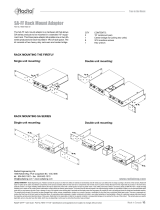Page is loading ...

True to the Music
www.radialeng.com
®
True to the Music
®
User Guide
www.radialeng.com
Radial Engineering Ltd.
1588 Kebet Way, Port Coquitlam
British Columbia, Canada, V3C 5M5
tel: 604-942-1001 • fax: 604-942-1010
email: [email protected]
™
Q4
500 Series
State-variable Class-A
Semi-parametric Equalizer

Q4
500 Series State-variable Class-A
Semi-parametric Equalizer
™
Table of Contents Page
Overview.......................................................................................................................1
Features .......................................................................................................................2
Getting Started .............................................................................................................3
Ominiport ......................................................................................................................3
Adjusting the EQ Filters ................................................................................................4
Specifi cations ...............................................................................................................5
Block Diagram ..............................................................................................................5
Radial Limited Warranty ................................................................................Back Cover
Congratulations on your purchase of the Radial Q4 state-variable class-A equalizer.
Although designed to be intuitive and easy to use, we recommend that you take a minute
to read this short manual to make sure you take full advantage of the many features
that are built in. Should you fi nd yourself asking a question that is not addressed, we
invite you to view the Q4 FAQ page on our web site. This is where we post the latest
hints and of course questions from users. If you still do not fi nd what you are looking
for, feel free to send an email to [email protected] and we will do our very best to
respond to you in short order.
Now get ready to EQ like you have never EQ’d before!
WARNING NOTICE TO USER!
Although preventative safety measures have been designed into Radial 500 series
products we strictly advise against hot-swapping modules or plugging and
unplugging them when the Workhorse or other 500 series rack is powered on. Hot
swapping can cause connection sparks at the card-edge connector that could send
damaging transients to other equipment. This also greatly reduces the life span of the
contacts. Damage due to hot-swapping is not covered under warranty. There are no
user serviceable parts inside.

Radial Engineering Ltd.
Q4™ 500 Series Equalizer
True to the Music
®
1
OVERVIEW
The Radial Q4 is a semi-parametric EQ designed for 500 series power racks. The low and
high bands are fi xed shelf type fi lters for easy manipulation of the bass and treble spectrums.
The mid band is divided into lo-mid and hi-mid ranges and controlled via two semi-parametric
fi lters with sweepable frequency and gain. These feature a carefully sculpted overlap for
maximum fl exibility and selectable Q settings for wide or narrow bandwidth fi lters for precise
control.
20 20k50 100 200 500 1k 2k 5k 10k
Hz
+20
+15
+10
+5
0
-5
-10
-15
-20
Radial Q4 High Mid Control Frequency Response
G
%
X
20 20k50 100 200 500 1k 2k 5k 10k
Hz
+20
+15
+10
+5
0
-5
-10
-15
-20
G
%
X
Radial Q4 Low Mid Control Frequency Response
20 20k50 100 200 500 1k 2k 5k 10k
Hz
+20
+15
+10
+5
0
-5
-10
-15
-20
Radial Q4 High Shelving Control Frequency Response
G
%
X
20 20k50 100 200 500 1k 2k 5k 10k
Hz
+20
+15
+10
+5
0
-5
-10
-15
-20
G
%
X
Radial Q4 Low Shelving Control Frequency Response

Q4™ 500 Series Equalizer
True to the Music
®
Radial Engineering Ltd.
2
FEATURE SET
1
2
3
4
5
6
7
8
9
1. HIGH: 10kHz shelving control lets
you enhance high-frequencies to add
sparkle or air or soften the top end to
warm up overly aggressive tracks.
2. HI-MID GAIN: Used to adjust the
amount of mid boost or cut being
applied to the signal. Up to 12dB of
boost or cut is available.
3. HI-MID FREQ: Lets you sweep the
upper mid band between 1kHz to 8kHz
to fi nd the optimum center frequency.
4. Q: Lets you set the bandwidth of the
mid-range frequency controls. Wider
(
or outward position
) for more
musicality or narrower (
or inward
position
) for surgical precision.
5. LO-MID GAIN: Used to adjust the
amount of mid boost or cut being
applied to the signal. Up to 12dB of
boost or cut is available.
6. LO-MID FREQ: Lets you sweep the
lower mid band between 300Hz to
2.4kHz to fi nd the optimum center
frequency.
7. LOW: 100Hz shelving control lets
you boost or cut low-frequencies to
remove excessive bass or tighten up
a loose sounding track.
8. EQ-IN: Turns on the equalizer or acts
as a bypass so you can compare the
wet post EQ effect with the dry pre-EQ
signal.
9. OMNIPORT: Confi gured as a TRS in-
out connection. This lets you patch to
and from the insert point of your mixing
console using a single ¼” TRS cable.

Radial Engineering Ltd.
Q4™ 500 Series Equalizer
True to the Music
®
3
GETTING STARTED
Although the Q4 is easy to use, we suggest you follow these simple instructions before using
it. As with all audio equipment, always ensure all levels are turned down and equipment
is turned off before making any connections or inserting the Q4 into a 500 series power
rack. This common practice ensures turn-on transients will not damage more sensitive
components such as tweeters. Use the supplied screws to secure the module in your 500
series rack to ensure it does not accidentally dislodge. Do not overtighten as this can strip
the screw or power rack.
Making connections
The Q4 is designed to process balanced line level signals using the XLR connectors on
your 500 series power rack. With the Radial Workhorse, this is augmented with ¼” TRS
connectors, D-Subs and the feed switch. The Q4 also generates an unbalanced signal to
feed the Workhorse mix-buss and 8 channel mixer.
INPUT
OMNIPORT
FEED
LINK
1
OFF
OFF
CARD SLOT 1
OUTPUT
OUTPUT
INPUT
BALANCED REAR PANEL INPUT
(RADIAL WORKHORSE RACK)
INPUT
OMNIPORT
FEED
LINK
1
OFF
OFF
CARD SLOT 1
OUTPUT
OUTPUT
INPUT
BALANCED REAR PANEL OUTPUT
(RADIAL WORKHORSE RACK)
Connect the XLR output on the back of your 500
series power rack to your audio system so that
you can audition the Q4. We recommend that
you fi rst listen to the Q4 without running it through
other audio signal processors until you have had a
chance to familiarize yourself with the sound and
functions. Using your own voice to test is always
best as it really gives you a familiar starting place.
Omniport
If you are using the Q4 in a Radial Workhorse
power rack the Omniport feature will be available.
In this instance with the Q4, the ¼” TRS Omniport
jack is an unbalanced insert-style input/output. This
lets you connect to and from your mixer insert point
using a single TRS cable.
Omniport I/O to unbalanced insert
(RADIAL WORKHORSE RACK)
INPUT
OMNIPORT
FEED
LINK
1
OFF
OFF
CARD SLOT 1
OUTPUT
OUTPUT
INPUT

Q4™ 500 Series Equalizer
True to the Music
®
Radial Engineering Ltd.
4
ADJUSTING THE EQ
Once connected, power on your audio system. Depressing the EQ-IN button near the bottom
of the face plate will activate the LED and let you know that the Q4 is powered. Start with all
of the knobs set to the 12 o’clock position and the Q set wide (outward position).
The Q4 has four fi lter bands. These have been carefully designed to provide a wide range of
effects that will enhance an instrument, voice or program track. Experiment with each fi lter
band separately and return it to the 12 o’clock position (0dB) before moving to the next band.
This way you will hear each fi lter in isolation which will help train your ear to its use.
Start your experimentation with the high and low frequency shelving fi lters. These simple
fi lters offer +/-12dB of cut or boost. These fi lters are called ‘shelving type’ because they
gradually increase amplitude from a fi xed frequency to the limit of the audio spectrum. Their
charted frequency response curves also happen to look like a shelf at the high and low ends.
The more complex parametric fi lters need another approach. Set the GAIN control to the 3
o’clock position (+9dB boost) and sweep the fi lter using the FREQ control. This technique will
help you zero in on a certain frequency range by ear. Once the frequency is identifi ed, reduce
the gain back according to taste. This same techinque is also used to identify problematic
frequencies. Again, boost the GAIN control and sweep the FREQ knob to fi nd the frequency
you don’t want then set the fi lters GAIN to the 9 o’clock position (-9dB cut) to reduce the
amplitude. This may seem counter intuitive but our ears are more sensitive to a frequency
boost so use that fact to help you tune the frequency range and then cut the gain to remove it.
Adjusting the Q control
The Q control lets you choose between a smooth EQ effect when set wide or a more radical
effect when set narrow. To hear how the Q control affects your signal path, try setting the
LO-MID fi lter to a frequency that is in the middle of your voice range and cutting the signal by
setting the gain to -9dB. Toggle the Q from wide to narrow then repeat the test by boosting
the same frequency. The wide-Q setting is generally used for tone shaping as it affects
a wider range of frequencies. The narrow-Q is used more like a surgical tool to cleanly
attenuate a very small band of frequencies.
Using the Q4
Although there are no rules when it comes to using an equalizer, there are some guide lines
you can observe. First, watch your gain. Each fi lter can add gain when set to boost. If several
bands are boosted you may overdrive the input of the following device such as your recording
interface. In such cases, lower the output level of the device driving the Q4 to compensate.
Second, it is often wise to ‘taketh EQ away than to givith’. Meaning, cut unwanted frequencies
rather than boost to achieve the results you are after. For instance, if you think the sound
needs to be ‘brighter’, try cutting the LOWs fi rst to see if that works. This means you will be
lowering the amplitude so you will have to increase the output level of the device driving the
Q4 to compensate and maintain unity gain.
Third, your equalizer adjustments may vary depending on whether you are recording, mixing-
down, or using the Q4 live. When recording, it’s common to use a parametric EQ to band-
limit a track. For instance, you may want to cut most of the low frequencies when recording
a mandolin to remove rumble in your recording. When mixing your recorded tracks the four
fi lters give you total control with warm, natural, analog sound. Used live, the Q4 can help
eliminate feedback by using a narrow Q setting.

Radial Engineering Ltd.
Q4™ 500 Series Equalizer
True to the Music
®
5
Circuit Type .............................All discrete class-A state variable fi lters
Frequency Response .............HI-shelf: +/-12dB at 10kHz (Fixed fi lter)
LOW-shelf: +/-12dB at 100Hz (Fixed fi lter)
HI-MID: +/-12dB from 1kHz ~ 8kHz (Variable fi lter)
LO-MID: +/-12dB from 300Hz ~ 2.4kHz (Variable fi lter)
Maximum Input .......................+21dBu
Maximum Output ....................+18dBu
THD + N .................................0.03% (+4dBu output)
Dynamic Range ......................>95dB (EQ Active)
Equivalent Input Noise............-95du/-75dBu (Bypass ON/Active - All controls 12 o’clock)
Noise ......................................-95du/-75dBu (Bypass ON/Active - All controls 12 o’clock)
Gain ........................................+4.8dB (Controls all at 12 o’clock)
Intermod Distortion .................0.07% (+4dBu output)
CMR Ratio ..............................>64dB (at 55Hz)
Input Impedance .....................20K Balanced
Output Impedance ..................150 Ohms Balanced
Omniport Function ..................Unbalanced Input/Output ¼” TRS (Input = Tip. Output = Ring)
Power Requirement ................+/- 16V (Workhorse or 500 series compatible power frame
Current Draw ..........................80mA
XLR Confi guration: .................Follows AES spec: pin-1 ground, pin-2 hot (+), pin-3 cold (-)
Size:........................................5.25” x 1.5” x 6.6” (13.34 x 3.81 x 16.75cm)
Weight: ...................................0.7 lb (316 g)
Warranty: ................................3 years, transferable
Q4 Block Diagram
RADIAL Q4 500 SERIES MODULE SPECIFICATIONS

www.radialeng.com
THREE YEAR TRANSFERABLE LIMITED WARRANTY
RADIAL ENGINEERING LTD. (“Radial”) warrants this product to be free from defects in
material and workmanship and will remedy any such defects free of charge according
to the terms of this warranty. Radial will repair or replace (at its option) any defective
component(s) of this product (excluding fi nish and wear and tear on components under
normal use) for a period of three (3) years from the original date of purchase. In the
event that a particular product is no longer available, Radial reserves the right to replace
the product with a similar product of equal or greater value. In the unlikely event that
a defect is uncovered, please call 604-942-1001 or email [email protected] to
obtain an RA number (Return Authorization number) before the 3 year warranty period
expires. The product must be returned prepaid in the original shipping container (or
equivalent) to Radial or to an authorized Radial repair center and you must assume the
risk of loss or damage. A copy of the original invoice showing date of purchase and the
dealer name must accompany any request for work to be performed under this limited
and transferable warranty. This warranty shall not apply if the product has been dam-
aged due to abuse, misuse, misapplication, accident or as a result of service or modifi -
cation by any other than an authorized Radial repair center.
THERE ARE NO EXPRESSED WARRANTIES OTHER THAN THOSE ON THE FACE
HEREOF AND DESCRIBED ABOVE. NO WARRANTIES WHETHER EXPRESSED
OR IMPLIED, INCLUDING BUT NOT LIMITED TO, ANY IMPLIED WARRANTIES OF
MERCHANTABILITY OR FITNESS FOR A PARTICULAR PURPOSE SHALL EXTEND
BEYOND THE RESPECTIVE WARRANTY PERIOD DESCRIBED ABOVE OF THREE
YEARS. RADIAL SHALL NOT BE RESPONSIBLE OR LIABLE FOR ANY SPECIAL,
INCIDENTAL OR CONSEQUENTIAL DAMAGES OR LOSS ARISING FROM THE USE
OF THIS PRODUCT. THIS WARRANTY GIVES YOU SPECIFIC LEGAL RIGHTS,
AND YOU MAY ALSO HAVE OTHER RIGHTS, WHICH MAY VARY DEPENDING ON
WHERE YOU LIVE AND WHERE THE PRODUCT WAS PURCHASED.
Radial
®
Q4
™
500 User Guide - Part# R870 1243 00
Specifi cations and appearance are subject to change without notice.
Radial Engineering Ltd.
1588 Kebet Way, Port Coquitlam BC V3C 5M5
tel: 604-942-1001 • fax: 604-942-1010
[email protected] • www.radialeng.com
!
This product is intended for professional use only.
The user should be familiar and experienced with
the 500 series rack and module format
/