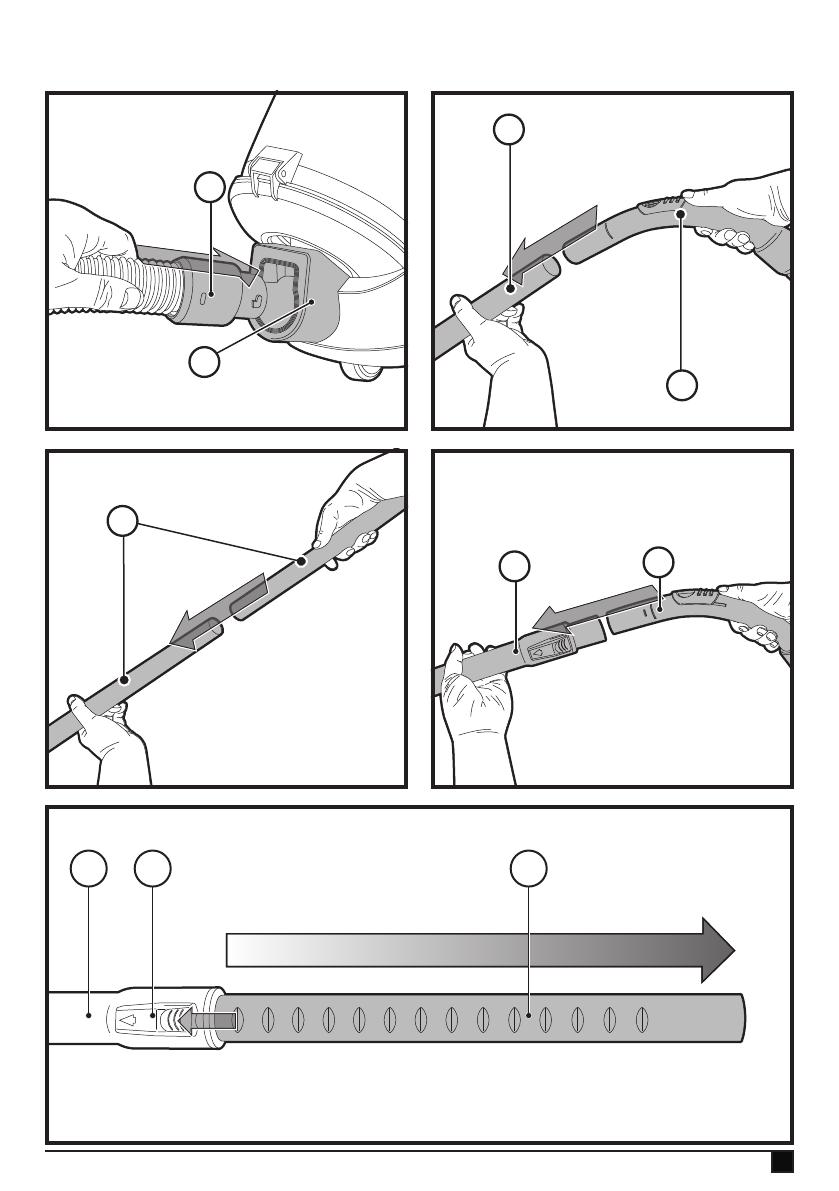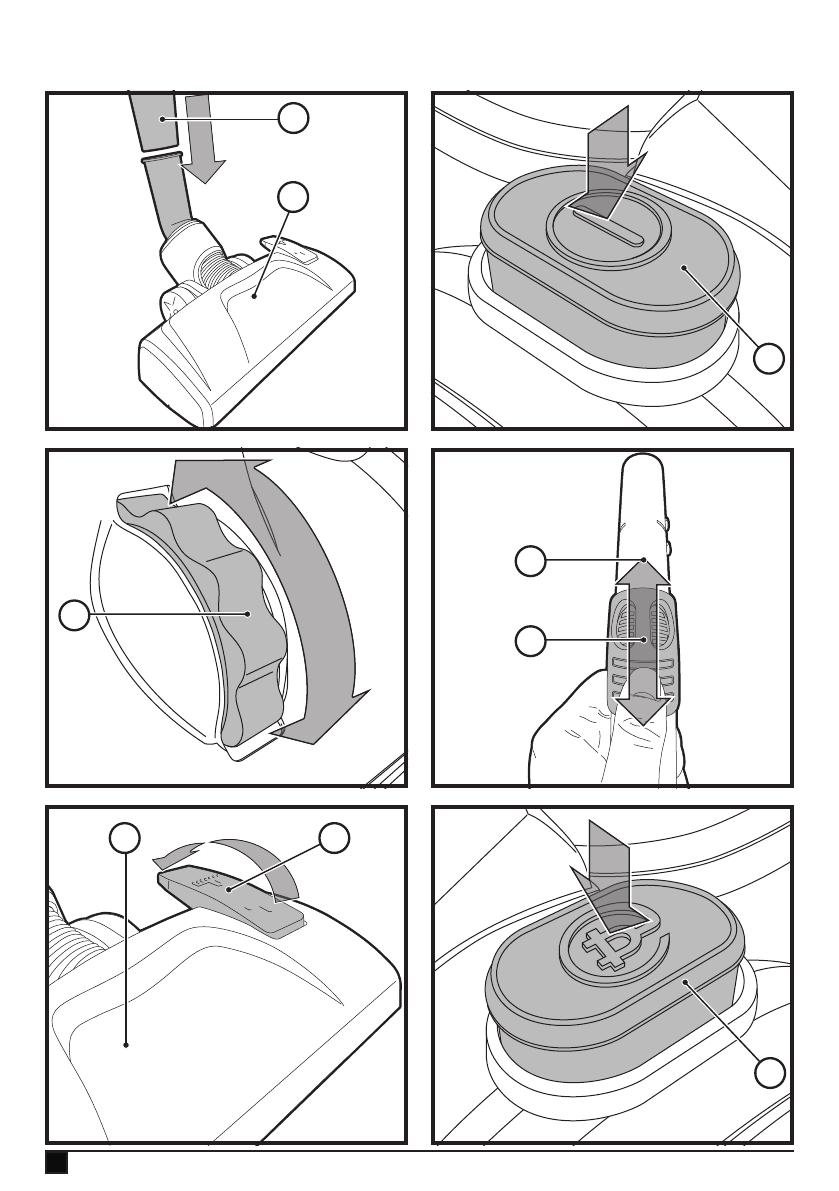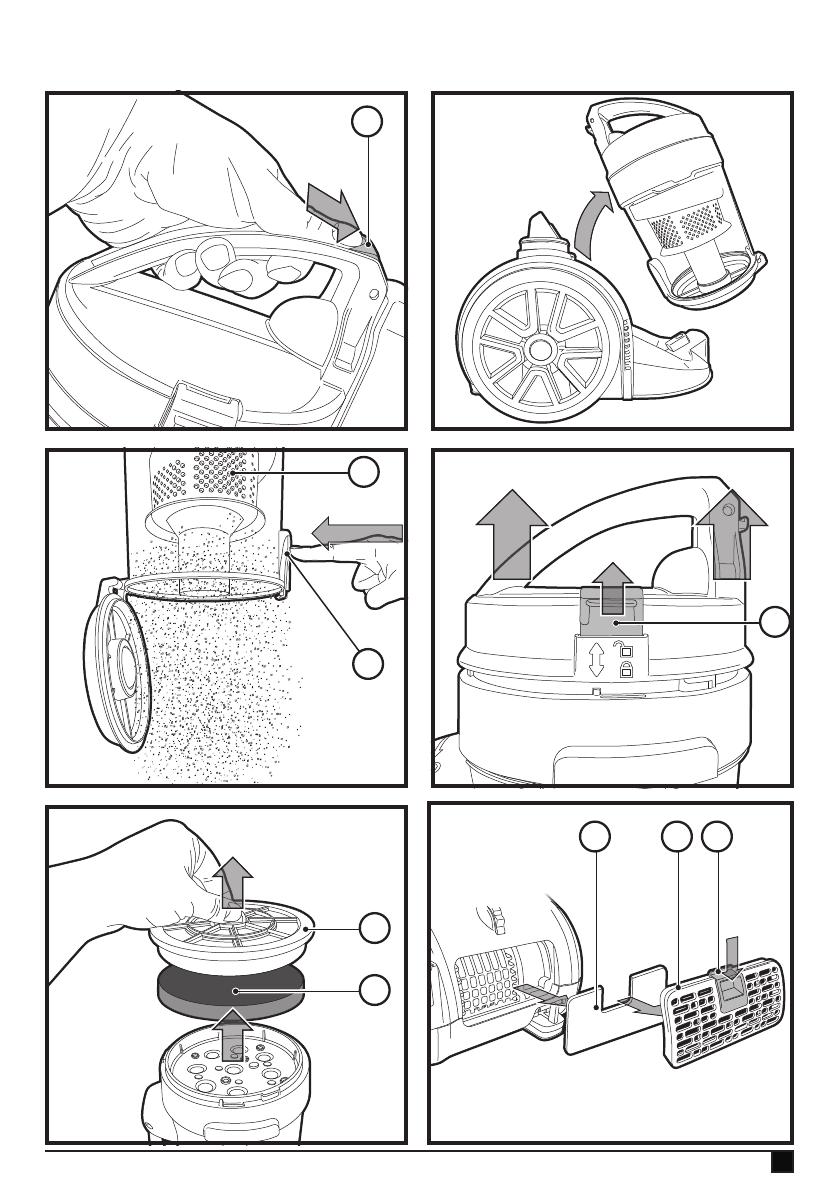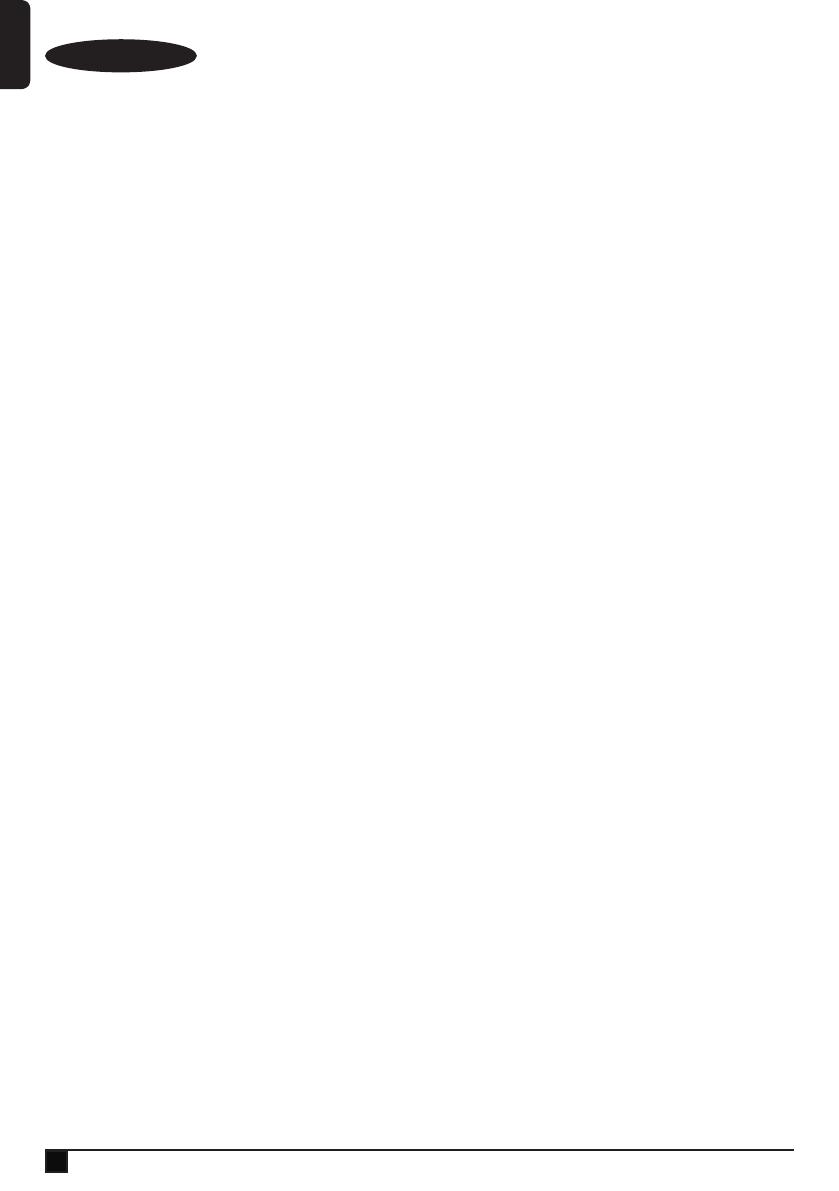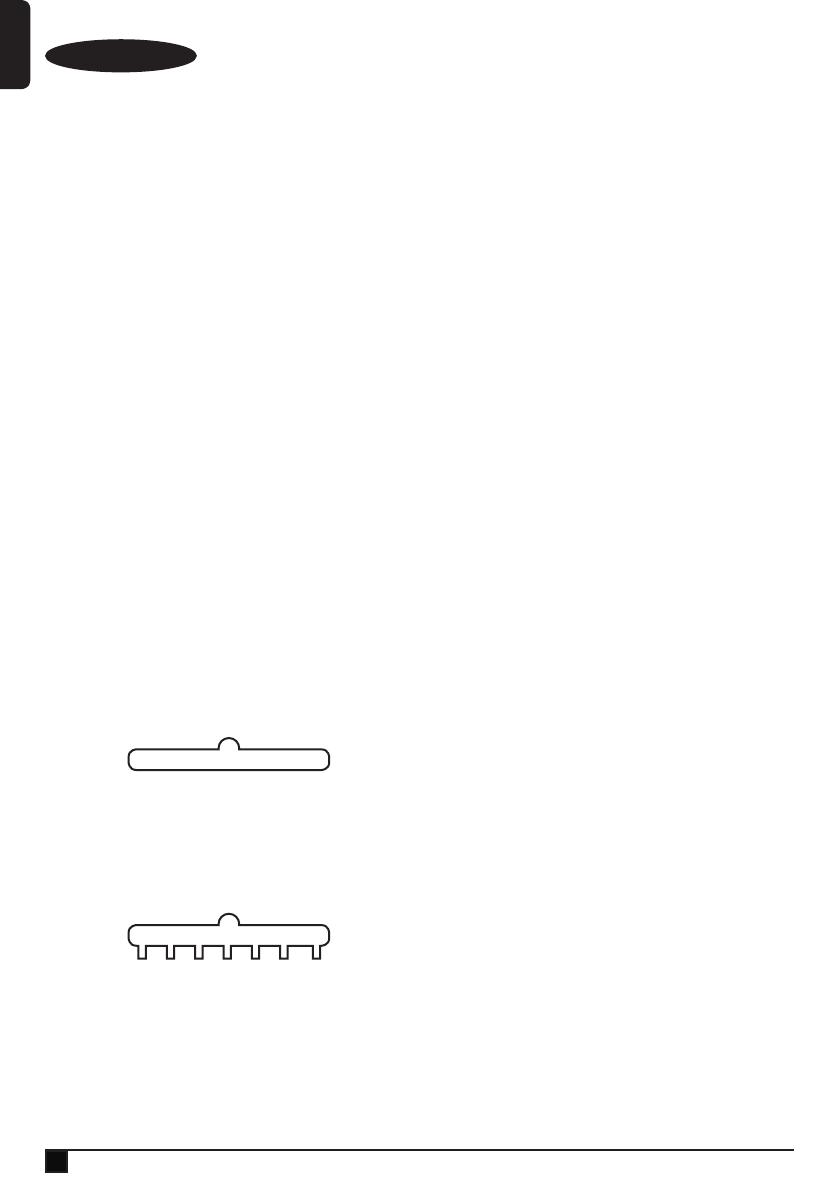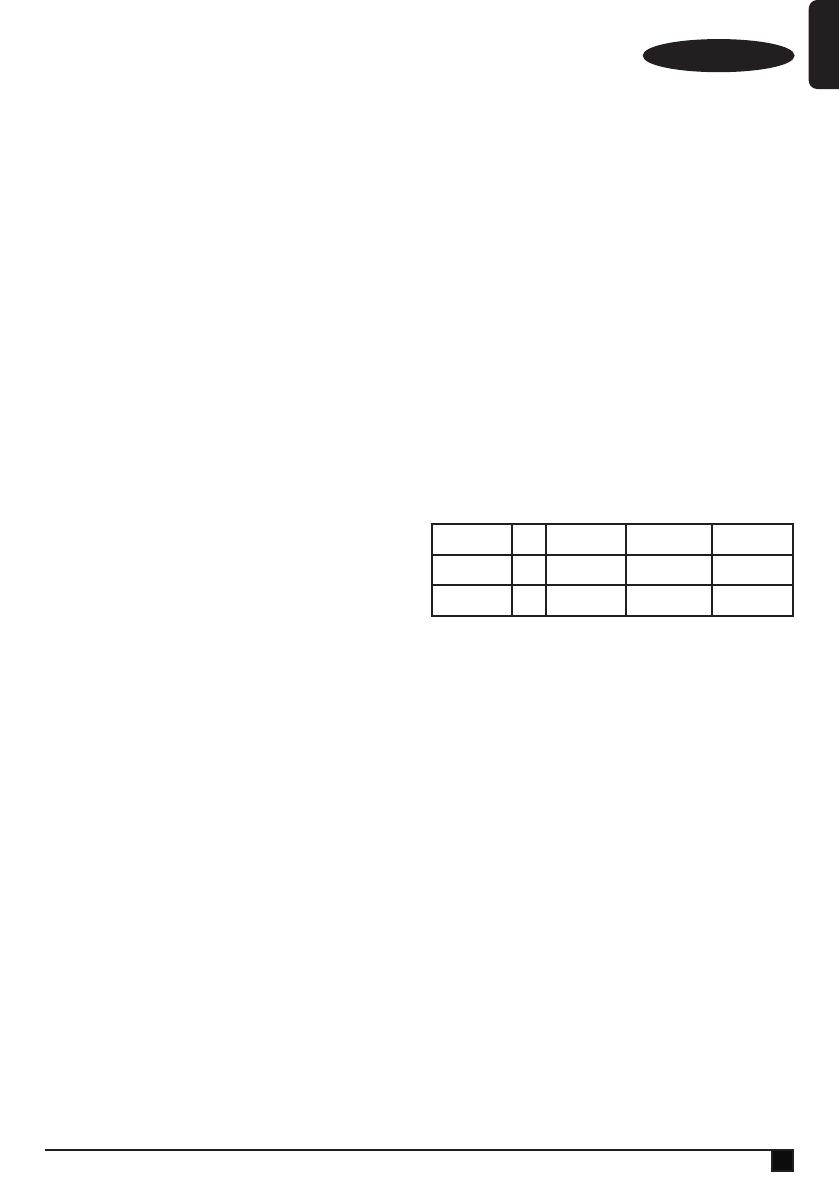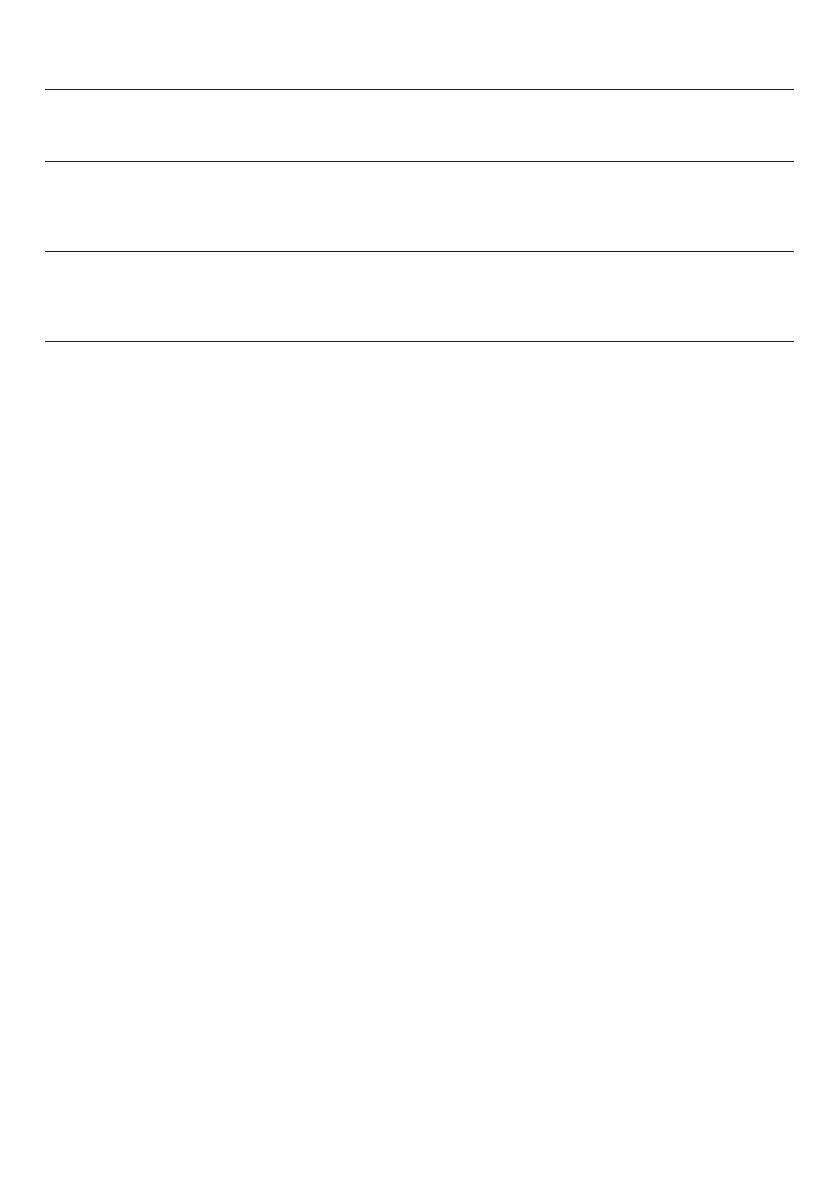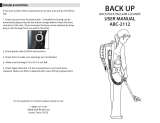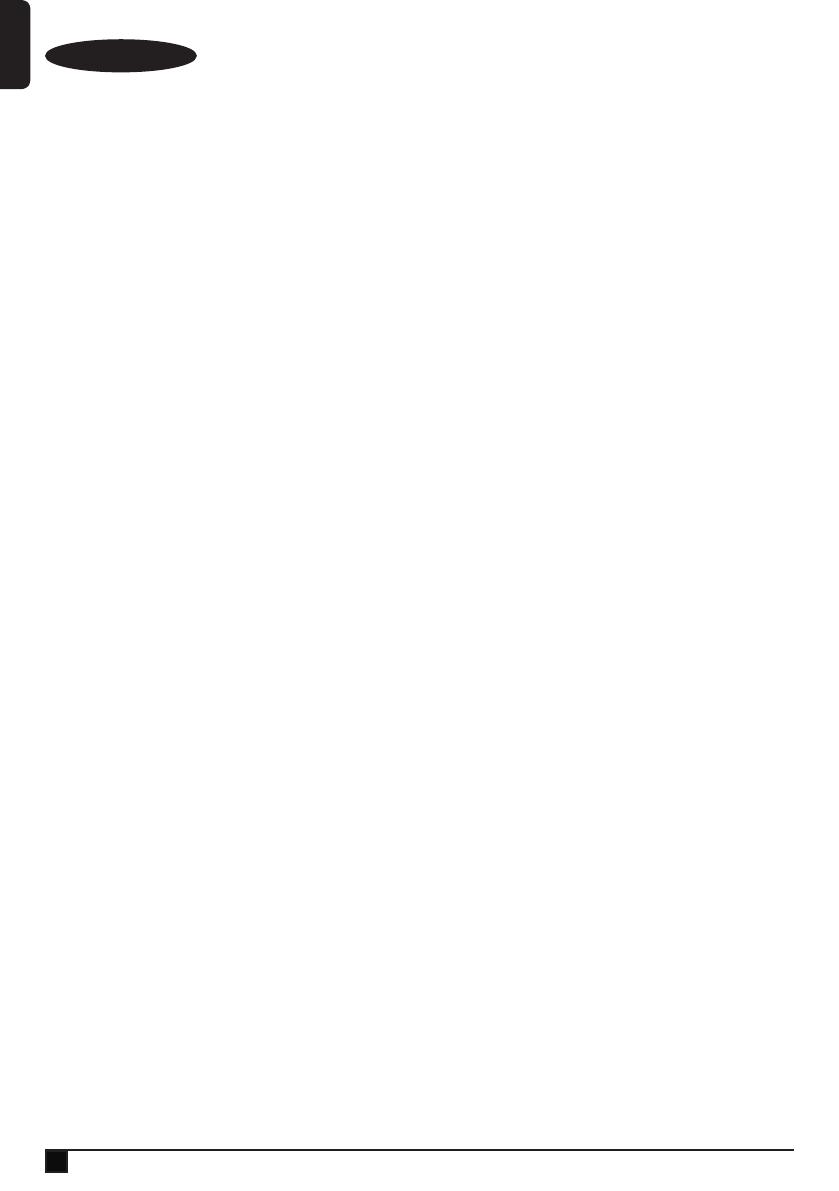
6
ENGLISH
(Original instructions)
Intended use
Your BLACK+DECKER VM1680, VM1880, VM2080 vacuum
cleaners have been designed for dry vacuum cleaning
purposes. These appliances are intended for consumer indoor
use only.
These appliances are not to be used in:
u Staff kitchen areas in shops, ofces and other working
environments;
u Farm Houses;
u By clients in hotels, motels and other residential type
environments;
u Bed and breakfast type environments or any other non-
household type environments.
Safety instructions
@
Warning! Read all safety warnings and all
instructions. Failure to follow the warnings and
instructions listed below may result in electric
shock, re and/or serious injury.
u Read all of this manual carefully before using the appli-
ance.
u The intended use is described in this manual. The use of
any accessory or attachment or the performance of any
operation with this appliance other than those recom-
mended in this instruction manual may present a risk of
personal injury.
u Retain this manual for future reference.
Using your appliance
u Make sure that the appliance is switched off before con-
necting to or disconnecting from the power supply.
u Always take care when using the appliance.
u Do not use the appliance outdoors.
u Never pull the power supply cord to disconnect the plug
from the socket. Keep the power supply cord away from
heat, oil and sharp edges.
u If the power supply cord is damaged during use, discon-
nect the appliance from the power supply immediately.
Do not touch the power supply cord before disconnecting
from the power supply.
u Disconnect the appliance from the power supply when not
in use, before tting or removing parts and before clean-
ing.
u Do not immerse the appliance in water.
After use
u Switch off and remove the plug from the socket before
leaving the appliance unattended and before changing,
cleaning or inspecting any parts of the appliance.
u When not in use, the appliance should be stored in a dry
place.
u Children should not have access to stored appliances.
Inspection and repairs
u Before use, check the appliance for damaged or defective
parts. Check for breakage of parts, damage to switches
and any other conditions that may affect its operation.
u Do not use the appliance if any part is damaged or defec-
tive.
u Have any damaged or defective parts repaired or replaced
by an authorized repair agent.
u Before use, check the power supply cord for signs of dam-
age, ageing and wear.
u Do not use the appliance if the power supply cord or
mains plug is damaged or defective.
u If the power supply cord or mains plug is damaged or
defective it must be repaired by the manufacturer or its
service agent or a similarly qualied person in order to
avoid a hazard. Do not cut the power supply cord and do
not attempt to repair it yourself.
u Never attempt to remove or replace any parts other than
those specied in this manual.
Additional safety instructions for vacuum cleaners
u Before use, always make sure that the lter or dust com-
partment is correctly seated.
u Do not use the appliance to pick up any materials that
could catch re.
u Do not use the appliance to pick up any materials that are
burning or smoking (matches, cigarettes, hot ash, etc.).
u Do not block the vents of the appliance.
u Avoid inhaling dust when emptying the appliance or the
dust bag.
u Use extra care when cleaning stairs, use caution when
vacuuming at the top of stairs, near children, etc.
u When vacuuming stairs, start at the bottom & work up.
u Do not use to pick up anything burning or smoking
(matches, cigarettes, hot ashes, etc.
u Do not block the vents at the back of the unit.
u Avoid inhaling dust when emptying the dust compartment.
u Always keep the brush, crevice tool and other accessories
away from the body while the unit is in operation.
u Always empty the appliance outside.
u Always be aware of the position of the power cable and
hose so as to avoid a tripping hazard during use.
u Do not use on animals.
u Keep the motor exhaust away from eyes and faces.
u Keep children and animals at a safe distance when using
this appliance.
u Always work from bottom up when using the appliance on
stairs, and keep the appliance at least a stair below your
working position.
u Do not use the appliance without the suction head or
another suitable accessory mounted to the tube.
u Keep your hair, clothing and gloves away from moving
parts.