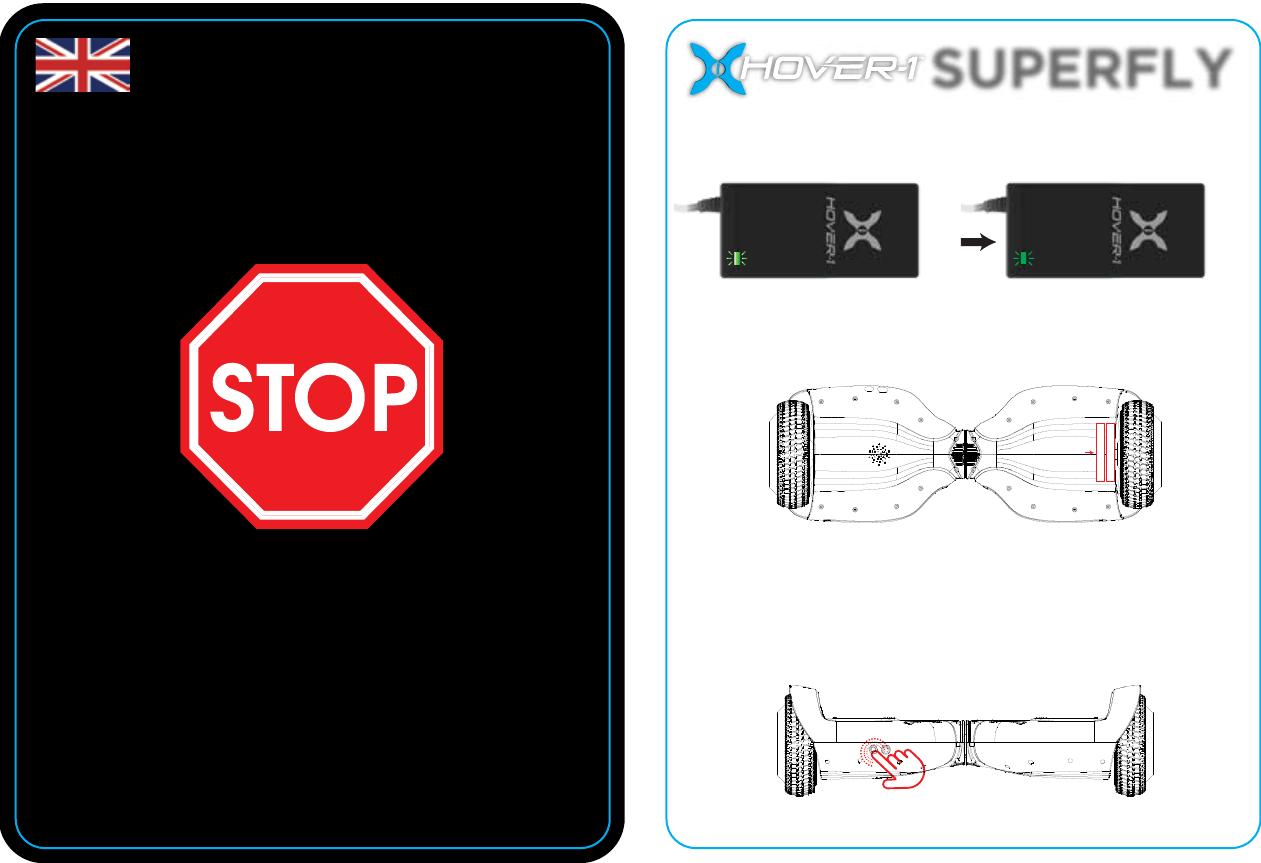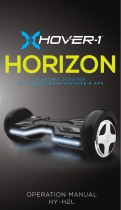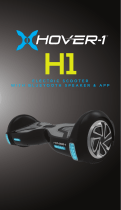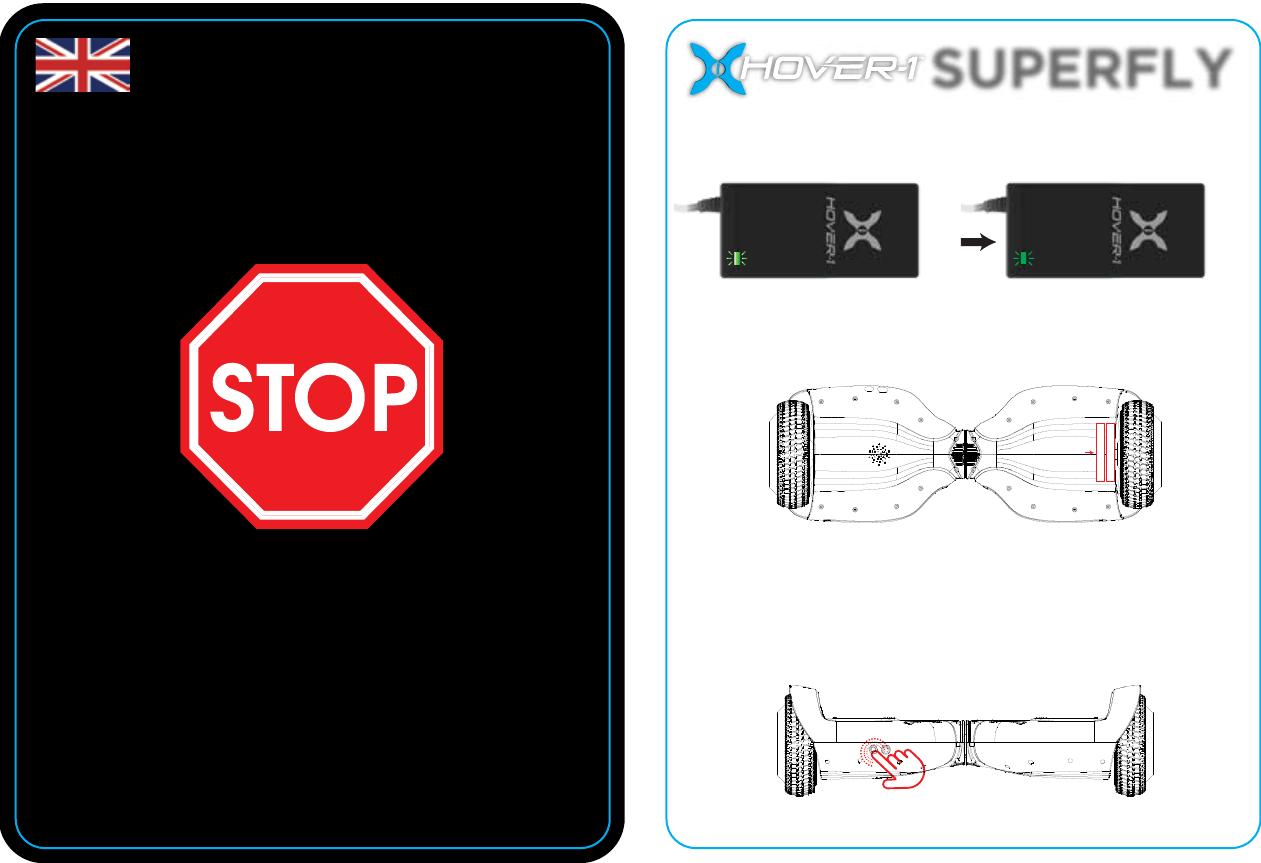
CALIBRATING YOUR HOVER-1 SUPERFLY
If your Superfly is vibrating, spinning, uneven, leaning or unbalanced, a quick
calibration is necessary.
• Place the scooter on a flat horizontal surface such as the floor or a table and
unplug the charger.
• Pree and hold the ON/OFF button for 15 seconds(as show below)
When your Superfly starts beeping, you may release the power button.
• Turn the board off and then back on, calibration is now complete.
LOCATING YOUR HOVER-1 SUPERFLY SERIAL NUMBER
• There are two (2) stickers with a corresponding serial number for your
Superfly affixed on the bottom of the unit as shown below. Carefully remove
one (1) serial number sticker and affix it onto the designated place on page 24
in the manual of your Superfly.
SUPERFLY
BOTTOM OF SUPERFLY
Serial
Number
Stickers
** IMPORTANT **
Retain this card, a copy of your receipt
and your 22 digit serial number
for your records
BEFORE FIRST USE, PLEASE FULLY CHARGE YOUR HOVER-1 SUPERFLY
• The Superfly is fully charged when the light on the charger itself, turns from
flashing in green to green as shown below.
FULLY CHARGED
NOT FULLY CHARGED
NEED HELP?
For UK Customer Service, please contact
+44 (0) 1355 241222
escooters@letmerepair.co.uk
For other countries, please scan QR code
in manual for more information.