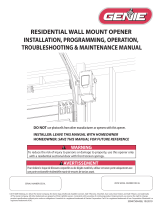Page is loading ...

41540.00229, 12/2020
Pull protective tab to activate remote
WARNING
!
Moving Door can cause serious injury or death.
• Wall Console must be mounted in sight of door, at least 5 feet above
oor and clear of moving parts.
•Keep people clear of opening while door is moving.
•DO NOT allow children to play with the remote or door opener.
If SAFETY REVERSE does not work properly:
•Close door then disconnect opener using the manual release handle.
• Refer to Door and Door Openers Owners Manuals before attempting any repairs.
Current Production Openers
1. Press and hold the program button until the round LED turns blue,
then release.
2. The round LED will go out and
the long LED will begin ashing
purple.
3. Press desired remote button
once every two seconds until
door operates.
PROGRAM
SET +
PROGRAM
SET +
NOTE: The openers LEARN MODE will time out in 30 seconds. Programming
must be completed within 30 seconds.
PROGRAM
SET +
PROGRAM
SET +
RESIDENTIAL OPENER PROGRAMMING
OPERATOR PRODUCTION 2011 - CURRENT
PRGM
SET
TYPE 1 TYPE 2 TYPE 3
There are 4 types of programming button pads. Type 1 is shown in
these steps. All buttons perform the same function and programming
is the same for all types shown above.
Place operator into programming mode: TYPE 1-2-3-4
+PRGM
SET
+
–
PRGM
SET
+
–
PRGM
SET
+
–
TYPE 4
Openers manufactured between 1995 to 2011 and all
external receivers. (LEARN CODE TYPE)
Place opener into programming mode:
1. Press LEARN CODE button until RED LED begins to blink then
release.
2. Press desired remote button once every two seconds until door
operates.
1995-2011
FRONT FRONT
INSIDE LIGHT LENS
BOTTOM
BACK
CODE
LEARN
SET
SET
OPEN
FORCE
CLOSECODE
LEARN LIMITMANUAL
EXTERNAL
RECEIVERS
RESIDENTIAL OPENER PROGRAMMING
OPERATOR PRODUCTION 2011 AND BEFORE
1. If operator is in RUN mode, press CAL/RUN key to enter calibration
mode.
2. Press SCROLL (up or down) until display reads “LEARN NEW XMTR?”
Fig.1
•This question along with the instruction “HIT SET FOR YES” will
continuously pan across the display window.
•Pressing SCROLL or CAL/RUN will cancel the operation.
3. Press SET/CLEAR .
•Display will read “PUSH XMTR BUTTON TWO TIMES TO LEARN
XMTR.”
4. Choose any transmitter button and press it two times.
•A random number will be assigned to the transmitter and the
display will read “XMTR __ LEARNED.” That transmitter is entered
and ready to operate the door.
•Label the transmitter with the
assigned number.
5. Press SCROLL (up or down) to move on
to another menu item, or CAL/RUN to
exit the CALIBRATION mode.
OPEN
CLOSE
STOP
CAL
RUN SCROLL
SCROLL
SET
CLEAR
LEARN NEW XMTR?
Fig. 1
COMMERCIAL OPENER PROGRAMMING
FCC Part 15.21 Statement:
Changes or modications not expressly approved by the party responsible for compliance could void the user’s authority to operate the
equipment.
FCC / IC Statement:
This device complies with FCC Part 15 and Industry Canada licence-exempt RSS standard(s). Operation is subject to the following two conditions:
(1) this device may not cause harmful interference, and (2) this device must accept any interference received, including interference that may
cause undesired operation of the device.
Le présent appareil est conforme aux CNR d’Industrie Canada applicables aux appareils radio exempts de licence. L’exploitation est autorisée
aux deux conditions suivantes : (1) l’appareil ne doit pas produire de brouillage, et (2) l’utilisateur de l’appareil doit accepter tout brouillage
radioélectrique subi, même si le brouillage est susceptible d’en compromettre le fonctionnement.
For Patent Information: www.geniecompany.com/patents,
©2020, The Genie Company
CHANGING THE BATTERY:
1. Remove visor clip.
2. Remove small phillips head backing screw.
3. Pry case open with small coin or screwdriver.
4. Remove circuit board.
5. Replace battery with CR2032 coin cell.
PROGRAMMING ASSISTANCE:
If the opener does not activate after the steps shown, repeat steps or
contact Customer Care by website chat (www.geniecompany.com)
or by phone at: 1-800-354-3643 for programming assistance.
AVERTISSEMENT
• N’installez PAS le transmetteur à moins que l’appareil de sécurité du
dispositif de fermeture de porte ne fonctionne conformément au
manuel du dispositif de fermeture de porte. La console murale doit être
montée à la vue de la porte, à au moins 5 pieds au-dessus du sol et il ne
doit y avoir aucune pièce de porte en mouvement à proximité.
• Éloignez les gens de l’ouverture lorsque la porte est en mouvement.
• NE permettez PAS aux enfants de jouer avec le transmetteur ou le dispositif de
fermeture de porte.
Si l’inversion de sécurité ne fonctionne pas correctement :
• Fermez la porte, puis déconnectez le dispositif d’ouverture à l’aide de la poignée de
dégagement manuel.
• Référez-vous aux manuels du propriétaire de la porte et de l’ouvre-porte avant de
tenter toute réparation.
!
UNE PORTE EN MOUVEMENT PEUT CAUSER DE GRAVES
BLESSURES, VOIRE LA MORT.
NOTE: Learn Code Buttons are normally located under lens covers on
earlier models.
NOTE: Opener made November 1995-1997? Shaded buttons compatible.
Example
Remote
/