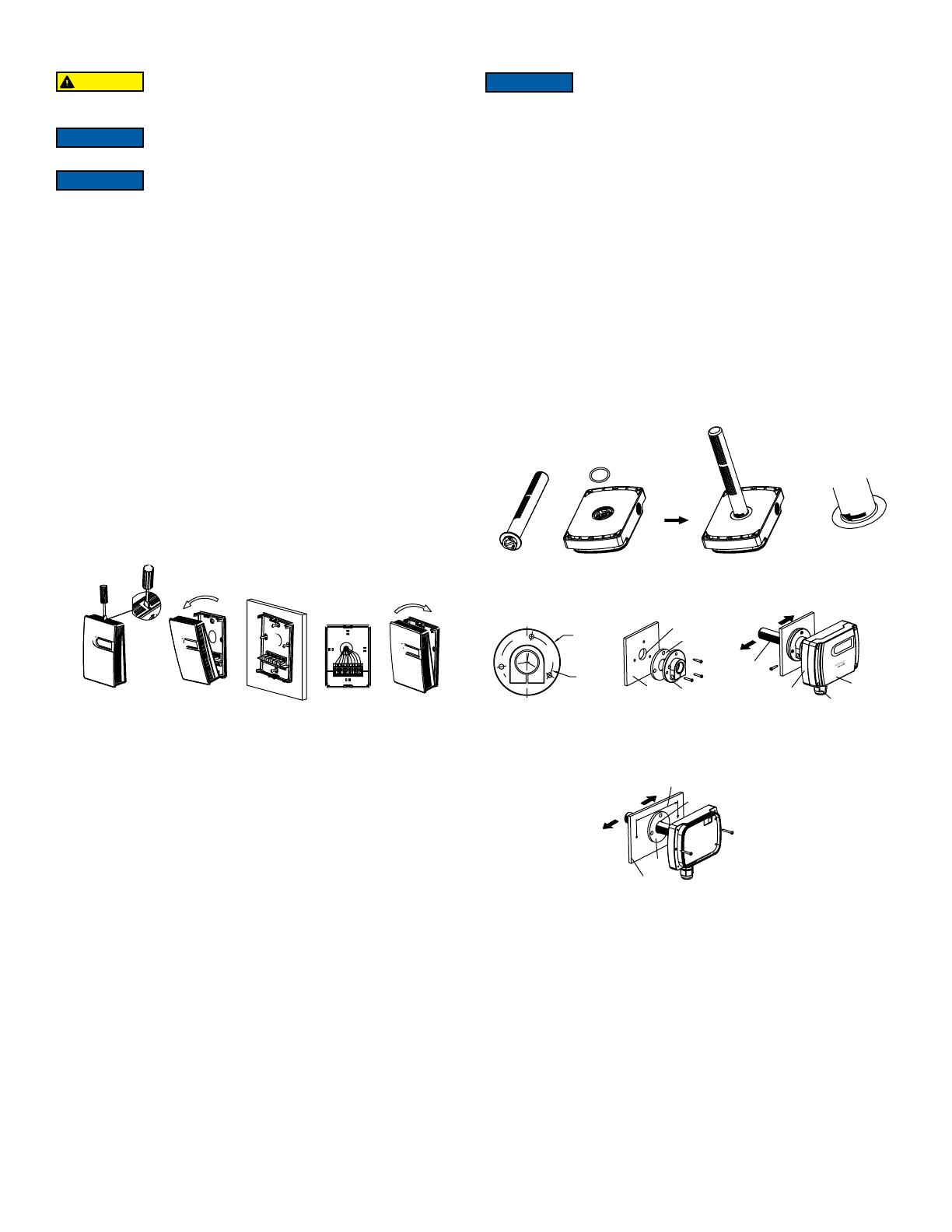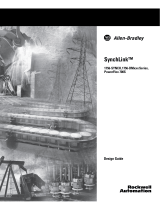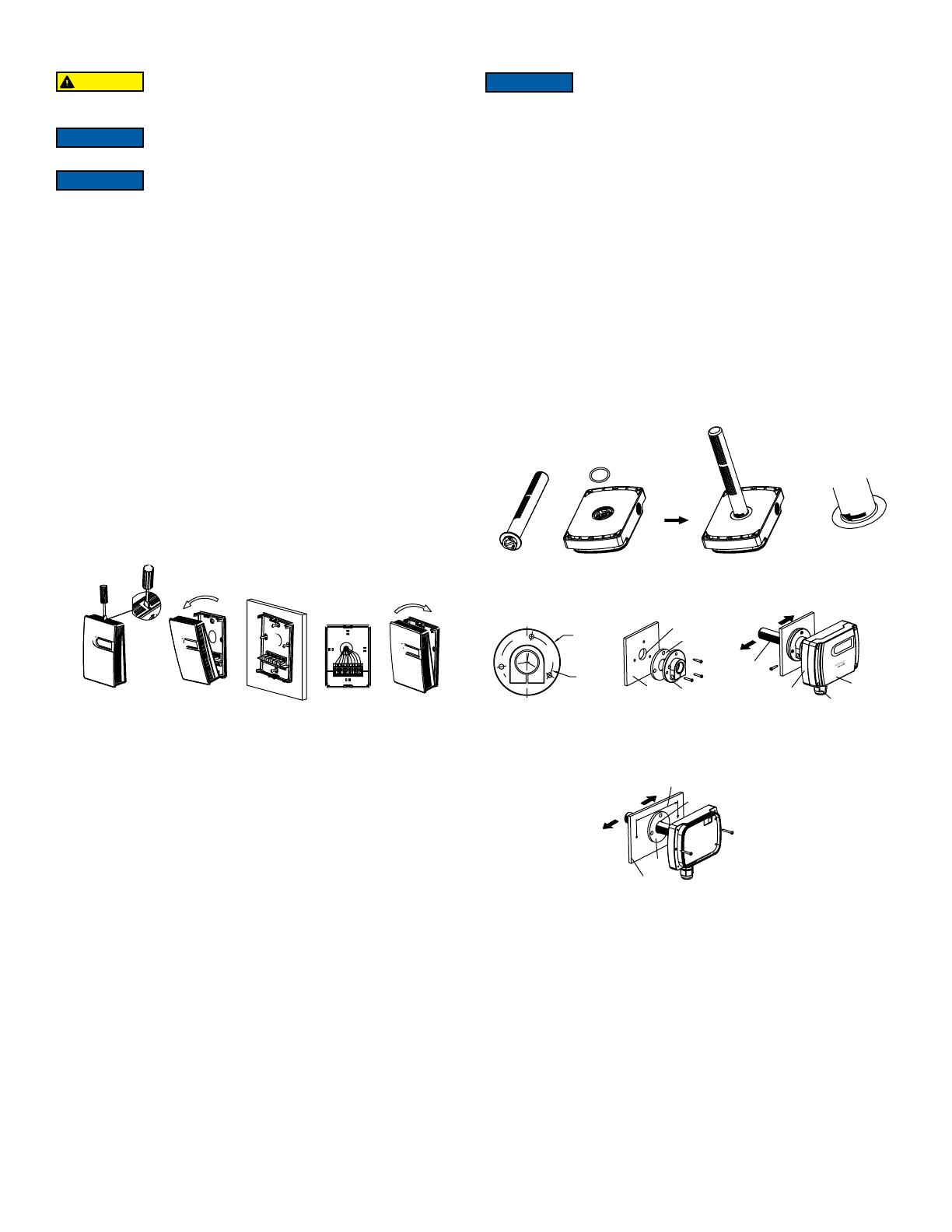
Duct Mounting
To duct mount the transmitter:
• First, the probe must be attached to the back of the enclosure as shown in Figure
2A by inserting the provided black seal ring in the groove located on the back of the
housing. Next, align the probe latches with the cutouts on the back of the housing
and gently turn it according to the direction indicated on the probe until it snaps
into place.
• Mount using one of the following ways, ensuring that all sampling holes on the
probe are inserted into the duct and that the direction indicated on the front cover
is the same as the direction of the air ow inside of the duct.
◦ To install via the ange as shown in Figure 2B, drill a Ø19 mm hole in the duct,
install the seal ring and the ange onto the duct using three of the four provided
shorter screws. Then, insert the probe into the duct. Use the last provided short
screw to lock the whole enclosure onto the ange.
◦To install the enclosure directly on the duct as shown in Figure 2C, drill a Ø19
mm hole on the duct, insert the probe with the seal ring, and screw the enclosure
on the duct directly using the two longer screws provided.
• Remove the four screws from the front cover and lift to access the wiring. Wire
according to the wiring diagram inside the front cover. Once completed, replace the
front cover.
INSTALLATION
This product is suitable for common environment measurement. If it is installed in an
environment exceeding the acceptable measurement range for a long period of time,
it may lead to the decrease of the measurement accuracy. In any environment with
high humidity, high temperature, smoke, etc., the performance of the sensor may also
be decreased due to excessive contaminants, such as dust and oil mist, etc.
Choose a location with good ventilation and without strong light or vibration. Direct light
or vibration can affect the accuracy of the sensor.
The unit should be powered OFF during installing and wiring. When using 24 VAC,
it is strongly recommended to power the unit with an independent transformer. If
sharing a 24 VAC transformer with other equipment, such as controllers, transmitters
or actuators, please make sure the terminals 24 V and GND are connected correctly
to avoid equipment damage that is not covered under warranty.
Surface Mounting:
The wall mount models should be installed vertically on a at surface. The installation
site should be far away from any heater, cooler, fan, humidier, dehumidier, and other
heat/cool/humidity sources. To mount the transmitter:
• Use a athead screwdriver and insert it into the snap at the upper side of the
housing. Push down gently and then open the front cover.
• Feed the cable into the housing before installing the base on the wall according to
the diagram inside the front cover.
• Finish electrical connection according to the wiring diagram in Figure 3.
• Snap the front cover back into place and nish the installation.
Figure 1
Figure 2C
Figure 2B
Figure 2A
Hazard of eye injury. This product uses a laser particulate matter
sensor and it is strictly prohibited to disassemble the unit. Direct
laser exposure is hazardous.
CAUTION
Use electrostatic discharge precautions (e.g., use of wrist straps)
during installation and wiring to prevent equipment damage.
NOTICE
Avoid locations where severe shock or vibration, excessive
moisture or corrosive fumes are present.
NOTICE
During assembly, installation, and wiring, all seal rings must be
applied properly and securely to ensure the whole enclosure,
including where the probe and duct meet, will be sealed. This is the only way to
prevent leaks from air sources other than the air sampling vents/holes and maintain
the IP65 rating.
NOTICE
SEAL RING
FLANGE
DUCT
HOLE [19]
BASE
DIRECTION
SAMPLE
PROBE
CABLE
GLAND
FRON
Ø3/4˝ HOLE [19]
SEAL
FLOW
DIRECTION
4 [101.5]
1-19/32
[40.5]
2-1/16
[52]