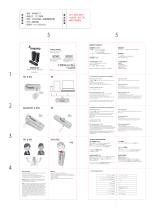Connection indicator :
Solid - connected ; Flash - disconnected ; Rapid Flash -connecting
* Turn on the power on the transmitter and the LED will flash. Then
turn on the power button on RX receiver, and WM820 will
automatically pair the transmitter to the receiver and the LED will
remain solid.
Dual Wireless Microphone System
UK
Company: CET PRODUCT SERVICE LTD.
Address: Chase Business Centre, 39-41
Chase Side, London N14 5BP United Kingdom
TEL: +447419325266
Company:Qing UG(haftungsbeschränkt)
Address: Undinestr. 7,12203 Berlin Germany
Tell: 004917662179550
Quickstar Guide
按键(发射机TX1 & TX2)
开机键 —— 长按2秒进行开、关机操作。
静音键 —— 短按键控制发射机静音,静音时亮红灯。
连接键 —— 长按2秒以上启动连接功能。
电池指示灯 :
电量>20% 时,无灯光
电量<20% 时,红色灯光闪烁
充电时,红色灯常亮,充满时红灯熄灭。
连接指示灯 :
常亮——已连接;LED灯闪烁——未连接;LED灯快速闪烁——设备正
在连接。
* 当打开电源时,发射机的连接指示灯闪烁,此时打开RX接收机的电源
开关,WM820将会自动连接发射机与接收机,连接完成后LED灯常亮。
LED 指示灯 (发射机TX1 & TX2)
接口(发射机TX1 & TX2)
USB-C 充电口——5V, 1A Max.
外置麦克风3.5mm 输入插口 —— 当插入外置麦克风时,发射机
自动切换到外置麦克风输入。
按键(接收机RX)
开机键 —— 长按2秒进行开、关机操作。
音量加 —— 短按增加接收机输出音量。
音量减 —— 短按降低接收机音量。
连接功能 —— 在接收机上启动连接功能,需要同时按住音量+/-
键2秒以上,直到接收机的连接LED闪烁。
电池指示灯 :
电量>20% 时,无灯光
电量<20% 时,红色灯光闪烁
充电时,红色灯常亮,充满时红灯熄灭。
连接指示灯 :
常亮——已连接;LED灯闪烁——未连接;LED灯快速闪烁——设备正
在连接。
* 当打开电源时,接收机的连接指示灯闪烁,此时打开TX发射机的电源
开关,WM820将会自动连接发射机与接收机,连接完成后LED灯常亮。
LED 指示灯 (接收机RX)
按键操作 和 LED灯光说明 (中文)
接口(接收机RX)
USB-C 充电口 —— 5V, 1A Max.
OUTPUT 音频输出口 —— 3.5mm TRS 接口
耳机接口 —— 连接耳机可监听发射机收音状况
Buttons (Transmitter TX1 & TX2)
Power Button -Press and hold the power button for 2
seconds to turn on/off the unit
Mute Button - Single-click the mute button to mute and unmute.
The LED light will turn red when muted
Pair Button - Press and hold the pair button to pair the
transmitter to the receiver
Battery LED Indicator
No lights = internal battery is above 20%
Red LED flash = internal battery is below 20%
Solid Red LED = charging. Once fully charged, the red light
will turn off
LED Indicator (Transmitter TX1 & TX2)
Connector (Transmitter TX1 & TX2)
USB-C Charging Port- 5V, 1A Max
3.5mm Microphone Input - When plugging in an external
microphone, the transmitter will automatically switch to the
external mic input
Buttons (Receiver RX)
Power Button - Press and hold the power button for 2 seconds
to turn on/off the RX (receiver)
Volume+ Rocker - Short press to increase the output volume
Volume - Rocker - Short press to lower the output volume
Pair Button - Press and hold both the volume+and- button for at
least 2 seconds until the LED light on the receiver start to flash
Battery LED Indicator :
No LED = battery level is above 20%
Red LED flash = battery level is below 20%
Solid Red LED = charging. Once fully charged,
the red light will turn off
Connection indicator
Solid - connected ; Flash - disconnected ; Rapid Flash - connecting;
* Turn on the power on the receiver and the LED will flash. Then turn
on the power button on RX receiver, and WM820 will automatically
pair the transmitter to the receiver and the LED will remain solid.
LED Indicator (Receiver RX)
Key operation and LED lighting instructions (English)
Connector (Receiver RX)
USB-C Charging Port - 5V, 1A Max
OUTPUT - 3.5mm TRS connector
Headphone connector - Plug the transmitter
into the headphone jack for monitoring
Technical support:
www.maono.com
TX1 & TX2 & RX
RX
TX1 & TX2 RX
-2 ON·OFF
- ON·OFF
LED:
-2
Technical Specification
WM820-A2说明书V2.2_20220212
120g 书写纸,按虚线顺序折叠
PAIR
TX1 & TX2
Transmission Type 传输类型
Polar Pattern (Built-in Mic) 指向性 (内置麦克风)
Built-in Mic frequency response 内置麦克风频率响应
External Mic frequency response 外置麦克风频率响应
Maximum Output Level 最大输出电平
Maximum SPL 最大声压级
THD+N 总谐波失真率
S/N Raito 信噪比
Power 电源
Charge port 充电口
Battery Life 电池使用时长
Audio Input 音频输入
Audio Output 音频输出
2.4GHz Wireless 2.4G 无线
Omnidirectional 全指向
80Hz -16kHz
50Hz -18kHz
+2.2dBu
100dB SPL (1kHz @ 1m)
0.4%
82dB
Built-in Li-po battery 350mA/3.7V 内置锂聚合物电池 350mA/3.7V
USB-C, DC 5V, Max.
Up to 6 hours 6小时
3.5mm TRS lavalier microphone input (Transmitter)
3.5mm TRS (Receiver) 3.5mm TRS插孔(接收器)
Made in China
TX1
RX
TX2
FCC Statement
This device complies with Part 15 of the FCC Rules. Operation is
subject to the following two conditions:
1. This device may not cause harmful interference, and
2. This device must accept any interference received, including
interference that may cause undesired operation.
Warning: Changes or modifications not expressly approved by
the party responsible for compliance could void the user's
authority to operate the equipment.
Note
This equipment has been tested and found to comply with the
limits for a Class B digital device, pursuant to Part 15 of the FCC
Rules. These limits are designed to provide reasonable
protection against harmful interference in a residential
installation. This equipment generates uses and can radiate
radio frequency energy and, if not installed and used in
accordance with the instructions, may cause harmful
interference to radio communications. However, there is no
guarantee that interference will not occur in a particular
installation. If this equipment does cause harmful interference to
radio or television reception, which can be determined by
turning the equipment off and on, the user is encouraged to try
to correct the interference by one or more of the following.
Measures
● Reorient or relocate the receiving antenna.
● Increase the separation between the equipment and receiver.
● Connect the equipment into an outlet on a circuit different
from that to which the.
● receiver is connected.
● Consult the dealer or an experienced radio/TV technician for
help.
Model No.: WM820 A2
3.5mm TRS插头领夹麦克风(发射器)