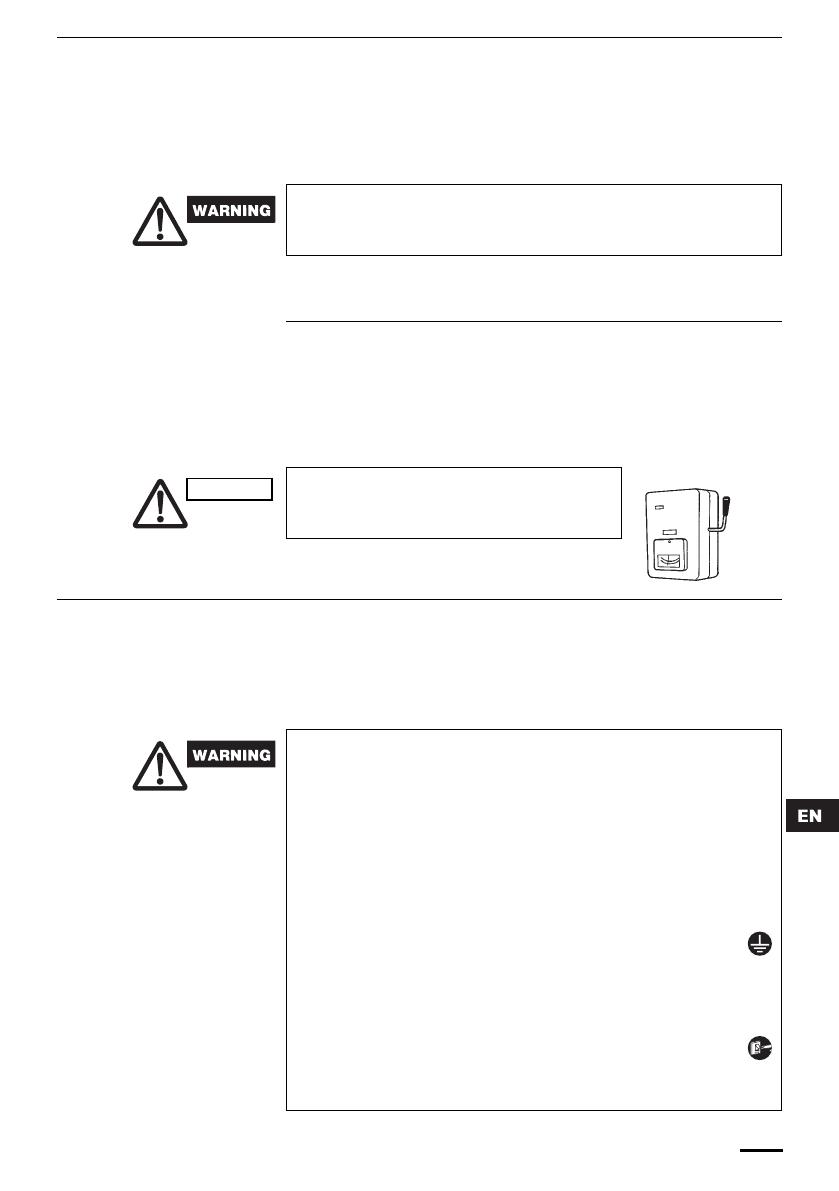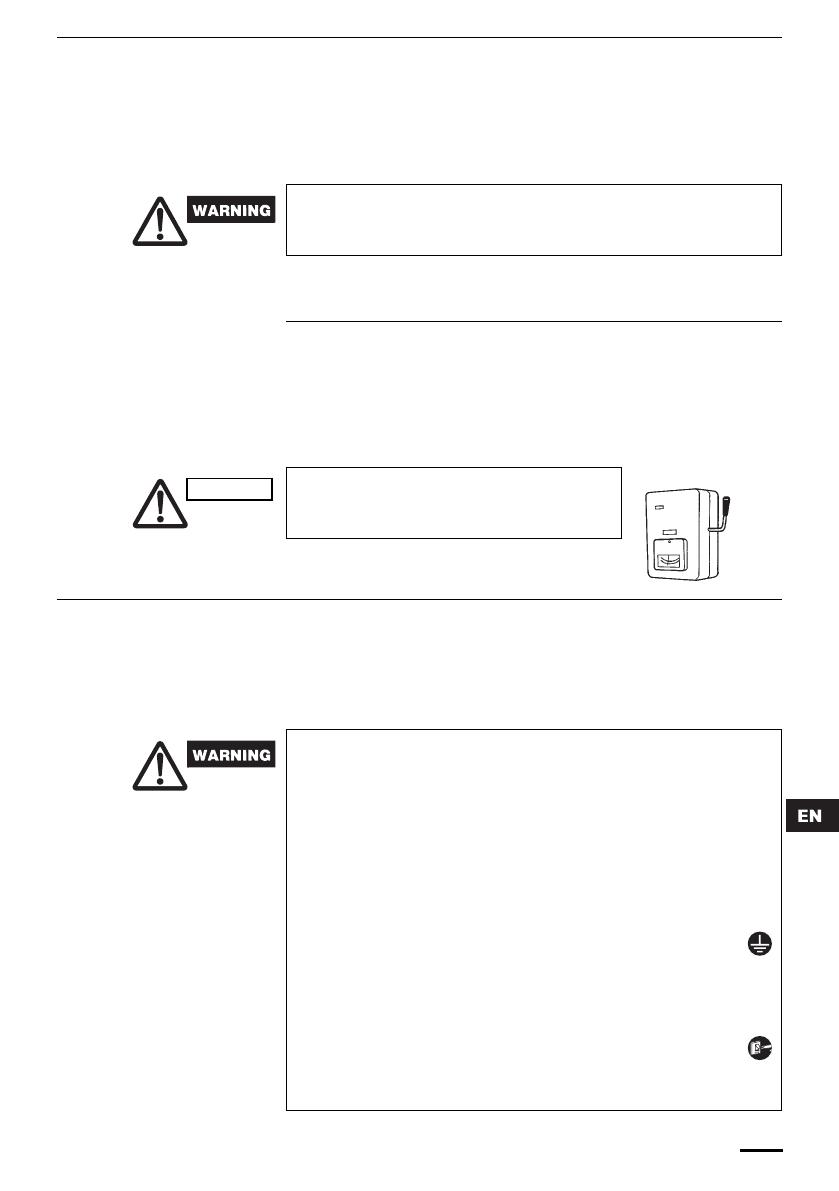
3
Installation Location
• We recommend that this air conditioner be installed properly by qualified
installation technicians in accordance with the Installation Instructions
provided with the unit.
• Before installation, check that the voltage of the electric supply in your home or office
is the same as the voltage shown on the nameplate.
Electrical Requirements
1. All wiring must conform to the local electrical codes. Consult your dealer or a
qualified electrician for details.
2. Each unit must be properly grounded with a ground (or earth) wire or through the
supply wiring.
3. Wiring must be done by a qualified electrician.
Safety Instructions
• Read this Instruction Manual carefully before using this air conditioner. If you
still have any difficulties or problems, consult your dealer for help.
• This air conditioner is designed to give you comfortable room conditions. Use
this only for its intended purpose as described in this Instruction Manual.
• Do not install this air conditioner where there are fumes or flammable gases,
or in an extremely humid space such as a greenhouse.
• Do not install the air conditioner where excessively high heat-generating
objects are placed.
Avoid: To protect the air conditioner from heavy corrosion, avoid installing the outdoor unit
where salty sea water can splash directly onto it or in sulphurous air near a spa.
To warm up the system, the power mains must be
turned on at least five (5) hours before operation.
Leave the power mains ON unless you will not be
using this appliance for an extended period.
• Never touch the unit with wet hands.
• Never use or store gasoline or other flammable vapor or liquid near the air
conditioner — it is very dangerous.
• This air conditioner has no ventilator for intaking fresh air from outdoors.
You must open doors or windows frequently when you use gas or oil
heating appliances in the same room, which consume a lot of oxygen from
the air. Otherwise there is a risk of suffocation in an extreme case.
• Provide a power outlet to be used exclusively for each unit, and a power
supply disconnect, circuit breaker and earth leakage breaker for
overcurrent protection should be provided in the exclusive line.
• Provide a power outlet exclusively for each unit, and full disconnection
means having a contact separation in all poles must be incorporated in the
fixed wiring in accordance with the wiring rules.
• To prevent possible hazards from insulation failure, the unit must be
grounded.
• Do not clean inside the indoor and outdoor units by users. Engage
authorized dealer or specialist for cleaning.
• In case of malfunction of this appliance, do not repair by yourself. Contact
to the sales dealer or service dealer for a repair.
• Refrigerant gas leakage may cause fire.
• For safety, be sure to turn the air conditioner off and also to
disconnect the power before cleaning or servicing.
• Stop using the product when any abnormality/failure occurs and
disconnect the power plug or turn off the power switch and breaker. (Risk of
smoke/fire/electric shock)
CAUTION
Power mains
ON
OI-100-3-EN
01_85464609100010_EN.fm Page 3 Friday, February 4, 2011 3:22 PM