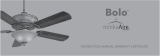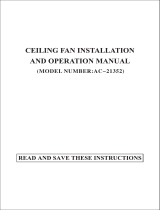Page is loading ...


This product is protected by the United States Federal and/or State Law including Patents, Trademarks, and /or Copyright Laws.
©2020 Minka Lighting Inc. Manual design and elements of manual design are protected by United States Federal and/or State
Law included Patents, Trademark, and / or Copyright Laws.


F715DL


8
9
0

MR205A
RC500 REMOTE

1. Fan motor housing
2. Decorative scroll
3. Hanger bracket
4. Fan blade(5 pcs)
5. Light kit adapter
6. 20W LED Light kit
7. Light kit plate
8. Glass
9. Blade holder(5 pcs)
10. Standard downrod assy
11. Canopy cover
12. Coupling cover
13. Canopy
14. Receiver(9 wire nuts included)
15. Transmitter
E. Wire nuts(3 pcs)
F. Balancing Kit
B. Mounting Hardware:
#8-32 *3/4" machine screw (2 pcs)
#10-32*38mm wood screw (2 pcs)
5*14*1mm flat washer (2pcs)
star washer (2pcs)
spring washer (2pcs)

Fig.1 Fig.2
Fig.3 Fig.4

Step 1. Secure hanger bracket to outlet box using the two machine screws
and washers provided, make sure Screw are securely tighten.(Fig.5)
Step 2. Loosen the two Set Screws from the coupling.(Fig.6)
Step 3. Remove the Hanger Ball from the Down Downrod Assembly by
loosening the Set Screw and removing the Cross Pin.Remove the Hitch
Pin and Lock Pin.(Fig.7)
Step 4. Unfold the decorative scroll arms and space them evenly.Secure
assembly by tightening the nut with the wrench provided(Fig.8)

Fig.5 Fig.6 Fig.7 Fig.8

Fig.9
Fig.10
10

256
2

Motor to Receiver electrical connections: connect the WHITE
WIRE from the fan to the WHITE wire from receiver. Connect the RED wire
from the fan to the RED wire from the Receiver. Connector the BLUE wire
from the fan to the BLUE wire from the recelver. connect the PURPLE
wire from the fan to the PURPLE wire from the receiver. Connect the
GREY wire from the fan to the GREY wire from the receiver.
Step 4 Receiver to House Supply Wires Electrical connections: Connect
the WHITE wire from the outlet box to the WHITE wire from the receiver.
Connect the BLACK wire from the outlet box to the BLACK wire from the
receiver. Secure all wire connections with the plastic wire nuts provided.
3
receiver
Black
Receiver
White
Blue
Green
White
Red
Fan body
Purple
Grey
Fig.12 Fig.13

Fig.14
14
(Fig.14)
(Fig.14)

Fig.15 Fig.16
15
16

Step 1. Remove one of the three screws from the round plate on motor and loosen the other two screws do not remove
Step 2. Remove one of the three screws on the light kit adapter and loosen the other two screws(do not remove)(Fig 18)
Step 3. Place the light kit adapter over the two screw previously loosened on round plate.(Use the two key-holes from the light kit adapter).
Then,turn until it locks into place.Install the 3rd screw previously removed from round plate and securely tighten all three screws.(Fig 19&20)
Step 4.Place the light kit plate over the two screw previously loosened
on light kit adapter.(Use the two key-holes from the light kit adapter).
Then,turn until it locks into place.Install the 3rd screw previously removed
from light kit adapter and securely tighten all three screws.(Fig 21&22)
Step 5. Remove 3 screws from light kit plate.(Fig.23)
Step 6. Plug the 2 wires from the fan to the two wires from the light kit.
(Fig.24)
Step 7. Secure tighten the 3 removed screws back to assemble the light
kit onto the light kit plate.Then,remove the finial,nut and washers from
the light kit.(Fig 25)
Step 8. Assemble the glass,tighten back the washers,nut and finial to fix
the glass.(Fig 26)
( )(Fig 17)
Fig.17 Fig.18 Fig.19

Fig.20 Fig.21 Fig.22 Fig.23 Fig.24 Fig.25 Fig.26


Fig.27 Fig.28
27
28
/