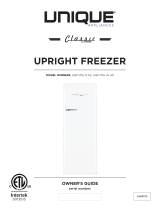Page is loading ...

30” & 36”
RANGE HOOD
OWNER’S GUIDE
30”
UGP-30RH PL1
36”
UGP-36RH PL1
NOV17V1
serial number:

TABLE OF CONTENTS
03 Safety notice
05 Electrical requirements and installation requirments
06 Examples and positioning of possible ducts
08 Clearance training
09 Installation
10 Necessary tools
14 Description orders for 02 series, range hood
14 Maintenance
17 Technical specifications
17 Trouble shooting
18 Wiring diagram
19 Appliance information
19 Notes
20 Contact us
20 Limited warranty
21 30” Parts list and diagram
22 36” Parts list and diagram

3
SAFETY NOTICE
Approved for residential type units for residential use only read
these instructions and be safe.
Please read these instructions completely before starting.
The installation of the appliance must respect all codes.
Important: Save these instruction so that you can provide the elec-
trical inspector in your area.
Safety Warning: Turn o the circuit in the electrical panel and lock
front panel to connect the cord of this unit.
Power requirement: 110V-120V/60HZ
CAUTION: USE THIS PRODUCT FOR GENERAL FAN ONLY. DO NOT
USE THIS PRODUCT TO EXHAUST FUMES OR HAZARDOUS OR
EXPLOSIVE MATERIALS.
WARNING: TO REDUCE THE RISK OF FIRE, ELECTRICAL SHOCK
OR INJURY TO PEOPLE, OBSERVE THE FOLLOWING:
1. Use this unit only for the purposes intended by the manufacturer.
If you have any questions about this product, contact the manufac-
turer.
2. Before the machine’s maintenance or cleaning, turn o the electri-
cal panel and lock the panel blocking feature to prevent from acci-
dentally activating the power. If it is not possible to lock the access
panel, attach a highly visible label to the electrical panel.
3. A qualified person should perform the installation and wiring of
the electricity in accordance with all codes and all standards, includ-
ing fire resistance rating.
4. When you use hood together with stove, please do not close
the window and door of the kitchen. Because during the fuel stove
working, which will consume lots of air, so do open the door and
window to make the kitchen ventilating, to avoid any suocation.
5. It is important to provide sucient air for proper combustion of
heating equipment and proper evacuation of gases through the
chimney pipe to prevent back flow of air. Follow the instructions and
safety standards of the manufacturers of heating equipment, such as
those published by the National Fire Protection Association (NFPA),
the American Society for Heating, Refrigeration and Air Condition-
ing Engineers (ASJRAE) and the code authorities in your area.

4
6. When cutting or drilling into wall or ceiling, be sure not to damage
electrical wiring or other access to public service.
7. Always evacuate outside the conduit system.
To reduce the risk of fire and to properly exhaust air, be sure that the
pipe is leading outside, do not exhaust air into the space between
the walls, ceilings, attics, crawl spaces or garages.
Warning: TO REDUCE THE RISK OF FIRE, USE ONLY METAL DUCT,
Install this hood in accordance with all the requirements mentioned.
WARNING: TO REDUCE THE RISK OF FIRE, GREASE THE RANGE.
1. Never leave the stove unattended when it is at a high temperature.
Boil overs cause smoke and fat that overflows can ignite. Heat the oil
slowly at a low or medium temperature.
2. Always operate the hood when you use the stove to high heat or
when you Flame.
3. Clean ventilating fans frequently. Do not let fat accumulate on the
filters or propellers.
4. Use proper pan size. Always use a pot size appropriate to the
stove element.
5. Do not touch on-working or o-soon bulb, to avoid any thorny.
Warning
TO AVOID INJURING SOMEONE IN A GREASE FIRE, FOLLOW THE
FOLLOWING:
1. SMOTHER FLAMES with a lid to the dimensions of the cooking
hobs, a cookie sheet or other metal tray, then turn o the gas or
power supply of the stove. BE CAREFUL NOT TO BURN YOURSELF.
If the flames do not go out immediately, LEAVE AND CALL THE
FIRE DEPARTMENT.
2. NEVER PICK IP A FLAMMING PAN. You could be hurt.
3. DO NOT USE WATER, including Dish towels or wet towels-a vio-
lent steam explosion of dew may be occurred.
4. Use an extinguisher only if:
. You are sure to have a Class ABC extinguisher that you know how
to use.
. The fire is small and confined to the area where it was formed.
.Firefighters was called.
.You can fight against the fire with an exit behind you.

5
Operative Mode
Always leave safety grills and filers in place. Without the presence
of these blowers could catch hair, fingers or clothing. The manu-
facturer is not liable if detailed in this manual for installation info,
maintenance and proper use of the product are not observed. The
manufacturer declines all responsibility for any injury caused by
negligence. This product is manufactured for internal use. Do not use
this appliance outdoors
Electrical requirements and installation
requirements
Power Requirements
IMPORTANT
Observe all governing codes and ordinances. The customer is re-
sponsible for: Contacting an electrician-installer. Check that the elec-
trical installation is adequate and in conformance with the National
Electrical Code, ANSI / NFPA 70 (latest edition *) or CSA Standards
C22.1-94, Canadian Electrical Code, Part 1 and C22.2 No.0-M91 (the
latest edition **) of the CSA, and all codes and ordinances in your
area. If codes permit and use a wire to separate the ground, it is rec-
ommended to check the path of the wire by an electrician. Do not
put the device to land on a gas line. Consult a qualified person if you
are not sure that the hood is properly grounded electrically. Do not
install a fuse in the neutral circuit or circuit ground.
Location of the electrical installation
• The cable must enter the rear wall at
least 20 to 1/4 “above the height of the
installation base, and between 7-5/8” and
4-7/8 “from the left side of the mid-line.
IMPORTANT
Keep these instructions in order to return
them to the electrical inspector. The hood
must be plugged directly into a 110 volt
wall outlet.

6
Examples and positioning
possibilities ducts
Follow the letter of the guidelines presented in this manual.
The manufacturer declines any liability with respect to any loss,
damage or fire caused by non-observance of the instructions con-
tained in this manual.
Ventilation methods
The hood is equipped with a vertical transition to remove fumes
outside.
Recommended diameter conduit model and wall chimney hood and
hood island: vertical round pipe 7’’ tolerance + or – 1.
Models Chimney hood Wall: 03 series and 04 series

7

8
CLEARANCE TRAINING
Caution: When install the hood, the height should not be too high or
too low. Before the installation, please inspect the maximum height
of your ceiling and bonnet.Too high, will aect the eciency of the
hood; too low, stove temperature will damage some parts of the
hood. So the installation height requirement is: the distance between
the bottom of the hood to the surface of the cooktop is Max 30”/
Min 27”(as figure showing)

9
INSTALLATION
If possible, unplug the stove and move it in order to have better ac-
cess to the rear wall. Otherwise, place a thick blanket on the counter
and the cooking surface to protect it from damage and dirt. Select a
flat surface for assembling the device.
Then put the debris of the cover and hardware on to the protective
cap.
Determine and mark the center line on the wall where you installed
the canopy hood.
Determine a comfortable height for the user and mark it on the wall
behind the stove top.
Place the template on the center line and the bottom of the hood
with adhesive tape.
Place the squares of the flue
The flue must be installed against the back wall and the ceiling.
This bracket will keep the chimney up to the top.
Attach the brackets to the wall:
• Align the center lines drawn on the bracket with the center lines on
the wall.
• Identify the two screw holes on the wall.
• Drill pilot holes 5/16 “in the locations shown.
• Place the fastening clips to the wall.
• Tighten wood screws, by hand, in the attachments to allow hooks
to expand. Remove the screws.
•Drill guide hole, 5/16inch.
•Make clamp x to the wall, screw down the bolts on the wall.
• Attach the bracket to the wall using the screws and / or fasteners.
Ceiling pipe
If the duct vents just above the ceiling:
• Use a level to draw a line, the center line of the template to the
ceiling.
• Measure at least 4 “from the back wall to the center of the circle
with a hole 7 - ½” in the ceiling.

10
Lead in the wall If the duct vents at the rear:
Note: For a minimum extension of the chimney, we recommend us-
ing an adapter circular / rectangular fireplace.
• Use a level to draw a straight line from the center line on the tem-
plate.
• Measure at least 26 - 1/4 “(the measure may vary elbow used)
above the pencil line indicating the height of the bottom of the sys-
tem, the circle of a conduit hole 7 - ½ “in diameter (the hole may be
enlarged for the passage of the elbow).
NECESSARY TOOLS

11
01 series, 02 series range hood

12
Installation dimension figure of 01 series, 02 series 05 series and 06
series as below:
Fix 6pcs screws( see figure 4) to the installation dead plate
Fix the installation dead plate to the wall by screws( see figure 5)
Use double-faced aluminum foil sealed-joint( see figure 6)
Power line color (black to black, white to white, green to green) (see
figure 7)
Oil box of the hood (see figure 8)
Installation of clapboard filter screen (see figure 9)
Figure 4
Figure 5

13

14
DESCRIPTION ORDERS FOR 02 SERIES,
RANGE HOOD
02 series range hood operating instruction as following:
Function Button: LED light button F1 low speed F2 medium speed
F3 high speed F4 time-delay/on-o F5
Light Button: Power on, press F1 button once, turn on the lights, and
again to turn o.
Fan button: When need to open the hood, turn on the power, press
F2 button ( low speed) F3 button(medium speed) F4 button(high
speed)
Time-delay Button: Power on, press any button of F2/F3/F4, fan
starts and F5 light automatically but does not blink.
Press F5 again, time-delay function starts, when F5 indicator light
starts to blink, time-delay function unadjustable, default setting time
is 5 minutes. Press F5 button again, time-delay and fan both close,
LED light still on, which is independent switch.
WARNING
Before servicing or cleaning unit, switch power o at service panel
and lock in access to prevent it being switched on accidentally. If
the power panel can not be locked, put a prominent warning device,
such as a brightly colored label.
MAINTENANCE

15
Grease filters
The grease filters should be cleaned once a month or as needed. To
remove grease filter, pull the metal latch down. This will disengage
the filter hood. Tilt the filter down, then remove. To clean the filters,
use a solution of warm water and detergent. Let them dry, then re in-
stall. The metal filters are dishwasher-safe. Clean filters made entirely
of metal in the dishwasher using
a non-phosphate detergent. Us-
ing a detergent containing phos-
phates and local water condi-
tions may cause discoloration of
the filters, without aecting their
performance. This discoloration
is not covered under warranty
Hood Cleaning
Cleaning stainless steel: how to keep his “lustrous appearance” and
help prevent corrosion.
What to do:
- Wash surfaces regularly with a cloth or a clean cloth soaked in
warm water and mild soap or dish detergent.
- Always clean in the direction of squall lines (direction of the grain).
- Always rinse well with clear water (2 or 3 times) after cleaning and
dry completely.
- A household cleaner designed for stainless steel can also be used.
Don’t s:
- Use steel wool or stainless steel or any other scrapers to remove
stubborn dirt.
- Use any harsh or abrasive cleansers.
- Allow dirt to accumulate.
- Allow the plaster dust or any other construction residues reach the
hood. Cover the hood while working to ensure no dust hood.

16
To avoid when choosing a detergent
- Any cleaners that contain bleach, because they attack stainless
steel.
- Any product containing chloride, fluoride, iodide, bromide, they
quickly deteriorate surfaces.
- Any combustible products used for cleaning such as acetone, al-
cohol, ether, benzene, etc.These products are highly explosive and
should never be used near a stove.
To replace the bulbs:
1. Shut o the power
2. Take o the grease filters, press both sides of the elastic clamps
on the bulb, make which loose.
3.Gently push outward, take out the bulbs.
P.S: If necessary, wear gloves when taking out the bulbs.

17
TECHNICAL SPECIFICATIONS
MODEL UGP-30RH PL1 UGP-36RH PL1
SIZE
30” (76.2 cm) 36” (91.44 cm)
RATED POWER
900 CFM 900 CFM
CONTROLS
4 speed power control 4 speed power control
NOISE LEVEL
Super quiet: 386 CFM (1.5 sones/46 db)
Low speed: 490 CFM (3.5 sones/58 db)
Medium speed: 615 CFM (5.3 sones/64 db)
High speed: 900 CFM (7.5 sones/69 db)
Super quiet: 386 CFM (1.5 sones/46 db)
Low speed: 490 CFM (3.5 sones/58 db)
Medium speed: 615 CFM (5.3 sones/64 db)
High speed: 900 CFM (7.5 sones/69 db)
LIGHTS
1.5W LED Lamps x 2 1.5W LED Lamps x 2
CLEANING
Dishwasher safe stainless steel baffle filters Dishwasher safe stainless steel baffle filters
DELAYED AUTO-
SHUTOFF
3 mins pre-set 3 mins pre-set
DIMENSIONS
22”H x 29.75”W x 10”D 22”H x 35.75”W x 10”D
WEIGHT unboxed
25 Kg (56 Lbs) 27 Kg (60 Lbs)
CERTIFICATION
CSA Certified CSA Certified
TROUBLESHOOTING
PROBLEM CAUSE SOLUTION
After Installation, motor and
lights are not working.
The power is not on Make sure the circuit breaker and
the unit’s power is ON. Use a voltage
meter to check the power supply
The wire connection is not secure Check and tighten wire connection
The touch panel and processor
board wiring are disconnected
Check wire continuity from control
panel to processor board
The touch panel and processor
board is defective
Replace the control panel or
processor board
Lights are working, but
motor(s) is not.
The motor(s) is defective Replace the motor
The capacitor(s) is defective Replace capacitor(s)
The control panel or processor board
is defective
Replace the control panel or
processing board
The range hood is vibrating
The blower system is not secure Tighten the squirrel cage
The squirrel cage is not balanced Replace the squirrel cage
Hood is not secrued in place Check the installation of hood,
tighten the mounting bracket

18
30/36”
WIRING DIAGRAM
N N N
L
1
1
2
2
3
3
4
4
+
-
BLACK
WHITE
GREEN
MOTOR
MOTOR
WHITE(R)
GREY(L)
GREEN
GREEN
RED
RED
BROWN
BROWN
BLACK
LED LIGHT
BLACK
YELLOW
BLUE
12uF/250V
YELLOW
BLUE
12uF/250V
LED LIGHT
N N N
L
1
1
2
2
3
3
4
4
+
-
BLACK
WHITE
GREEN
MOTOR
MOTOR
WHITE(R)
GREY(L)
GREEN
GREEN
RED
RED
BROWN
BROWN
BLACK
LED LIGHT
BLACK
YELLOW
BLUE
12uF/250V
YELLOW
BLUE
12uF/250V
LED LIGHT
N N N
L
1
1
2
2
3
3
4
4
+
-
BLACK
WHITE
GREEN
MOTOR
MOTOR
WHITE(R)
GREY(L)
GREEN
GREEN
RED
RED
BROWN
BROWN
BLACK
LED LIGHT
BLACK
YELLOW
BLUE
12uF/250V
YELLOW
BLUE
12uF/250V
LED LIGHT
N N N
L
1
1
2
2
3
3
4
4
+
-
BLACK
WHITE
GREEN
MOTOR
MOTOR
WHITE(R)
GREY(L)
GREEN
GREEN
RED
RED
BROWN
BROWN
BLACK
LED LIGHT
BLACK
YELLOW
BLUE
12uF/250V
YELLOW
BLUE
12uF/250V
LED LIGHT
N N N
L
1
1
2
2
3
3
4
4
+
-
BLACK
WHITE
GREEN
MOTOR
MOTOR
WHITE(R)
GREY(L)
GREEN
GREEN
RED
RED
BROWN
BROWN
BLACK
LED LIGHT
BLACK
YELLOW
BLUE
12uF/250V
YELLOW
BLUE
12uF/250V
LED LIGHT
N N N
L
1
1
2
2
3
3
4
4
+
-
BLACK
WHITE
GREEN
MOTOR
MOTOR
WHITE(R)
GREY(L)
GREEN
GREEN
RED
RED
BROWN
BROWN
BLACK
LED LIGHT
BLACK
YELLOW
BLUE
12uF/250V
YELLOW
BLUE
12uF/250V
LED LIGHT
N N N
L
1
1
2
2
3
3
4
4
+
-
BLACK
WHITE
GREEN
MOTOR
MOTOR
WHITE(R)
GREY(L)
GREEN
GREEN
RED
RED
BROWN
BROWN
BLACK
LED LIGHT
BLACK
YELLOW
BLUE
12uF/250V
YELLOW
BLUE
12uF/250V
LED LIGHT
N N N
L
1
1
2
2
3
3
4
4
+
-
BLACK
WHITE
GREEN
MOTOR
MOTOR
WHITE(R)
GREY(L)
GREEN
GREEN
RED
RED
BROWN
BROWN
BLACK
LED LIGHT
BLACK
YELLOW
BLUE
12uF/250V
YELLOW
BLUE
12uF/250V
LED LIGHT
N N N
L
1
1
2
2
3
3
4
4
+
-
BLACK
WHITE
GREEN
MOTOR
MOTOR
WHITE(R)
GREY(L)
GREEN
GREEN
RED
RED
BROWN
BROWN
BLACK
LED LIGHT
BLACK
YELLOW
BLUE
12uF/250V
YELLOW
BLUE
12uF/250V
LED LIGHT
N N N
L
1
1
2
2
3
3
4
4
+
-
BLACK
WHITE
GREEN
MOTOR
MOTOR
WHITE(R)
GREY(L)
GREEN
GREEN
RED
RED
BROWN
BROWN
BLACK
LED LIGHT
BLACK
YELLOW
BLUE
12uF/250V
YELLOW
BLUE
12uF/250V
LED LIGHT
N N N
L
1
1
2
2
3
3
4
4
+
-
BLACK
WHITE
GREEN
MOTOR
MOTOR
WHITE(R)
GREY(L)
GREEN
GREEN
RED
RED
BROWN
BROWN
BLACK
LED LIGHT
BLACK
YELLOW
BLUE
12uF/250V
YELLOW
BLUE
12uF/250V
LED LIGHT
N N N
L
1
1
2
2
3
3
4
4
+
-
BLACK
WHITE
GREEN
MOTOR
MOTOR
WHITE(R)
GREY(L)
GREEN
GREEN
RED
RED
BROWN
BROWN
BLACK
LED LIGHT
BLACK
YELLOW
BLUE
12uF/250V
YELLOW
BLUE
12uF/250V
LED LIGHT
N N N
L
1
1
2
2
3
3
4
4
+
-
BLACK
WHITE
GREEN
MOTOR
MOTOR
WHITE(R)
GREY(L)
GREEN
GREEN
RED
RED
BROWN
BROWN
BLACK
LED LIGHT
BLACK
YELLOW
BLUE
12uF/250V
YELLOW
BLUE
12uF/250V
LED LIGHT
N N N
L
1
1
2
2
3
3
4
4
+
-
BLACK
WHITE
GREEN
MOTOR
MOTOR
WHITE(R)
GREY(L)
GREEN
GREEN
RED
RED
BROWN
BROWN
BLACK
LED LIGHT
BLACK
YELLOW
BLUE
12uF/250V
YELLOW
BLUE
12uF/250V
LED LIGHT
N N N
L
1
1
2
2
3
3
4
4
+
-
BLACK
WHITE
GREEN
MOTOR
MOTOR
WHITE(R)
GREY(L)
GREEN
GREEN
RED
RED
BROWN
BROWN
BLACK
LED LIGHT
BLACK
YELLOW
BLUE
12uF/250V
YELLOW
BLUE
12uF/250V
LED LIGHT
N N N
L
1
1
2
2
3
3
4
4
+
-
BLACK
WHITE
GREEN
MOTOR
MOTOR
WHITE(R)
GREY(L)
GREEN
GREEN
RED
RED
BROWN
BROWN
BLACK
LED LIGHT
BLACK
YELLOW
BLUE
12uF/250V
YELLOW
BLUE
12uF/250V
LED LIGHT
circuit boards circuit boards
circuit boards circuit boards
circuit boards circuit boards
circuit boards circuit boards
circuit boards
circuit boards
circuit boards circuit boards
circuit boards circuit boards
circuit boards circuit boards

19
NOTES
APPLIANCE INFORMATION
(manual copy - keep with your records)
To make care and servicing of your fridge/freezer easy and ecient, please
record the following information for future reference:
Model:
Serial Number:
Purchased From:
Date Purchased:

20
CONTACT US
UNIQUE 30/36” RANGE HOOD
1 YEAR LIMITED WARRANTY
Unique Gas Products Ltd., warrants that this portable fridge/freezer is free from defects in material and
workmanship under normal usage and service under the following terms:
1. This Warranty is made only to the first purchaser (“original purchaser”) who acquires this fridge/freezer
for his/her own use and will be honored by Unique Gas Products Ltd. and by the Seller.
2. Any part of this fridge/freezer returned to the Seller or Unique Gas Products Ltd., which upon examina-
tion is determined by them to have been defective in material or workmanship, will at their option
be either repaired or replaced under this warranty, within 14 days from date of return to Unique Gas
Products Ltd., without charge for materials/parts.
3. The obligation to repair or replace defective parts will apply only to parts returned within one year of the
date of purchase and will constitute the Sellers sole obligation under this Warranty.
The Seller will have no obligation under this warranty with respect to conditions unrelated to the material
or workmanship of this fridge/freezer. Such unrelated conditions include without limitation:
a) damage to any part of this fridge/freezer caused by misuse, neglect of service or any alteration thereof.
b) use of this product for any purpose other than its Intended use.
This Unique fridge/freezer must be maintained regularly as outlined in the Owner’s Manual. Unique Gas
Products Ltd. and the seller will not be liable for direct or indirect loss of foods caused by failure in opera-
tion. In case of failure, the owner must provide proof of purchase, model, and serial number to the seller or
Unique Gas Products Ltd.
Please fill out warranty card within 30 days and mail back to Unique for warranty coverage.
For questions related to the operation, safety or the purchase of your range hood, please contact your
dealer for more information. For general information, contact our customer service department:
• Toll-free: 1-877-427-2266 or 1-905-827-6154 (available during regular business hours, 8:30 am to
4:30 pm, EST.
• Email: [email protected]om
Please visit our website for more quality off-grid products:
www.uniqueoffgrid.com
Unique Gas Products Ltd., 2245 Wyecroft Road, Oakville, Ontario, Canada, L6L 5L7
/