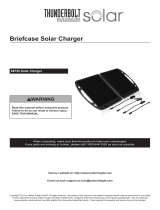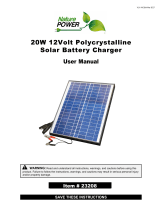Page is loading ...

12V Solar Exhaust Fan
ASSEMBLY AND OPERATING INSTRUCTIONS
3491 Mission Oaks Blvd., Camarillo, CA 93011
Visit our Web site at http://www.harborfreight.com
Copyright
©
2006 by Harbor Freight Tools
®
. All rights reserved. No portion of this
manual or any artwork contained herein may be reproduced in any shape or form
without the express written consent of Harbor Freight Tools.
For technical questions and replacement parts, please call 1-800-444-3353
94519
®
Due to continuing improvements, actual product may differ slightly from the product described herein.

SKU 94519 For technical questions please call 1-800-444-3353 Page 2
Specifications
Construction
2 Solar Panels with Mounting Bracket,
Controller and Exhaust Fan.
Output 12 VDC 12 Watts 800 - 1000 mA
Exhaust Fan
6-¾” Dia. x 2” Thick
3350 RPM. 251 CFM
Voltage
Regulator
Over discharge protection less than 10.5 V
Over charge protection over 14.5 V
LED Indicator
Red indicates “Charging”, Green indicates
“Operating”
Fuse 3 Amp push in fuse
Dimensions 12-½” W x 36-½” L x 1” D each panel Weight 28.5 lb. Panel Only: 9.3 lb.
Save This Manual
You will need the manual for the safety warnings and precautions, assembly
instructions, operating and maintenance procedures, parts list and diagram. Keep
your invoice with this manual. Write the invoice number on the inside of the front
cover. Keep the manual and invoice in a safe and dry place for future reference.
Safety Warnings and Precautions
WARNING: When using tool, basic safety precautions should always be fol-
lowed to reduce the risk of personal injury and damage to equipment.
Read all instructions before using this tool!
1. Keep work area clean. Cluttered areas invite injuries.
2. Observe work area conditions. Do not use machines or power tools in
damp or wet locations. Don’t expose Control Unit to rain. Keep work area
well lit. Do not use electrically powered tools in the presence of flammable
gases or liquids.
3. Keep children away. Children must never be allowed in the work area. Do
not let them handle machines, tools, or extension cords.
4. Store idle equipment. When not in use, tools must be stored in a dry
location to inhibit rust. Always lock up tools and keep out of reach of
children.
5. Use the right tool for the job. Do not attempt to force a small tool or
attachment to do the work of a larger industrial tool. There are certain
applications for which this tool was designed. It will do the job better
and more safely at the rate for which it was intended. Do not modify this
tool and do not use this tool for a purpose for which it was not intended.
6. Dress properly. Do not wear loose clothing or jewelry as they can be
caught in moving parts. Protective, electrically non-conductive clothes and
non-skid footwear are recommended when working. Wear restrictive hair
covering to contain long hair.

SKU 94519 For technical questions please call 1-800-444-3353 Page 3
7. Do not overreach. Keep proper footing and balance at all times. Do not
reach over or across running machines.
8. Maintain tools with care. Keep tools maintained and clean for better and
safer performance. Inspect tool cords periodically and, if damaged, have
them repaired by an authorized technician.
9. Disconnect power. Disconnect optional battery (not included) when fan is
disconnected or turned off.
10. Avoid unintentional starting. Be sure the switch is in the Off position when
not in use. This system will start and operate automatically whenever the
control unit is set at or below the current temperature and the solar panels
are connected. Disconnect the solar panels from the control unit before
doing any maintenance to the blower.
11. Stay alert. Watch what you are doing, use common sense. Do not operate
any tool when you are tired.
12. Check for damaged parts. Before using any tool, any part that appears
damaged should be carefully checked to determine that it will operate
properly and perform its intended function. Check for any broken parts or
mounting fixtures; and any other condition that may affect proper operation.
Any part that is damaged should be properly repaired or replaced by a
qualified technician. Do not use the tool if any switch does not turn On and
Off properly.
13. Guard against electric shock. Prevent body contact with grounded
surfaces such as pipes, radiators, ranges, and refrigerator enclosures.
14. Replacement parts and accessories. When servicing, use only identical
replacement parts. Use of any other parts will void the warranty. Only use
accessories intended for use with this tool. Approved accessories are
available from Harbor Freight Tools.
15. Do not operate tool if under the influence of alcohol or drugs. Read
warning labels on prescriptions to determine if your judgment or reflexes are
impaired while taking drugs. If there is any doubt, do not operate the tool.
16. People with pacemakers should consult their physician(s) before using
this product. Electromagnetic fields in close proximity to a heart pacemaker
could cause interference to or failure of the pacemaker..
17. Maintenance. For your safety, service and maintenance should be
performed regularly by a qualified technician.

SKU 94519 For technical questions please call 1-800-444-3353 Page 4
Warning: The warnings, cautions, and instructions discussed in this instruction
manual cannot cover all possible conditions and situations that may occur.
It must be understood by the operator that common sense and caution are
factors which cannot be built into this product, but must be supplied by the
operator.
Unpacking
When unpacking, check to make sure that the product is intact and undamaged.
Product components are shown below.
If any parts are missing or broken, please call Harbor Freight Tools at the number
at the bottom of this page.
Solar Panels on assembled
mounting frame
Charging
Valtage
Battery
FUSE(3A)BATTERY
FANSOLAR
Battery not included.
Battery
cables
12V fan
Control Unit
Solar Panels connected in parallel
Product Components

SKU 94519 For technical questions please call 1-800-444-3353 Page 5
Assembly and Operation
These solar panels produce electricity when in the presence of sunlight. The
amount of electricity produced increases as the sunlight becomes stronger. Less
power is produced in less sunlight, but these panels will generate electricity even
on cloudy days.
The enclosed mounting frame is designed to hold the solar panels at an angle to
increase the amount of surface directly facing the sun. Adjust the position of the
mounting frame to maximize exposure to sunlight.
These solar panels are designed to power an exhaust fan, which is ideal for green
houses, sheds, boats or house vents.
Assemble the solar panel frame.
1. Press the Left and Right Triangle
Frames into slots 1 and 3 on both
ends of the Top Link Bar and Bottom
Link bar, as shown in the diagram.
2. Push the Top Link Bar down to Slot 2
to lock the frame assembly.
3. Position the assembled frame in a
location that the Solar Panels will
directly face the Sun. The assembly
should face the South for maximum
exposure and have no obstructions in
front of it. The mounting surface must
be level, well constructed and capable
of supporting the frame assembly and
Solar Panels. The location should
be out of the way of passersby and
protected from damage.
4. Secure the frame assembly using
hardware (not supplied) through the
four holes in the bottom of the Left and
Right Triangle Frames.
5. Carefully place each Solar Panel on
the front of the frame assembly, so
the bottom of each Solar Panel fits into the slot of the bottom of the frame
assembly.
6. Lock the two eye hooks on the backs of the Solar Panels to the bolts on the
Top Link Bar to secure the Solar Panels in place.

SKU 94519 For technical questions please call 1-800-444-3353 Page 6
Attach the Adjustable Temperature Control Unit.
1. Mount the Adjustable Temperature Control
Unit to a secure location using the keyhole
hanger. The Control Unit must be mounted
inside the building for the temperature control
to function.
2. Attach the ring connectors from the Solar
Panels to the contacts on the Control Unit
marked “Solar”. Attach the power cords to
the proper polarity. There should be two ring
connectors on each terminal.
Attach the Exhaust Fan.
Mount the Exhaust Fan in your building using
hardware (not supplied) in the holes drilled in
the edge of the fan. Be sure the fan is mounted securely, is protected from water
and other local materials which may damage it. A protective grid (not supplied)
must be installed on both sides of the fan to prevent injury.
CAUTION: The Fan may begin operating without notice whenever there is
sufficient electricity in the system from either the Solar Panels or the battery.
Attach an optional 12V battery.
1. It is recommended that a 12V 20 Ah battery (not included) be installed to store
spare electricity generated during the day so the fan can continue to operate
after daylight hours.
2. Battery Connector (jumper cables) are provided. Connect the RED cable to
the positive (+) connector of the Control Unit and the positive (+) pole of the
battery. Connect the BLACK cable to the negative (-) connector of the Control
Unit and the negative (-) pole of the battery.
CAUTION: The battery must be rated for 12V and at least 20 Amp-hours. A
lesser battery will be damaged if attached to this system.
CAUTION: If the fan is disconnected, also disconnect the battery. The battery
may be damaged if left connected to a solar panel system without the
fan operating.
Setting the Adjustable Temperature Control Unit.
1. Adjust the desired temperature by rotating the dial on the front to the desired
temperature. When the ambient temperature goes above the desired
temperature, the fan will go on, the fan will go off when the temperature falls
below the setting. The temperature range is 59° to 140° F (15° to 60° C).
2. The Control Unit has a built in regulator that will prevent battery discharge if
the battery level is less than 10.5 Volts or overcharge if the battery charge is
over 14.5 Volts.
Keyhole hanger

SKU 94519 For technical questions please call 1-800-444-3353 Page 7
Maintenance
NOTE: These panels will produce electricity on a continual basis depending on
the amount of sunlight they receive, as long as they have a completed circuit
and the temperature control is adjusted to the ambient temperature.
1. Be aware that the exhaust fan may operate automatically whenever a solar
panel is exposed to sunlight or there is charge in the battery.
2. Some batteries will be damaged if they are continuously charged. Do not
leave the fan disconnected and any battery attached to this system. Although
the control unit has a built-in regulator, it may not protect the battery in all
situations.
3. Keep the solar panels clean. Wipe them occasionally using a damp cloth
with mild detergent. Do not use abrasives. Dirt on the glass will reduce the
capacity of the panels to receive sunlight.
4. Periodically check the wiring, mounting and status of the system. Repair any
unsafe condition immediately.
5. If the unit stops working even in bright sunlight, check the fuse. Open
the fuse container on the side of the Control Unit by turning the fuse cap
counterclockwise. If the fuse wire is broken, replace the fuse with an identical
3 amp fuse. Replace and tighten the fuse cap.
Electrical Power Sources Connected in Series and Parallel.
Solar Panels, batteries and other power sources may be connected in a circuit in
“Series” or in “Parallel”. When connected in series, the voltage is combined while
the Amperage is unchanged. When connected in parallel, the voltage remains
unchanged while the amperage is combined.
In series, the voltage is combined while the amperage is unchanged.
In parallel, the voltage remains unchanged while the amperage is combined.

SKU 94519 For technical questions please call 1-800-444-3353 Page 8
Part Description QTY.
1 Thin Film Solar Panel 2
2 Top Link Bar 1
3 Bottom Link Bar 1
4 Left Triangle Frame 1
Part Description QTY.
5 Right Triangle Frame 1
6
Adjustable Temperature
Control Unit
1
7 DC Exhaust Fan 1
8 Battery Connector 1
NOTE: Replacement parts are not available for this item.
Assembly Diagram and Parts List
2.
3.
4.
5.
Charging
Valtage
Battery
FUSE(3A)BATTERY
FANSOLAR
1.
6.
7.
8.
Battery not included.
Solar Panels connected in parallel
Battery cables
Control Unit
12V fan
/