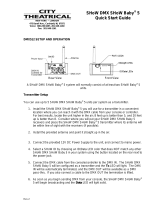Page is loading ...

WDMX-2
Wireless DMX Transceiver
Item ref: 154.152UK
User Manual

154.152UK User Manual
Caution: Please read this manual carefully before operating
Damage caused by misuse is not covered by the warranty
Introduction
Thank you for choosing the WDMX-2 wireless DMX transceiver as part of your lighting control system.
This unit can be used as a transmitter for qtx wireless PAR lights or in pairs for a wireless link between
standard DMX512 lighting controllers and fixtures.
Unpacking
Your WDMX-2 should reach you in good condition and should be supplied with IEC mains lead(s) and a
short antenna (mini TNC connection).
If there are any signs of damage or items missing from the packaging, contact your dealer immediately.
Warning
To prevent risk of fire or electric shock, do not expose any components to rain or moisture.
If liquids are spilled on the housing, disconnect mains and allow unit to dry out & have checked by qualified
personnel before further use.
Avoid any impact or extreme pressure to the housing.
No user serviceable parts inside - do not open the case.
Refer all servicing to qualified service personnel.
Placement
The transmitter and receiver should be positioned where there is minimal obstruction to radio transmission
and where convenient to connect with DMX controller(s) and lighting fixture(s).
One transmitter can serve a virtually unlimited number of receivers when set to the same ID within the
transmission range.
The housing should be secured in place and not suspended from signal or mains cables.
Safety
Check for correct voltage and condition of IEC lead before connecting to power outlet
Ensure DMX leads are good condition with no short connections or damaged plugs
This unit must be earthed
Cleaning
Use a soft dry or slightly damp to clean the casing.
Do not use strong solvents for cleaning the unit

154.152UK User Manual
Front and Rear Panels
1
DMX OUT connector XLRF
4
ANTENNA connector mini TNC
2
DMX IN connector XLRM
5
ID DISPLAY indicator (RGB LED)
3
Mains inlet IEC + fuse holder
6
ID SET button
Setting up
Install the WDMX-2 where it is most convenient for radio signal between transmitter and receiver.
Connect the supplied antenna via the mini TNC connector on the front panel.
If the WDMX-2 is to be used as a transmitter, connect DMX control signal (from a DMX controller, DMX
console or PC/Mac DMX interface) to the DMX In XLR connector.
The DMX signal can be repeated as a wired output from the DMX Out connector.
If the WDMX-2 is to be used as a receiver, connect DMX control signal from the DMX Out XLR connector to
the first lighting fixture in the DMX chain to be controlled.
The WDMX-2 transmits a digital wireless signal in the 2.4GHz band with one of 7 ID tags. These ID tags
determine which transmitters talk to which receivers.
The ID is selected by pressing the ID SET button on the front panel which scrolls through the 7 different ID
tags, indicated by a 3-colour ID DISPLAY LED as follows…
ID 1
Red
ID 5
Red + Blue
ID 2
Green
ID 6
Green + Blue
ID 3
Red + Green
ID 7
Red + Green + Blue
ID 4
Blue
Select the same ID tag for transmitter and receiver so that the ID DISPLAY LEDs show the same colour(s).
When the transmitter detects DMX signal at the input, the ID DISPLAY LED will flash red.
When this is detected as a wireless signal by the receiver, its ID DISPLAY LED will flash green.
DMX is now linked wirelessly and should work as if connected by a cable.

154.152UK User Manual
Specifications
Power supply
240Vac 50/60Hz (IEC)
Frequency band
2.4GHz
ID settings
7 tags (with colour LED indicator)
Connections
DMX out (XLRF), DMX in (XLRM), Antenna (mini TNC), mains (IEC)
Dimensions
138 x 46 x 155mm
Weight
400g
Troubleshooting
No power
Check mains voltage is correct and outlet is switched on
Check IEC lead and mains fuse (if fuse continually blows, refer to your dealer)
LEDs are flashing
but no DMX link
Check DMX leads are connected correctly (in to transmitter, out from receiver)
Check DMX leads are not damaged or faulty
Check that light fixture is set to the correct DMX start address
LEDs are static and
no DMX link
Check both transmitter and receiver (or wireless PAR light) are set to same ID
Check that antennas are not obscure or too far apart for wireless link
Check that receiver is not too close to high density of WIFI signals
Disposal: The “Crossed Wheelie Bin” symbol on the product means that the product is classed as Electrical or
Electronic equipment and should not be disposed with other household or commercial waste at the end of its useful life.
The goods must be disposed of according to your local council guidelines.
Errors and omissions excepted.
Copyright © 2013. AVSL Goup Ltd
/