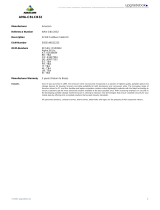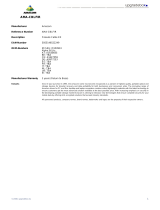Fujitsu SPG-B-48-158 User manual
- Category
- Notebooks
- Type
- User manual

Fujitsu Computers Ltd.
Mobile Computing Division
Service Planning Guide
SPG-B-48-158 Issue: 3.0 25 August 1999 Page 1 of 15
Service Planning Guide for Lifebook B112
Fujitsu Computers Limited endeavours to ensure that the information in this document is correct and fairly stated, but does not accept liability for any error or omission. The
development of products and services of Fujitsu Computers Limited is continuous and published information may not be up to date. It is important to check the current position
with Fujitsu Computers Limited.
No employee of Fujitsu Computers Limited is authorised to make any representation or warranty in respect of Fujitsu Computers Limited products. This document is not part of
a contract or licence with Fujitsu Computers Limited save insofar as it is contained in a written contract or licence signed on behalf of Fujitsu Computers Limited by an authorised
officer.
© 1999 Fujitsu Computers Limited. Registered in England No 3197497. Registered office: Lovelace Road, Bracknell, Berkshire RG12 8SN, England
PCs
ž
NOTEBOOKS
ž
SERVERS
This document provides information specifically for our Service Partners
and System Partners planning purposes. It does not in any way imply that
locations world-wide will market the products at the release dates shown.
PRODUCTS: Lifebook B112
ENQUIRIES TO: Radu Iancu
AUTHORISED BY: Ray Malkin
REFERENCE SPG-B-48-158
This document provides service planning information
regarding the release of Lifebook model B112 with
233MHz Intel Pentium processor and Touchscreen
technology into the existing range of Fujitsu Computers
mobile systems.

Fujitsu Computers Ltd. Service Planning Guide
SPG-B-48-158 Issue 3.0 25 August 1999
1999 Fujitsu Computers Ltd.
Page 2 of 15
Local marketing plans must be obtained from local marketing
organisations
1 OUTLINE DESCRIPTION
1.1 Overview
1.2 Hardware
1.2.1 Basic system units
1.2.2 Migration path
1.2.3 Options available
1.2.4 System software
1.3 Release time scales and identification
1.4 Approvals
2 SERVICE OPERATIONS AND SPARE PARTS LOGISTICS
2.1 Manpower forecasts
2.2 Software and tools
2.2.1 Diagnostic software and Documentation
2.2.2 Special Tools
2.2.3 Utilities CD
2.3 Service Partner Program and Authorisation
2.4 Support routes
2.5 Technical Training
2.6 LifeBook Warranty Terms and Conditions, Warranty Repair Service
2.7 Warranty Reimbursement rules and practices
2.8 Spare part supply
2.9 Reference products
Appendix A: Repair Centre contact information
Appendix B: Reference products
Appendix C: Spare Parts List
Inquiries to: Authority:
Ray Malkin
MOBILE COMPUTING SUPPORT SUPPORT MANAGER
FUJITSU COMPUTERS LTD FUJITSU COMPUTERS LTD
BRACKNELL, BERKSHIRE, UK BRACKNELL, BERKSHIRE, UK

Fujitsu Computers Ltd. Service Planning Guide
SPG-B-48-158 Issue 3.0 25 August 1999
1999 Fujitsu Computers Ltd.
Page 3 of 15
1 OUTLINE DESCRIPTION
1.1 Overview
The Fujitsu LifeBook B112 is an A5 size notebook offering Pentium MMX
power in only 1.2 kg weight.
The B112 is based on 233 MHz Intel Pentium Processor with MMX Technology
and 32 MB SDRAM expandable to 96 MB. It is equipped with 3.2 GB hard disk
drive and 8.4” TFT (Thin Film Transistor) SVGA colour LCD panel with
Touchscreen technology.
The LifeBook B112 has 512 kB Synchronous Pipeline Burst L2 cache, Intel
430Tx Chip set and NeoMagic video controller with 2 MB EDO DRAM.
This document provides service planning information regarding the release of
these systems into Fujitsu Computers Ltd existing range of personal computer
systems.
Note: The information contained in this Service Planning
Guide is correct at the time of publication, however,
Fujitsu Computers Ltd reserve the right to amend or
change the contents of this guide without prior
notification.
DOCUMENT NAME ISSUE / VERSION DATE
SPG-B-48-158.DOC 3.0 25/08/99
This SPG may be updated.

Fujitsu Computers Ltd. Service Planning Guide
SPG-B-48-158 Issue 3.0 25 August 1999
1999 Fujitsu Computers Ltd.
Page 4 of 15
1.2 Hardware
1.2.1 Basic system units
B112
Processor & speed Intel Pentium Processor with MMX technology, 233 MHz
Internal cache of the
processor
16 kB + 16 kB
(data + code)
External clock 66 MHz
Co-processor Built-in
Second level cache 512 kB, Pipeline Burst SRAM
Chip set Intel 430TX, PIIX4E
On-board memory 32 MB SDRAM
Memory expansions Max. 96 MB. 32 and 64 MB SDRAM DIMMs
Memory sockets 1
BIOS 512 kB Flash RAM, Phoenix NoteBIOS platform
APM support Spec. version 1.2
ACPI support Spec. version 1.0
Architecture PCI local bus / ISA
Floppy drive External 1.44 MB FDD
Hard disk interface One PCI Enhanced IDE interface on the system board
CD-ROM drive Optional external 20x-speed, PCMCIA adapter
IDE disk 3.2 GB
PCMCIA/CardBus
controller
Ricoh RT5C475A,
PCMCIA spec 2.1 and JEIDA 4.0 compliant
PCMCIA sockets One type II slot, Card Bus
ZV-Port Yes
Video controller On-board PCI local bus, NeoMagic 128XD,
2 MB video RAM (EDO DRAM)
LCD 8.4" TFT Touchpanel screen, colour SVGA, 800*600
resolution
SimulScan Yes
On-board audio ESS ES1879 controller, Sound Blaster Pro compatible
Microphone No
Speaker 2 built-in
Sound I/O Head phone out, microphone-in, 3.5 mm connector.
Keyboard Windows keys, 10 function keys, embedded numeric keypad
Pointing device QuickPOINT

Fujitsu Computers Ltd. Service Planning Guide
SPG-B-48-158 Issue 3.0 25 August 1999
1999 Fujitsu Computers Ltd.
Page 5 of 15
External CRT 640x480, 16M colours, max 85Hz
800x600, 16M colours, max 85Hz
1024x768, 64k colours, max 75Hz
Power saving features 1. LCD and back light power off
2. HDD standby
3. Suspend mode & Save to disk
4. Battery low warning
5. Standby/suspend upon battery low
Serial port One 16C550 compatible serial port with 9-pin male
connector
on Connector Box (With 16 byte FIFO)
SIR IrDA 1.1 (max. 4 Mbps)
Parallel port One standard bi-directional parallel port with 25-pin female
connector
on Connector Box (Output only, Bi-directional, ECP)
USB port Two USB ports
PS/2 port One PS/2 connector, HotPlug support, support only for PS/2
keyboard (no PS/2 mouse)
Primary battery Li-Ion, 3200mAh
System unit dimensions
Width 230 mm
Height 29 mm
Depth 170 mm
Weight 1.2 kg
Connector Box
Width 230 mm
Height 24 mm
Depth 30 mm
Weight 130 g
AC-adapter Auto-sensing, 100 - 240 V, 50 - 60 Hz
Width 60 mm
Height 25 mm
Length 105 mm
Weight 225g

Fujitsu Computers Ltd. Service Planning Guide
SPG-B-48-158 Issue 3.0 25 August 1999
1999 Fujitsu Computers Ltd.
Page 6 of 15
1.2.2 Migration path
Fujitsu LifeBook B112 replaces the LifeBook B110.
1.2.3 Options available
PL090197 32 MB SDRAM
PL090204 64 MB SDRAM
PL090249 AC adapter
PL090268 Battery
PL090269 Battery table charger
PL090267 External 20x speed CD/ROM drive (Amacom)
PL090280 External 24x speed CD/ROM drive slimline (Archos)
PL090271 Connector box
PL090245 Auto/plane adapter
1.2.4 System software
Pre-Installed Operating System and applications:
Microsoft Windows 98
Easy Guide PC Manual
Last Minute Information
Adobe Acrobat Reader
F-Secure anti-virus
PC Doctor for Windows
TeamWare Crypto (diskettes)
or
Microsoft Windows NT 4.0
Easy Guide PC Manual
Last Minute Information
Phoenix Power Panel
Phoenix CardExecutive
Phoenix NoteDock
1.3 Release time scales (estimated)
1.3 Release time scales (estimated)
Model Approved For Shipment
(AFS)
Identificatio
n
B112 wk 16 KS7
AFS = Approval For Shipment
Identification = The three (3) first digits of the structure code.

Fujitsu Computers Ltd. Service Planning Guide
SPG-B-48-158 Issue 3.0 25 August 1999
1999 Fujitsu Computers Ltd.
Page 7 of 15

Fujitsu Computers Ltd. Service Planning Guide
SPG-B-48-158 Issue 3.0 25 August 1999
1999 Fujitsu Computers Ltd.
Page 8 of 15
1.4 Approvals
Approval type Approval
Safety EN60950; UL1950; CSA 22.2 No 950M89
RFI emission EN55022 class B, FCC part 15, Class B
2 SERVICE OPERATIONS AND SPARE PARTS LOGISTICS
2.1 Reliability and manpower forecasts
Reliability and manpower forecasts are done for each LifeBook product family
based on calculations and experience.
For more information please contact FUJITSU COMPUTERS LTD– Mobile
Computing Division, Platform Development & Support. See contact details in
chapter 2.4.
2.2 Software and tools
2.2.1 Diagnostic software and Documentation
Recommended test and diagnostics software for the LifeBook B112 is ADP
ver.4.204 Diagnostics Software. ADP is available from Genesis, EX0003711. In
addition to manuals supplied as standard with each system, Service and Support
Documentation will be available from Genesis.
Targeted availability date for documents is April 1999.
Document Document
number
PC Specialist's Handbook for LifeBook B110 and B112 TBA
Other test and diagnostics software packages may be used where applicable.
2.2.2 Special Tools
A Phillips type (cross head) crew driver, size 01, is recommended.
2.2.3. Utilities CD
The target is to have the Utility CD and boot diskettes included in each system box
at the product release.
The Utility CD will contain all device drivers needed for complete Windows98 or
Windows NT4.0 installation. It can be used for full or partial recovery. Utility CD
is available in two different versions, one for Windows 98 and one for Windows
NT 4.0. The boot diskette used to boot the system into DOS for recovery and

Fujitsu Computers Ltd. Service Planning Guide
SPG-B-48-158 Issue 3.0 25 August 1999
1999 Fujitsu Computers Ltd.
Page 9 of 15
which provides a DOS driver for the external CD-ROM is common. Utilities and
applications installed on pre-installation data will be included on the CD.
Utility CDs will be available orderable separately through spare parts logistics.
2.3 Service Partner Program and Authorisation
FUJITSU COMPUTERS LTD have launched a comprehensive Service Partner
Program, which includes a wide selection of advanced support activities for the
FUJITSU COMPUTERS European Service Partner Network.
For more information of becoming a FUJITSU COMPUTERS Authorised Service
Partner, or for membership criteria and application forms, please contact your local
FUJITSU COMPUTERS Trading Company or FUJITSU COMPUTERS – Mobile
Computing Division, Platform Development & Support. See contact details in
chapter 2.4.
2.4 Support routes
Resources for technical support should be used in the following order:
Service Engineers
Second line Support Experts
Help Desk Providers, Regional Repair Centres, Authorised Service
Partners
FUJITSU COMPUTERS LTD, Mobile Computing Division
Platform Development & Support
Phone: +44-1344-475273
Fax: +44-1344-475987
ITN: 7263 5273
Mail address:
FUJITSU COMPUTERS LTD
MOBILE COMPUTING SUPPORT
Lovelace Road,
Bracknell,
Berkshire RG12 8SN
United Kingdom
2.5 Training
Training courses which will include Lifebook B112 products will be available in
April – May 1999 in a couple of European locations. Exact dates and locations are

Fujitsu Computers Ltd. Service Planning Guide
SPG-B-48-158 Issue 3.0 25 August 1999
1999 Fujitsu Computers Ltd.
Page 10 of 15
available from Mika Komppa (see contact details below).
Authorised Service Partners are required to participate in the regular FUJITSU
COMPUTERS technical training sessions (which is a conditional part of
Authorisation) for second line specialists. Authorised Service Partners are expected
to organise the training of first line engineers internally within their operation.
Only engineers who have been trained on FUJITSU LifeBooks, are authorised to
perform Warranty Services on FUJITSU LifeBook products.
Contact International Technical Training, Mika Komppa, concerning availability
and schedules for training events and PC Multimedia CDs relating to FUJITSU
Personal Computers.
Email: Internal: KOMPPA MIKA (mail server FIN1701)
Internet: [email protected]
Phone: Internal: 7676 6625
External: +358-9-5696625
Fax: +358-9-5696609
2.6 LifeBook Warranty Term’s and Conditions, Warranty Repair Service
FUJITSU LifeBook end user Warranty Terms and Conditions are included in each
LifeBook product. Warranty Service instructions for Authorised Service Partners,
Help Desk Providers and Regional Repair Centres are detailed in the 'Fujitsu
Computers Warranty Service Manual for LifeBook products.'
LifeBook standard Warranty Service will be undertaken only at the Regional
Fujitsu LifeBook Repair Centres. Non-authorised Repair, or attempted Repair, will
invalidate FUJITSU Warranty.
In case of a hardware problem during Warranty period Fujitsu LifeBook end users
are advised to contact the Fujitsu LifeBook Help Desk (Local or International) for
assistance. End users may also contact Authorised Service Partners. In case of an
end user LifeBook Warranty call, Authorised Service Partners should advise the end
user to contact the local Fujitsu LifeBook Help Desk for assistance and advice.
Authorised Service Partners are allowed to provide following services for Lifebook
products:
• Top-up maintenance services during the Warranty period, only if
separately authorised by Fujitsu Help Desk
• Non warranty and after warranty repairs

Fujitsu Computers Ltd. Service Planning Guide
SPG-B-48-158 Issue 3.0 25 August 1999
1999 Fujitsu Computers Ltd.
Page 11 of 15
2.7 Warranty reimbursement rules and practices
Authorised Service Partners are entitled to claim compensation for FUJITSU
LifeBook Warranty Call Handling and for Top-up Warranty Service, but only by
Help Desks authorisation.
Where Service Partners are authorised to perform Warranty Service, Partners are
entitled to receive parts and labour compensation only when returning the faulty
parts with a completed PRF (Parts Return Form) back to The FUJITSU
COMPUTERS Regional Repair Centre.
Reimbursement processes and rates may vary from country to country and are
subject to review and revision as detailed in the FUJITSU COMPUTERS Warranty
Processes Manual for LifeBook products, and in the attachments thereof.
2.8 Spare parts supply
FUJITSU LifeBook Spare Parts are covering all the major details in LifeBook
products and are service friendly single packed, provided with Part number, related
bar code and description.
Spare Parts, listed in Appendix C, are available for Top-up and out of Warranty
repair from FUJITSU COMPUTERS Regional Repair Centres (see Appendix A).
Spare Part Price Lists are updated on a quarterly basis and are available from the
Spares Operations based in Finland.
Spare Part Order Process is described in a separate document; FUJITSU Computers
Warranty Processes Manual for LifeBook products.
Should you have any inquiries concerning Spare Part availability, please contact
your Regional Repair Centre.
2.9 Reference products
FUJITSU COMPUTERS require that Regional Repair Centres and Help Desk
Providers maintain a set of the latest LifeBook Reference Products, which are to be
used by the Repair Centres and Help Desks Second line support for problem
analysis and reproduction. Appendix B details recommended Reference Products
applicable to LifeBook B112.
For further details concerning Price and Conditions on Reference Products please
contact LifeBook Support, Mobile Computing Division. Details as in chapter 2.4.

Fujitsu Computers Ltd. Service Planning Guide
SPG-B-48-158 Issue 3.0 25 August 1999
1999 Fujitsu Computers Ltd.
Page 12 of 15
APPENDIX A.
0. REGIONAL FUJITSU LIFEBOOK REPAIR CENTER CONTACT
INFORMATION:
0.1. REGION 1: SWEDEN, NORWAY, DENMARK, BALTIC AREA COUNTRIES, BELGIUM,
LUXEMBOURG, UNITED KINGDOM, IRELAND, PORTUGAL, ITALY, FRANCE AND
ROW
TeliService AB
Address: Låsblecksgatan 7
S-582 70 Linköping
SWEDEN
Telephone: +46 (0)13 202400
Fax: +46 (0)13 202420
Contact: Kjell Johansson
0.2. REGION 2: HOLLAND
MSO
Address: Industrieweg 18
3430 BK Nieuwegein
HOLLAND
Telephone: 0900-2025119 (From outside Holland: +31-30-6027380)
0.3. REGION 3: UNITED KINGDOM
Celestica Limited
Address: Bradwell Wood
Longbridge Hayes
Longport
Stoke-on-Trent
Staffordshire ST6 4PB
Contact: Richard Bevan
0.4. REGION 4: GERMANY, AUSTRIA, SWITZERLAND AND EASTERN EUROPE
Fujitsu Computers GmbH
Address: Rheinmetalstrasse 18
D-99610 Sömmerda
Germany
Telephone: + 49 (0) 3634 330 264
Fax: + 49 (0) 3634 330 451
E-mail: N/A
Contact: Frank Schmeissner

Fujitsu Computers Ltd. Service Planning Guide
SPG-B-48-158 Issue 3.0 25 August 1999
1999 Fujitsu Computers Ltd.
Page 13 of 15
0.5. REGION 5: FINLAND
PowerMill Oy (on behalf of ICL Data Services)
Address: Valimotie 14
00380 Helsinki
Finland
Telephone.: + 358 (0) 9 561 86161 + 358 (0) 9 561 86162
Fax: + 358 (0) 9 561 86100 + 358 (0) 9 561 86100
Contact: Jari Hyvärinen Kyösti Suutari
0.6. REGION 6: ISRAEL
Yanir Systems Ltd
Address: 39 David Navon St.
Magshimim 56910
Israel
Telephone: + 972 3 933 1325
Fax: + 972 3 933 1204
E-mail: [email protected]
Contact: Yuval Ben-Ner
0.7. REGION 7: SPAIN (OPERATIONAL FROM 01/09/99)
Fujitsu ICL Espana SA
Address: Pol. Ind. Guadalhorce – C/. Cesar Vallejo, 16
29004 Malaga
SPAIN
Telephone: +34 95 213 30 24
Fax: +34 95 213 31 04
Contact: Juan Racero

Fujitsu Computers Ltd. Service Planning Guide
SPG-B-48-158 Issue 3.0 25 August 1999
1999 Fujitsu Computers Ltd.
Page 14 of 15
APPENDIX B.
1. REFERENCE KITS
As a recommended reference kit is LifeBook B112, including 32 MB RAM, 3.2 GB
HDD, TFT Touchpanel screen, connector box, external floppy disk drive and
external CD-ROM. Windows 98 as pre-installed operating system.
Structure code for LifeBook B112 is KS734315yx1z, where xyz corresponds to
keyboard layout (x), language (y) and mains cable (z) according to following lists:
X - keyboard layout code;
1 = English (UK)
2 = Finnish / Swedish
3 = Norwegian
4 = Danish
5 = German
6 = French
7 = Dutch / English (USA)
8 = Portuguese
9 = Spanish
A = Belgian
B = Switzerland
C = Italy
D = Hungarian
H = Hebrew
Y - language code;
E = English
F = Danish
G = German
H = Spanish
J = French
K = Dutch
L = Norwegian
M = Finnish
N = Swedish
P = Portuguese
V = Czech
A = Hungarian
S = Italian
Y = Polish
4 = Hebrew
Z - mains cable;
1 = Euro cable
2 = UK cable
3 = US cable

Fujitsu Computers Ltd. Service Planning Guide
SPG-B-48-158 Issue 3.0 25 August 1999
1999 Fujitsu Computers Ltd.
Page 15 of 15
APPENDIX C
SPARE PARTS LIST
Part No Substitute Description
CP000604-XX B112 System board
CA20341-B87X CPU board
AF33293 PL090197 32MB DIMM SDRAM
AF33295 PL090204 64MB DIMM SDRAM
CA01678-
B940000G
3.2 GB HDD (Fujitsu)
CP000622-XX HDD flat cable
AF22142 External 3.5" FDD
AF23361 PL090267 Optional external 20x CD-ROM (Amacom)
PL090280 Optional external 24x slimline CD-ROM
(Archos)
AF81090 AC adapter
CA54200-0472 A4700898 Li-Ion battery, 3200mAh
A4700889 Battery charger, option
CP003735-XX CMOS battery
CP003761-XX Inverter unit
CP000630-XX Inverter cable
CA51001-0248 8.4" TFT touch panel (Fujitsu)
CA51002-5010 Pen for touch panel
CP003770-XX Pen holder assembly
CP003759-XX LCD back cover assembly with slot for pen
CP003754-XX LCD front assembly with slot for pen
CP003461-XX LCD cover hook
CP003510-XX LCD cover hook spring
CP003551-XX Hinge left
CP003550-XX Hinge right
CP003605-XX LCD cover rubber foot, upper
CP003607-XX LCD screw cover sticker, lower
CP000624-XX Audio cable (flat, with connectors)
CP000632-XX Speaker Unit.
CP003600-XX Speaker holder, left
CP003601-XX Speaker holder, right
CP003387-XX Pointing device
CP003388-XX Pointing device, cap
CP003509-XX Pointing device, metal holder
CP000626-XX PS/2 port flat cable assembly
CP000608-XX DC-in PCB
CP000636-XX Status LCD flat cable

Fujitsu Computers Ltd. Service Planning Guide
SPG-B-48-158 Issue 3.0 25 August 1999
1999 Fujitsu Computers Ltd.
Page 16 of 15
CP000655-XX Status LCD assembly
CP003711-XX Lower cover assembly
CP003720-XX Upper cover assembly
CP003429-XX Mouse buttons assembly
CP000628-XX Mouse buttons cable
CP003428-XX Main switch
CP003431-XX IrDA lens cover
CP003602-XX USB port cover
CP003716-XX Heat sink
CP003425-XX DIMM cover
CP003724-XX PC Card slot flap
CP003723-XX Back connector cover
CP003722-XX Hinge cover assembly
PL09A270 Connector box, whole assembly
CP003482-XX Connector box upper mechanics
CP003782-XX Connector box lower mechanics
CP003783-XX Connector box, mounting screw
CP000606-XX Connector box PCB
A8910033 Y-cable for external KB and mouse
PK040921 Keyboard UK
PK040922 Keyboard FIN/SWE
PK040924 Keyboard DEN
PK040925 Keyboard GER
PK040926 Keyboard FRA
PK040927 Keyboard USA/NL
PK040929 Keyboard SPA
PK040930 Keyboard BEL
PK040931 Keyboard SWI
PK040936 Keyboard CZE
PK040937 Keyboard HEB
SL00313UA B112 Utility CD for Windows98
SL00315UA B112 Utility CD for Windows NT4.0
-
 1
1
-
 2
2
-
 3
3
-
 4
4
-
 5
5
-
 6
6
-
 7
7
-
 8
8
-
 9
9
-
 10
10
-
 11
11
-
 12
12
-
 13
13
-
 14
14
-
 15
15
-
 16
16
Fujitsu SPG-B-48-158 User manual
- Category
- Notebooks
- Type
- User manual
Ask a question and I''ll find the answer in the document
Finding information in a document is now easier with AI
Related papers
-
Fujitsu UH574-UB711 Datasheet
-
Fujitsu Computer Drive User manual
-
Fujitsu VFY:AH531MP536IT Datasheet
-
Fujitsu VFY:A5320MPAF1PL Datasheet
-
Fujitsu LKN:P7720M0005FR Datasheet
-
Fujitsu VFY:P7720M57B1ES Datasheet
-
Fujitsu VFY:A5320M53A1CZ Datasheet
-
Fujitsu VFY:P7720M47A1GB Datasheet
-
Fujitsu VFY:UH552M3502GB Datasheet
-
Fujitsu VFY:E7430MXES1NC Datasheet
Other documents
-
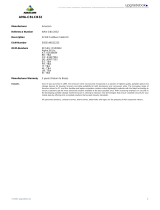 Origin Storage AMA-CBLCB32 Datasheet
Origin Storage AMA-CBLCB32 Datasheet
-
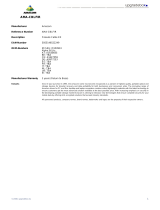 Origin Storage AMA-CBLFIR Datasheet
Origin Storage AMA-CBLFIR Datasheet
-
 Origin Storage AMA-DL320-128 Datasheet
Origin Storage AMA-DL320-128 Datasheet
-
 Origin Storage AMA-DL160-128 Datasheet
Origin Storage AMA-DL160-128 Datasheet
-
 Origin Storage AMA-DL500-128 Datasheet
Origin Storage AMA-DL500-128 Datasheet
-
 Amacom Technologies EZDVD+RW User manual
Amacom Technologies EZDVD+RW User manual
-
 Made By Humans E Series User manual
Made By Humans E Series User manual
-
Intel P8010 User manual
-
Fujitsu Siemens Computers LifeBook A6110 User manual
-
Fujitsu Siemens Computers LifeBook A6210 User manual