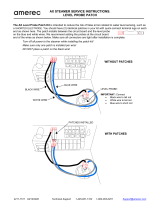Page is loading ...

HP StorageWorks
MPxIO for Sun Solaris
application n
otes
Part number: AA-RW7CE-TE
Third edition: December 2006

Legal and notice information
© Copyright 2005-2006 Hewlett-Packard Development Company, L.P.
Hewlett-Packard Company makes no warranty of any kind with regard to this material, including, but not limited to, the implied warranties
of merchantability and fitness for a particular purpose. Hewlett-Packard shall not be liable for errors contained herein or for incidental or
consequential damages in connection with the furnishing, performance, or use of this material.
This document contains proprietary information, which is protected by copyright. No part of this d ocument may be photocopied, reproduced, or
translated into another language without the prior written consent of Hewlett-Pa ckard. The information is provided “as is” without warranty
of any kind and is subject to change without notice. The only warranties for HP products and services are set forth in the express warranty
statements accompanying such products and ser vices. N othing herein should be construed as constituting an additional warranty. HP shall not
be liable for technical or editorial errors or omissions contained herein.

About this document
This section desc ribes the f ollowing topics:
• Application
notes information
• Intended audience
• Other do cumentation
Application notes information
These application notes describe the following:
•
MPxIO overview,page3
•
New features, page 3
• Supported hardware and software, page 4
• Pr eparing the host system, page 5
•
Configure and verify the host, page 6
•
Enabling MPxIO, page 9
•
Verify the MPxIO configuration, page 10
Intended audience
This document is intended for c ustomers who are using Sun Solaris MPxIO with HP storage systems.
Other documentation
A complete library of related documentation is available at:
h
ttp://h18006.www1.hp.com/storage/sanin frastructure.html.
For Solaris 8 & 9, the following documentation is available at h
ttp://www. sun.com/products-n-solutions/
hardware/docs/Network_Storage_Solutions/SAN/san_software/index.htm:
• Sun StorEdge SAN Foundation Software 4.4 Installation Guide
• Sun StorEdge SAN Foundation Software 4.4 Configuration Guide
• Sun StorEdge SAN Foundation Software 4.4 .x Release Notes, including Sun StorEdge Traffic
Manager for the Solaris O perating System
• Sun StorEdge Traffic Manager Installation and Configuration Gu ide For the Solaris Operating System
• Sun StorEdge SA N Foundation Software 4.4
For Solaris 10, the Solaris Fibre Channel and Storage Multipathing Administration Guide is available at
h
ttp://docs.sun.com/app/docs/doc/819-0139.
MPxIO overview
MPxI
O provides basic failover and load-balancing capability to HP StorageWorks EVA3000/5000 V4,
EVA4
000/6000/8000, and the XP line of storage systems. Different storage devices can connect to the
same system. Failover to other storage devices is allowed.
New features
This release provides support for Sun Solaris MPxIO multipathing on EVA3000/5000 4.004 and
EVA4000/6000/8000 disk arrays.
MPxIO for Sun Solaris
3

NOTE:
MPxIO is not supported on versions of the EVA3000/5000 prior to 4.004.
Supported hardware and software
Table 1 describes suppor ted hardware and software.
Table 1 Supported hardware and software
Component Version
Operating system
Solaris8,9,10(SPARC)
1
Sun native adapters
SG-XPCI1FC-QF2 (X6767A)
SG-XPCI2FC-QF2 (X6768A)
SG-XPCI2FC-QF2–Z
SG-XPCI1FC-QF4
SG-XPCI2FC-QF4
SG-XPCI1FC-EM4-Z
SG-XPCI2FC-EM4-Z
SG-XPCIE2FC-Q B 4-Z
2
SG-XPCIE1FC-Q F4
2
SG-XPCIE2FC-Q F4
2
SG-XPCI1FC-QL2
SG-XPCI1FC-EM2
SG-XPCI2FC-EM2
SG-XPCIE1FC-EM4
2
SG-XPCIE2FC-EM4
2
QLogic adapters
QLA2310F
QLA2340
QLA2342
QLA2460
QLA2462
QLE2460
2
QLE2462
2
Emulex adapters
LP10000
LP10000DC
LP11000
LP11002
LPe11000
2
LPe11002
2
Storage S ystems
HP StorageWorks EVA3000/5000 4.004
HP StorageWorks EVA4000/6000/8000
HP StorageWorks XP128/ 1024
HP StorageWorks XP10000/12000
1
For Solaris 10 x86 only Sun native adapters or specific FCAs for HP Proliant Blade servers are supported. Please check
the array release notes or with your HP representative for the supported FCAs.
2
PCI-Express FCAs a re not supported on Solaris 8 and are supported on Solaris 9 only with some server models.
4

Supported multi
pathing combinations
The combinatio
nofMPxIOandSecurePathonthesameservercanonlybesupportedifFCA2257Pis
used for Secure Path and Sun native or E mulex adapters are used for MPxIO.
To view more multipathing combinations supported by MPxIO, go to h
ttp://www.hp.com /go/
sandesignguide. From the web page, select the complete HP StorageWorks SAN design refer ence guide
(1-5) and check
the table Sun Solaris multipathing coexistence support.
Preparing the host system
To set up the host system:
1. For Solaris 8 & 9 and Fibre Channel Adapters (FCAs) from Sun or QLogic:
If the OS h as been installed before adding QLogic based FCA s, you may need to install SUNWqlc
and SUNWqlcx first. See h
ttp://sunsolve.sun.com (and select Document id 74507)forfurtherdetails.
2. Install the necessary software components for the different Solaris versions:
a. For Solaris 8 and 9, download the Sun SAN Foundation Software (SFS) 4.4.8 or later,
SAN_4.4.x_install_it.tar.Z which includes a ll the patches. Install it with the included
install_it script, available at h
ttp://www.sun.com/storagetek/storage_networking/ by
selecting SAN 4.4 release Software/Firmware Upgrades & Documentation.Toverifywhich
version of SFS has been installed, go to h
ttp://sunsolve.sun.com (see Document id 77230).
b. For Solaris 10 (SPARC), the required p atches depend on the FCA.
• With QLogic based FCAs (from Sun or QLogic) SUNWqlc with patch 119130–26 or
later is required
• With Emulex based FCAs (from Sun or Emulex), SUNWemlxs and SUNWemlxu with
patches 120222–11 and 119130-26 or later
•Use/usr/bin/updatemanager (see h
ttp://www. sun.com/service/sunupdate/)to
update to the current Sun SAN patch level
c. For Solaris 10 (x86) , the required patches depend on the FCA. Choose from one of the
following
• For QLogic FCA s (from Sun or QLogic) SUNWqlc with patch 119131-24 or later
• For Emulex FCAs (from Sun or Emulex) SUNWemlxs and SUNWemlxu with patches
119131 - 24 a n d 12 0223 - 11 o r l a te r a re re qu ire d
• To update to the current Sun Solaris SAN patch level, enter/usr/bin/updatemanager
See h
ttp://www.sun.com/service/sunup date for more information.
3. Reboot the Host after installing the (software and) patches.
4. Upgrade e a ch FCA to the latest FCA Fcode/OpenBoot if required (typically requires single user
mode and no I/O activity):
• For FCAs from Sun, go to h
ttp://sunsolve.sun.com/ or check with Sun if the FCA requires an
fcode update and follow the instructions in the patch description in case a patch is available
• For native Emulex FCAs, check the Emulex web site (h
ttp://www. emulex.com) for the latest
OpenBoot version for the given FCA. Download the fcode and FCA utilities from that web
site and use /opt/EMLXemlxu/bin/emlxadm to check and update the fcode
• For native Q Logic FCAs, check the QLogic web site at h
ttp://www.qlogic.com for the
latest qlc Fcode. Download the fcode and SANSurfer CLI from that web site and use
/opt/QLogic_Corporation/SANsurferCLI/scli to check and update the fcode
5. Reboot the Host after updating the Fcode on the FCAs.
MPxIO for Sun Solaris
5

Confi gure and ver
ify the host
Verifying configuration settings
Verify that all paths to the storage system are p resent with cfgadm -al command. To display the LUNs
configured to each path, execute cfgadm -al -o show_FCP_dev asshownintheexamplebelow.
The following examples are with 4 pa ths (ports) visible from the array on the host and with 2 LUNs
configured on the array for the host. You should normally see 4 paths with EVA3000/ EVA5000/
EVA4000/ EVA6000, however you might also see up to 8 paths with EVA8000.
1. Enter the cfgadm command to verify the p aths to the LUNs (note that you need to h ave
configured LUNs on the array for the host in order to see the “ disk” lines):
Example: # cfgadm -al -o show_FCP_dev
Ap_Id Type Receptacle Occupant Condition
c2 fc-fabric connected unconfigured unknown
c2::50001fe1002709f8,0 array-ctrl connected unconfigured unknown
c2::50001fe1002709f8,1 disk connected unconfigured unknown
c2::50001fe1002709f8,2 disk connected unconfigured unknown
c2::50001fe1002709fc,0 array-ctrl connected unconfigured unknown
c2::50001fe1002709fc,1 disk connected unconfigured unknown
c2::50001fe1002709fc,2 disk connected unconfigured unknown
c3 c-fabric connected unconfigured unknown
c3::50001fe1002709f9,0 array-ctrl connected unconfigured unknown
c3::50001fe1002709f9,1 disk connected unconfigured unknown
c3::50001fe1002709f9,2 disk connected unconfigured unknown
c3::50001fe1002709fd,0 array-ctrl connected unconfigured unknown
c3::50001fe1002709fd,1 disk connected unconfigured unknown
c3::50001fe1002709fd,2 disk connected unconfigured unknown
With Solaris 8 or 9, the Occupant status will be displayed as above in a SAN environment. With
Solaris 10 (SPARC and x86), you will see a configured status.
2. For Solaris 8 and 9 , use cfgadm -c configure c# command to configure the host to
access the storage system as shown in the example below. The value of # is gathered from the
output of the cfgadm -al previously executed.
Example:
# cfgadm -c configure c2
# cfgadm -c configure c3
3. Execute the cfgadm command to view configured devices. After the configuration, the following
command will show the array controllers as configured:
# cfgadm -al
Ap_Id Type Receptacle Occupant Condition
c0 scsi-bus connected configured unknown
c0::dsk/c0t0d0 disk connected configured unknown
c0::dsk/c0t6d0 CD-ROM connected configured unknown
c1 scsi-bus connected unconfigured unknown
c2 fc-fabric connected configured unknown
c2::50001fe1002709f8 array-ctrl connected configured unknown
c2::50001fe1002709fc array-ctrl connected configured unknown
c3 fc-fabric connected configured unknown
c3::50001fe1002709f9 array-ctrl connected configured unknown
c3::50001fe1002709fd array-ctrl connected configured unknown
6

NOTE:
Using the option –o show_FCP_dev could result in the output of the cfgadm command to
display the Type array-ctrl as unconfigured. This is not a problem. (See example below).
# cfgadm -al -o show_FCP_dev
Ap_Id Type Receptacle Occupant Condition
c2 fc-fabric connected configured unknown
c2::50001fe1002709f8,0 array-ctrl connected unconfigured unknown
c2::50001fe1002709f8,1 disk connected configured unknown
c2::50001fe1002709f8,2 disk connected configured unknown
...
4. Verify that the LUNs/disks are visible with the format command through all the EVA paths.
a. The following output is for all Solaris releases on SPARC:
# echo | format
Searching for disks...done
c2t50001FE1002709F8d1: configured with capacity of 1008.00MB
c2t50001FE1002709F8d2: configured with capacity of 1008.00MB
c2t50001FE1002709FCd1: configured with capacity of 1008.00MB
c2t50001FE1002709FCd2: configured with capacity of 1008.00MB
c3t50001FE1002709F9d1: configured with capacity of 1008.00MB
c3t50001FE1002709F9d2: configured with capacity of 1008.00MB
c3t50001FE1002709FDd1: configured with capacity of 1008.00MB
c3t50001FE1002709FDd2: configured with capacity of 1008.00MB
AVAILABLE DISK SELECTIONS:
1. c2t50001FE1002709F8d1 <HP-HSV210-5100 cyl 126 alt 2 hd 128 sec 128>
/pci@1f,4000/QLGC,qla@4/fp@0,0/ssd@w50001fe1002709f8,1
2. c2t50001FE1002709F8d2 <HP-HSV210-5100 cyl 126 alt 2 hd 128 sec 128>
/pci@1f,4000/QLGC,qla@4/fp@0,0/ssd@w50001fe1002709f8,2
3. c2t50001FE1002709FCd1 <HP-HSV210-5100 cyl 126 alt 2 hd 128 sec 128>
/pci@1f,4000/QLGC,qla@4/fp@0,0/ssd@w50001fe1002709fc,1
4. c2t50001FE1002709FCd2 <HP-HSV210-5100 cyl 126 alt 2 hd 128 sec 128>
/pci@1f,4000/QLGC,qla@4/fp@0,0/ssd@w50001fe1002709fc,2
5. c3t50001FE1002709F9d1 <HP-HSV210-5100 cyl 126 alt 2 hd 128 sec 128>
/pci@1f,4000/lpfc@5/fp@0,0/ssd@w50001fe1002709f9,1
6. c3t50001FE1002709F9d2 <HP-HSV210-5100 cyl 126 alt 2 hd 128 sec 128>
/pci@1f,4000/lpfc@5/fp@0,0/ssd@w50001fe1002709f9,2
7. c3t50001FE1002709FDd1 <HP-HSV210-5100 cyl 126 alt 2 hd 128 sec 128>
/pci@1f,4000/lpfc@5/fp@0,0/ssd@w50001fe1002709fd,1
8. c3t50001FE1002709FDd2 <HP-HSV210-5100 cyl 126 alt 2 hd 128 sec 128>
/pci@1f,4000/lpfc@5/fp@0,0/ssd@w50001fe1002709fd,2
Specify disk (enter its number)
b. Solaris 10 (x86) is shipped with MPxIO enabled by default. When you enter the format
command, a single device is displayed for each LUN regardless of the number of paths
connected. The following output is for all Solaris 10 (x86):
# echo | format
1. c4t600508B40010293400006000041B0000d0 <HP-HSV210-6000 cyl 1916 alt 2 hd 128 sec 128>
/scsi_vhci/disk@g600508b40010293400006000041b0000
2. c4t600508B40010293400006000040C0000d0 <HP-HSV210-6000 cyl 1916 alt 2 hd 128 sec 128>
/scsi_vhci/disk@g600508b40010293400006000040c0000
3. c4t600508B40010293400006000040F0000d0 <HP-HSV210-6000 cyl 1916 alt 2 hd 128 sec 128>
/scsi_vhci/disk@g600508b40010293400006000040f0000
4. c4t600508B4001029340000600004250000d0 <HP-HSV210-6000 cyl 1916 alt 2 hd 128 sec 128>
/scsi_vhci/disk@g600508b4001029340000600004250000
5. c4t600508B4001029340000600004220000d0 <HP-HSV210-6000 cyl 1916 alt 2 hd 128 sec 128>
/scsi_vhci/disk@g600508b400102934000060000422000
MPxIO for Sun Solaris
7

5. For all Solaris releases on SPARC, check the multi-pathing information for all LUN s (first example)
and either for a given disk/LUN or for the array WWN or a port W WN. The multipathing
information is already available although MPxIO has not yet been enabled:
# luxadm probe
No Network Array enclosures found in /dev/es
Found Fibre Channel device(s):
Node WWN:50001fe1002709f0 Device Type: Disk device
Logical Path:/dev/rdsk/c2t50001FE1002709F8d1s2
Logical Path:/dev/rdsk/c2t50001FE1002709FCd1s2
Logical Path:/dev/rdsk/c3t50001FE1002709F9d1s2
Logical Path:/dev/rdsk/c3t50001FE1002709FDd1s2
Node WWN:50001fe1002709f0 Device Type: Disk device
Logical Path:/dev/rdsk/c2t50001FE1002709F8d2s2
Logical Path:/dev/rdsk/c2t50001FE1002709FCd2s2
Logical Path:/dev/rdsk/c3t50001FE1002709F9d2s2
Logical Path:/dev/rdsk/c3t50001FE1002709FDd2s2
# luxadm display /dev/rdsk/c2t50001FE1002709F8d1s2
DEVICE PROPERTIES for disk: /dev/rdsk/c2t50001FE1002709F8d1s2
Vendor: HP
Product ID: HSV210
Revision: 5100
Serial Num: Unavailable
Unformatted capacity: 1024.000 MBytes
Read Cache: Enabled
Minimum prefetch: 0x0
Maximum prefetch: 0x0
Device Type: Disk device
Path(s):
/dev/rdsk/c2t50001FE1002709F8d1s2
/devices/pci@1f,4000/QLGC,qla@4/fp@0,0/ssd@w50001fe1002709f8,1:c,raw
LUN path port WWN: 50001fe1002709f8
Host controller port WWN: 210000e08b1759bd
Path status: O.K.
/dev/rdsk/c2t50001FE1002709FCd1s2
/devices/pci@1f,4000/QLGC,qla@4/fp@0,0/ssd@w50001fe1002709fc,1:c,raw
LUN path port WWN: 50001fe1002709fc
Host controller port WWN: 210000e08b1759bd
Path status: O.K.
/dev/rdsk/c3t50001FE1002709F9d1s2
/devices/pci@1f,4000/lpfc@5/fp@0,0/ssd@w50001fe1002709f9,1:c,raw
LUN path port WWN: 50001fe1002709f9
Host controller port WWN: 10000000c93d5cee
Path status: O.K.
/dev/rdsk/c3t50001FE1002709FDd1s2
/devices/pci@1f,4000/lpfc@5/fp@0,0/ssd@w50001fe1002709fd,1:c,raw
LUN path port WWN: 50001fe1002709fd
Host controller port WWN: 10000000c93d5cee
Path status: O.K.
Errors for Solaris 8, 9, and 10
You will see erro
r messages similar to the following for each EVA controller for LUN 0 on the console
and in /var/adm/messages. You can ignore these error messages.
May 18 15:10:30 simonb fcp: [ID 305930 kern.warning] WARNING: fp1: no
driver for devi
ce @w50001fe1002709e8,0:
May 18 15:10:30 simonb compatible: scsiclass,0c.vHP.pHSV210.r5100
scsiclass,0c.vHP.pHSV210 scsa,0c.bfcp scsiclass,0c scsiclass
May 18 15:10:30
simonb scsi: [ID 243001 kern.warning] WARNING:
/pseudo/fcp@0 (fcp0):
8

May 18 15:10:30 simonb Create devinfo failed.
Enabling MPxIO
To enable MPxIO
for HP storage devices, the appropriate information for device-type-scsi-
options-list n
eed to be added in the /kernel/drv/scsi_vhci.conf file.
1. Use a text edit
or to change the configuration file. For example:
# vi /kernel/drv/scsi_vhci.conf
2. ForSolaris8and9performthefollowingsteps:
a. Change the mpxio-disable parameter to the following:
mpxio-disab
le="no";
b. Verify that the load-balance and auto-failback parameters are set to the following values
(the default setting may vary depending on the patch level / OS version):
load-balance="none";
auto-failb
ack="disable";
c. Add the following lines to cover all HP arrays:
device-type-scsi-options-list =
"HP HSV101", "symmetric-option",
"COMPAQ HSV111", "symmetric-option",
"HP HSV2", "symmetric-option",
"HP OPEN", "symmetric-option";
symmetric-option = 0x1000000;
NOTE:
Enter six spaces after ”HP” and two spaces after “COMPAQ”.
3. For Solaris 10 (patch 118833-24 for SPARC, patch 118855-19 for x86), the scsi_vhci driver is
capable of detecting Asymmetric Logical Unit Access (ALUA) compliant devices advertised in the
Target Port Group Support (TPGS) field. The EVA 4000/6000/8000 and the EVA 3000/5000
V4 are ALUA compliant arrays. Add the following lines to cover all HP arrays:
device-type-scsi-options-list =
"HP OPEN", "symmetric-option";
symmetric-option = 0x1000000;
NOTE:
Enter six spaces after ”HP”.
4. Depending on the Solaris version, select one of the following options:
a. For Solaris 8 or 9—run a reconfiguration reboot in order to a ctivate the changes:
# reboot -- -r
b. For Solaris 10 (SPARC)—run the stmsboot command and confirm the reboot:
# stmsboot –e
c. For Solaris 10 (x86)–reboot the system to load the new definition if you are configuring
for XP. Configuring for EVA does not require a reboot since definition has already been
configured.
MPxIO for Sun Solaris
9

Verify the MPxIO
configuration
After the syste
m has rebooted, use the format or luxadm com mand to verify tha t the MPxIO
enablement has been successful.
NOTE:
In the format or luxadm output, controllers c2 and c3 no longer show up. A single, virtual controller
path such as c4 now displays the MPxIO–configured LUNs. The cfgadm output does NOT change
after the MPxIO enablement.
1. Verify with either format or luxadm probe that only one device file is shown for each LUN:
# echo | format
Searching for disks...done
c4t600508B400102E640000B000081C0000d0: configured with capacity of 1008.00MB
c4t600508B400102E640000B00008100000d0: configured with capacity of 1008.00MB
AVAILABLE DISK SELECTIONS:
0. c0t0d0 <SUN18G cyl 7506 alt 2 hd 19 sec 248>
/pci@8,600000/SUNW,qlc@4/fp@0,0/ssd@w2100002037e46c64,0
1. c4t600508B400102E640000B000081C0000d0 <HP-HSV210-5100 cyl 126 alt 2 hd 128 sec 128>
/scsi_vhci/ssd@g600508b400102e640000b000081c0000
2. c4t600508B400102E640000B00008100000d0 <HP-HSV210-5100 cyl 126 alt 2 hd 128 sec 128>
/scsi_vhci/ssd@g600508b400102e640000b00008100000Specify disk (enter its number):
# luxadm probe
No Network Array enclosures found in /dev/es
Found Fibre Channel device(s):
Node WWN:50001fe1002709f0 Device Type:Disk device
Logical Path:/dev/rdsk/c4t600508B400102E640000B000081C0000d0s2
Node WWN:50001fe1002709f0 Device Type:Disk device
Logical Path:/dev/rdsk/c4t600508B400102E640000B00008100000d0s2
2. Check the different paths with the luxadm display command (either for a given disk or for
the array WW N or a port WWN) :
a. For Solaris 8 and 9:
# luxadm display 50001fe1002709f0
DEVICE PROPERTIES for disk: 50001fe1002709f0
Vendor: HP
Product ID: HSV210
Revision: 5100
Serial Num: Unavailable
Unformatted capacity: 1024.000 MBytes
Read Cache: Enabled
Minimum prefetch: 0x0
Maximum prefetch: 0x0
Device Type: Disk device
Path(s):
/dev/rdsk/c4t600508B400102E640000B000081C0000d0s2
/devices/scsi_vhci/ssd@g600508b400102e640000b000081c0000:c,raw
Controller /devices/pci@1f,4000/QLGC,qla@4/fp@0,0
Device Address 50001fe1002709f8,2
Host controller port WWN 210000e08b1759bd
Class primary
State ONLINE
Controller /devices/pci@1f,4000/QLGC,qla@4/fp@0,0
Device Address 50001fe1002709fc,2
Host controller port WWN 210000e08b1759bd
10

Class primary
State ONLINE
Controller /devices/pci@1f,4000/lpfc@5/fp@0,0
Device Address 50001fe1002709f9,2
Host controller port WWN 10000000c93d5cee
Class primary
State ONLINE
Controller /devices/pci@1f,4000/lpfc@5/fp@0,0
Device Address 50001fe1002709fd,2
Host controller port WWN 10000000c93d5cee
Class primary
State ONLINE
...
b. For Solaris 10 (SPA RC and x 86), the following is displayed:
NOTE:
The
Class
of the device shows primar y through one controller and shows secondary through the
other controller. This is because the array is now configured as an Asymmetric Active/Active
(A/A/A) array, and the array controller that indicates the primary path owns the LUN.
# luxadm -v display /dev/rdsk/c4t600508B4001029340000600004180000d0s2
DEVICE PROPERTIES for disk: /dev/rdsk/c4t600508B4001029340000600004180000d0s2
Vendor: HP
Product ID: HSV210
Revision: 6000
Serial Num: Unsupported
Unformatted capacity: 15360.000 MBytes
Read Cache: Enabled
Minimum prefetch: 0x0
Maximum prefetch: 0x0
Device Type: Disk device
Path(s):
/dev/rdsk/c4t600508B4001029340000600004180000d0s2
/devices/scsi_vhci/disk@g600508b4001029340000600004180000:c,raw
Controller /dev/cfg/c1
Device Address 50001fe100270c29,5
Host controller port WWN 10000000c9551826
Class secondary
State ONLINE
Controller /dev/cfg/c1
Device Address 50001fe100270c2d,5
Host controller port WWN 10000000c9551826
Class primary
State ONLINE
Controller /dev/cfg/c2
Device Address 50001fe100270c2a,5
Host controller port WWN 10000000c9551827
Class secondary
State ONLINE
Controller /dev/cfg/c2
Device Address 50001fe100270c2e,5
Host controller port WWN 10000000c9551827
Class primary
State ONLINE
MPxIO for Sun Solaris
11
/