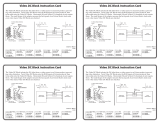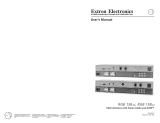Page is loading ...

Setup Guide — IN3252HR
This guide provides basic instructions for an
experienced installer to set up and operate the
Extron
®
IN3252HR Distribution Amplifier (DA).
C
Installation and service must be performed
by authorized personnel only.
Step 1 — Turn off the DA and input/output devices
Turn the input and output devices off and unplug their power cords. Verify that the DA is
disconnected from the power source before proceeding.
Step 2 — Configure the jumpers
W
Changes to internal jumpers must
be performed by authorized service
personnel only. Take steps to prevent
electrostatic discharge.
To ensure the best picture quality, inputs are
DC coupled as a factory default. If the source
device has a high DC offset that causes picture
distortion and/or instability, change the jumpers
to AC coupling. If a local monitor will be used,
change the jumpers so inputs are unterminated
(see figure 2).
If necessary, access the jumpers by following the
steps below.
a. Remove the screws from the sides of the unit and slide the top cover off.
b. Identify the location of the jumpers (see figure 1) and configure them as needed
(see figure 2).
c. Replace the top cover and tighten the screws.
Step 3 — Attach input or loop-through cables
Connect an RGBHV, RGBS, RGsB, RsGsBs, component video, S-video, high resolution
monochrome video, or composite video device to these BNC connectors (
c
). See figure 3
on the reverse side for information on how to cable the BNC connectors.
N When using a loop-through connected to a local monitor, be sure to keep the cable
shorter than 12 feet in order to prevent reflections.
Step 4 — Attach output cables
Connect up to two RGBHV, RGBS, RGsB, RsGsBs, component video, S-video, high
resolution monochrome video, or composite video output devices, such as projectors
or monitors, to these BNC connectors (
b
). See figure 3 on the reverse side for more
information on how to cable the BNC connectors.
Figure 1 – Board view of jumpers
Input is terminated to 75 ohms (loop-through not used)*
AC coupling
Input is unterminated (high Z) (loop-through connected
to a local monitor or another amplifier)
Configuration
*Factory default settings
DC coupling*
J2 J3 J5 J1 J4 J6
Closed* Closed*
Closed*
OpenOpenOpen
Open
Open
Open
Closed*Closed* Closed*
Open
Closed
Figure 2 – Jumper configuration table

Extron USA - West
Headquarters
+800.633.9876
Inside USA / Canada Only
+1.714.4 91.1500
+1.714.4 91.1517 FAX
Extron USA - East
+800.633.9876
Inside USA / Canada Only
+1.919.863.1794
+1.919.863.1797 FAX
Extron Europe
+800.3987.6673
Inside Europe Only
+31.33.453.40 40
+31.33.453.4050 FAX
Extron Asia
+800.7339.8766
Inside Asia Only
+65.6383.440 0
+65.6383.466 4 FA X
Extron Japan
+81.3.3511.7655
+81.3.3511.7656 FAX
Extron China
+400.883.1568
Inside China Only
+86.21.3760.1568
+86.21.3760.1566 FAX
Extron Middle East
+971.4.29 91800
+971.4.29 91880 FAX
© 2010 Extron Electronics. All rights reserved.
Setup Guide — IN3252HR (cont’d)
Step 5 — Power on DA, input/output
devices, and check for picture
Plug the external power supply cord into the DA
(
a
) and turn on the input and output devices.
The picture should appear. If not, ensure that
all devices are plugged in and receiving power.
Check cabling and make adjustments as needed.
N The BNCs for the output(s) and input
must be connected with an identical signal.
C
Always use a power supply supplied or
specified by Extron. Use of an
unauthorized power supply voids all
regulatory compliance certification and
may cause damage to the supply and the
end product. Unless otherwise stated,
the AC/DC adapters are not suitable
for use in air handling spaces or in wall
cavities. The installation must always
be in accordance with the applicable
provisions of National Electrical Code
ANSI/NFPA 70, article 75 and the
Canadian Electrical Code part 1,
section 16. The power supply shall
not be permanently fixed to building
structure or similar structure.
Step 6 — Adjust video gain and peaking
With an oscilloscope:
a. Feed a grayscale signal from an Extron VTG 300/400 to the input of the IN3252HR.
b. Remove the green output cable attached to the display device and connect it to the
oscilloscope with 75 ohm termination.
c. Adjust the green gain control (
d
) to achieve 0.7 Vp-p for the white bar of the test pattern.
d. Repeat steps b and c for the red and blue channels.
e. Adjust the peaking by connecting the green output cable from the display device to
the oscilloscope and adjusting the peaking control (
e
) until no overshooting or round
corners appear on the test pattern.
f. Plug the red, green, and blue cables back into the display device.
Without an oscilloscope:
a. Feed a grayscale signal from an Extron VTG 300/400 to the input of the IN3252HR.
b. Adjust the green gain control (
d
) until the picture from the display device appears to
have the correct brightness and contrast.
c. Adjust the red and blue controls (
d
) until the grayscale picture appears to be gray only.
No color should be present.
d. Adjust the peaking control (
e
) until the picture appears sharp with no visible smearing.
Step 7 — Mount the DA
If necessary, mount the DA. For mounting information, see the IN3252HR User’s Guide or
refer to the bottom of the DA.
68-824-50
Rev. B
03 10
RGBHV DISTRIBUTION AMPLIFIER
IN3252 HR
3
1
4
2
2
3
5
Bottom view
Peaking
control
Power
connector
Outputs
Input
Gain
controls
R
G
B
H
V
RGBHV
RGBS
RGsB,
RsGsBs,
Component
S-video
Composite
video
Figure 3 – Connectors/controls and
BNC connection diagram
/