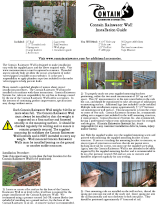Page is loading ...

INSTRUCTION MANUAL
Thank you for purchasing TOA Splash-proof Ceiling Speaker.
Please carefully follow the instructions in this manual to ensure long, trouble-free use of your equipment.
TABLE OF CONTENTS
SPLASH-PROOF CEILING SPEAKER
PC-2268WP
1. SAFETY PRECAUTIONS .................................................. 2
2. GENERAL DESCRIPTION AND FEATURES ................... 4
3. NOMENCLATURE ............................................................ 4
4. INSTALLATION
4.1. Installation Precautions ............................................... 5
4.2. Before Installation ....................................................... 5
4.3. Installation procedure ................................................. 6
4.4. Removing the Front Case ......................................... 11
5. WIRING DIAGRAM ......................................................... 12
6. SPECIFICATIONS ........................................................... 12
Accessories ..................................................................... 12
Speaker
Knob nuts
(accessory)
Speaker mounting panel
(accessory)

2
When Installing the Unit
• Refer all installation work to the dealer from whom the speaker was purchased. Installation work requires
extensive technical knowledge and experience. The speaker may fall off if incorrectly installed, resulting in
possible personal injury.
• Install the speaker only in a location that can structurally support the full weight of the unit and mounting
bracket. Doing otherwise may result in the speaker falling down and causing personal injury and/or property
damage.
• Do not use other methods than specified to install the speaker. Extreme force is applied to the speaker and
the speaker could fall off, possibly resulting in personal injuries.
• Attach the safety wire to the speaker. If not attached, the speaker could fall off, resulting in personal injury.
• Use screws that are appropriate for the ceiling's material and structure. Failure to do so may cause the
speaker to fall, resulting in material damage and possible personal injury.
• Ensure that all screws are securely tightened. If they are loose after installation, the speaker could fall down,
possibly resulting in personal injury.
• Do not mount the speaker in locations exposed to constant vibration. The speaker or its mounts can be
damaged by excessive vibration, potentially causing the speaker to fall, which could result in personal injury.
• Avoid installing the speaker near seaside or in locations exposed to corrosive gas. The speaker or its parts
may be subject to corrosion, that might cause it to fall or result in personal injury.
• Do not install the speaker in indoor swimming pools or such locations where liquid chemicals are used. The
parts deteriorate if corroded, causing the speaker to fall, which could result in personal injury.
• Do not install the speaker in kitchens or such locations where grease or oily smoke is generated. Failure to
follow this instruction could deteriorate the speaker mounting parts, causing the speaker to fall, which could
result in personal injury.
When the Unit is in Use
• If any of the following irregularities occurs, immediately switch off the amplifier's power, and inform the shop
from where the speaker was purchased. Further using the speaker may result in fire or electric shock.
· If you detect smoke or a strange smell coming from the speaker
· If water or any metallic object gets into the speaker
· If the speaker falls, or the speaker case breaks
• To prevent a fire or electric shock, never open nor remove the speaker case. Refer all servicing to your
nearest TOA dealer.
1. SAFETY PRECAUTIONS
• Before installation or use, be sure to carefully read all the instructions in this section for correct and safe
operation.
• Be sure to follow all the precautionary instructions in this section, which contain important warnings and/or
cautions regarding safety.
• After reading, keep this manual handy for future reference.
Safety Symbol and Message Conventions
Safety symbols and messages described below are used in this manual to prevent bodily injury and property
damage which could result from mishandling. Before operating your product, read this manual first and
understand the safety symbols and messages so you are thoroughly aware of the potential safety hazards.
Indicates a potentially hazardous situation which, if mishandled, could
result in death or serious personal injury.
WARNING

3
When Installing the Unit
• To avoid electric shocks, be sure to switch off the amplifier's power when connecting speakers.
• The speaker front and rear cases are secured with adhesive tape (2 points) at both sides when shipped from
the factory. Remove the tapes while placing the speaker on a stable surface or while supporting it with hand.
Failure to do so may cause the case to fall, resulting in material damage and possible personal injury.
When the Unit is in Use
• Do not operate the speaker for an extended period of time with the sound distorting. Doing so may cause the
speaker to heat, resulting in a fire.
• Do not stand or sit on, nor hang down from the speaker as this may cause it to fall down or drop, resulting in
personal injury and/or property damage.
• Have the speaker checked periodically by the shop from where it was purchased. Failure to do so may result
in corrosion or damage to the speaker or the mounts that could cause it to fall, possibly causing personal
injury.
Indicates a potentially hazardous situation which, if mishandled, could
result in moderate or minor personal injury, and/or property damage.
CAUTION

4
2. GENERAL DESCRIPTION AND FEATURES
The PC-2268WP is a splash-proof surface mount ceiling speaker with rated input of 6 W (100 V line
application).
It meets IPX4 water protection requirements and can be installed in locations where it may not be directly
exposed to wind and rain.
• Compact and attractive design to blend in with interior spaces.
• Rear-closed structure with a rear cover keeps performance and sound quality constant regardless of
installation location.
• The push-in type input terminal provides an easy cable connection and allows bridge wiring.
• The input power change can be made easily by changing the tap position of the transformer.
3. NOMENCLATURE
[Inside the rear case]
Cable entry opening
(ø30 mm)
Input terminal
Intermediate connector
Reinforcement bracket
Knockout holes
[Side]
Positioning mark ( )
Positioning mark ( )
Lock lever
Rear case
Front case
Matching transformer
[Inside the front case]
Intermediate connector
Safety wire
Speaker unit
Note
Open these holes when the cable
entry opening in the center of the rear
case cannot be used at installation.

5
4. INSTALLATION
4.1. Installation Precautions
• Although the unit meets IPX4 water protection requirements, it is not completely water resistant. Avoid
installing it in locations where it may be directly exposed to wind and rain. If rainwater could enter inside the
unit, the aging of parts may cause the unit failure.
• Install the supplied speaker mounting panel on a flat mounting surface. If there is any gap between the
mounting panel and mounting surface, rainwater could enter inside the unit through it. The aging of parts
may cause the unit failure. Also, be sure to apply caulking compound over the speaker mounting panel or its
mounting surface.
• Be sure to waterproof not only the unit but also the cable conduit and electrical box. Poor waterproof
treatment allows rainwater to enter the unit, and the aging of parts may cause the unit failure.
4.2. Before Installation
The speaker front and rear cases are secured with adhesive tape (2 points) at both sides when shipped from
the factory. Before performing installation work, remove these tapes to separate front and rear cases.
Remove the tapes while placing the speaker on a stable
surface or while supporting it with hand. Failure to do so
may cause the case to fall, resulting in material damage
and possible personal injury.
CAUTION
Rear case
Front case
Adhesive tapes

6
4.3. Installation procedure
Step 1. Apply caulking compound correctly over the mounting surface of the speaker mounting panel
(accessory) or an electrical box to ensure waterproof integrity.
1-1. When installing the speaker mounting panel directly to a ceiling (Refer to the figure below.);
Be sure to follow the same waterproof treatment described below when attaching the panel to an
electrical box installed behind the ceiling.
Note
When installing the speaker mounting panel to a rough surface, also apply caulking compound around
the panel edge.
1-2. When installing the speaker mounting panel to an exposed electrical box (Refer to the next page.);
Apply caulking compound over the mounting surface of the electrical box.
Note
Be sure to waterproof not only the unit but also the cable conduit and electrical box. Poor waterproof
treatment allows rainwater to enter the unit, and the aging of parts may cause the unit failure.
Step 2. Route the speaker cables through a cable entry opening (ø22 mm) in the center of the speaker
mounting panel, then secure the panel.
Following 2 kinds of screws are supplied with the unit. Use these screws properly depending on the
intended application.
Tapping screw 4 x 35 (2 pieces): For plywood (9 mm or more thick)
Machine screw M4 x 35 (2 pieces): For an electrical box
Use screws that are appropriate for the ceiling's material
and structure. Failure to do so may cause the unit to fall,
resulting in material damage and possible personal injury.
WARNING
2-1. When installing the speaker mounting panel directly to a ceiling (Refer to the figure below.);
Apply caulking compound over the
mounting surface of the panel.
Caulking treatment
[When mounting surface is flat]
Caulking compound
Caulking compound
Speaker mounting panel
[When mounting surface is rough]
Ceiling
Caulking compound applied
in the left figure
Speaker mounting panel
Note: In addition to caulking treatment shown at left, also apply
caulking compound around the panel edge after the
panel has been installed.
Ceiling
Cable entry hole
Mounting screw
Speaker mounting panel (accessory)
Note
When installing the unit to a gypsum board or woody portion that is not
tough enough, reinforce the mounting location. Also when installing an
anchor bolt, ensure that the installation location is resistant to pull-out.
Speaker cables (Input line and bridge line)
Note: When routing the speaker cables, do not pull them out more
than 30 cm. If pulled out more than that, the speaker cables
may not be housed inside the case.
1-1
2-1

7
2-2. When installing the speaker mounting panel to an exposed electrical box (Refer to the figure below.);
Caulking treatment
2-2
1-2
Note
Be sure to waterproof the joint of the cable conduit
and electrical box.
Caulking compound
Exposed electrical box
Exposed electrical box Cable conduit
Cable entry hole
Speaker mounting panel
(accessory)
Mounting screw
Speaker mounting panel dimensional diagram
Unit: mm
5 x 15
5 x 13.4
5 x 10
Speaker cables (input line and bridge line)
Note
Mounting dimension of the Speaker mounting panel is
66.7 - 83.5 mm.
Prepare an electrical box that matches this range.
ø22
66.7
83.5
Note
When routing the speaker cables, do not pull them out more than 30 cm.
If pulled out more than that, the speaker cables may not be housed inside the case.

8
Step 3. Route the speaker cables through a cable entry opening (ø30 mm) in the rear case, then secure the
rear case to the speaker mounting panel with the supplied knob nuts. The knob nut can be finger-
tightened.
Ceiling
Speaker mounting panel
secured to the ceiling
When installing to a ceiling
Exposed electrical box
Speaker mounting panel
secured to the box
When installing to the exposed electrical box
Insert to the speaker mounting panel secured
to the ceiling or electrical box.
Rear case
Cable entry
hole
Reinforcement
bracket
Knob nut (accessory)
Speaker cables (input line and bridge line)
Note
Finger-tighten the knob nuts securely.
If not securely tightened, rainwater could enter the unit, and the aging of parts may cause the unit failure.
Note
When routing the speaker cables, do not pull them out more
than 30 cm.
If pulled out more than that, the speaker cables may not be
housed inside the case.

9
Step 4. Connect the speaker cables to the input terminal.
Connect both the input line (cable from the amplifier) and bridge line (cable to the next speaker) to the
input terminal.
Rear case secured to the ceiling Reinforcement bracket
Input terminal
Speaker cables
Bind the speaker cables to the reinforcement bracket
using its idle holes with the cable ties (2 places).
Intermediate connector
Connect when installing the front case. (See Step 7.)
Input terminal
Allows branch wiring.
Push button
Press this button to connect or disconnect the speaker cables.
From the amplifier
To the next speaker
COM (
-
)
HOT (+)
9 mm
1. Strip the cable sheath about 9 mm from the cable end.
Use a strip gauge printed on the nameplate.
2. Insert the core wire while holding down the push button, then release the button.
Pull on the cable lead to ensure it is securely inserted.
Connections
Disconnection
Pull out the cable lead while holding down the push button.
Applicable cable
Solid copper wire: ø 0.8 - 1.6 mm (AWG 20 - 14 or equivalent)
7-core twisted copper wire: 0.75 - 1.25 mm
2
(AWG 18 - 16 or equivalent)
Do not house
cables.
Note
Bind the speaker cables, keeping away from this shaded section.
If the speaker cables are housed in the shaded section, they touch the
matching transformer and the front case cannot be installed properly.

10
Step 5. Set the input tap.
Disconnect the black lead (HOT) connected to the matching transformer, then connect it to the
desired input tap.
Matching transformer is installed inside the front case.
Step 6. Connect the safety wire to the rear case.
Connect the safety wire attached to the front case to the reinforcement bracket secured to the rear
case.
Step 7. Connect the speaker cables via the intermediate connector.
13 kΩ
0.8 W
0.4 W
Impedance
100 V line
70 V line
1.7 kΩ
6 W
3 W
3.3 kΩ
3 W
1.5 W
6.7 kΩ
1.5 W
0.8 W
Factory-preset impedance: 1.7 kΩ
Black
(HOT)
White
(COM)
Matching transformer
Insert the hook on the end of the safety wire
through the cable entry opening, then hook it.
Rear case secured to a ceiling
Reinforcement
bracket
Intermediate
connectors
Safety wire
Cable entry opening
in the reinforcement bracket
Front case
6
7
Safety wire

11
Step 8. Secure the front case to the rear case.
8-1. Align the positioning mark on the front case ( ) with that on the rear case, then insert the front case
to the rear case.
Confirm that the cables are not pinched between the cases and that speaker cables do not touch the
components inside the speaker.
8-2. Turn the front case in the arrow direction to secure it.
Ensure that the lock lever is locked at the edge of the Lock window.
8-1
8-2
Positioning mark ( )
Positioning mark ( )
Rear case secured
to a ceiling
Locked status
Lock lever
Lock Window
Front case
Lock lever
4.4. Removing the Front Case
Turn the front case in the arrow direction while
pushing the lock lever with a small standard
screwdriver tip.
Rotate the front case to align the positioning
mark ( ) on the front case with that on the
rear case.
Lock lever
Positioning mark ( )
Positioning mark ( )
1. Push the lock lever.
2. Turn the front case.
Rear case
Rear case
Front case
Front case
Unlocked state
Align both marks

133-01-00068-00
URL: http://www.toa.jp/
5. WIRING DIAGRAM
8Ω
13 kΩ
6.7 kΩ
3.3 kΩ
0
Input terminal
Rear case section
HOT (black)
HOT
(+)
Intermediate
connector
Intermediate
connector
Bridge
Front case section
Matching
transformer
1.7 kΩ (black)
COM (white)
COM (white)
COM
(
-
)
Note
The input line (black) is connected to 1.7 kΩ tap
at the factory.
6. SPECIFICATIONS
Note: The design and specifications are subject to change without notice for improvement.
• Accessories
Speaker mounting panel ............................ 1
Knob nut ..................................................... 2
Tapping screw (4 x 35) ............................... 2
Machine screw (M4 x 35) ........................... 2
Rated Input 6 W (for 100 V line), 3 W (for 70 V line)
Rated Impedance 100 V line: 1.7 kΩ (6 W), 3.3 kΩ (3 W), 6.7 kΩ (1.5 W), 13 kΩ (0.8 W)
70 V line: 1.7 kΩ (3 W), 3.3 kΩ (1.5 W), 6.7 kΩ (0.8 W), 13 kΩ (0.4 W)
Sensitivity 90 dB (1 W, 1 m, 330 – 3300 Hz, pink noise)
Frequency Response 160 – 16000 Hz (20 dB below peak)
Speaker Component 12 cm cone-type
Applicable Cable 600 V vinyl-insulated cable (IV wire or HIV wire)
Solid copper wire: ø0.8 – 1.6 mm (equivalent to AWG 20 – 14)
7-core twisted copper wire: 0.75 – 1.25 mm
2
(equivalent to AWG 18 – 16)
Connection Push-in connector (bridging terminal)
Operating Temperature –10°C to +50°C
Water Protection IPX4
Finish Front case, Rear case: Fire-resistant HIPS resin
(resin material grade: UL-94 V-0), light gray
Speaker mounting panel: Surface-treated steel plate, Off-white, powder coating
Dimensions ø220 x 80.5 (d) mm (unit only, projections excluded)
ø150 x 5 (d) mm (Speaker mounting panel)
Weight 890 g (unit only), 180 g (Speaker mounting panel)
/