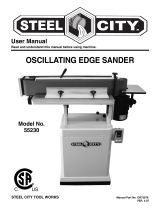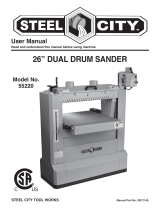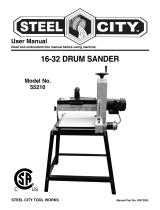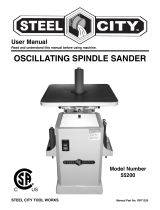Page is loading ...

User Manual
Read and understand this manual before using machine.
6”x 9” BELT & DISC SANDER
WITH STAND
STEEL CITY TOOL WORKS
VER. 01.02.14
Model Number
55150
®

THANK YOU
for purchasing your new Steel City Sander.
This sander has been designed, tested, and inspected with you,
the customer, in mind. When properly assembled, used and main-
tained, your sander will provide you with years of trouble free
service, which is why it is backed by one of the best machinery
warranties in the business.
This sander is just one of many products in the Steel City’s
family of woodworking machinery and is proof of our commitment
to total customer satisfaction.
At Steel City we continue to strive for excellence each and every
day and value the opinion of you, our customer. For comments
about your sander or Steel City Tool Works, please visit our web
site at
www.steelcitytoolworks.com .
®

2 YEAR LIMITED WARRANTY
Steel City Tool Works, LLC (SCTW) warrants this SCTW machinery to be free of defects in workmanship and materials for a period
of 2 years from the date of the original retail purchase by the original owner for domestic use. Granite components are warranted for
2 years based on normal use and is void if non SCTW accessories are used that cause the break or chip. Customer must advise
SCTW within 30 days for any damage or defect found upon receipt of the product to qualify for the warranty on granite.
The warranty does not cover any product used for professional or commercial production purpose nor for industrial or educational
applications. Such cases are covered by our 1 year Limited Warranty with the Conditions and Exceptions listed below.
Conditions and exception:
Warranty applies to the original buyer only and may not be transferred. Original proof of purchase is required.
Warranty does not include failures, breakage or defects deemed after inspection by an Authorized Service Center, (ASC) or agent of,
have been directly or indirectly caused by or resulting from improper use, lack of or improper maintenance, misuse or abuse,
negligence, accidents, damage in handling or transport, or normal wear and tear of any part or component.
Additionally, warranty is void if repairs or alterations are made to the machine by an unauthorized service center without the direct
consent of SCTW
Consumables such as blades, knives, bits and sandpaper are not covered.
Wear items such as drive belt, bearings, switch, are covered for 1 year.
To file a claim of warranty or to find a service center, call toll free 877-724-8665 or email [email protected]
and
you must be able to present the original or photo copy of the sales receipt including the serial number from the machine and/or carton.
SCTW will inspect, repair or replace, at its expense and its option, any part that has proven to be defective in workmanship or
material, provided that the customer returns the product prepaid to a designated ASC and provides SCTW with a reasonable
opportunity to verify the alleged defect by inspection. SCTW will return the product or replacement at our expense unless it is
determined by us that there is no defect or that the defect resulted from causes not within the scope of our warranty in which case we
will, at your direction, dispose of or return the product. In the event you choose to have the product returned, you will be responsible
for the handling and shipping costs of the return.
SCTW furnishes the above warranties in lieu of all other warranties, express or implied. SCTW shall not be liable for any special,
indirect, incidental, punitive or consequential damages, including without limitation loss of profits arising from or related to the
warranty, the breach of any agreement or warranty, or the operation or use of its machinery, including without limitation damages
arising from damage to fixtures, tools, equipment, parts or materials, direct or indirect loss caused by and other part, loss of revenue
or profits, financing or interest charges, and claims by and third person, whether or not notice of such possible damages has been
given to SCTW. Damages or any kind for any delay by or failure of SCTW to perform its obligations under this agreement or claims
made a subject of a legal proceeding against SCTW more than one (1) year after such cause of action first arose.
The validity, construction and performance of this Warranty and any sale of machinery by SCTW shall be governed by the law of the
Commonwealth of Pennsylvania, without regard to conflicts of law’s provisions of any jurisdiction. Any action related in any way to
any alleged or actual offer, acceptance or sale by SCTW or any claim related to the performance of and agreement including without
limitation this Warranty, shall take place in the federal or state courts in Allegheny County, Pennsylvania.
Warranty registration card must be submitted to SCTW for purpose of proof within 90 days of purchase with a copy of the sales
receipt. Failure to do so will, revert the 2 year warranty to 1 year as in the terms stated above. This registration is also needed to
facilitate contact in case of a safety recall.
This warranty gives you specific legal rights and you may have other rights which vary in certain States or Provinces.
Note to user
This instruction manual is meant to serve as a guide only. Specification and references are subject to change without prior notice.
Check the website www.steelcitytoolworks.com
for updated manuals with reference to the VER# located on the front page.
LIMITED WARRANTY – BLUE LINE line of bench top tools
Steel City Tool Works, LLC (SCTW) warrants this SCTW BLUE LINE machinery to be free of defects in workmanship and materials
for a period of 2 years from the date of the original retail purchase by the original owner for domestic use.
Consumables such as blades, knives, bits and sandpaper are not covered.
Wear items such as drive belt, bearings, switch, are covered for 1 year.
The warranty does not cover any product used for professional or commercial production purpose nor for industrial or educational
applications. Such cases are covered by our 30 days Limited Warranty with the Conditions and Exceptions listed previously.
WARRANTY

H 8mm Flat washer (8)
I 8-1.25mm Hex nut (4)
Specications
Belt size . . . . . . . . . . . . . . . . . . . . 6 x 48”
Belt platen area . . . . . . . . . . . . 7
1
⁄
6
x 17”
Belt drum dimensions . . . . . . . . 3 x 6
1
⁄
8
”
Belt table dimensions . . . . . . 5
7
⁄
8
x 9
13
⁄
16
”
Belt table tilts. . . . . . . . . . . . . . . 0 to 60º
Belt dust chute diameter . . . . . . . . . 2
1
⁄
2
”
Belt speed . . . . . . . . . . . . . . . 2700 SFPM
Disc diameter . . . . . . . . . . . . . . . . . . . 9”
Disc table dimensions . . . . . 5
7
⁄
8
x 11
13
⁄
16
”
Disc table tilts. . . . . . . . . . . . . . . 0 to 45º
Disc dust chute diameter . . . . . . . . . 1
1
⁄
2
”
Disc speed . . . . . . . . . . . . . . . . 3450 RPM
Base dimensions. . . . . . . . . . 14
1
⁄
2
x 14
1
⁄
2
”
Switch . . . . . . . . . . . . SP, Locking rocker
Motor . . . . . . . . . 1 HP, 230 V, 4.5 Amps
Weight . . . . . . . . . . . . . . . . . . . . . 115 lbs
General Safety Information
For your own safety,
read all of the
instructions and precautions before
operating tool.
Always follow prop-
er operating proce-
dures as dened in this manual even if
you are familiar with use of this or simi-
lar tools. Remember that being careless
for even a fraction of a second can
result in severe personal injury.
6 x 9“ Belt & Disc
Sander with Stand
Operating Instructions
Please read and save these instructions. Read carefully before attempting to assemble, install, operate or maintain the product described.
Protect yourself and others by observing all safety information. Failure to comply with instructions could result in personal injury and/or
property damage! Retain instructions for future reference.
Description
6” Belt and 9” Disc Sander with Stand is constructed of rugged die cast aluminum
and cast iron providing stability and vibration-free operation. The 6 x 48”belt and
9” diameter disc are used to sand, deburr, bevel and grind large workpieces of
wood, plastic and metal.
The 6 x 48” belt housing can be pivoted from vertical to horizontal for sanding
large, straight workpieces. The belt assembly includes a tilting, cast iron table with
miter gauge and dust collection chute.
The 9” diameter disc can be used to sand or bevel surfaces with the use of 0 to 45º
scaled aluminum table. The 9” diameter disc assembly includes a tilting table with
miter gauge slot and dust collection chute.
The 3” diameter idler drum permits the sanding of contoured shapes and nishes
by positioning the adjustable platen from a horizontal to a vertical position.
The two dust collection chutes with adaptable exhaust ports allow for quick
removal of dust. The adjustable miter gauge can be used on both the belt and disc
tables for guiding the workpiece at a desired angle while sanding.
Unpacking
(Refer to Figures 1 and 2)
Check for shipping damage. If damage
has occurred, a claim must be led with
carrier. Check for completeness.
Immediately report missing parts to
dealer.
The sander comes assembled as one
unit. Additional parts which need to be
fastened to sander, should be located
and accounted for before assembling.
A Abrasive and aluminum disc with set
screw
B Disc guard
C Disc dust chute
D Disc table with attached trunnions
E Work stop
F Belt table assembly
G Belt dust chute
H Miter gauge assembly
Parts bag includes: two handles, three
6-1.0 x 12mm pan head screws, one
10-1.50 x 25mm socket head bolt, three
10mm at washers, four 5-0.8 x 8mm
The stand comes unassembled and
packed along with the sander in the
same box. Locate and identify all parts
before attempting assembly (Refer to
Figure 2).
A Top Frame (4)
B Brace (4)
C Leg (4)
D Rubber Foot (4)
E 8-1.25 x 15mm Carriage Bolt (24)
F 8-1.25mm Washer Head Hex Nut (24)
G 8-1.25 x 50mm Hex Head Bolt (4)
pan head screws and three 6mm lock
washers.
Figure 1 – Unpacking Sander
D
A
B
C
H
G
F
E
Figure 2 – Unpacking Stand
D
A
B
C
G
I
H
F
E
1

General Safety Information
(Continued)
BE PREPARED FOR JOB
1. Wear proper apparel. Do not wear
loose clothing, gloves, neckties, rings,
bracelets or other jewelry which may
get caught in moving parts of
machine.
2. Wear protective hair covering to con-
tain long hair.
3. Wear safety shoes with non-slip soles.
4. Wear safety glasses complying with
instructions.Everyday glasses have
only impact resistant lenses.
They are NOT safety glasses.
5. Wear face mask or dust mask if oper-
ation is dusty.
6. Be alert and think clearly. Never oper-
ate power tools when tired, intoxicat-
ed or when taking medications that
cause drowsiness.
PREPARE WORK AREA FOR JOB
1. Keep work area clean. Cluttered work
areas invite accidents.
2. Do not use power tools in dangerous
environments. Do not use power
tools in damp or wet locations. Do
not expose power tools to rain.
3. Work area should be properly lighted.
4. Proper electrical receptacle should be
available for tool. Three-prong plug
should be plugged directly into prop-
erly grounded, three-prong receptacle.
5. Extension cords should have a
grounding prong and the three wires
of the extension cord should be of
the correct gauge.
6. Keep visitors at a safe distance from
work area.
7. Keep children out of workplace.
Make workshop childproof. Use pad-
locks, master switches or remove
switch keys to prevent any uninten-
tional use of power tools.
TOOL SHOULD BE MAINTAINED
1. Always unplug tool prior to inspec-
tion.
2. Consult manual for specic maintain-
ing and adjusting procedures.
3. Keep tool lubricated and clean for
safest operation.
4. Remove adjusting tools. Form habit
of checking to see that adjusting
tools are removed before switching
machine on.
5. Keep all parts in working order.
Check to determine that the guard or
other parts will operate properly and
perform their intended function.
6. Check for damaged parts. Check for
alignment of moving parts, binding,
breakage, and mounting or any other
condition that may aect a tool’s
operation.
7. A guard or other damaged part
should be properly repaired or
replaced. Do not perform makeshift
repairs. (Use parts list provided to
order repair parts.)
KNOW HOW TO USE TOOL
1. Use right tool for job. Do not force
tool or attachment to do a job for
which it was not designed.
2. Disconnect tool when changing belt
or abrasive disc.
3. Avoid accidental start-up. Make sure
that the tool is in the OFF position
before plugging in.
4. Do not force a tool. It will work
most eciently at the rate for which
it was designed.
5. Keep hands away from moving parts
and sanding surfaces.
6. Never leave tool running unattend-
ed. Turn the power o and do not
leave tool until it comes to a com-
plete stop.
7. Do not overreach. Keep proper foot-
ing and balance.
8. Never stand on tool. Serious injury
could occur if tool is tipped or if belt
or disc are unintentionally contact-
ed.
9. Know your tool. Learn the tool’s
operation, application and specic
limitations.
10. Use of improper accessories may
may cause risk of injury to persons.
11. Handle workpiece correctly. Protect
hands from possible injury.
12. Turn machine o if it jams. Belt jams
when it digs too deeply into work-
piece. (Motor force keeps it stuck in
the work.)
13. Support workpiece with miter
gauge, belt platen or work table.
14. Maintain 1/16” maximum clearance
between table and sanding belt or
disc.
Think safety! Safety
is a combination of
operator common sense and alertness at
all times when tool is being used.
Do not attempt to
operate tool until it
is completely assembled according to
instructions.
2
SAFETY

3
SANDER ASSEMBLY
Assembly
Refer to Figures 3, 4 and 5.
Do not attempt
assembly if parts are
missing. Use this manual to order repair
parts.
ASSEMBLE DISC TABLE
Refer to Figure 3.
1. Attach disc guard to end shield using
three pan head screws, three at
washers and three lock washers.
2. Remove tape from key and armature.
Slide aluminum disc with abrasive disc
onto armature with keyway in disc
aligned with key in armature. Secure
disc to armature using set screw.
3. Slide disc dust chute onto disc guard
from below the 9” disc with exhaust
port to rear of tool. Secure dust chute
to disc guard with two pan head
screws.
4. Slide disc table with attached trun-
nions onto the raised bosses on each
side of disc guard. Mount two han-
dles and at washers through trun-
nions into threaded holes on each
side of disc guard.
5. Locate table in desired position and
secure with handles.
6. Be sure the gap between the disc and
disc table is 1/16” or less.
7. If adjustment is necessary, loosen set
screw in aluminum disc through the
opening at top-rear of disc guard.
Position disc 1/16” or less from edge
of table. Secure disc with set screw.
ASSEMBLE BELT TABLE
Refer to Figure 4.
Slide belt table assembly into trunnion
groove in pivot bracket. Mount using
socket head bolt and at washer.
Locate table in desired position. Be sure
that gap between belt table and belt is
1/16” or less. Tighten bolt securely.
ASSEMBLE BELT DUST CHUTE
Refer to Figure 4.
Mount belt dust chute to platen using
two pan head screws.
ASSEMBLE STAND
Refer to Figure 5.
NOTE: Finger tighten bolts and nuts
until assembly is complete. Then tighten
all fasteners securely prior to mounting sander.
1. Install foot by pressing onto all four
legs.
2. Attach one top frame to one pair of
legs using carriage bolts and hex
nuts. Repeat for second pair of legs.
3. Attach one brace to each pair of legs
using carriage bolts and hex nuts.)
4. Connect the two leg sets with the
two remaining top frames. Make sure
that the square holes in the legs
align with the square holes in the top
frame. Also make sure that the slots
on top of the frame members are
aligned at each corner. Secure frames
to legs using carriage bolts and hex
nuts.
5. Attach the two remaining braces by
aligning the square holes in the legs
and the braces. Insert carriage bolts
and secure with hex nuts.
Figure 3 – Assemble Disc Table
End Shield
Flat
Washers
Trunnion
Disc Table
Disc Guard
Dust Chute
Set Screw
Handle
Armature and Key
Aluminum
Disc with
Abrasive
Disc
Belt Dust Chute
Flat Washer
Socket Head Bolt
Belt Table
Screws
Figure 4 – Assemble Belt Table
Top Frame
Carriage
Bolt
Hex Nut
Brace
Foot
Leg
Figure 5 – Assemble Stand

4
MOUNTING SANDER TO STAND
MOUNTING SANDER TO STAND
Refer to Figure 9.
1. Install sander on the stand.
2. Align mounting holes on sander with
slots on top frame.
3. Secure sander to stand on all four
corners using hex head bolts, hex
nuts, and at washers.
Top Frame
Hex Head Bolt
Hex Nut
Figure 9 – Mounting Sander to Stand
d
B
olt
Nu
t
Hex Bolts (4)

5
ELECTRICAL INFORMATION
All electrical connec-
tions must be per-
.
POWER SOURCE
The motor is designed for operation on
.
Normal loads will be handled safely on
voltages not more than 10% above or
.
Running the unit on voltages which are
not within the range may cause over-
heating and motor burn-out. Heavy
loads require that the voltage at motor
terminals be no less than the voltage
s
controlled by a single pole locking rock-
er switch. Remove the key to prevent
unauthorized use.
GROUNDING INSTRUCTIONS
Improper connection
of equipment
grounding conductor can result in the
risk of electrical shock. Equipment
should be grounded while in use to pro-
tect operator from electrical shock.
f
grounding instructions are not under-
stood or if in doubt as to whether the
tool is properly grounded.
This tool is equipped with an approved
3-conductor cord rated at 300V and a
3-prong grounding type plug (See
Figure 6) for your protection against
shock hazards.
Grounding plug should be plugged
directly into a properly installed and
grounded 3-prong grounding-type
receptacle, as shown (Figure 6).
EXTENSION CORDS
1. The use of any extension cord will
cause some drop in voltage and loss
of power.
2. Wires of the extension cord must be
t
and maintain adequate voltage.
3. Use the table to determine the mini-
mum wire size (A.W.G.) extension
cord.
4. Use only 3-wire extension cords
having 3-prong grounding type plugs
and 3-pole receptacles which accept
the tool plug.
5. If the extension cord is worn, cut or
damaged in any way, replace it
immediately.
EXTENSION CORD LENGTH
Up to 25 ft
Wire Size
. . . . . . . . . . . . . . . . . . . . . . 18
A.W.G.
Using extension cords over 25 ft.
long is not recommended.
Figure 6-Grounding Instructions

6
OPERATIONS
Operation of any
power tool canresult in foreign objects being throwninto eyes which can result in severe eye
damage.
complying with instructions (shown on package) before commencing power tool operation. Safety
available through your Grainger catalog.
Always observe the
following safety precautions:
1. Whenever adjusting or replacing any
parts on the tool, turn switch o and
remove the plug from power source.
2. Recheck table handles and bolt. They
must be tightened securely.
3 Make sure all guards are properly
attached and securely fastened.
4. Make sure all moving parts are free
and clear of any interference.
5. Make sure all fasteners are tight and
have not vibrated loose.
6. With power disconnected, test opera-
tion by hand to verify clearance and
adjust if necessary.
7. Always wear eye protection or face
shield.
8. Make sure abrasive belt tracks prop-
erly. Correct tracking gives optimum
performance.
9. After turning switch on, always
allow belt to come up to full speed
before sanding or grinding.
10. Be sure motor runs clockwise on disc
side. Abrasive belt must travel down.
11. Keep your hands clear of abrasive
belt, disc and all moving parts.
12. For optimum performance, do not
stall motor or reduce speed. Do not
force the work into the abrasive.
13. Support workpiece with belt table
when sanding with belt, with disc
table when sanding with disc.
14. Never push a sharp corner of work-
piece rapidly against belt or disc.
Abrasive backing may tear.
15. Replace abrasives when they
become loaded (glazed) or frayed.
16. When grinding metal, move work-
piece across abrasive to prevent heat
build-up.
17. Never attempt wet sanding. If work-
piece becomes too hot to handle,
cool it in water.
Figure 10 – Adjusting Assembly
Hex Nut
Belt Dust Chute
Socket Head Bolt
Pivot Bracket
Thumb Nut
Tension
Lever
Disc Table
Dust Chute
Release
Stud
Screws
Remove
or Adjust
Belt Table
Always wear safety goggles
goggles are
NOTE: There may be an arrow on the
inside of the belt. The arrow should
point down toward the belt table to
ensure that the splice in the belt will
not come apart.
3. Slide new belt over the drive and
idler drums; center belt on drums.
4. Push tension lever towards drive
drum to tension belt.
5. Rotate belt by hand to check tracking.
Belt should ride centered on drive
and idler drums. Adjust thumb nut
as needed to center belt on drums.
When belt tracks properly, tighten hex
nut. If adjustment of thumb nut does
not provide desirable tracking, adjust
the stud using a at screwdriver. To
adjust stud, loosen hex nut and turn
stud counterclockwise to move belt to
the right or clockwise to move belt to
the left until belt rides centered on
drive and idler drums. Tighten hex
nut while holding the stud in place.
6. Mount belt dust chute using washer
head screws.
REPLACING ABRASIVE BELT
Refer to Figure 10.
1. Sanding belt should be replaced
when worn, torn, or glazed. Remove
belt dust chute by removing two
washer head screws.
2. Release belt tension by pushing ten-
sion lever) toward idler drum. Slide
old belt o the drive and idler drums.

7
ADJUST BELT ASSEMBLY POSITION
Refer to Figure 10.
Sanding belt assembly can be adjusted
from horizontal to vertical position.
1. Loosen socket head bolt that is
threaded into pivot bracket.
2. Tilt belt assembly to desired position
(from horizontal to vertical). Secure
belt assembly position by tightening
socket head bolt in pivot bracket.
ADJUST BELT TABLE
Refer to Figure 10.
1. To adjust belt table angle, loosen
socket head bolt.
2. Tilt belt table to desired position.
Adjust for 1/16” maximum clearance
between the belt and the table.
Secure by tightening socket head bolt.
HORIZONTAL BELT SANDING
Refer to Figure 10.
1. The belt platen can be tilted from a
vertical to a horizontal position.
2. Remove the belt table by removing
the socket head bolt and at washer.
Loosen the socket head bolt in the
pivot bracket; tilt the belt platen
assembly to the horizontal position
and tighten the socket head bolt to
secure position.
3. Idler drum can be used as a contact
drum to sand curved surfaces.
WORK STOP
The work stop (Ref. No. 39) can be used
instead of the belt table.
1. Remove socket head bolt and at
washer (Ref. Nos. 35 and 36) holding
belt table on pivot bracket. Remove
belt table.
2. Mount work stop to pivot bracket
using the socket head bolt and washer
(Ref. Nos. 35 and 36).
ABRASIVE BELT FINISHING
Refer to Figure 10.
1. Finishing at surfaces: Hold work-
piece rmly with both hands; keep
ngers away from abrasive belt.
Use work stop. Work stop is used to
position and secure work being sand-
ed. Keep end butted against work
stop and move work evenly across
abrasive belt. Use extra caution when
nishing very thin pieces.
Finishing long pieces: remove work
stop. Apply only enough pressure to
allow abrasive belt to remove
material.
2. Finishing curved edges: Finish outside
curves on at portion of abrasive
belt. Finish inside curves on idler
drum portion of abrasive belt.
3. Finishing end grain: It is more conve-
nient to nish ends of long work-
pieces with the abrasive belt in a
vertical position.
Position table on belt side of sander.
Lock into position with socket head
bolt and washer. Move work evenly
across abrasive belt. For accuracy, use
miter gauge. Table may be tilted for
beveled work.
Figure 10 – Adjusting Assembly
Hex Nut
Belt Dust Chute
Socket Head Bolt
Pivot Bracket
Thumb Nut
Tension
Lever
Disc Table
Dust Chute
Release
Stud
Screws
Remove
or Adjust
Belt Table

8
REPLACING ABRASIVE DISC
Refer to Figure 10.
1. Remove disc table and dust chute.
Remove old abrasive disc by peeling it
from the aluminum disc. Removing
aluminum disc from motor shaft is
not necessary.
2. Clean aluminum disc if necessary.
Select the proper abrasive disc and
apply to aluminum disc.
3. Additional abrasive discs are available
from most local hardware and/or
tool stores..
4. Replace dust chute and disc table.
ADJUSTING DISC TABLE ANGLE
Refer to Figure 10.
1. Disc table is adjustable from 0 to 45º
for beveled work.
2. To adjust the disc table, loosen the
two handles and pivot to the desired
angle.
3. Use the scale on disc table trunnions
to set table from 0 to 45º from abra-
sive disc.
4. When disc table is at desired angle,
lock it into position by securely tight-
ening the handles.
ABRASIVE DISC FINISHING
1. Abrasive disc sanding is well suited
d
convex edges.
2. Move workpiece across down side
(right) of abrasive disc.
3. Abrasive disc moves fastest and
removes more material at outer edge.
4. For accuracy, use miter gauge.
USING MITER GAUGE
1. The miter gauge is used on both belt
and disc tables. Use the miter gauge
for securing the work and holding
the proper angle while sanding.
2. Adjust angle by repositioning the
miter gauge scale and locking it into
place with knob.
3. Check accuracy of miter gauge scale.
4. Use a combination square to adjust
miter gauge square to disc. Indicator
should be at zero. Loosen screw and
reposition indicator if necessary.
Maintenance
Make certain that
the unit is discon-
nected from power source before
attempting to service or remove any
component.
CLEANING
1. Keep machine and workshop clean.
Do not allow sawdust to accumulate
on the tool.
2. Keep the drums clean. Dirt on drums
will cause poor tracking and belt
slippage.
3. Operate tool with dust collector to
keep dust from accumulating.
After sanding wood
or non-metallic
material, always clean dust collector
and guards of sawdust before grinding
metal. Sparks could ignite debris and
.
4. Be certain motor is kept clean and is
frequently vacuumed free of dust.
5. Use soap and water to clean painted
parts, rubber parts and plastic guards.
LUBRICATION
1. The shielded ball bearings in this tool
are permanently lubricated at the
factory. They require no further
lubrication.
2.
t
coat of automobile-type wax applied
to the belt and disc tables will make
it easier to feed the work while
.
3. Do not apply wax to the belt platen.
Belt could pick up wax and deposit it
on the drums causing belt to slip.
KEEP TOOL IN REPAIR
1. If power cord is worn, cut or dam-
aged in any way, have it replaced
immediately.
2. Replace worn abrasives when needed.
3. Replace any damaged or missing
parts. Use parts list to order parts.
4. Any attempt to repair motor may cre-
ate a hazard unless repair is done by
.

9
TROUBLE SHOOTING CHART
Motor will not start
Motor will not start; fuses blown or
circuit breakers tripped
Motor fails to develop full power
(power output of motor decreases
rapidly with decrease in voltage at
motor terminals)
Motor overheats
Motor stalls
(resulting in blown fuses or
tripped circuit breakers)
Machine slows down while operating
Abrasive belt runs o top wheel
1. Blown line fuse or tripped circuit
breaker
2. Low line voltage
3. Defective switch
4. Defective, blown capacitor
1. Overloading due to binding
2. Defective plug
3. Defective cord
4. Defective switch
5. Faulty internal wiring
1. Power line overloaded with lights,
appliances and other motors
2. Undersized wires or circuits too long
3. General overloading of power
company’s facilities
Motor overloaded
1. Short circuit in motor or loose
connections
2. Low voltage
3. Incorrect fuses or circuit breakers in
power line
4. Motor overloaded
Applying too much pressure to
workpiece
Not tracking properly
1. If fuse is blown, replace with fuse of
proper size. If breaker tripped, reset it
2. Check power supply for voltage and
correct as needed
3. Replace switch
4. Replace capacitor
1. Clean around wheels and shaft
and/or replace bearings
2. Replace plug
3. Replace cord
4. Replace switch
5. Contact seller
1. Reduce load on power line
2. Increase wire sizes, or reduce length
of wiring
3. Request a voltage check from power
company
Reduce load on motor
1. Inspect connections in motor for
loose or shorted terminals or worn
insulation on lead wires
2. Correct the low line voltage
conditions
3. Install correct fuses or circuit breakers
(See electrical connections, Page 5)
4. Reduce load on motor
Ease up on pressure
See operation section “Replacing
Abrasive Belt”
noitcA evitcerroC)s(esuaC elbissoPmotpmyS

DATE MAINTENANCE PERFORMED REPLACEMENT COMPONENTS REQUIRED

DATE MAINTENANCE PERFORMED REPLACEMENT COMPONENTS REQUIRED

STEEL CITY
TOOL WORKS
www.steelcitytoolworks.com
1-877-SC4-TOOL
(1-877-724-8665)
®

NOTES
www.steelcitytoolworks.com
Steel City Tool Works, LLC Bolingbrook, IL. USA 60440
Tech Service: 1.877.724.8665
/