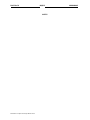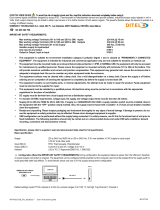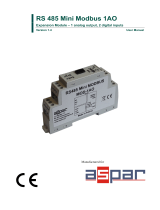Omega HE359 Series Owner's manual
- Category
- Networking
- Type
- Owner's manual

MAN0837-03 ADC107/207 PAGE 1
Page 1 of 6
1 SPECIFICATIONS
ADC107 ADC207 ADC107 ADC207
Number of
Channels
4 8
Conversion Time
(PLC Update Rate)
Determined by
Communications w/OCS
Input Ranges
+/-10V
Terminal Type Screw Type, Removable
Resolution Approximately 16-Bit Storage Temp.
-40° to 85° Celsius
Operating Temp.
-10° to 60° Celsius
Input Impedance 1MOhm
Relative Humidity 5 to 95% Non-condensing
Linearity +/-0.1% Dimensions WxHxD
17.5mm x 100mm x 120mm
0.69” x 3.94” x 4.72”
External Power
Supply Voltage
10-30Vdc
Weight 150g (6 oz.)
Required Power
(Steady State)
30mA @ 24Vdc, typical
Communications
Modbus/RTU (binary)
RS-485 half duplex
Required Power
(Inrush)
Negligible
Default Comms.
Parameters
38400 baud, N, 8, 1, no h/s
Default Modbus ID 1
Isolation
2000Vac for 60 seconds
(Input/Power & Input/Comms)
Supported Modbus
Commands
1,2,3,4,5,6,8,15,16
CE & UL Compliance See Compliance Table at http://www.heapg.com/Support/compliance.htm
Dimensions in inches are 0.69”W x 3.95”H x 4.72”D
Note: Number of I/O terminal connections vary from model to model
SmartMod
+/-10V Analog Input Module
HE359ADC107 / HE359ADC207
16-Bit Resolution

PAGE 2 ADC107/207 MAN0837-03
Page 2 of 6
2 WIRING – I/O
Pin # ADC107 ADC207
1 INPUT 0+ INPUT 0+
2 ANALOG COMMON ANALOG COMMON
3 INPUT 1+ INPUT 1+
4 ANALOG COMMON ANALOG COMMON
5 INPUT 2+ INPUT 2+
6 ANALOG COMMON ANALOG COMMON
7 INPUT 3+ INPUT 3+
8 ANALOG COMMON ANALOG COMMON
9 INPUT 4+
10 ANALOG COMMON
11 INPUT 5+
12 ANALOG COMMON
13 INPUT 6+
14 ANALOG COMMON
15 INPUT 7+
16
Only Terminals 1
through 8 are
present on the
ADC107 model
ANALOG COMMON
WIRING – RS-485 WIRING – DC IN
Notes:
Both ends of the RS-485 network should be terminated with a 100ohm, 1/4W, 1% resistor. Many OCS
controllers feature dip switches or jumpers which enable appropriate termination if the OCS is located on
a network end..
Init Default Setup:
1. Install jumper between INIT and GND terminals of the RS-485 port.
2. Apply power to Smartmod unit.
3. Read parameter words to see current parameters.
4. Write changes if necessary.
I/O
RS-485
DC IN
+
-
V
+
-
V
+
-
V
+
-
V
-
V
+
-
V
-
V
+
-
V
1
2
3
4
5
6
7
8
9
10
11
12
13
14
15
16
V+
GNA
V+
GNA
V+
GNA
V+
GNA
V+
GNA
V+
GNA
V+
GNA
V+
GNA
IN
0
IN
1
IN
2
IN
3
IN
4
IN
5
IN
6
IN
7
+
+
D-
D+
GND
INIT
A
B
C
D
V-
V+
I
J
10-30Vdc
INIT
D-
D+
GND
A
B
C
D

MAN0837-03 ADC107/207 PAGE 3
Page 3 of 6
The INIT Default RS485 Settings Are:
Modbus ID = 1
Baud rate = 9600
Parity = None
Stop Bits = 1
3 CONFIGURATION DATA
SmartMod Configuration settings are mapped into Modbus Register space. This configuration data may
be modified with any Modbus/RTU Master device. For convenience, Horner APG has developed a
variety of Cscape application files which allow an OCS (Xle, NX, LX, QX) to act as a SmartMod
configurator. Initial configuration of SmartMod module should be done on an individual basis, since all
modules come from the factory with a default Modbus ID of 1. Once each module on the network has its
own unique Modbus ID, further configuration adjustments can be made with the entire network powered.
All configuration parameters listed below (except 40012 Channel Enable) are stored in EPROM. That
means they should not be constantly rewritten.
Configuration Parameters – Registers 40001 through 40013
Modbus
Register
Description
Min
Max
Default
40001-40005 Reserved
40006 Communications Parameters See Table 38.4kbaud, N, 8, 1, RTU Mode
40007 Modbus ID 1 255 1
40008 Rx/Tx Delay (in 2mS steps) 0 255 0mS
40009 Watchdog Timer (in 0.5s steps) 0 255 10 (5s)
40010 Modbus Coil Data Not Configuration Data – See I/O Data
40011 Input Type 4 4 4 (+/-10V)
40012 Channel Enable See Table 255 (Channels 1-8 enabled)
40013 Reserved
Register 40006 (Communications Parameters) Bit Definition
Bits 7-15 Bit 6 Bit 5 Bit 4 Bit 3 Bit 2 Bit 1 Bit 0
Unused Mode Parity Data Bits Baud Rate
Value Meaning Value Meaning
0 Mark 0 1200 baud
0 = ASCII
Mode
1 Even
0 = 7 Data
Bits
1 2400 baud
2 Odd 2 4800 baud
3 Space 3 9600 baud
1 = RTU
Mode
1 = 8 Data
Bits
4 19200 baud
5-7 38400 baud
Register 40012 (Channel Enable) Bit Definition
Bit 8-15 Bits 7 Bit 6 Bit 5 Bit 4 Bit 3 Bit 2 Bit 1 Bit 0
Unused Input 7 Input 6 Input 5 Input 4 Input 3 Input 2 Input 1 Input 0
0 = Disable Input
1 = Enable Input

PAGE 4 ADC107/207 MAN0837-03
Page 4 of 6
4 INPUT / OUTPUT DATA
SmartMod Analog I/O utilizes both Modbus Registers (40001-40030) and Coils (1-11). It is possible to
access all data using Registers only, because the Coils can be accessed through Register 40010.
The following tables lists all Modbus I/O data available.
I/O Register Data (Registers 40014-40022)
Modbus
Register
Description
Access
Minimum
Maximum
Units
40010 Mirror of Coil Data Read/Write n/a n/a n/a
40014 Cold Junction Temperature Read-only -1000 6000 0.01 degrees C
40015 Input 0 Read-only -10000 10000 1mV (0.001V)
40016 Input 1 Read-only -10000 10000 1mV (0.001V)
40017 Input 2 Read-only -10000 10000 1mV (0.001V)
40018 Input 3 Read-only -10000 10000 1mV (0.001V)
40019 Input 4 Read-only -10000 10000 1mV (0.001V)
40020 Input 5 Read-only -10000 10000 1mV (0.001V)
40021 Input 6 Read-only -10000 10000 1mV (0.001V)
40022 Input 7 Read-only -10000 10000 1mV (0.001V)
Modbus
Coil
Description
Access
Watchdog Event & Power-up Event
Operation
00001 Open Detect Input 0 Read/Write
00002 Open Detect Input 1 Read/Write
00003 Open Detect Input 2 Read/Write
00004 Open Detect Input 3 Read/Write
00005 Open Detect Input 4 Read/Write
00006 Open Detect Input 5 Read/Write
00007 Open Detect Input 6 Read/Write
00008 Open Detect Input 7 Read/Write
00009 Watchdog Enabled Read/Write
00010 Watchdog Event Read/Write
00011 Power-up Event Read/Write
If Coil 9 (Watchdog Enabled) is set,
Coil 10 (Watchdog Event) will set if the
Watchdog Timeout value is exceeded.
The Watchdog Timeout value is set in
Register 40009. When set, Coil 10
can be reset by the controller when
normal communications resumes.
The Power-up Event (Coil 11) is set
every time the power is applied. It can
be cleared by the controller if desired.
5 INSTALLATION / SAFETY
a. All applicable codes and standards should be followed in the installation of this product.
b. Shielded, twisted-pair wiring should be used for best performance.
c. Shields may be terminated at the module terminal strip.
d. In severe applications, shields should be tied directly to the ground block within the panel.
e. Use the following wire type or equivalent: Belden 8441.
For detailed installation and a handy checklist
that covers panel box layout requirements and minimum
clearances, refer to the hardware manual of the controller you are using. (See the Additional
References section in this document.)
When found on the product, the following symbols specify:
Warning: Remove power from the OCS controller, CAN port, and any peripheral equipmen
t
connected to this local system before adding or replacing this or any module.
Warning: Consult user documentation.
Warning: Electrical Shock Hazard.

MAN0837-03 ADC107/207 PAGE 5
Page 5 of 6
6 TECHNICAL SUPPORT
For assistance and manual up-dates, contact Technical Support at the following locations:
Helpdesk: http://www.horner-apg.com/helpdesk
North America:
(317) 916-4274
www.heapg.com
Europe:
(+) 353-21-4321-266
www.horner-apg.com
Information in this document is subject to change without notice. This document is the property of Horner
APG and shall not be modified as to content unless specifically authorized.

PAGE 6 ADC107/207 MAN0837-03
Page 6 of 6
NOTES

MAN0845-03 ADC120/220 PAGE 1 of 6
16
MAY 2007
Information is subject to change without notice.
1 SPECIFICATIONS
ADC120 ADC220 ADC120 ADC220
Number of
Channels
4 8
Conversion Time
(PLC Update Rate)
Determined by
Communications w/OCS
Input Ranges +/-20mA Terminal Type Screw Type, Removable
Resolution 16-Bit Storage Temp.
-40° to 85° Celsius
Operating Temp.
-10° to 60° Celsius
Input Impedance <50 Ohms
Relative Humidity 5 to 90% Non-condensing
Linearity +/-0.1% Dimensions WxHxD
17.5mm x 100mm x 120mm
0.69” x 3.94” x 4.72”
External Power
Supply Voltage
10-30Vdc
Weight 150g (6 oz.)
Required Power
(Steady State)
30mA @ 24Vdc, typical
Communications
Modbus/RTU (binary)
RS-485 half duplex
Required Power
(Inrush)
Negligible
Default Comms.
Parameters
38400 baud, N, 8, 1, no h/s
Default Modbus ID 1
Isolation
2000Vac for 60 seconds
(Input/Power & Input/Serial)
Supported Modbus
Commands
1,2,3,4,5,6,8,15,16
CE & UL Compliance See Compliance Table at http://www.heapg.com/Support/compliance.htm
Dimensions in inches are 0.69”W x 3.95”H x 4.72”D
Note: Number of I/O terminal connections vary from model to model
SmartMod
20mA Analog Input Module
HE359ADC120 / HE359ADC220
16-Bit Resolution

PAGE 2 of 6 ADC120/220 MAN0845-03
16
MAY 2007
Information is subject to change without notice.
+
+
+
+
+
+
1
2
3
4
5
6
7
8
9
10
11
12
13
14
15
16
I+
GNA
I+
GNA
I+
GNA
I+
GNA
I+
GNA
I+
GNA
I+
GNA
I+
GNA
IN
0
IN
1
IN
2
IN
3
IN
4
IN
5
IN
6
IN
7
+
+
2 WIRING – I/O
WIRING – RS-485 WIRING – DC IN
Notes:
Both ends of the RS-485 network should be terminated with a 100 Ohms, 1/4W, 1% resistor. Many OCS
controllers feature dip switches or jumpers which enable appropriate termination if the OCS is located on
a network end..
Init Default Setup:
1. Install jumper between INIT and GND terminals of the RS-485 port.
2. Apply power to Smartmod unit.
3. Read parameter words to see current parameters.
4. Write changes if necessary.
Pin # ADC120 ADC220
1 INPUT 0+ INPUT 0+
2 ANALOG COMMON ANALOG COMMON
3 INPUT 1+ INPUT 1+
4 ANALOG COMMON ANALOG COMMON
5 INPUT 2+ INPUT 2+
6 ANALOG COMMON ANALOG COMMON
7 INPUT 3+ INPUT 3+
8 ANALOG COMMON ANALOG COMMON
9 INPUT 4+
10 ANALOG COMMON
11 INPUT 5+
12 ANALOG COMMON
13 INPUT 6+
14 ANALOG COMMON
15 INPUT 7+
16
Only Terminals 1
through 8 are
present on the
ADC120 model
ANALOG COMMON
I/O
RS-485
DC IN
D-
D+
GND
INIT
A
B
C
D
V-
V+
I
J
10-30Vdc
INIT
D-
D+
GND
A
B
C
D
The INIT Default RS485 Settings
Are:
Modbus ID = 1
Baud rate = 9600
Parity = None
Stop Bits = 1

MAN0845-03 ADC120/220 PAGE 3 of 6
16
MAY 2007
Information is subject to change without notice.
3 CONFIGURATION DATA
SmartMod Configuration settings are mapped into Modbus Register space. This configuration data may
be modified with any Modbus/RTU Master device. For convenience, Horner APG has developed a
variety of Cscape application files which allow an OCS (Xle, NX, LX, QX) to act as a SmartMod
configurator. Initial configuration of SmartMod module should be done on an individual basis, since all
modules come from the factory with a default Modbus ID of 1. Once each module on the network has its
own unique Modbus ID, further configuration adjustments can be made with the entire network powered.
All configuration parameters listed below (except 40012 Channel Enable) are stored in EPROM. That
means they should not be constantly rewritten.
Configuration Parameters – Registers 40001 through 40013
Modbus
Register
Description
Min
Max
Default
40001-40005 Reserved
40006 Communications Parameters See Table 38.4kbaud, N, 8, 1, RTU Mode
40007 Modbus ID 1 255 1
40008 Rx/Tx Delay (in 2mS steps) 0 255 0mS
40009 Watchdog Timer (in 0.5s steps) 0 255 10 (5s)
40010 Modbus Coil Data Not Configuration Data – See I/O Data
40011 Input Type 6 6 6 (+/-20mA)
40012 Channel Enable See Table 255 (Channels 1-8 enabled)
40013 Reserved
Register 40006 (Communications Parameters) Bit Definition
Bits 7-15 Bit 6 Bit 5 Bit 4 Bit 3 Bit 2 Bit 1 Bit 0
Unused Mode Parity Data Bits Baud Rate
Value Meaning Value Meaning
0 Mark 0 1200 baud
0 = ASCII
Mode
1 Even
0 = 7 Data
Bits
1 2400 baud
2 Odd 2 4800 baud
3 Space 3 9600 baud
1 = RTU
Mode
1 = 8 Data
Bits
4 19200 baud
5-7 38400 baud
Register 40012 (Channel Enable) Bit Definition
Bit 8-15 Bits 7 Bit 6 Bit 5 Bit 4 Bit 3 Bit 2 Bit 1 Bit 0
Unused Input 7 Input 6 Input 5 Input 4 Input 3 Input 2 Input 1 Input 0
0 = Disable Input
1 = Enable Input

PAGE 4 of 6 ADC120/220 MAN0845-03
16
MAY 2007
Information is subject to change without notice.
4 INPUT / OUTPUT DATA
SmartMod Analog I/O utilizes both Modbus Registers (40001-40030) and Coils (1-11). It is possible to
access all data using Registers only, because the Coils can be accessed through Register 40010.
The following tables lists all Modbus I/O data available.
I/O Register Data (Registers 40014-40022)
Modbus
Register
Description
Access
Minimum
Maximum
Units
40010 Mirror of Coil Data Read/Write n/a n/a n/a
40014 Cold Junction Temperature Read-only -1000 6000 0.01 degrees C
40015 Input 0 Read-only -20000 +20000 1µA (0.001mA)
40016 Input 1 Read-only -20000 +20000 1µA (0.001mA)
40017 Input 2 Read-only -20000 +20000 1µA (0.001mA)
40018 Input 3 Read-only -20000 +20000 1µA (0.001mA)
40019 Input 4 Read-only -20000 +20000 1µA (0.001mA)
40020 Input 5 Read-only -20000 +20000 1µA (0.001mA)
40021 Input 6 Read-only -20000 +20000 1µA (0.001mA)
40022 Input 7 Read-only -20000 +20000 1µA (0.001mA)
Modbus
Coil
Description
Access
Watchdog Event & Power-up Event
Operation
00001 Open Detect Input 0 Read/Write
00002 Open Detect Input 1 Read/Write
00003 Open Detect Input 2 Read/Write
00004 Open Detect Input 3 Read/Write
00005 Open Detect Input 4 Read/Write
00006 Open Detect Input 5 Read/Write
00007 Open Detect Input 6 Read/Write
00008 Open Detect Input 7 Read/Write
00009 Watchdog Enabled Read/Write
00010 Watchdog Event Read/Write
00011 Power-up Event Read/Write
If Coil 9 (Watchdog Enabled) is set,
Coil 10 (Watchdog Event) will set if the
Watchdog Timeout value is exceeded.
The Watchdog Timeout value is set in
Register 40009. When set, Coil 10
can be reset by the controller when
normal communications resumes.
The Power-up Event (Coil 11) is set
every time the power is applied. It can
be cleared by the controller if desired.

MAN0845-03 ADC120/220 PAGE 5 of 6
16
MAY 2007
Information is subject to change without notice.
5 INSTALLATION / SAFETY
a. All applicable codes and standards should be followed in the installation of this product.
b. Shielded, twisted-pair wiring should be used for best performance.
c. Shields may be terminated at the module terminal strip.
d. In severe applications, shields should be tied directly to the ground block within the panel.
e. Use the following wire type or equivalent: Belden 8441.
For detailed installation and a handy checklist
that covers panel box layout requirements and minimum
clearances, refer to the hardware manual of the controller being used. (See the Additional References
section in this document.)
When found on the product, the following symbols specify:
6 TECHNICAL SUPPORT
For assistance and manual up-dates, contact Technical Support at the following locations:
Helpdesk: http://www.horner-apg.com/helpdesk
North America:
(317) 916-4274
www.heapg.com
Europe:
(+) 353-21-4321-266
www.horner-apg.com
Warning: Remove power from the OCS controller, CAN port, and any peripheral equipmen
t
connected to this local system before adding or replacing this or any module.
Warning: Consult user documentation.
Warning: Electrical Shock Hazard.

PAGE 6 of 6 ADC120/220 MAN0845-03
16
MAY 2007
Information is subject to change without notice.
NOTES

MAN0838-03 DAC007/107 PAGE 1 of 6
Information is subject to change without notice.
1 SPECIFICATIONS
DAC007 DAC107 DAC007 DAC107
Number of
Channels
2 4
Auxiliary Voltage 12V @ 20mA (4 channels)
Output Ranges
0-20mA or 0-10V
Terminal Type Screw Type, Removable
Resolution 1 µA or 1 mV Storage Temp.
-40° to 85° Celsius
Operating Temp.
-10° to 60° Celsius
Load Resistance
Voltage: >5Kohm
Current: <500ohm
Relative Humidity 5 to 95% Non-condensing
Output
Calibration
Voltage: +/-10mV
Current: +/-20uA
Dimensions WxHxD
17.5mm x 100mm x 120mm
0.69” x 3.94” x 4.72”
External Power
Supply Voltage
18-30Vdc
Weight 150g (6 oz.)
Required Power
(Steady State)
30mA @ 24Vdc, typical
(100mA max)
Communications
Modbus/RTU (binary)
RS-485 half duplex
Required Power
(Inrush)
Negligible
Default Comms.
Parameters
38400 baud, N, 8, 1, no h/s
Default Modbus ID 1
Isolation
2000Vac for 60 seconds
(Input/Power & Input/Comms)
Supported Modbus
Commands (family)
1,2,3,4,5,6,8,15,16
CE & UL Compliance See Compliance Table at http://www.heapg.com/Support/compliance.htm
Dimensions in inches are 0.69”W x 3.95”H x 4.72”D
Note: Number of I/O terminal connections vary from model to model
SmartMod
Analog Output Module
HE359DAC007 / HE359DAC107
Selectable 0-20mA or 0-10V
1 µA or 1 mV Resolution

PAGE 2 of 6 DAC007/107 MAN0838-03
Information is subject to change without notice.
2 WIRING – I/O
Pin # DAC007 DAC107
1 I I
2 AUX AUX
3 V V
4 GNA GNA
OUT 0
5 I I
6 AUX AUX
7 V V
8 GNA GNA
OUT 1
9 I
10 AUX
11 V
12 GNA
OUT 2
13 I
14 AUX
15 V
16
Only Terminals
1 through 8 are
present on the
DAC007 model
GNA
OUT 3
WIRING – RS-485 WIRING – DC IN
Notes:
Both ends of the RS-485 network should be terminated with a 100ohm, 1/4W, 1% resistor. Many OCS
controllers feature dip switches or jumpers which enable appropriate termination if the OCS is located on
a network end..
Init Default Setup:
1. Install jumper between INIT and GND terminals of the RS-485 port.
2. Apply power to Smartmod unit.
3. Read parameter words to see current parameters.
4. Write changes if necessary.
I/O
RS-485
DC IN
D-
D+
GND
INIT
A
B
C
D
V-
V+
I
J
10-30Vdc
ACTIVE
LOOP
1
2
3
4
5
6
7
8
9
10
11
12
13
14
15
16
I
AUX
V
GNA
I
AUX
V
GNA
I
AUX
V
GNA
I
AUX
V
GNA
IN
0
IN
1
IN
2
IN
3
PASSIVE
LOOP
VOLTAGE
+
NOTE: EACH
CHANNEL MAY BE
WIRED
INDEPENDENTLY
INIT
D-
D+
GND
A
B
C
D
18-30 VDC

MAN0838-03 DAC007/107 PAGE 3 of 6
Information is subject to change without notice.
The INIT Default RS485 Settings Are:
Modbus ID = 1
Baud rate = 9600
Parity = None
Stop Bits = 1
3 CONFIGURATION DATA
SmartMod Configuration settings are mapped into Modbus Register space. This configuration data may
be modified with any Modbus/RTU Master device. For convenience, Horner APG has developed a
variety of Cscape application files which allow an OCS (Xle, NX, LX, QX) to act as a SmartMod
configurator. Initial configuration of SmartMod module should be done on an individual basis, since all
modules come from the factory with a default Modbus ID of 1. Once each module on the network has its
own unique Modbus ID, further configuration adjustments can be made with the entire network powered.
All configuration parameters listed below (except 40012 Channel Enable) are stored in EPROM. That
means they should not be constantly rewritten.
Configuration Parameters – Registers 40001 through 40013
Modbus
Register
Description
Min
Max
Default
40001-40005 Reserved
40006 Communications Parameters See Table 38.4kbaud, N, 8, 1, RTU Mode
40007 Modbus ID 1 255 1
40008 Rx/Tx Delay (in 2mS steps) 0 255 0mS
40009 Watchdog Timer (in 0.5s steps) 0 255 10 (5s)
40010 Modbus Coil Data Not Configuration Data – See I/O Data
40011 Reserved
40012 Reserved
40013 Reserved
40014 Output Type See Table 0 (All Channels Current)
Register 40006 (Communications Parameters) Bit Definition
Bits 7-15 Bit 6 Bit 5 Bit 4 Bit 3 Bit 2 Bit 1 Bit 0
Unused Mode Parity Data Bits Baud Rate
Value Meaning Value Meaning
0 Mark 0 1200 baud
0 = ASCII
Mode
1 Even
0 = 7 Data
Bits
1 2400 baud
2 Odd 2 4800 baud
3 Space 3 9600 baud
1 = RTU
Mode
1 = 8 Data
Bits
4 19200 baud
5-7 38400 baud
Register 40014 (Output Type) Bit Definition
Bit 4-15 Bit 3 Bit 2 Bit 1 Bit 0
Output 3 Output 2 Output 1 Output 0
0 = Current (0-20mA)
Unused
1 = Voltage (0-10V)

PAGE 4 of 6 DAC007/107 MAN0838-03
Information is subject to change without notice.
4 INPUT / OUTPUT DATA
SmartMod Analog I/O utilizes both Modbus Registers (40001-40030) and Coils (1-11). It is possible to
access all data using Registers only, because the Coils can be accessed through Register 40010.
The following tables lists all Modbus I/O data available.
I/O Register Data (Registers 40010-40026)
Modbus
Register
Description
Access
Minimum
Maximum
Units
40010 Mirror of Coil Data Read/Write n/a n/a n/a
40015 Output 0 Read/Write 0 20000 1uA or 1mV
40016 Output 1 Read/Write 0 20000 1uA or 1mV
40017 Output 2 Read/Write 0 20000 1uA or 1mV
40018 Output 3 Read/Write 0 20000 1uA or 1mV
40019-40022 Reserved
40023 Default/Safe Value Out 0 Read/Write 0 20000 1uA or 1mV
40024 Default/Safe Value Out 1 Read/Write 0 20000 1uA or 1mV
40025 Default/Safe Value Out 2 Read/Write 0 20000 1uA or 1mV
40026 Default/Safe Value Out 3 Read/Write 0 20000 1uA or 1mV
Modbus
Coil
Description
Access
Watchdog Event & Power-up Event
Operation
00009 Watchdog Enabled Read/Write
00010 Watchdog Event Read/Write
00011 Power-up Event Read/Write
Modbus
Register
Description Access
40010 bit 0 Watchdog Enabled Read/Write
40010 bit 1 Watchdog Event Read/Write
40010 bit 2 Power-up Event Read/Write
If Coil 9 (Watchdog Enabled) is set,
Coil 10 (Watchdog Event) will set if the
Watchdog Timeout value is exceeded.
The Watchdog Timeout value is set in
Register 40009. When set, Coil 10
can be reset by the controller when
normal communications resumes.
The Power-up Event (Coil 11) is set
every time the power is applied. It can
be cleared by the controller if desired.
5 INSTALLATION / SAFETY
a. All applicable codes and standards should be followed in the installation of this product.
b. Shielded, twisted-pair wiring should be used for best performance.
c. Shields may be terminated at the module terminal strip.
d. In severe applications, shields should be tied directly to the ground block within the panel.
e. Use the following wire type or equivalent: Belden 8441.
For detailed installation and a handy checklist
that covers panel box layout requirements and minimum
clearances, refer to the hardware manual of the controller you are using. (See the Additional
References section in this document.)
When found on the product, the following symbols specify:
Warning: Remove power from the OCS controller, CAN port, and any peripheral equipment
connected to this local system before adding or replacing this or any module.
Warning: Consult user documentation.
Warning: Electrical Shock Hazard.

MAN0838-03 DAC007/107 PAGE 5 of 6
Information is subject to change without notice.
6 TECHNICAL SUPPORT
For assistance and manual up-dates, contact Technical Support at the following locations:
Helpdesk: http://www.horner-apg.com/helpdesk
North America:
(317) 916-4274
www.heapg.com
Europe:
(+) 353-21-4321-266
www.horner-apg.com

PAGE 6 of 6 DAC007/107 MAN0838-03
Information is subject to change without notice.
NOTES

MAN0839-02 DAC201 PAGE 1 of 6
15
MARCH 2007
Information is subject to change without notice.
1 SPECIFICATIONS
DAC201 DAC201
Number of
Channels
8
Thermal Drift
100ppm max
Output Ranges
0-10V
Terminal Type Screw Type, Removable
Resolution
Approximately 14-Bit
Storage Temp.
-40° to 85° Celsius
Operating Temp.
-10° to 60° Celsius
Load Resistance Voltage: >5Kohm
Relative Humidity 5 to 95% Non-condensing
Output
Calibration
Voltage: +/-10mV
Dimensions WxHxD
17.5mm x 100mm x 120mm
0.69” x 3.94” x 4.72”
External Power
Supply Voltage
18-30Vdc
Weight 150g (6 oz.)
Required Power
(Steady State)
30mA @ 24Vdc, typical
Communications
Modbus/RTU (binary)
RS-485 half duplex
Required Power
(Inrush)
Negligible
Default Comms.
Parameters
38400 baud, N, 8, 1, no h/s
Default Modbus ID 1
Isolation
2000Vac for 60 seconds
(Input/Power & Input/Comms)
Supported Modbus
Commands (family)
1,2,3,4,5,6,8,15,16
CE & UL Compliance See Compliance Table at http://www.heapg.com/Support/compliance.htm
Dimensions in inches are 0.69”W x 3.95”H x 4.72”D
Note: Number of I/O terminal connections vary from model to model
SmartMod
Analog Output Module
HE359DAC201
0-10V
14-Bit Resolution

PAGE 2 of 6 DAC201 MAN0839-02
15
MARCH 2007
Information is subject to change without notice.
2 WIRING – I/O
Pin # DAC201
1 V
2 GNA
OUT 0
3 V
4 GNA
OUT 1
5 V
6 GNA
OUT 2
7 V
8 GNA
OUT 3
9 V
10 GNA
OUT 4
11 V
12 GNA
OUT 5
13 V
14 GNA
OUT 6
15 V
16 GNA
OUT 7
WIRING – RS-485 WIRING – DC IN
Notes:
Both ends of the RS-485 network should be terminated with a 100ohm, 1/4W, 1% resistor. Many OCS
controllers feature dip switches or jumpers which enable appropriate termination if the OCS is located on
a network end..
Init Default Setup:
1. Install jumper between INIT and GND terminals of the RS-485 port.
2. Apply power to Smartmod unit.
3. Read parameter words to see current parameters.
4. Write changes if necessary.
I/O
RS-485
DC IN
D-
D+
GND
INIT
A
B
C
D
V-
V+
I
J
10-30Vdc
+
-
V
+
-
V
+
-
V
+
-
V
-
V
+
-
V
-
V
+
-
V
1
2
3
4
5
6
7
8
9
10
11
12
13
14
15
16
V
GNA
V
GNA
V
GNA
V
GNA
V
GNA
V
GNA
V
GNA
V
GNA
Q
0
Q
1
Q
2
Q
3
Q
4
Q
5
Q
6
Q
7
+
+
INIT
D-
D+
GND
A
B
C
D
Page is loading ...
Page is loading ...
Page is loading ...
Page is loading ...
Page is loading ...
Page is loading ...
Page is loading ...
Page is loading ...
Page is loading ...
Page is loading ...
Page is loading ...
Page is loading ...
Page is loading ...
Page is loading ...
Page is loading ...
Page is loading ...
Page is loading ...
Page is loading ...
Page is loading ...
Page is loading ...
Page is loading ...
Page is loading ...
Page is loading ...
Page is loading ...
Page is loading ...
Page is loading ...
Page is loading ...
Page is loading ...
Page is loading ...
Page is loading ...
Page is loading ...
Page is loading ...
Page is loading ...
Page is loading ...
Page is loading ...
Page is loading ...
Page is loading ...
Page is loading ...
Page is loading ...
Page is loading ...
Page is loading ...
Page is loading ...
Page is loading ...
Page is loading ...
Page is loading ...
Page is loading ...
Page is loading ...
Page is loading ...
Page is loading ...
Page is loading ...
Page is loading ...
Page is loading ...
-
 1
1
-
 2
2
-
 3
3
-
 4
4
-
 5
5
-
 6
6
-
 7
7
-
 8
8
-
 9
9
-
 10
10
-
 11
11
-
 12
12
-
 13
13
-
 14
14
-
 15
15
-
 16
16
-
 17
17
-
 18
18
-
 19
19
-
 20
20
-
 21
21
-
 22
22
-
 23
23
-
 24
24
-
 25
25
-
 26
26
-
 27
27
-
 28
28
-
 29
29
-
 30
30
-
 31
31
-
 32
32
-
 33
33
-
 34
34
-
 35
35
-
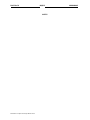 36
36
-
 37
37
-
 38
38
-
 39
39
-
 40
40
-
 41
41
-
 42
42
-
 43
43
-
 44
44
-
 45
45
-
 46
46
-
 47
47
-
 48
48
-
 49
49
-
 50
50
-
 51
51
-
 52
52
-
 53
53
-
 54
54
-
 55
55
-
 56
56
-
 57
57
-
 58
58
-
 59
59
-
 60
60
-
 61
61
-
 62
62
-
 63
63
-
 64
64
-
 65
65
-
 66
66
-
 67
67
-
 68
68
-
 69
69
-
 70
70
-
 71
71
-
 72
72
Omega HE359 Series Owner's manual
- Category
- Networking
- Type
- Owner's manual
Ask a question and I''ll find the answer in the document
Finding information in a document is now easier with AI
Related papers
-
Omega OCS XL Series Owner's manual
-
Omega OCS XL Series Owner's manual
-
Omega EZIO-4DCI4DCOP Owner's manual
-
Omega OCS XL Series Owner's manual
-
Omega DTG-RTD100 Owner's manual
-
Omega LDP6-CDC4 Owner's manual
-
Omega DTG-RTD100 Owner's manual
-
Omega EZIO-4ACI4RLO Owner's manual
-
Omega HE-XL105 Owner's manual
Other documents
-
Delta RS485 Operating instructions
-
Horner APG WebMI User manual
-
Horner APG XL7 Reference guide
-
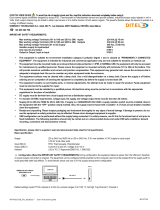 Ditel KOS1720 User manual
Ditel KOS1720 User manual
-
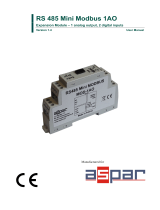 Aspar MOD-1AO 1 Analog Universal Output User manual
Aspar MOD-1AO 1 Analog Universal Output User manual
-
RKC INSTRUMENT VGR-B100 Operating instructions
-
 Ditel KOSMUX16 Quick Start
Ditel KOSMUX16 Quick Start
-
Mitsubishi CS-40507 User manual
-
Hitachi SJ200 Series Application Note
-
Newco Enterprises, Inc. OCS-8 Datasheet