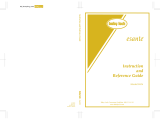Page is loading ...

This presser foot is perfect for utility stitches and other standard
functions. This is a great accessory to have on-hand if your
machine’s original foot is misplaced.
INSTRUCTIONS:
1. Press the “Needle Position” button to raise the needle.
2. Press . The entire screen becomes white, and all
keys and operation buttons are locked.
3. Raise the presser foot lever.
4. Press the black button on the presser foot holder and remove
the presser foot.
5. Place the new presser foot under the holder, aligning the foot
pin with the notch in the holder. Lower the presser foot lever so
that the presser foot pin snaps into the notch in the holder.
General Purpose
Zig Zag Foot
(BLG-ZZ)
Instructions
Baby Lock
Sewing Accessories
Using the “Presser Foot Lifter” button:
The sewing machine can sew fabrics up to 6 mm
(approx. 1/4 inch) thick. If the thickness of a seam
causes sewing to occur at an angle, help guide the
fabric by hand and sew on the downward slope.
If the presser foot is in the up position, and you are
sewing heavyweight or multiple layers of fabric which
do not fit easily under the presser foot, use the presser
foot lever to raise the presser foot to its highest position.
The fabric will now fit under the presser foot.

If the fabric does not feed when starting to sew or when
sewing thick seams, press the black button on the left side of
presser foot “J”.
1. Raise the presser foot.
2. While keeping the black button on the left side of presser
foot “J” pressed in, lower the presser foot.
3. Release the black button. The presser foot remains level,
enabling the fabric to be fed.
Note: Once the trouble spot has been passed, the foot will
return to its normal position. When “Automatic Fabric Sensor
System” (Automatic Presser Foot Pressure) in the machine
settings screen is set to “ON”, the thickness of the fabric is
automatically detected by the internal sensor so the fabric
can be fed smoothly for best sewing results.
LNIS-BLG-ZZ
800-422-2952 www.babylock.com
/